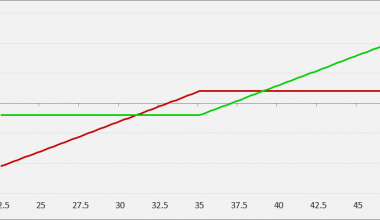If you intend to create or enhance your business website. That’s a fantastic idea! Websites are an important aspect of any business, regardless of industry. And you’ll want to make sure your website stands out if you want to make a lasting impression. This post is targeted to provide you with all you need to know about building a business website, examples, and lots more.
Business Website
A business website is typically used to provide basic information about your firm or as a straight e-commerce platform. Whether you are creating a simple website that talks a little about your company or a more complex e-commerce site, the most important thing you must do is state what your firm does in straightforward terms on the homepage.
Reasons Why You Need a Business Website
#1. A Website Makes You Look Professional
84 percent of today’s consumers believe that having a website makes your company more credible than having merely social media pages. Your website is also an excellent opportunity to display any professional credentials or accolades that your company has received.
Furthermore, having your own website allows you to create a branded email address, which adds a sense of professionalism to all of your correspondence, especially if you’ve previously conducted business using a personal email account.
#2. Your website can attract new customers
You may be pleased with the size of your firm at the moment, but every business undergoes client turnover. You must attract new consumers to ensure continuing success, and one of the easiest ways to do so is to make yourself visible on Google.
Your business can benefit from a properly optimized building business website by ranking well for a range of search queries and attracting a consistent stream of new clients. There are various free SEO tools available that make optimizing your website simple even if you have no prior experience.
#3. You can clearly showcase your products and services
You can show potential customers what they’ll get when they work with you by displaying high-quality photography on your website. Take a look at how the UK restaurant Blackhouse has accomplished this on its website.
You can also use your website design, along with the featured images, to give people a sense of what it feels like to enter your physical location. This works particularly well if your brand is closely tied to the “feel” of your location, like the Canadian restaurant Stormcrow Manor. This will be explained further on examples of business website
#4. You can display your best reviews and testimonials prominently on your website
Displaying your best reviews and/or testimonials prominently while building a business website is a great way to establish social proof. This might come in the form of personal customer testimonials, like this review on the website of the non-profit organization STEAMLabs: If your business has appeared in articles from newspapers or popular local blogs, you can also feature those, as Stormcrow Manor has done below: Publishing your best reviews on your website also serves the secondary purpose of creating a permanent archive. This means that even if third-party review sites close at some point in the future, you’ll still have access to your best reviews.
#5. A website can encourage customers to contact you
A website is a wonderful place to put your contact information so that potential customers can easily find it. Your contact information can also be placed in a header or footer so that it displays on every page.
#6. Your website establishes your place in the industry
If your competitors aren’t already online, they will most likely be short. Create a high-quality website to establish yourself as a leader in your profession.
If your competitors have websites, you have a unique opportunity: while building a business website create a website that is radically distinct from theirs, demonstrating to potential clients what makes your firm unique.
#9. A website ensures your success over the long term
By 2020, about 4.54 billion people (or 59 percent of the global population) will have access to the Internet, and the number of people using it will continue to rise.
Your company will be invisible to these people if you don’t have a website. Unless you invest in a website, your firm will become invisible to everyone as we got farther into the digital era.
So, in order to be competitive in today’s increasingly digital world, your company must go online.
What’s the Best Way to Build a Small Business Website?
Using an all-in-one site builder such as Squarespace is the most efficient method for developing a website for a small company. Site builders, in contrast to WordPress, which may be difficult to use and includes a very steep learning curve, are designed to make it simple for anyone to create their own professional website. WordPress is the most popular content management system (CMS) in use today.
What Are the Best Drag & Drop Website Builders?
Squarespace, Wix, Weebly, and GoDaddy are considered to be the four most effective website builders. Which option is best for you will rely on the specific talents and requirements you have.
For instance, Squarespace is the greatest option for designing a website that prioritizes design, while Wix is the ideal option for people who want the most design freedom possible. GoDaddy is the greatest option for businesses that provide a service, while Weebly is the ideal option for inexpensive online retailers. Find out everything there is to know about the top website builders that use a drag-and-drop interface.
How Much Does a Business Website Cost?
Research conducted by Mark Brinker indicates that the typical cost of a website for a small business can run anywhere from $4,000 to $10,000. The type of business that is being discussed as well as the amount of labor that the owner of the firm is prepared to accomplish are the two primary factors that contribute to such a large range. It’s possible to save several hundred bucks by taking your own photographs rather than working with a professional photographer. The same can be said for professionally written copy, such as that for websites and other online content.
Can I Develop My Own Website for Free?
Creating a website for free these days is a very frequent practice. The majority of website builders provide either a free plan or a trial plan to their customers. You don’t have to invest any money to create your own website, but it won’t have all of the bells and whistles that come with a premium plan. When compared to other website builders, Wix provides the most feature-rich and advantageous free plan available.
Step-by-step Guide To Building a Business Website
Building a business website, especially a brick-and-mortar one, without a digital presence is no longer feasible. Consumers use the internet for everything from product research to finding out where a business is located and its operating hours. Even a simple, well-designed website can provide you with a competitive advantage in your sector, and if you sell things, your site can help you develop your business quickly and affordably.
Website design has progressed to the point that it can be used by anyone. You don’t need to know how to code to create a visually appealing and functional website. Whatever program you pick, there are a few fundamental principles and recommendations to follow to give your website a professional appearance, make it easy to locate, and present your organization in the best light.
#1. Determine the primary purpose of your website.
Building a business website is typically used to provide basic information about your firm or as a straight e-commerce platform. Whether you are creating a simple website that talks a little about your company or a more complex e-commerce site, the most important thing you must do is state what your firm does in straightforward terms on the homepage. Customers shouldn’t have to dig around to see if your organization can meet their needs, according to Erin Pheil of website design firm Follow bright.
#2. Decide your domain name
One of the most crucial aspects of building a business website is its domain name. It’s the link you’ll send to current and new customers, as well as promote on social media. As a result, it should be descriptive and simple to remember and write in. To avoid customer misunderstanding, keep it short and eliminate abbreviations, acronyms, and numerals if at all possible.
You must also choose a top-level domain, or TLD. This is the .com, .net, or .biz suffix at the end of your domain name. Nontraditional TLD names, on the other hand, have gained popularity in recent years. TLDs can be based on location, such as NYC, or company kind, such as. marketing, agency, or law. While they can be useful, www.com is still the most popular option. For additional information, see our post on selecting an unconventional TLD.
#3. Choose a web host.
Every website requires a host a server on which all of its data is kept and accessible to the public at all times. You’ll need to choose an external host because hosting your own website is likely too expensive for your small business.
You can choose one of two ways, depending on your budget. The less expensive choice, a shared web host, means you’ll be sharing a server with other websites. Dedicated hosting is more expensive, but it means you’ll have your own server and won’t have to compete with other websites for bandwidth. Web hosting is included in certain web builder platforms’ monthly prices, such as Squarespace and Wix.
#4. Build your pages.
A good website is more than just a page with text on it. Multiple pages dedicated to different areas of your business, such as a full catalog of your products or services or a blog section for corporate updates, should be created. In terms of your overall website, make sure that each page contributes to the major aim of the site, has a clear purpose, and includes a call to action.
#5. Set up your payment system (if applicable).
While this step isn’t required for all business websites, those who wish to allow clients to pay online must connect electronic payment systems with their sites. E-commerce software or small business credit card processing solutions are the most convenient ways to do this.
Many web providers provide an in-house shopping cart or e-commerce connection. Make sure you acquire a solution that’s simple to use and adaptable enough to fulfill your demands today and in the future by doing some research.
#6. Test and publish your website.
Make sure your site works in all major browsers, including Internet Explorer, Microsoft Edge, Firefox, Safari, and Chrome, before declaring it’s live on the web. Check each page and feature in each browser to confirm that images are visible, links are correct, and the format is fluid. This may take some time, but the time you invest now will save you from future complaints from visitors who are unable to use specific functions.
Also, check to see if your website works on mobile devices such as smartphones and tablets. Because Google and other search engines have shifted to mobile-first indexing, which favors the performance of your website’s mobile version when it comes to search engine results, this step should not be missed.
Analytics software is another key component to include from the start. You can iron out any bugs and organize a suitable setup by doing this before the website goes live, according to Shaoolian. Once the website is up, you may track page performance and use analytics to figure out why certain pages are successful or unsuccessful.
#7. Market your website on social media.
The easiest approach to enhance your audience reach and inform them of what’s going on with your company is to use social networking sites like Facebook, Twitter, Linked In, and Pinterest. When you make a website update, let your social media followers know about it, but balance it out with genuine, non-promotional participation.
Include social networking links on your website as well. The footer or auxiliary bar are the two most frequent ways to do this (the extra menu in the top right that often holds login or contact links).
#8. Invest in search engine optimization (SEO).
Submitting your website to major search engines, as well as implementing a solid SEO strategy across your site, will help direct potential leads to your page. For optimal results, consider enlisting professional seo services to boost rankings, attract targeted traffic, and convert leads into customers. According to Shaoolian, establishing relevant title tags, meta descriptions, and Uniform Resource Identifiers (URIs) for your company and industry will help you rank higher in search engines for the items or services you’re attempting to sell.
“Building relevant keywords into your content from the very beginning phases of your website, as well as a strong focus on SEO from the beginning,” he stated, “can help you create traffic early on.”
How Long Does It Take To Create a Business Website?
The time it takes to create a website can range anywhere from a few days to several months; however, if you’re looking for an average, we can turn to DreamHost, a leading web host provider for small businesses, who reports that the typical time it takes to build a website is between two and four months.
What Should You Include on Your Website?
Every company should be sure to include relevant information on their website, such as who they are, what they do, and how customers can get in touch with them. Your website should also include the goods or services that you offer for sale, in addition to an uncomplicated method by which clients can make purchases online. It’s a good idea for companies to include their mission statements, reviews, and testimonials on their websites, as well as a blog that gets constantly updated with helpful information about the firm and the field.
Is a Business Website Free?
Websites that are labeled as “free” may not be entirely free of charge. Many builders have free choices, however, these options have limited functionality, you can’t use your own domain name, and the sites are typically filled with advertisements. There are website builders that are free to use, but in order to have web hosting, a domain name, and any additional add-ons, you will need to subscribe to a paid plan.
Is It Worth Having a Business Website?
People may have doubts about the credibility of your company if you do not have a website. People will feel more at ease knowing that you run a legitimate enterprise if you have a website because it provides additional information about your company. One of the most essential things that you can do is to present your brand to the people who are potentially interested in purchasing it.
Business Website Examples
We shall consider some well-known examples of business website
#1. Traackr
Influencer marketing is simple to mock, after all, we’ve all seen the Fyre Festival documentaries, right? However, the flimsy nature of social media should not be used to dismiss the power of influencer marketing. Genuine influencers promote brands and their products in large numbers. Traackr verifies influencers and assists brands in making the best use of their marketing resources.
#2. MOAT
When you’re running a startup or a small business, there’s a lot of work to be done. This is where MOAT comes in. They assist businesses and entrepreneurs with the conversion of their ideas into digital products, as well as branding and website design.
MOAT is a good example of a business website, that shows how to use a simple color scheme to produce a clean design that is easy on the eyes of site visitors. It has a clean and professional appearance, making a favorable first impression on potential clients when they visit the site.
#3. Soundstripe
It can be difficult to find suitable music for a video project. There’s no shortage of lifeless, repetitious nu-muzak. Soundstripe charges a reasonable fee for high-quality music and sound effects. They invite us to look at their sonic offers with three free royalty songs at the top of their homepage.
The well-organized nature of Soundstripe’s design is fantastic. From modern orchestral to calm hop, the playlists are carefully curated. A quick scroll and a few clicks will get you to any jams or sounds you’re looking for.
#4. Gumption
“Ones that make you feel lively, sassy, strong, and smart,” Gumption says of the mindset that guides their product picks. Their e-commerce design features a stunning palette of reds and pinks. As well as photographs of women showcasing their products, giving it a lively vibe with a strong female presence. Gumption’s online store exemplifies how important branding is for a good example of business website
#5. Strala
Particularly with digital marketing channels, ROI can be hazy. Strala’s software collects and compiles data such that it’s easy to understand.
Isn’t it tedious? From the moment we land on Strala’s homepage, we can see that analytics is more than just marketing books and figures on a screen. Their website design is full of colorful bursts that remind you of fireworks on July 4th.
Shape and color are prominent in both the website design and screenshots from their software. There isn’t a single nook in Strala that isn’t bursting with vibrant color combinations. Against the harsh black background, vibrant pinks, purples, and oranges stand out. Strala is a very fascinating example of a business website
#6. Alley
Coworking spaces are springing up all over the place as an alternative to regular offices for individuals. Many examples of a business websites are rushing in to take advantage of this new market. However, many of these companies are unaware that a coworking space is more than just a room with tables, desks, and chairs. Alley appears to understand this; they organize events and collaboration opportunities that bring individuals together.
Grids and blocks are used throughout the site, and there are plenty of community images. Their design mirrors the spirit of the people that use it in a coworking environment.
FAQ
What are the 2 types of Web pages?
Deployment. From the perspective of server-side website deployment, there are two types of web pages: static and dynamic
What are website pages called?
A document that can be displayed in a web browser such as Firefox, Google Chrome, Opera, Microsoft Internet Explorer or Edge, or Apple’s Safari. These are also often called just “pages.” … Often called a “website” or a “site.”
Is Facebook a website?
Facebook is a social networking site that makes it easy for you to connect and share with family and friends online.