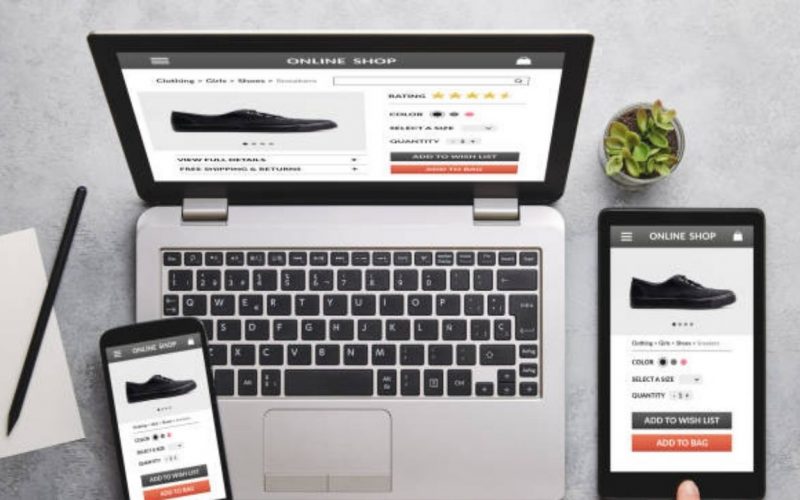It’s time to intentionally start considering a website for your small business if you want to expand your reach and find new clients. There’s no good excuse not to have a web presence these days, with a good per cent of business consumers discovering new businesses through internet research.
In terms of expense, most small business budgets are indeed limited, so adding a monthly expense to the ledger is difficult to justify. However, there are a variety of low-cost options available today, especially when you consider the possible return on your investment.
If you’re thinking about creating a website for your business but aren’t sure if it’s right for you, we’ve got news for you: websites are for everyone!
A website for a business isn’t an expensive extravagance or a frivolous pursuit; it’s a cost-effective, essential tool that every business requires.
Let’s have a look at the best easy guide to creating a website for business stress-free so your business can start reaping the rewards.
Website for Business
Regardless of industry, a company’s internet presence can have a significant impact on its performance. Some businesses still don’t recognize that the bulk of their clients will check their website before purchasing in this day and age.
Having a strong online presence, especially a website, can make or break your ability to make extra money. Yes, the quality of your website affects your outcomes.
What are the Types of Websites?
- Static website design-
- CMS or dynamic website
- Media Website.
- Brochure Website.
- Nonprofit Website.
- Educational Website.
- eCommerce Website.
- Business Website.
- Entertainment Website.
- Portfolio Website.
Do I Need a Website for my Business? Why
Here are the top reasons why having a website is critical for your business growth:
- A website makes you look professional
- Google can help you attract more clients to your website.
- You’ll be able to clearly display your items and services.
- You can prominently showcase your top reviews and testimonials on your website.
- Customers will be more likely to contact you if you have a website.
- You may integrate your website with Google Maps to make it easier for visitors to locate you.
- Your website develops your authority in the field.
- A website will assure your long-term success.
- You can obtain all of these advantages without having to spend a fortune.
- Maintain control of your brand by positioning yourself
What are the Features of a Business Website?
Every business website should have the following five features:
- About us ( A clear description of who you are)
- Contact page
- Mobile navigation
- Feedback
- Information
What are the Examples of Websites?
The following are synonymous with websites:
- Blogs.
- Portfolio websites.
- Landing pages.
- Social media websites.
- Directory and contact pages
- Homepages.
- Magazine websites.
- E-commerce websites.
Create a Website for Business
To get a website, you don’t need to be tech skilled. Many web development firms have straightforward signup procedures that make the process for you quick and painless.
It has the potential to be very cost-effective. Websites provide a higher return on investment than any other type of marketing. If you want to market your company, the first thing you need to do is create a website.
The comparatively inexpensive cost of developing a company website will pay you in the long run by bringing you new clients and establishing your brand. Furthermore, it is a valid business expense as well as a tax deduction.
Best Website Builder for Small Business
It’s never been more crucial to choose the finest budget website builder for your small business. Even if they have a physical location, every small business owner wants to make sure they have an online presence these days.
Even if your company is already digital, that cumbersome, out-of-date website will no longer suffice, as more and more people shop online and demand faster and better online experiences.
Below is the list of the top best website builders for businesses on the market today:
Wix
Wix makes it simple to get a website up and running for your company. Choose from 500+ themes, customize them with your own content, and publish your site for a low monthly fee. There’s even a free alternative for people who don’t require a personalized URL.
Weebly
Weebly isn’t as simple at first, but it has terrific eCommerce pricing, a great app store, free stock photos, and the ability to construct member-only pages, making it ideal for businesses.
Squarespace
Squarespace is good for creative people because it focuses on creating stunning layouts that make portfolio work appear amazing. It’s simple to use, comes with powerful SEO features, and allows you to build an online store.
WordPress
You may build a website for a business with WordPress.com and use WordPress plugins to make it even more powerful. With WooCommerce, you may add a store, improve the mobile experience with AMP, or experiment with advanced SEO tactics with Yoast.
You can create the ideal site for your business — and your consumers — with a limitless number of plugins at your disposal.
How to Create a Website for Business
Now that you’ve learned some of the basics of website development, it’s time to get started. The following is a step-by-step approach to creating a website for business:
Choose a domain name
The internet address that users type into their browsers to access your website is known as a domain name. It can be a mix of characters and digits, as well as a domain extension like.com,.net, org, or. co.
After you’ve decided on a name for your website, the following step is to register it. Registration allows you to reserve your preferred name for a set length of time, such as a year. The fee for the first year of registration is usually between $10-$12 but can be more or less, depending on the domain extension.
Choose a hosting package
A web host provider, which maintains or keeps your website on tools called servers, is required for your website to go live and be viewed by your target audience online.
Determine how to build your website
Your website’s design will be mostly determined by your abilities:
Beginner: Use beginner-friendly website builders like Wix or Squarespace if “how to make a website” is a question you’ve been asking Google regularly recently and you’re nervous about building a website.
Intermediate: You can develop a WordPress website or use other intermediate-level CMS software like Drupal or Joomla if you have adequate web abilities and some coding knowledge.
Extensive: If you have advanced coding skills, you can create one from scratch.
Set up and customize your website
You’re ready to get started now that you’ve got a domain name and a web server, as well as a strategy for building your website.
You may not require a separate hosting provider with some website builders. These solutions will handle all of your hosting needs. They can even register a domain name for you, making them a one-stop-shop for website creation.
The steps to create a website are usually as follows:
- Create an account
- Choose a hosting plan
- Register your domain name, if you haven’t already
- Choose a customizable template
- Drag and drop elements to customize your website
- Pick your add-ons
- Add content
- Publish
Update your content
Building a website isn’t something you do once and then forget about. To achieve its goals in terms of SEO, brand building, sales generation, authority building, list nurturing, and so on, your website should be updated with relevant, helpful material on a regular basis.
Website for Small Business
Many small businesses, especially newer ones, operate on a shoestring budget. They focus on the most important and urgent things and only spend money when they have to. As a result, it’s understandable why some business owners believe a website for small businesses is a luxury item they can do without.
They may even feel that having a Facebook page is sufficient for their online presence, that posting their phone number on a sign would generate calls, or that sending out a traditional mailer will help them sell things.
But the truth is that having a great website for small businesses is the best way to promote your business.
What is Website URL for Business?
A website URL is also known as the web address of your landing page. It is the location where users should go if they wish to see your website. URL differs from a social media page’s username, tag, or other phrases. It is the whole internet address of your website’s existence.
How do I Name a Website?
To come up with an interesting domain name, here’s what you need to know
- Length. Keep it short.
- Simplicity. You don’t want people to find it difficult trying to remember your domain name and type it accurately.
- Keywords. Relevant words help users find you in a search and recognize what you do at a glance.
- Brand name.
- Website name.
- Focus on making it good, not perfect
What is Best Site for Building a Website?
Domain.com is one of the world’s best domain registrars, and they provide a variety of website solutions such as web hosting, website builder, business email, and more. Their drag-and-drop website builder allows you to quickly establish a small business website, blog, or even an eCommerce website.
What are the Drawbacks of Using a Website Builder?
Although each website builder is different, here is a list of some of the most typical restrictions that come with free plan.
- Limited storage.
- Limited or no customer support.
- Restricted features
- Limited number of pages.
- No domain name.
- Company branding.
- Advertisements.
Conclusion
Websites are an important part of marketing and running a profitable business. It’s easier and more economical than ever to build and maintain a small business website in-house, thanks to the platforms and tools available.
Read Also
- CHEAPEST & FREE PAYROLL SERVICES FOR SMALL BUSINESS 2022 (Updated)
- SMALL BUSINESS LOANS FOR WOMEN: Best 2022 Startup Options & Detailed Guide
- Top 10 small business ideas to earn from right away (+ quick easy guide)
FAQs about a website for business
How do I create my own website for my business?
- Create an account
- Choose a hosting plan
- Register your domain name, if you haven’t already
- Choose a customizable template
- Drag and drop elements to customize your website
- Pick your add-ons
- Add content
- Publish
What is the best free website for small business?
- Wix.
- Squarespace.
- Weebly.
- GoDaddy.
- WordPress.com.
- BigCommerce.
- Shopify. …
- WordPress.org.
How much does a small business website cost?
The cost of developing a website is determined by the website features. For small business, the typical cost of website creation is affordable.
How can I create a website for business free of cost?
Here are steps to build a website for business at zero cost
- Sign up with the system of your choice. …
- Select a template. …
- Customize it. …
- Design your website. …
- Select the plan, which comes up to your web building needs most of all. …
- Choose Domain Name. …
- Publish Your Ready Made Website
- Best Web Hosting UK: Top 10+ Best Web Hosting in 2022 (Updated!)
- WEB HOSTING SERVICES: 23 Best Hosting Services of 2022
- BEST SMALL BUSINESS WEBSITE: 11+ TOP & AFFORDABLE OPTIONS UPDATED!!!
- Creating a Website: Simple Steps For Creating Website For Your Business(Detailed Guide)
- Cheap Domain: 10 Best Sites To Register Domains In The UK