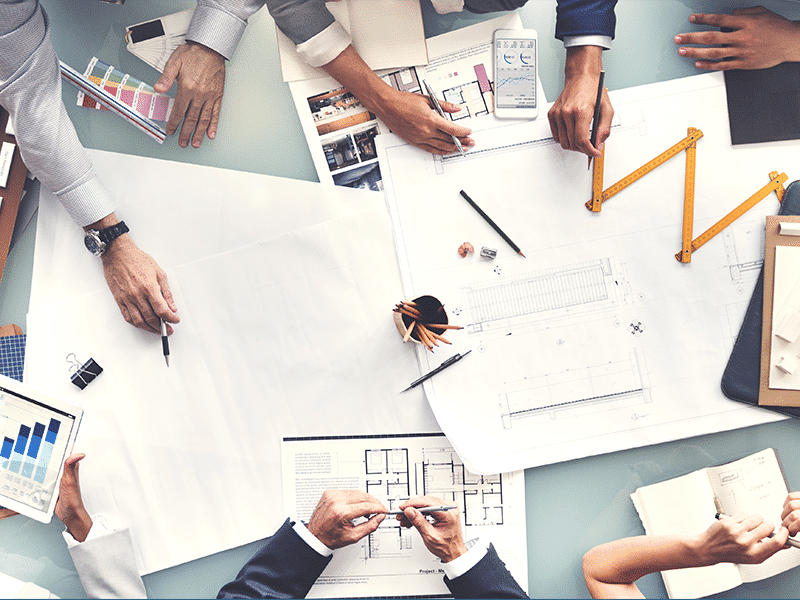The customer relationship management (CRM) platform at your company is a tried-and-true marketing and customer acquisition tool. However, many business owners are turning to personal CRM solutions as well. A personal CRM, with the capacity to capture critical facts about both professional and personal contacts, could be crucial in keeping you organized as you expand your company and personal relationships. In this guide, we will highlight all you need to know about a personal CRM, including the best software app to use, ranging from free to paid pricing.
What is Personal CRM Software?
CRM software for businesses allows you to track anything from the lead follow-up to processes and more. However, it is easy to fall behind in managing your personal contacts while running your business.
This is where a personal CRM, often known as a personal relationship manager, comes in. A personal CRM focuses on your personal connections rather than professional connections or sales possibilities for your company. These can be friends, relatives, service professionals, or anybody else with whom you want to maintain contact.
Personal CRM software, which includes an address book and the ability to create notes on your most recent encounters, can be just as useful as business CRM software.
What are the Typical uses of CRM software?
CRM technologies have traditionally been used by businesses to track leads and the customer experience, ensuring that crucial follow-ups or activities are not overlooked. Most CRM systems aid in the integration of sales and marketing teams by providing real-time information and updates to all parties.
A personal CRM tool approaches things a little differently. This platform allows you to keep track of information about your friends, family, and other personal contacts. You may also contribute information about other business owners and professional relationships to make this platform a virtual contact book, database, and appointment calendar.
Why use Personal CRM Software?
The primary advantages of using a personal CRM, or personal relationship manager, are greater organization, knowledge, and attentiveness to those you care about. These systems, in particular, assist you:
- Understand who you know by gathering all pertinent information about a person in one location. You get a full overview of your personal and professional contacts in a convenient place. You can save facts such as contact information, professional history, interests, and more to help you recall how you’re related.
- Leverage your network more effectively by providing visibility into who in your network can be of the most assistance. Showing you which designers in your network are based in New York, for example, will help you understand just that.
- Save time by integrating with existing tools like your email, calendar, or social media networks. With all of the context in one place, you won’t have to move between applications to remember the last time you contacted someone, saving you time that could otherwise be spent reaching out.
- Never forget important events, like birthdays, anniversaries, and more with reminders. You can use reminders to guarantee that you never forget to contact the people you care about, allowing you to maintain healthy relationships. And by being thoughtful and proactive, you will be able to develop your connections and make those you care about feel valued.
It should come as no surprise that there are numerous relationship management apps available. We understand how tough it might be to choose the best one, so we tried them all.
Best Personal CRM Software App
There are numerous personal CRM apps and software alternatives available. The personal customer relationship management tools listed below are versatile and worth exploring.
#1. Monica
Monica is the epitome of a custom-built customized CRM and the list’s only open-source CRM. The system is largely concerned with personal interactions and lacks numerous features for business operations.
Monica is an open-source application. Monica is free if you host it yourself, which is one of the more compelling reasons to utilize it. Self-hosting is typically reserved for the technically savvy. A paid cloud-hosted version is also available for those who are unfamiliar with hosting software systems.
Monica allows you to save all of the necessary information for each contact. Birthdays, work, mutuals, pets, past activities, and gifts are all crucial. You can keep track of all the gifts you’ve given to one person in order to choose something new. There’s also a part where you may keep track of the bills you owe.
#2. Streak
Streak connects with your Gmail inbox to provide a browser-based solution for staying on top of all of your emails. Individuals can create an unlimited number of personal “pipelines” to track any type of procedure using its free plan.
Streak works with Google Workspace and Google Calendar as well. Its automatic email and call tracking features are especially useful.
3. Cloze
Cloze personal CRM software app, as the name suggests, is meant for corporate use but may also be used to manage your personal network. It contains all of the capabilities you’d expect from a personal CRM application and then some. This contains an integrated email inbox, email template library, and project tracker for monitoring campaign status.
Importing contacts from most platforms into Cloze is a simple process. It also connects with the most popular email and social media tools, accelerating the total workflow. They also offer an intelligence system that assists you in managing your connections and email inboxes.
The user interface is nice but not as enticing as the prior picks. Furthermore, the additional options for commercial use may be a bit overwhelming for those looking for a single personal CRM package. Finally, there is no free alternative, and the subscription fee is quite high.
#4. Nimble
Nimble personal CRM software app is a contact management solution that runs in the cloud. Most CRM systems on this list necessitate a significant amount of manual input, but Nimble is well-known for its data automation capabilities.
Nimble may be connected to Gmail, LinkedIn, Outlook, and vCard. Data can also be imported from any CSV file. Nimble also features a dedicated task panel for daily work routines. You can add or remove events as you see fit. The app will also notify you of upcoming events. Nimble is also skilled at distinguishing between personal and professional ties.
Furthermore, the contact search system is unique to Nimble. It can assist you in searching for specific contacts on your phone or from third-party sources. You can search by date of birth, education, occupation, company, or even interests. However, for users looking for a personal CRM tool, the additional sales functionality can be a bit of a distraction.
#5. Airtable
Airtable is a contentious choice for this list. It’s an extremely powerful tool with numerous customization options, but it also heavily relies on manual input. And, while Airtable gives you a lot of flexibility and power, it requires a lot of manual input to work.
We understand that some people may object to its lack of automation. However, it has the advantage of being one of the least opinionated CRM apps, making it suitable for more unusual or specific use cases. It is also very adaptable in terms of overall usage. You can configure it as a fully professional or fully personal tool. There are also numerous options in between.
It can be used as a powerful data visualization tool in addition to being a CRM. Airtable can assist you in organizing all of your contact information in charts, 3D models, and other formats. It provides the user with complete control over the template. You can also change between gallery, grid, and Kanban views.
#6. Notion
Notion is another excellent choice for a relationship management application, with similar flexibility and capacity to Airtable. It provides a plethora of different options for maintaining contacts and also allows you to design your system exactly as you see appropriate.
Notion personal CRM software app can help you keep track of all kinds of events involving your friends, family, and coworkers. When you meet an old buddy, you will never be out of place. That is why it is a useful tool for people who desire to arrange their lives. To set recurring date reminders for birthdays, you must utilize Google Calendar in tandem.
#7. Folk
Folk is a personal CRM business app established in Paris, France, that was clearly inspired by the design of Notion. This Folk is highly adaptable and may be readily connected with other programs. You may immediately import contacts from Gmail, LinkedIn, Google Contacts, and other sources.
The workspace inside Folk may be configured for many use cases, making it ideal for those who wish to set up their own workflows. It can, for example, be used to create multiple sales workflows, send batch emails, or as a personal CRM manager. Furthermore, the folk team has assembled a huge collection of editable templates.
#8. Queue
Queue is another iOS-only personal CRM software app designed by a single entrepreneur. Its simple interface is extremely user-friendly. One of the best advantages of the Queue is its automated calendar integration. It may automatically add recurring reminders to your Google calendar. When you’re too busy to organize things manually, this automated tool comes in handy.
Queue can manage both phone and social media contacts. The simplified AI will assist you in sorting through all of your contacts and selecting those with whom you communicate the most. It can then create a contact list based on relevancy. You may need to manually choose a few contacts that you most likely forgot about.
#9. Clay
Clay is another actual personal connection manager who debuted in 2018. It made a big impression with its gorgeous dark landing page and invite-only signup waitlist.
The platforms’ integration with technologies such as LinkedIn, Twitter, and iMessage makes it simple to keep current. It’s the only tool on the list that maintains track of Twitter bio changes, making it a top choice for Twitter power users.
Once set up, Clay will provide you with daily recommendations for people to reconnect with. You have control over how frequently you communicate with each of your connections. You may also use Clay’s cool feature of setting an automatic cadence, where its algorithm calculates when it’s time to reconnect with someone.
#10 HubSpot
The HubSpot CRM free version comes with a plethora of functions and an easy-to-use UI. With the premium version, you’ll have even more personalization choices. The free edition allows for an infinite number of users, while sales and marketing enhancements begin at $50 per month.
What Is a Personal CRM?
It’s a place to keep contact information as well as notes about encounters across a company. The best CRMs will also sync with email, allowing you to see a history of conversations—this way, anyone can hop in at any moment. A personal CRM is similar, but it is geared toward individuals rather than businesses.
What Is the Best Free CRM for One Person?
You’re seeking a simple and free personal CRM: HubSpot CRM is one of the top free CRMs due to the strong features available in its Free plan.
What Are the 3 Types of CRM?
CRM systems are classified into three categories: collaborative, analytical, and operational. Here’s how to pick the best one for building better conversational customer experiences for your consumers.
Does Google Have a CRM App?
Google CRM can be coupled with other programs such as Gmail, Google Calendar, and Google Drive. This integration provides organizations with a more detailed picture of their contacts’ interactions.
Does Google Offer Free CRM?
Customer relationship management (CRM) software for Google allows users to sync data between Google Workspace applications and CRM platforms. While Google does not make CRM, major CRM packages can link with features such as Gmail, Calendar, Google Analytics, and Drive to allow you to access Google data from your CRM platform.
Can You Use Gmail as a CRM?
Gmail CRM (or Google CRM) integrates straight into your inbox and adds comprehensive CRM capabilities to your preferred email platform. Small businesses like Gmail CRM because it allows them to focus their efforts on caring for and nurturing their clients and leads.
Conclusion
Consider considerations like pricing, features, and accessibility while looking for the best CRM system for your needs. Personal CRM products are created slightly differently, but the correct tool for your needs can make managing your personal life — as well as your small business — much easier.
- The Top Best SMALL BUSINESS CRM SYSTEMS in 2023 (Updated)
- What is Customer Relationship Management Tools: Definition, Process and Examples
- The Top Best SMALL BUSINESS CRM SYSTEMS in 2023 (Updated)
- CRM Tools For Small Businesses: Free Tools And Application
- REAL ESTATE CRM: Top Softwares, Agents & System
- Best Free CRM Software in 2023
- COMMERCE MANAGER: What It Is & How to Become One
- BUSINESS CHAT: Definition, Tips & the Best Business Messaging Apps
- COVE SECURITY SYSTEM: 2023 Review
- COMMISSION-BASED JOBS: What Are Commission-Based Jobs