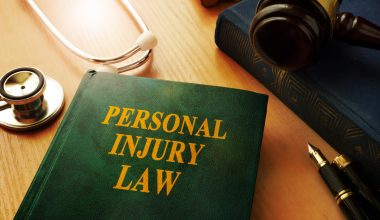It is difficult to find the ideal email marketing tool. There are numerous factors to consider. The ease of use, features, and, of course, the price. GetResponse is a well-known and highly regarded email marketing solution. However, is it the best option for you? In our GetResponse review, I’ll go through all of the software’s features and save you a lot of time reviewing it.
GetResponse Review: Overview
GetResponse has been around for a long time. It all began in 1997 when SEO Simon Grabowski introduced the first autoresponder.
This set off a chain reaction, beginning with the registration of www.getresponse.com a year later.
GetResponse has been extending its features and expanding its crew globally since then. The product has also received recognition from publications such as Website Magazine, which named GetResponse the second-best email marketing company in 2011.
But how has GetResponse managed to stay on top of its game in the face of considerably harsher competition crammed full of bells and whistles for the enjoyment of users?
One of GetResponse’s strongest advantages is its ongoing growth and capacity to adapt to changing times. It hasn’t rested on its laurels, and it continues to offer users the best email marketing services to help them develop their businesses.
What is GetResponse Used For?
GetResponse is an inbound marketing software that offers unique business solutions to small to large enterprises. You can use this tool to:
- make useful email marketing lists
- create enticing email campaigns
- carry out marketing automation and host webinars
- examine reports and analytics
GetResponse Review: Features
Among the primary GetResponse features are:
#1. Marketing Automation
You may develop customized processes with GetResponse’s marketing automation capability to provide better customer experiences.
This GetResponse features or offers a drag-and-drop builder for creating automation flowcharts. Conditions, Actions, and Filters are the three main components.
Begin by dragging and dropping a criterion, such as “joined email list.”
Next, select an action that responds to your condition, such as “send a welcome email.” To select your preferred chain of events, you can draw lines between actions and circumstances within the workflow environment.
The flowchart you create tells GetResponse what to do if a user meets any of your pre-defined requirements. GetResponse allows you to filter your contacts so that they follow multiple paths via your workflow.
Assume you launch a promotion that provides a discount to the first 100 subscribers. You can configure a filter to send the first 100 subscribers on a different path than the remaining subscribers. This gives you the ability to create a more complicated and layered consumer experience.
GetResponse customer reviews are replete with compliments on the ease of use. If you don’t want to start from scratch, GetResponse also provides automated marketing process templates to get you started quickly. Some examples include ‘Consent-based Welcome Messages’ and ‘Invite contacts to Demo’.
However, keep in mind that the marketing automation tool is only available on Plus’ and higher plans.
#2. Email Marketing
You may compose email newsletters with GetResponse’s drag-and-drop editor or HTML source editor. The latter is ideal for individuals who wish to contribute their own code, whereas the former allows you to simply generate newsletters from scratch. Alternatively, you can utilize one of the hundreds of professionally created templates.
GetResponse newsletter templates are remarkably diverse and customizable, and you may explore and choose ones based on campaign objectives.
When you’re finished creating your newsletter, you may preview it to see how it looks on a desktop computer. There are also mobile and web browser versions available. Further, it gives you a spam score, which is useful because you may be unwittingly employing terms that email programs detect as suspicious.
You have the option of sending your newsletters immediately or scheduling them to be delivered later. You can also use the Time Travel feature of the application to distribute the email to recipients based on their local time.
“Perfect Timing” is another part of the GetResponse email marketing solution. It calculates the ideal time of day to send emails to your subscribers.
Read Also: THE BEST EMAIL MARKETING SERVICES FOR RESTAURANTS in 2023 (Updated)
You could also:
- Send newsletters and autoresponder messages based on specific circumstances, such as a subscriber’s birthday or confirmation of a password change.
- Set which days of the week autoresponders will be active.
- Send email campaigns to all subscribers, either manually or using stored searches.
- GetResponse also lets you split-test up to five copies of your email newsletters to see which one performs the best.
#3. Analytics and Reporting
You’ll want to see how well your campaigns are performing after you’ve sent them out. The GetResponse app provides a good selection of reporting and analytics features.
You have access to all of the fundamentals, such as open rates, click-through rates, and unsubscribe rates. You also get the following extras:
One-click segmentation
One-click segmentation identifies users who did not engage with your newsletter and places them in a separate subscriber section. You can then send them another newsletter edition through email.
Email ROI
You can add a tracking code to your website’s post-sales page. It demonstrates the effectiveness of your email campaigns in driving sales and calculates your email marketing ROI.
Metrics over time
This displays you when your subscribers act on your emails, helping you to better time your mail-outs.
Comparison of e-newsletter performance
Compares the performance of two newsletters side by side.
Per-User Data
Per-user data enables you to see where your subscribers are located, where they joined up, and which emails they have opened.
You can get your reports delivered directly to your inbox. Alternatively, you can view them in the GetResponse app’s reports section.
#4. Landing Page Builder
The landing page builder is one of the GetResponse features in the program that allows you to be creative while converting visitors and leads into sales.
You will once again have access to a drag-and-drop editor. It has a number of mobile-responsive GetResponse landing page templates as well as an image editor built in. There are various free Shutterstock pictures and Giphy gifs to pick from.
After you’ve completed your designs, you may conduct AB tests to decide which landing page performs best. Then you can distribute it using your own custom domain or one of GetResponse’s free domains. After it has been published, you may also track the number of clicks and conversions.
#5. Webinars
Webinars are a relatively new feature on the program, but GetResponse evaluations show that people love them.
You can link your email list to a webinar tool. You can send invitations to any subset of your contacts.
The application allows you to host an unlimited number of webinars under one roof.
Some of the truly cool webinar features are:
- Webinars can be hosted using a desktop or mobile app.
- You can co-host with up to two other individuals.
- Record webinars with a single click
- Screen Sharing capability
- YouTube video sharing functionality
- Online storage for playing files is provided for free.
- Attendees do not need to install any software to participate in the webinars.
- During a webinar, you can upload a PowerPoint presentation.
GetResponse webinars feature a maximum attendee capacity of 100 for the Plus plan, 300 for the Professional plan, and 500 for the Max plan. Paid webinars are likewise only available on the Professional plan and higher. Basic subscribers, however, must purchase this service as an add-on. A limit of 100 participants costs $40 per month, while a limit of 500 attendees costs $99 per month.
#6. Sign-up Forms
With the GetResponse forms function, you can convert website visitors into email subscribers. You can use this tool to build your email list by creating bespoke sign-up forms. You have the option of creating your form from scratch or using one of the pre-designed templates. Alternatively, you can use the HTML editor to completely customize your form.
You may:
- Personalize your branding
- Add custom data collection areas and optimize your forms for mobile devices
- Try out several form variations.
GDPR consent fields can be added to GetResponse forms. You may also enable reCAPTCHA to prevent bots from accessing your list.
#7. Conversion Funnel
GetResponse’s conversion funnel is another new feature. This utility converts the software from an email marketing program to an e-commerce company solution.
You can use the ready-made, automated sales funnel generator to construct a GetResponse funnel. This enables you to carry out a variety of tasks without ever leaving the GetResponse environment. They consist of, but are not limited to:
- Developing landing pages
- Automating your emails while creating a product catalog
- Establishing and managing Google and social media advertising campaigns
- Taking money and selling things
- Sending emails to abandoned carts
Third-party systems such as Shopify and BigCommerce can be integrated if desired.
GetResponse also features or provides a plethora of templates to assist you in customizing your sales funnel.
But, you can only construct one funnel on the Basic plan. You will also be unable to access the abandoned cart recovery feature.
Getresponse Review: Additional Resources
It also has some intriguing features that are worth mentioning:
- Paid ads: From within GetResponse, you can create, buy, and manage Facebook, Instagram, and Google ads. You may then monitor and optimize their performance as they go.
- Web push notifications: Use web push notifications to promote new deals or content, develop your list, and increase sales.
GetResponse Review: Advantages and Disadvantages
Advantages of Using GetResponse
- There is a completely free version of the platform that can be used indefinitely.
- As long as you are willing to employ an ‘Email Marketing’ plan, GetResponse is much less expensive than many of its primary competitors (in some cases significantly less) while offering just as much, if not more, capability.
- The reductions you receive by paying for one or two years of service in advance are exceptionally significant – you’ll be hard-pressed to find comparable deals from key competitors.
- It provides you with incredibly powerful marketing automation tools.
- Its flexible approach to data segmentation makes list management quite simple – it outperforms several competing programs in this regard.
- GetResponse’s webinar functionality is excellent and a genuine USP
- The ‘Chats’ function will be a very beneficial addition to many websites and, when implemented correctly, can considerably enhance the conversion rate.
- All GetResponse plans have a great (though slightly difficult) landing page generator that allows for A/B testing, which might save you a lot of money.
- The new form designer provides you with a great deal of control over popup forms and the data they collect.
- Custom DKIM is available on all plans, even the free one.
- Support is available in a number of languages.
- With the noteworthy exception of proper cookie consent elements on its landing pages, GetResponse meets GDPR regulations fairly well.
- The ‘all-in-one’ strategy will appeal to small business owners on a tight budget because it eliminates the need for them to invest in several instruments.
- Its widget-based approach to dashboard customization makes it simple to see critical marketing data in one location.
- When you sign up for the GetResponse trial, no credit card information is required.
Disadvantages of Using GetResponse
- The drag-and-drop interfaces for constructing landing pages and forms are a little difficult — they should be improved in terms of user experience.
- You can use the Facebook pixel with GetResponse’s landing page feature, but not in a GDPR-compliant manner.
- There is no phone assistance (unless you have a “Max2” plan).
- Split testing is limited to subject lines and content; it would be ideal if you could also test sender and send time.
- To genuinely compete with more established options, the website builder needs to be improved.
- Although the webinar tools are highly useful, the recording limits aren’t particularly substantial, and paid-for webinars are only available on the most expensive GetResponse subscriptions.
GetResponse Review: How Much Is Getresponse Monthly?
GetResponse provides a free lifetime account with up to 500 contacts and access to email marketing, a website builder (10 pages maximum), and a landing page builder.
Granted, some of these functions have feature limitations, but paying will remove these restrictions. However, if you’re just beginning, that may be plenty.
What about paid subscriptions? You have a number of options to pick from. All of them come with a 30-day free trial.
The higher the package you choose, the more features you’ll have access to. In addition, if your subscriber count exceeds 1,000 contacts, the price for all plans rises.
To save money on your membership, join up for a 12- or 18-month plan, which will save you 18% and 30%, respectively, of the total fee.
The many plans are shown below in alphabetical order.
#1. Basic
GetResponse’s most basic plan costs $12.30 per month (paid annually – monthly and 2-year plans available). The following are the features that are included:
- Email marketing, landing pages, forms/surveys, e-commerce tools, templates, website builders, and tracking/reporting are all included.
- Automation features are limited (drip campaigns, click-and-open follow-ups, and contact tagging only).
- Create an unlimited number of lead funnels but only one (1) sales funnel.
- Over 150 third-party platform integrations.
- Basic customer care (online chat and email assistance 24 hours a day, seven days a week).
#2. Plus
The ideal email marketing tool for affiliate marketers aiming to grow their businesses. Monthly rates begin at $40.18. (paid annually – monthly and 2-year plans available).
Aside from what is included in the Basic plan, the following items are offered in this plan:
- Everything falls under the automation capability, and you can construct up to five (5) bespoke workflows.
- Up to 100 webinar attendees, an infinite number of registrants, an unlimited number of live webinars, and three (3) hours of recording storage are all available.
- Create an unlimited number of lead funnels, as well as five (5) sales funnels and webinar funnels.
- Create a single account for up to three (3) users (including yourself)
#3. Professional
This subscription is recommended for established enterprises wishing to harness GetResponse’s email marketing and webinar capabilities. Starting at $99 per month ($81.18 per month paid over 12 months and $69.30 per month paid over 18 months).
- Everything falls under the automation functionality, as does the ability to design an unlimited number of custom workflows.
- Up to 300 webinar attendees, an unlimited number of registrants, an infinite number of live webinars, and six (6) hours of recording storage are all available.
- Make an endless number of lead funnels, sales funnels, and webinar funnels.
- A single account can have up to five (5) users (including yourself).
- Web push notifications and on-demand webinars are available.
#4. Max
This plan is designed for businesses that want to conduct their operations using GetResponse’s premium capabilities. Sign up for a personalized quote to receive your price.
Aside from the features of the Professional plan, the following are included in this plan:
- Up to 300 webinar attendees, an unlimited number of registrants, an infinite number of live webinars, and six (6) hours of recording storage are all available.
- A single account can have up to ten (10) users (including yourself).
- Get campaign and deliverability consulting for the best outcomes.
- Transactional email access (paid add-ons)
GetResponse Review: Alternatives
No GetResponse review would be complete without mentioning some alternatives!
AWeber, Mailchimp, and Campaign Monitor are examples of well-known ‘conventional’ email marketing platforms that compete with GetResponse.
- AWeber is the most basic of the three tools discussed above, but it is a robust and dependable offering. Its primary advantage over GetResponse is that it includes phone support.
- With the exception of webinars, Mailchimp offers a feature set that is broadly similar to GetResponse; the key benefit it has over GetResponse is that it integrates more easily with other services. However, it is very pricey in comparison, and Mailchimp costs you for every contact on your list, including those who have unsubscribed. For a detailed comparison of the two tools, see our GetResponse vs Mailchimp page.
- Campaign Monitor is another pricey alternative, although it does have some stunning layouts and a very user-friendly interface. For more information, read our Campaign Monitor review.
Interestingly, many online shop builders now include email and other online marketing services in their offerings — for example, Shopify and Squarespace, as well as Wix, all include built-in email marketing tools. Given this, plus the fact that GetResponse is now officially a hybrid website construction and email marketing platform, those products have theoretically become GetResponse equivalents, albeit with less sophisticated email marketing functionality.
GetResponse Review: Conclusion
Overall, GetResponse is one of the more affordable options for hosting and communicating with an email database. It’s priced reasonably in its market, and it’s also one of the more unique email marketing platforms we’ve tested, in that it supports eCommerce, sales funnels, live chat, push notifications, and webinars in addition to e-newsletters.
It’s difficult to think of a competitive email marketing solution that gives quite as much of an ‘all-around’ promise as this one does; this makes it an especially suitable fit for young business owners who don’t have the funds to invest in several tools. Its ‘Free-forever’ plan is also quite generous.
However, certain enhancements to GetResponse are required. The most crucial thing GetResponse should consider is implementing a GDPR-compliant cookie consent mechanism for landing pages. The interface of the landing pages may also be improved to make it more user-pleasing.
I believe the Getresponse features are useful.
Getresponse Review FAQs
Is GetResponse good for email marketing?
When compared to other email marketing platforms, we found Getresponse to be one of the best marketing automation tools due to its great list management features and extras like the landing page builder and webinar software.
Is GetResponse a CRM?
GetResponse functions similarly to a CRM, however, it is not.
What are the Getresponse features?
Among the primary GetResponse features are: Marketing Automation, Landing Page Builder, Analytics and Reporting, etc.
Related Articles
- Top Email Marketing Platforms: 15+ Best Picks For 2023 (Updated!!)
- EMAIL MARKETING SERVICES: Overview, Comparisons, Review & Top picks
- BEST EMAIL MARKETING TOOLS: The Top 15 (+ Free Tips)
- WHAT ARE THE BEST EMAIL MARKETING SERVICES in 2023? (Updated)