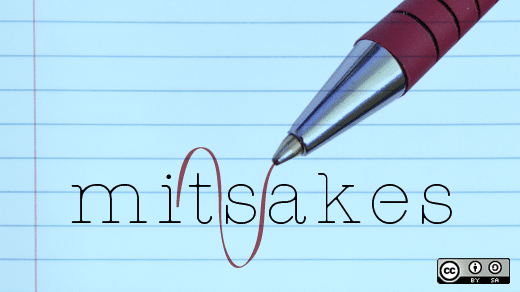An eBay product research tool allows you to rapidly determine the items and market segments customers are searching for and which are profitable to offer. It makes it easier for businesses to market their products to their target customers. This article talks about the best free eBay research tools.
What Is the eBay Product Research Tool?
eBay product research tools eliminate the need for human labor and provide thorough statistics to assist you in making better business decisions. An eBay product research tool allows you to rapidly determine which items and product categories visitors are looking for and which are profitable to offer.
Terapeak Product Research and Terapeak Sourcing Insights, both exclusive to eBay, allow you to research what your competitors are doing, how they’re doing it, and how you may improve your own eBay listings. Use data from millions of eBay transactions to analyze your competitors and make informed decisions about your listings and merchandise.
eBay Research Tools Free
eBay research free tools have over 1.3 billion listings. This means that eBay merchants face intense competition. However, to be successful on eBay, you must stand out from the crowd and select the appropriate products. Look for things that are in high demand yet aren’t overrun by competitors.
Using eBay research free tools can help you find profitable eBay products. When compared to Amazon, online merchants frequently disregard eBay as a product research tool. The free eBay research tools listed below include;
#1. TeraPeak
TeraPeak is yet another eBay tool, but you must have a Basic, Premium, Anchor, or Enterprise eBay Store subscription to use it. You can still subscribe to TeraPeak for a nominal monthly charge if you do not have a store subscription or only have a starter store subscription. Because it is built particularly for eBay sellers, it goes far further than the eBay Explore feature.
You can look at the top listings for any product to get a sense of what is and isn’t working. Examine the top listings for keyword suggestions, image types, and what the top sellers are writing in their descriptions.
Furthermore, Terapeak lets you search for the top listings for any item to get a sense of what is and isn’t working. Analyze the top listings for keyword suggestions, image types, and what the best-sellers are writing in their descriptions.
#2. AlgoPix
You can utilize AlgoPix’s capabilities to locate profitable items. The multi-product analysis tool allows you to research up to 3,000 products at once. You may also enter your competitor’s eBay store to obtain a comprehensive analysis of all products sold in their store as well as their performance.
Enter any term to receive product suggestions, and the tool will display a list of current similar products for sale on eBay.
#3. Mark Sight
Mark Sight provides both free and premium eBay research and analytics products. Begin by typing any keyword into the free online tool. You will see sold vs. unsold statistics, sell-through rates, the average price, and charts presenting numerous keyword ideas as a result of your search.
These figures are based on the previous seven days. Stats for each day’s sell-through rate, price, and total sales are also available. You can specify a minimum price for products that appear in your results, as well as choose between average and median prices.
The premium Market Reader tool will assist you in learning more about the niche you are studying, calculating profitability, tracking your competition, and other functions. However, the Gold package comes with a tool that will assist you in locating the top 10,000 best-selling products on eBay.
A free eBay fee calculator tool is now available to help you assess your income based on Paypal fees, eBay fees, and shipping expenses. There’s also a blog featuring eBay seller tips and tools.
#4. LimeStats
LimeStats is a relatively unknown company, but it also provides a free plan for a tool that can help you track eBay products and investigate your competition. You can do a keyword, item number, or SKU search. You will be given a list of linked products together with statistics such as the number of things sold, the price, the income, the shipping cost, the listing conversion rate, the quantity, and more.
If a product has multiple varieties, the tool will group them together so you don’t get bombarded with duplicate results (such as several colors or sizes). There will also be daily, weekly, and monthly charts to assist you in tracking revenue, sales, promotions, and other metrics. However, this will assist you in determining how profitable a product is and how much you should charge for it. You will be able to track and monitor your competitors’ top listings.
The free plan only allows you to track five product listings per month; to track more listings, you must upgrade the eBay research tools.
#5. Analytics from Zik
Zik includes a set of tools. They have not only an eBay product research tool, but also an AliExpress product research tool, a supplier database, and other features. You can get a picture of the current market for any single product by using Zik Analytics. You can view the number of listings, the number of sold products, the total sales revenue in dollars, the average product price, and historical graphs.
The best-selling products in any area, as well as selling patterns and product statistics, will be available. You’ll also be able to examine the top-ranking listings to discover what they’re doing to succeed in terms of keywords, photographs, descriptions, pricing, and so on.
The Competitor Research Tool will assist you in determining who your competitors are, what they are like, and whether or not they are succeeding. You’ll see their sell-through rates, active listings, sold products, sale revenues, average pricing, successful listing percentages, and more, both for the market as a whole and for each individual product listing. You may scan eBay products and source them from Amazon and Walmart.
#6. Google Analytics
Google Trends is one of the free eBay research tools that can help you uncover what things people are looking for on the internet in general over time. This allows you to spot product trends and demand peaks. As our product research on slush machines shows, they are popular in July and December…but not so much in January and February. By adjusting the time period, you may also see long-term trends.
Best eBay Research Tools
Online merchants face a lot of competition. Without direction, you may become uncertain of where to begin or be defeated by far more experienced competitors. The best eBay research tools are listed below;
#1. Title Builder
The application generates a complete item title in seconds, based on the most frequently searched keywords on each eBay marketplace and in nearly any language. You can receive the following benefits using Title Builder:
- New and trending keyword suggestions.
- Images of items with related keywords.
- Levels of competition and keyword score.
- To identify the best keywords, use a spell checker.
- eBay category suggestions for your item.
- 15 eBay marketplaces and 7 languages.
Title Builder’s user interface is basic and easy, displaying keyword search volume and competitiveness level. You may also use the tool to erase extraneous keywords and rearrange the remaining ones to create a decent title.
#2. KeywordTool.io
KeywordTool.io is a popular keyword research tool for a variety of search engines, social media platforms, and e-commerce platforms, including eBay. However, KeywordTool.io does not provide a list of products to sell or data on active eBay product listings, it does provide a list of keyword ideas to utilize as inspiration for products to sell. These keyword suggestions will be displayed alongside search traffic data to assist you in determining what is and is not popular.
You can toggle between standard and prepositional keyword recommendations. Both can provide you with data on search traffic and trends, as well as CPC and competition for Google Adwords (Note: this is only relevant if you plan on using Google Adwords to promote your listings).
You can use the tool to restrict your results by specific words or add negative keywords that you don’t want to appear in the search results. You can also select between several countries and languages.
#3. Dropeex
Dropeex makes it simple to find winning products on eBay and other online marketplaces. Megasaleboot is a tool that Dropeex members can use for free. For each product, you can see the seller’s location, name, price, and more. On eBay, you can check the price as well as the amount sold.
You can use the tool to search for products that have sold at least five times in the previous month. However, you can get a list of the top dropshippers in your country, as well as a list of their items and seller score. You can also speed up shipment times and minimize negative reviews by only engaging with providers in your nation. Uploading items to your eBay store is likewise simple, requiring only a few mouse clicks. The tool works effectively with many eBay marketplaces in various languages.
There is also an automated order fulfillment technology that fulfills AliExpress orders submitted on eBay. In this manner, you may avoid orders going overlooked and unmet while enhancing client satisfaction by shortening response times. Dropeex also allows you to create your own listings and send SMS notifications to your consumers.
#4. Salehoo Seller Labs
Salehoo is a supplier database that assists in the discovery of products for dropshipping, private labeling, and wholesale. This website also provides high-quality products at reasonable costs that you may not be able to find elsewhere. You can simplify your eBay product research with its Seller Labs array of tools.
The Discover Products feature allows you to locate successful Amazon and eBay products. You can narrow down your search by category, average price, sell rate, and competition. You’ll also get a list of potential vendors to help you find the product.
Furthermore, the Trends feature examines 5,000 new products every week to assist you in locating hot-selling items. You can also identify seasonal trends to ensure that you are taking advantage of the most recent opportunities.
How Do I Research an Item on eBay?
Enter the item number in the search box at the top of most eBay sites (where you usually enter your search terms). Select Search.
How Do I Find My eBay Analytics?
Go to My eBay. Navigate to the Applications section. Proceed to the “Recommended Apps” box and hit the “See All” button on the upper-right side. Enter “Listing Analytics” in the search box that opens and click the “Search” button.
Is eBay Terapeak Free?
Getting started with Terapeak is free if you have a Basic, Premium, Anchor, or Enterprise store. If not, you can pay for your Terapeak Research service via an annual or monthly subscription.
Terapeak Product Research will be free for all Seller Hub sellers starting in April 2021. It will no longer require a standalone or store membership for sellers to use. With this change, all eBay sellers now have equal access to eBay marketplace insights.
How Do I Make Research on EBAY?
Completed listings on eBay are a user-friendly and cost-effective place to begin your investigation because they are a free resource made available to eBay members. Check out recently finished listings to see what the final price was for items that are comparable to the ones you want to sell. Consider how many of the products are purchased to get a sense of how well they are received in the market.
How Do I Trigger an Algorithm on EBAY?
You simply need to edit your items in batches rather than editing them all at once. This is all that is required of you. There is no need to take any further action! Because of this, technically speaking, a refresh has just occurred, which will cause something in the eBay algorithm to become aware that there has been a change. As a result, it will help boost the position of your listing.
Can You Use SEO on EBAY?
eBay, just like Google, is a search engine; however, it is a search engine that is geared specifically toward online shopping and is used by millions of customers who have a strong intention to make a purchase. Additionally, just like with Google, you will need search engine optimization (SEO) in order to push your eBay listings to the top of the search results.
Conclusion
As new businesses come out by the day, so does technology. The creation of eBay has made it easy for businesses to market their products. On the other hand, the customers looking for the product find that eBay makes it easy for them to find what they want. This article teaches about the “eBay research tools.”
eBay Research Tools FAQs
Can anyone use terapeak?
Terapeak Product Research is free to all eBay merchants. It is accessible via the ‘Research’ tab on Seller Hub. Terapeak Sourcing Insights is available to eBay.com sellers that have an active Basic, Premium, Anchor, or Enterprise eBay Store subscription.
Is there an eBay Repricer?
Repricer.com allows eBay customers to reprice Catalogue-connected products automatically, with over 14 repricing rule options to select from. Catalog-connected products will have the same barcode (EAN, UPC, or ISBN) as your listings, and Repricer.com will be able to identify your competitors this way.
Is it possible to sell on eBay while using a VPN?
Since all VPN traffic is entirely encrypted and confidential, using a VPN is the only secure option to operate eBay stealth accounts. Nothing you do while connected to the VPN can be recorded, traced, or monitored.
Related Articles
- HOW TO FIND A SELLER ON EBAY: Simple Ways to Search for Sellers
- EBAY AFFILIATE: Detailed Guide
- eBay Selling Fees: Pricing, Calculators and Best UK Practices
- eBay Fees UK: How Much are eBay Fees in UK & How do You Reduce Them
- SEO Software: 10 Best Free and Paid SEO Tools In 2023
- Business Accounting Guide: (+ Free Samples & Courses)