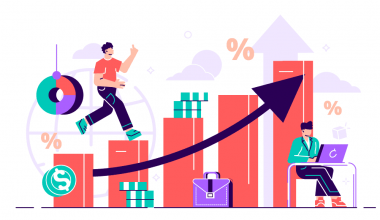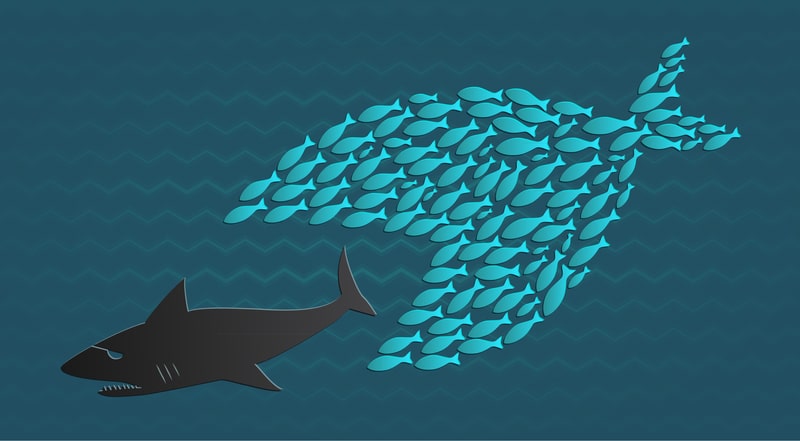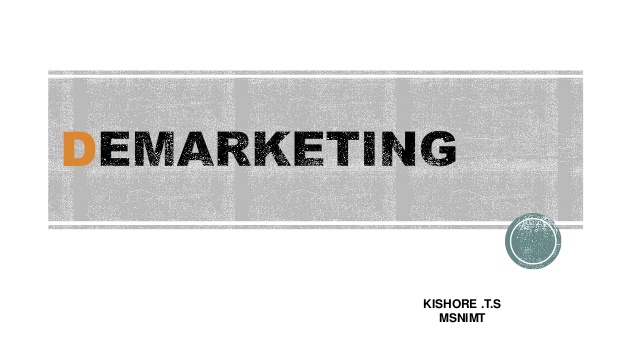In the business world and beyond, email is a common method of written communication. Several businesses have adopted it as a means to communicate with the people within their target market. As much as it’s a strategic tool used to get in touch with prospects and customers, it must be friendly, clear, and concise. That is the hallmark of a professional email. It may take time to master the art of writing a professional email that satisfies all of these standards. This article will go over the importance of knowing how to write a professional email, the steps involved in doing so, some sample emails, mail signatures, and some answers to frequently asked questions about using email for business purposes.
What Is a Professional Email Address?
We all have our email accounts and conduct all of our business via electronic mail because the internet and the cloud have made this necessary. Our email addresses have also become the hubs around which our other online profiles and accounts (both personal and professional) revolve. Therefore, we must have separate email accounts or, at the very least, email addresses for private and business-related correspondence. Our business email address must be used exclusively for business correspondence and for maintaining appropriate professional relationships.
When communicating with clients, customers, vendors, and other business contacts, it’s best to use an official “business” email address. Professionalism in an email address can only be achieved by including the company’s registered domain name. In the business world, it is common practice to use an email address based on a personal domain for official correspondence. To rephrase, if your company name is part of your email address (via a domain name), then you have yourself a professional email address.
What Are the Benefits of a Professional Email Address?
Popular email service providers often use generic domains, so when you sign up for an account, you can give your email address a catchy name or an abbreviation. However, you and your employees shouldn’t use a personal email address for official business correspondence. In addition to having a business-related email address, using proper email etiquette can help you appear more professional and bring more attention to your company or product.
Make sure your email address is both professional and based on your domain. The advantages of using a business-related email address are as follows:
- Branding
- Develops trust
- Authenticity
- Reliability
- Simplicity of recollection
- improved delivery and standing
How to Write a Professional Email
While it’s easy to write and send random emails to people, we can’t say the same for any professional email. It must follow certain rules or guidelines that express friendliness, clarity, and professionalism put together. If you want your English emails to sound polished and professional, you must write with the following steps;
#1. Begin With a Greeting
Always use a greeting like “Dear Lillian” when starting an email. Use the reader’s family name (like in “Dear Mrs. Price”) if your relationship with them is more formal. You can just say, “Hello Kelly,” if your relationship with her is on a more informal level. You can address a letter “To whom it may concern” or “Dear Sir/Madam” if you don’t know the recipient’s name.
#2. Thank the Recipient
Replies to customer inquiries should always start with a thank you. For instance, “Thank you for contacting ABC Business,” can be used in response to a question about your business. Whenever you receive an email response, be sure to say something like, “Thank you for your prompt response” or “Thank you for getting back to me.” Saying thank you to a reader is not just polite, it puts the reader at ease.
#3. State Your Purpose
If you’re the one who initiates the email exchange, a thank-you note might be out of the question. The correct approach is to start by explaining why you’re writing. Words and phrases like “I am writing to inquire about…” or “I am writing about…” are examples.
Explain why you’re writing the email right away, and then get down to the meat of the message. Keep your sentences brief and simple so that email recipients can rapidly skim them and get the information they need. To keep a professional profile for yourself and your business, you need to pay close attention to details like language, spelling, and punctuation.
#4. Add Your Closing Remarks
It’s courteous to add a few closing notes and a final thank you to an email before you send it off. I appreciate your time and effort, and please do get in touch if you have any queries or issues.
#5. End With a Closing
The final step is to sign off with a suitable ending and your name. The expressions “best regards,” “sincerely,” and “thank you” all have a professional tone. Do not sign out with phrases like “Best wishes” or “Cheers” unless you are quite close with the reader. And before you hit “send,” take one last look over your email to ensure it’s flawless.
Professional Email Signature
Email signatures are digital business cards and should only be used by professionals. Your full name, company information, and contact information are typically included.
In addition to text and links, marketers and businesspeople sending emails might include photographs, logos, and interactive components.
What a Professional Email Signature Should Include
The knowledge you gain from this section will allow you to craft a professional email signature that will wow your colleagues and stand out from the crowd.
There are 5 main parts to a professional email signature (and some extras). The rest of the essay will focus on teaching you how to properly implement each section.
#1. How to Present Your Personal and Business Details
In a time when buttons and banners are common, it can be tempting to put every detail of your professional life in your email signature. Yet brevity is a virtue when seeking impact. Because of the small space available for email signatures, everything extra is just extra noise.
#2. How to Present Your Contact Information
Including contact information will facilitate communication with interested parties. The more ways there are to contact you, the less obvious the best one becomes. As a result, people are less inclined to carry through.
#3. Make a Professional Email Signature With a Personal Image and Logo
As individuals read your emails, the last object they see is likely to be your signature block.
When someone receives an email from you, they are most likely to remember your picture and logo. Nonetheless, there are many more poor cases of image misuse than excellent ones. We don’t understand why so many people are okay with a shoddy first impression. Adding a stylish, functional, and aesthetically pleasing signature to your outgoing email is not as easy as it may seem.
Adding a logo to your email signature might seem easy, but if you’ve ever tried it on your own, you know otherwise. Using an email signature editor isn’t a permanent solution. Still requires the installation of code into the HTML file used by the email client.
#4. Use a Call to Action (CTA) To Turn Your Email Signature Into a Marketing Channel
Our most recent study of users showed that email signature marketing (ESM) is used in 77% of business email signatures and 67% of personal email signatures. One common way to do this is to include a call to action (CTA) in your email signature.
How do you define a “call to action”? To put it simply, it’s an open call for potential customers to accept an offer. In reality, you should incorporate a call to action into your email signature.
5. Promote Your Work to a Wider Audience by Including Share Buttons
I’ve been telling you in this article to be sparing with the information you give. However, when it comes to social media sharing buttons, feel free to go all out.
Because social media icons are so small and compact, you can go all-in and utilize them all, and they’ll seem nicer and more complete (unlike previously, this time “more is more”).
If they are important to your career, you should put active links to social media sites in your email signature.
You shouldn’t add social media profiles that are old, inactive or don’t help your cause in any other way.
How to End a Professional Email
How you end a professional email is as important as how you begin. Yes, you heard right. You must end your email in a professional yet friendly manner. Depending on the context, you may want to add more or different information to your email signature. But, the more you don’t know the recipient, the more information you should provide in your email. Anyway, the standard components of a business email signature are as follows:
#1. Closing Line
When reading an email, it can be unsettling to go straight from the main topic to the sign-off. This is especially true if the email is long. A final sentence of thanks or well wishes can help smooth over this changeover. According to Girson, the last line of an email is typically read even if the reader is only skimming it, so utilize this opportunity to include a call to action or to remind the reader of what you need from them.
#2. Closing (Or sign-off)
What you put here precedes your name and appears in bold. Consider using expressions such as “Sincerely,” “Best,” “Thanks,” or “Have a fantastic weekend!” You should use a formal closing for your email unless you are close to the receiver or you have already exchanged many emails with them in a short period of time.
#3. Name
It’s best practice to use your full name (first and last or whatever you commonly go by) or your first name followed by a default email signature that includes your full name if this is the first email you’re sending to someone. A person’s first name is usually sufficient when speaking to someone they already know.
#4. Pronouns
This is entirely up to you and your level of comfort, especially if you have an LGBTQ identity. However, allies should keep in mind that their use of pronouns contributes to the normalization of the practice and the creation of a safe space for trans and nonbinary people.
#5. Title and Company
Depending on who you’re writing to and what you’re talking about, either of these could be a good way to end your email. Including both tells the sender what you do and where you work if you’re emailing a person outside of your organization. The fact that you work for a particular company is assumed when you email a coworker (especially from a company email address), so you can leave that out; however, if you haven’t worked with this individual before, mentioning your position could be helpful. Most of the time, you shouldn’t talk about where you work now when you’re looking for a new job. Since you are attempting to resign from your current position, the recipient of your email may think you are communicating on company time even though you are not.
#6. Contact Info
Although the recipient of your email already has your address, you may want to provide additional contact information, such as a work or cell phone number, in case they need to get in touch with you. To be clear, only include contact information if you’re willing to be reached through that channel.
- How To Sign A Document Electronically: A Step-By-Step Guide
- CREDIT CARD ANNUAL FEE: Best Travel Credit Card Annual Fee Explained
- Best Email Marketing Software: Top Picks For Small Businesses
- WORD OF MOUTH MARKETING: Best 2023 Strategies, Examples, Meaning