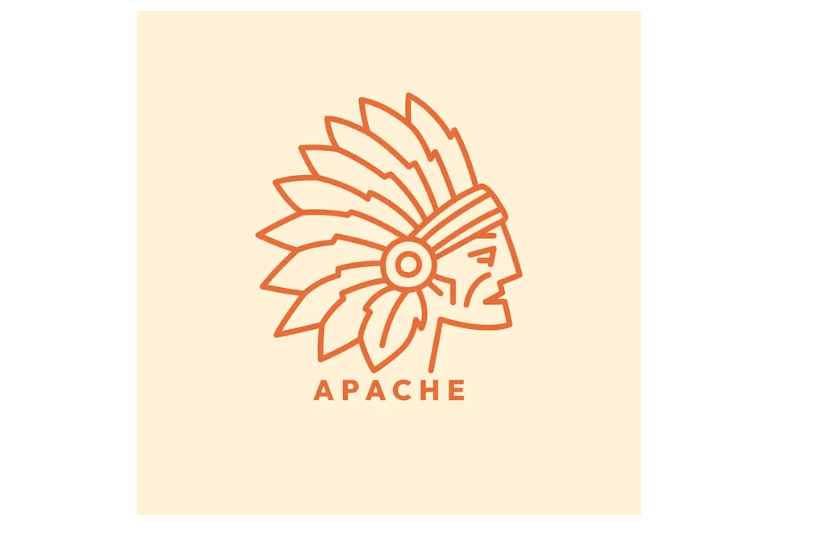Do you know what content management software platform to utilize to design your website?
A CMS (Content Management System) platform allows you to simply build a website without knowing any code (at least for most of them). There are numerous content management software solutions available, making it difficult to select the best content management software for your purposes.
In this article, we’ll show why it’s critical to select the correct content management software system for your website. We’ll also include our top selections for the best content management software platforms, along with a comparison.
What is Content Management Software System?
For businesses, content management software controls digital material. Content management teams work using content management tools to generate, change, save, and delete digital content on websites, as well as collaborate, manage documents, and publish web content.
What is the Best use for Content Management Software?
Businesses utilize content management software to streamline the workflow of content management. Material management tools aid in this by allowing users to comment on documents, managing content without coding, tracking the status of various content categories, and promoting collaboration.
Types of Content Management System (CMS)
Almost every Content management system is divided into two parts: the front end and the back end. The front end is the section with which the user interacts. It is the visible structure and styling of webpages. The front end combines HTML, CSS, and JavaScript to deliver rich, interactive information that is tailored to match the branding of your firm.
The program used to post new material to a website is the back end of a content management software. The process begins with accessing a web interface to easily add, create, and publish content to the front end of your CMS. Instead of understanding HTML, CSS, and JavaScript, you generate content in a Microsoft Word-like interface. The back end then saves this content in the database and publishes it to the website’s front end.
The CMS is made up of these two systems working together. They enable you to publish content without having to grasp web technologies or construct your online application from scratch.
The following are some of the several types of content management systems that are now available.
#1. Coupled CMS
A coupled CMS is also known as a traditional CMS. It provides a fully accessible back end for connecting to and editing a website’s database as well as publishing content to a stylized front end.
While a coupled CMS is an all-in-one solution, it differs from a software-as-a-service (SaaS) CMS in that it requires dedicated web hosting to function. Although web hosting is generally inexpensive, keep in mind that a CMS requires the installation and maintenance of specific technologies in order for the software to function.
Furthermore, a connected CMS will almost certainly require an administrator to set it up and configure the system installation for continued usage. WordPress is an example of a coupled CMS because it provides customers with a complete package for installing, launching a website, and publishing material in the future.
#2. SaaS CMS
A SaaS CMS is likewise an all-in-one system, but unlike coupled CMS, it is hosted in the cloud. That is, it does not require any actual setup, installation, or preconfigured web hosting.
A SaaS-based CMS is a good alternative for businesses that need a simple web presence because it provides all of the capabilities without any of the server or web-hosting expenses. It helps users of various types to swiftly construct websites, manage content, and disseminate it via digital channels.
#3. Decoupled CMS
The presentation portion of the website is “decoupled” from the back end in a decoupled content management software. The delivery system resides between the website’s appearance and the back end, accessed via an application programming interface (API).
A decoupled CMS is a sophisticated solution that allows for better interaction with the information created in the back end. Assume a business wishes to leverage its content collection for a new purpose, such as mobile applications. A decoupled CMS is an appealing choice in this scenario because it permits numerous, customizable applications on the front end while keeping your content and information constant on the back end.
#4. Headless CMS
A headless CMS is comprised solely of a back-end system that connects to a database and stores content via a custom-built front-end web application. It provides more flexibility than a decoupled CMS, but it also necessitates significantly more work than any other choice. A developer is normally required to design, implement, and link a front-end application for a headless CMS.
A headless CMS is an excellent choice for businesses that require complete control and flexibility over how their content is accessed. It allows for content storage and management while also allowing for a bespoke application on the front end—whether it is a website, a mobile app, or another front end.
Best Content Management Software System
#1. HubSpot CMS Hub
The starting price is $25.00.
Product Information
CMS Hub is a web content management system built on the CRM platform of HubSpot. With the CRM platform, you’ll have a unified view of the customer, allowing marketers and developers to design experiences that meet modern expectations while also assisting you in growing your business.
Create and manage website pages that are customized for various visitors – and that are optimized for devices and conversions. Flexible themes and content structures are used by developers. Marketers may easily alter and develop pages by themselves. Customers are provided with a personalized and safe experience. CMS Hub benefits everyone. Whether it’s tactics, services, or software, HubSpot enables you to increase your business rather than its complexity. HubSpot has everything you need to grow more effectively.
Users
- Marketing Managers
- Digital Marketing Manager
- Industries
- Computer Software
- Advertising and marketing
Market Sector
- 54% are small businesses.
- 40% of the market
#2. WordPress.org
Product Information
WordPress.org is web content management software that allows you to build a stunning website or blog. WordPress is said to be both free and priceless at the same time.
Users
- Owner
- Founder
- Industries
- Advertising and marketing
- Information Technology and Services
Market Sector
- 73% are small businesses.
- Mid-Market 19%
#3. Pantheon
The starting price is $41 per month (prepaid)
Product Information
Pantheon is the website operations (WebOps) platform that top developers, marketers, and IT professionals use to build, launch, and manage their Drupal and WordPress websites. Pantheon contains all of the tools required by professional developers to create best-practice websites, including staging environments, version control, backups, and workflow.
Pantheon’s container-based architecture, which powers 300,000+ sites with over 10 billion page views, enables you to launch websites faster, without worrying about traffic spikes, security, or speed. It is currently free for development. From the start, you can scale in software on the same infrastructure and never touch a server again.
Users
- Web Designer
- Web Developer Senior
- Industries
- Advertising and marketing
- Information Technology and Services
Market Sector
- Small-Business 66%
- Mid-Market (26%)
#4. Webflow
Product Information
Webflow is a visual web development tool that allows users to design, build, and publish fully customized websites without having to write code. The software helps non-coders and coders alike to ship and promote websites of all types in a faster, more cost-efficient, and more collaborative manner by merging design, animation, content management, marketing, and eCommerce tools into a single platform. Webflow powers the websites of forward-thinking firms such as Allianz, Zendesk, Lattice, Getaround, Upwork, and Dell. Webflow, situated in San Francisco, was founded in 2013 and is backed by Accel, CapitalG, Silversmith Capital Partners, Y-Combinator, and Draper Associates.
Users
- Graphics Designers
- Owner
- Industries
- Design
- Advertising and marketing
Market Sector
- 79% are small businesses.
- Mid-Market 13%
#5. Sanity
The entry-level price is free.
Product Information
Nike, Sonos, Cloudflare, National Geographic, Brex, Figma, and Netlify are among the companies that utilize Sanity. Sanity is a structured content platform that enables teams to create better digital experiences. Organizations utilize the APIs to design effective editing processes and communicate information between systems by treating content as data. Our goal is to provide the most adaptable system for generating and delivering digital content to any device, application, or channel.
Users
- Software Developer
- Web Designer
- Computer Software
- Information Technology and Services
Market Sector
- 79% are small businesses.
- Mid-Market: 16%
#6. Storyblok
Free at the entry-level
Product Information
Storyblok assists your team in telling your story and managing content for all use cases, including corporate websites, e-commerce, helpdesks, mobile apps, and screen displays. For developers, marketers, and content editors, Storyblok is a Headless CMS with a Visual Editor. The Issue: Managing digital material with headless content management software can be challenging. Without a visual preview, editors are frequently lost and require guidance even for minor adjustments. The Solution: Storyblok combines a page builder’s user interface with modern headless architecture. This allows the developer flexibility and the editor a self-explanatory, user-friendly interface.
Users
- Software Developer
- Web Designer
- Computer Software
- Information Technology and Services
Market Sector
- 62% are small businesses.
- Mid-Market 27%
#7. Acquia Drupal Cloud
The starting price is $134 per month.
Product Information
The Acquia Platform assists businesses in adapting to the ever-changing needs of the digital world. Unify your business and technical teams around a single platform to create outstanding digital experiences faster.
Users
- Drupal Designer
Industries
- Services and Information Technology
- Higher Learning
Market Sector
- Small-Business 33%
- 33% enterprise
#8. Yext
Product Information
Yext assists enterprises in answering all of their business questions. Yext’s Answers Platform collects and organizes content into a Knowledge Graph before leveraging a complementary collection of products — including Listings, Pages, Reviews, and Search — to give relevant, actionable answers wherever customers, employees, and partners seek information. Thousands of businesses around the world have relied on Yext for over 15 years to deliver seamless content-driven experiences at scale across search engines, websites, mobile applications, and hundreds of other digital touchpoints.
Users
- Digital Marketing Managers
- Marketing Directors
Industries
- Hospitals and Health-Care Facilities
- Advertising and marketing
Market Sector
- 42% enterprise
- Mid-Market 32%
#9. Contentful
Free at the entry-level
Product Information
The most popular content platform for digital builders. Contentful enables digital teams to create content and deliver experiences more quickly. Through easy customization and deep connection with any tech stack, it provides an open platform that adapts to how digital builders work to fulfill business goals. By inventing and coordinating digital experience delivery at scale, digital teams deliver value to customers faster.
The open and flexible App Framework from Contentful provides a programmable interface (with deep UI customization), extensive content automation on the backend, and seamless connectivity with other services, ensuring that the platform can be customized to business needs. This enables digital teams to rapidly develop the features they require, whether by extending the platform or integrating with current services.
Users
- Software Developer
- Marketing Manager
Industries
- Services and Information Technology
- Computer Software
Market Sector
- Mid-Market (33%).
- Small-Business 33%
#10. Progress Sitefinity
A free trial is available.
Product Information
Sitefinity DX is a digital content and experience platform that allows for the delivery of personalized omnichannel user experiences at scale. Sitefinity DX is available for on-premises deployment as well as as a fully managed cloud-native PaaS, and it serves a wide range of verticals in B2B, B2C, and B2E scenarios. The software is trusted by global companies and organizations to create and execute their digital experience strategy. Sitefinity DX is extremely flexible and open, with built-in and low-code connections and compatibility with other Progress technologies in conversational UIs, secure file transmission, data connectivity, and business decisions.
Users
- Web Designer
- Project Manager
Industries
- Services and Information Technology
- Management of Non-Profit Organizations
Market Sector
- Mid-Market (47%).
- 28% are small businesses.
#11. Hygraph
Free Forever at the Entry Level
Product Information
Hygraph is a federated content platform that enables genuine stack composability. Integrate all of your services using our one-of-a-kind content federation strategy, and distribute content from anywhere to anywhere using a single, robust GraphQL API.
Users
- Software Developer
Industries
- Computer Software
- Information Technology and Services
Market Sector
- 70% are small businesses.
- Mid-Market 22%
How to Select the Best Content Management Software System for Your Website
There are numerous CMS platforms available; which one should you choose? Before we get into our CMS platform comparison, here are some things to look for in a good CMS.
#1. Simpleness of use
You want a CMS that allows you to easily create and change content. This frequently entails having a drag-and-drop interface that allows you to add different items to your pages.
After publishing your site’s content, you should be able to make updates quickly and easily.
#2. Design alternatives
Your CMS software should provide you with a large number of website design templates to pick from. It should also allow you to simply customize such designs to meet your specific needs (ideally without writing code).
#3. Data mobility
A smart CMS platform should provide tools that allow you to effortlessly export and migrate your data.
You may later decide to use a different platform or a different hosting firm, for example. Data portability allows you to move around with complete flexibility.
#4. Add-ons and extensions
Not every website is the same. As a result, it is difficult for any CMS platform to include all of the functions required by every website.
Extensions and add-ons solve this issue. These are distinct pieces of software that you can simply install on your CMS software to extend and add new capabilities as needed. Consider them to be CMS platform apps.
#5. Options for assistance and support
Although CMS platforms strive to make website creation as simple as possible, you may still have some questions. Find out what kind of assistance and support is available if you get stuck.
Some CMS companies will have a few FAQs and a customer service team that is excruciatingly slow to react. Others will have a large supportive community that will assist you at any time of day or night.
#6. What is the price?
Some CMS platforms are absolutely free of charge. Others levy a monthly fee. Even with free CMS platforms, third-party extensions, designs, and/or web hosting services are frequently required.
To avoid unpleasant surprises, try to learn as much as you can about cost before selecting your CMS.
What is the Best Content Management Software System for eCommerce?
WordPress with WooCommerce is the best eCommerce CMS platform. While other eCommerce platforms exist, we believe WooCommerce is the best option for most online store owners.
You might want to look at our Shopify versus WooCommerce and BigCommerce vs WooCommerce comparisons for a more in-depth look at the advantages and downsides of those platforms.
Which Content Management Software System is the Best for Developing a Small Business Website?
WordPress makes it extremely simple to create a small business website. It includes a large number of themes (designs) to pick from and allows you to use all of the tools necessary to grow your business.
Is it possible to use a Content Management Software System without a domain name or hosting?
Every website requires hosting. This is sometimes offered by the firm that established the platform (as with Blogger), and other times it is purchased from an independent web host (like when using WordPress).
If you choose a free platform, such as Blogger or WordPress.com, you can start your blog using a free subdomain, such as yourname.blogspot.com. This does not appear professional, thus you will very probably need to register a domain name at some point.
Is a CMS required to create a blog?
Yes, a blogging platform is a type of content management system that allows you to effortlessly publish content. There are numerous blogging platforms accessible. Our post on the best blogging platforms evaluates several free and paid solutions.
Which CMS software is best for advanced users?
WordPress is often the platform of choice for expert users and developers because it is open-source software.
While WordPress is simple to use for beginners, it also includes a comprehensive API for developers to leverage for extensive customization.
WordPress’s backend is developed in PHP, while the front end is customizable, allowing it to be used with headless JavaScript platforms.
It can be optimized to provide enterprise-level scalability, multilingual capability, and pretty much anything else needed to construct any form of a website.
Content Management Software System FAQs
What is an example of a content management system?
WordPress, Joomla, Drupal, Magento, Squarespace, etc.
What is the content management?
Content management (CM) is the process of collecting, delivering, retrieving, management, and managing content in any format. The phrase is often applied to the management of the digital content lifecycle, from creation to permanent storage or deletion.
Can I make my own CMS?
There are several prebuilt CMS choices available, but there may be compelling reasons to develop your own CMS from the ground up. To begin with, developing your own CMS takes time. Using a pre-built CMS saves time.
Related Articles
- COMPLIANCE MANAGEMENT SYSTEM: Definition and Importance
- IDENTITY MANAGEMENT SYSTEM
- CONTENT MANAGEMENT TOOLS: 17 Best Content Management Tools [2023]
- Knowledge Management: Processes, Types, Examples & Tools
- How to Start Your Very Own Web Design Business