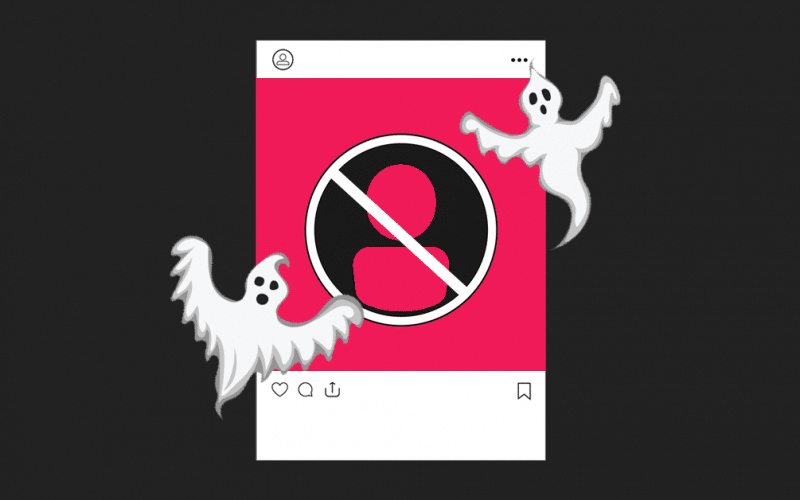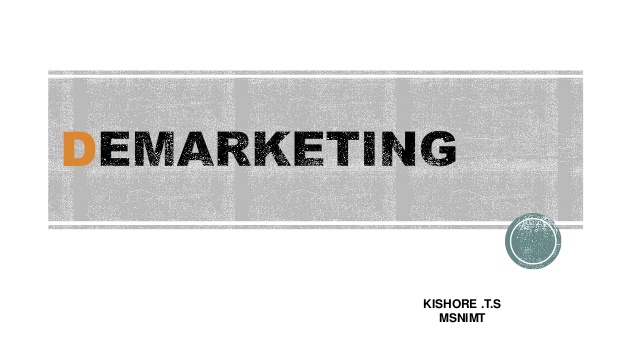Last year, I received an Instagram shadowban on my food blog account. It started when my engagement decreased dramatically and posts disappeared from hashtag searches. I traced the problem back to an automatic engagement service I had been utilizing, which most likely tripped Instagram’s spam filters. To address this, I stopped utilizing the tool, changed my hashtags, and reduced my posting frequency. After a few weeks, my account’s visibility and engagement returned to normal, teaching me the value of honest interaction and following Instagram’s restrictions.
Don’t know what a shadowban is? We’ll discuss its significance and aim in this post, as well as the best defenses against it and what I did to fix my account.
What is an Instagram Shadowban?
An Instagram shadowban is an unofficial ban that limits an account’s exposure (in users’ feeds, Stories, Explore pages, etc.), reducing reach. It can happen when an account shares sensitive content or goes above the platform’s Community Guidelines. Unlike a standard ban, users are not notified when their account is shadowbanned.
It’s important to note that Instagram claims that there is no shadowbanning on the platform, but the myth persists because so many users allege to have experienced mystery restrictions.
Is there an Instagram Shadowban?
According to Instagram, the IG Shadowban does not exist, and it is a frequent fallacy to believe differently.
However, if you spend a few minutes looking around on Instagram, you’ll notice account after account claiming that their followers can’t locate their posts in their feeds (or when searching for specific hashtags).
What Happens When You Get Shadowbanned?
When you receive a shadowban, your followers will no longer see any of your content in their feeds, your posts will not display for hashtags, and you will not appear on the Explore tab.
Here’s what it looks like when you suddenly get a shadowban:
As you may expect, a shadowban can be extremely damaging to an account.
If you are unlucky enough to receive a shadowban, the only way for people to see your content is to manually search your Instagram handle and visit your profile.
In exceptional situations, Instagram will also conceal your profile from search results (see below).
Has Instagram Shadowbanned Me?
Instagram’s Account Status feature now allows users with professional accounts to check to see if their material is being recommended to other users. Account Status allows you to see if the content you submitted exceeded Instagram’s recommended rules.
Simply go to your profile in the app, then Menu > Settings > Account > Account status. This function allows you to verify what is impacting your account (if anything) and receive ideas on how to resolve it.
If you do not have a professional account, there is a simple test to determine whether your account is shadowbanned.
While the method described above is a simple way to test if you have been shadowbanned, it may not be appropriate for your organization. Perhaps you are the sole owner and employee of your small firm. In such circumstances, you cannot require staff to check their hashtag feeds, and you may not want to ask customers. Other ways to test for a shadowban are listed below.
Read Also: Instagram Business Account: Is It Worth Having? Detailed Guide
Instagram Shadowban Test
There is no reliable test to determine whether you have been shadowbanned on Instagram. While some tools claim to be able to do just that, they are unreliable. Instead, try the following actions:
#1. Check your hashtag pages
If you browse pages with hashtags you frequently use and get a notification saying posts have been suppressed, it’s probable you’ve been shadowbanned for using such hashtags.
Take a look at the message below for the hashtag “mustfollow.” Because people reported recent posts using this hashtag as not meeting Instagram’s community guidelines, Instagram may be hiding your material with this hashtag (even if it does not violate any guidelines).
#2. Check Instagram Insights
According to Instagram Insights, if you see a sudden and prolonged decline in activity, you may have been shadowbanned. One of the most useful metrics to look at is the percentage of accounts reached that were not following you.
Look at the difference in “discovery” between the two postings below. This blogger duo went from hitting over 70K accounts, 32% of which were not following them, to a little more than 40K, with only 4% not already following them. This drop notified the bloggers that their accounts had been shadowbanned.
If you suspect you have been shadowbanned, don’t worry—we have a solution for you.
Why was I Shadowbanned?
There are several reasons why your account may have been shadowbanned. To ensure that this does not happen again, let’s look at some of the acts you may have committed that resulted in getting shadowbanned.
#1. You utilize bots or other automated “Instagram growth” tools
If you don’t put in the effort personally, you won’t be able to build an authentic audience. Instagram frowns on this; in their statement above, for example, they advise users to develop a strategy focused on interacting with the correct audience. Using bots is a spam strategy that may result in a shadowban.
Occasionally, a popular hashtag becomes overwhelmed with inappropriate stuff. When this occurs, Instagram may remove the hashtag or limit its use. If you use a broken hashtag, your other hashtags will not rank, and your account may be blocked.
#3. Your account is frequently reported
When people regularly report an account, Instagram assumes that the account is publishing improper content or breaching its rules of service. They might disable or shadowban your account.
#4. You have been posting, commenting, engaging, or following people too frequently
Instagram limits the number of times you can follow, unfollow, like, comment, or post every hour or day. This makes sense—if you’re following 80 individuals in an hour, it’s most likely a bot doing the work, not you.
These behaviors may help you gain a large following quickly, but they will not help you connect with the proper people, which is why you are on Instagram in the first place. Additionally, these practices are likely to result in a shadow ban, which significantly limits your exposure to a new audience.
How to Avoid a Shadowban on Instagram
#1. Do not break the community guidelines.
Grab your favorite beverage and read the official Instagram Community Guidelines and Terms of Service.
TL;DR?
Create a pleasant environment, be respectful in all conversations (including direct messages), don’t publish improper stuff or incite violence, and—especially for businesses—make sure you own the copyright (or have permission) to everything you post.
#2. Do not act like a bot
Have years of playing Super Mario World on the SNES trained your thumbs to move like lightning? Try to control your awesome powers. If you follow more than 500 people each hour or generally interact with the app at a robotic pace, Instagram may mistake you for a machine.
There are many different viewpoints on how many followings, likes, and comments you can make in a given amount of time. Some believe there are 160 total actions every hour, while others suggest 500. Some believe it varies by account, based on how long you’ve been a member or whether you have any “red flags.”
Meta’s spam policy for Instagram prohibits frequent posting, sharing, and engagement.
Whatever the limitations are, moving too quickly may result in a warning that freezes your account for hours or even days. You will not be able to use Instagram until it is over.
#3. Be consistent
Your erratic engagement stats could be the result of a haphazard posting schedule rather than a shadowban. Posting frequently, at least several times each week, will keep your present followers interested in your content while also attracting new followers.
A banned hashtag indicates that Instagram has deemed it undesirable and opted to hide or limit material that uses it in searches and other locations.
Check your normal hashtags periodically to make sure they haven’t been banned. If so, remove them from recent postings to avoid jeopardizing your reach or, worse, being shadowbanned.
How can you tell whether you’re using a forbidden hashtag? Search for it. The message below on the hashtag page is a no-go.
It’s not just the blatantly incorrect ones to be aware of. Fitness enthusiasts should avoid using pushups, for example. Why? Who knows, but it highlights the significance of regularly reviewing your tags.
#5. Provide a content warning for sensitive topics.
If you discuss a news item or a violent occurrence, Instagram may wrongly believe you are advocating violence, which violates the standards. However, they make exceptions if your goal is to promote awareness and benefit the community.
To be safe, Instagram recommends filtering or blurring violent or sensitive photos and inserting a warning in your graphics and text. Also, make sure to explicitly clarify your viewpoint on the matter so that Instagram does not assume you support violence. If seeing the original photograph is vital for raising awareness, you can direct people to an external website that contains the whole news item.
#6. Do not buy followers or utilize shady apps.
While you may unwittingly violate Instagram’s content standards, as long as you don’t try to cheat the system, you should be good.
Things to avoid are:
- Buying Followers
- Using unapproved third-party programs that auto-like material or claim to develop your following “organically.” (Don’t worry, Hootsuite is an official Instagram partner.)
- Responding to direct messages requesting that you enter a code or offer comparable information.
How To Fix an Instagram Shadowban
If you suspect you’ve been shadowbanned, here’s how to fix it.
The bad news is that there is no one-size-fits-all answer.
The good news is that we’ve ordered them by difficulty, so begin at the top and work your way down until the clouds part, the algorithm sings, and your shadowban ends.
#1. Remove the post that got you shadowbanned
Whether your shadowban occurred shortly after your last post, delete it and see whether your engagement returns to normal for your next few posts.
Whether or not this succeeds, you must also consider how deeply you believe in what you said and how far you are willing to go to satisfy AI robots at the expense of your personal integrity.
Does it function on its own? Probably not, but it’s quick and easy. Edit your posts from the last 3–7 days to remove all hashtags.
#3. Stop posting for a few days.
Some users claim that this effectively “reset” their account and cleared a shadowban. Take a break from all Instagram content, including Stories and Reels, for about 2–3 days.
Search for each hashtag you use to discover if it has been banned or restricted. If so, cease using those and remove them from all of your recent postings. Learn how to achieve this in the following section.
#5. Go all in on reels!
We know Instagram is prioritizing Reels right now. You will gain more followers and interaction by publishing reels. So go hard and post a reel every day for a few weeks.
One Instagrammer I spoke with claimed she was shadowbanned for unwittingly breaching content standards. She received a notification, and her post was withdrawn, so she assumed that was the end of it. Despite her previous constant growth, she suffered a 6-month drop in engagement. She believes that focusing on reels for three months helped her recover, and her engagement has returned to normal.
And, well, reels are always a great idea.
Read also: HOW TO CREATE A REEL ON INSTAGRAM: Easy to Follow Guide
#6. Deactivate and reactivate your Instagram account.
Some users report that temporarily deleting their account for 1-2 days resolved a shadowban. There is no genuine evidence that this helps, so do it at your own peril. Use the deactivate functionality, which is reversible. It is not the same as deleting your account.
#7. Boost a post
(Not the one that got you shadowbanned, obviously.) According to one Instagrammer, this immediately removed their shadowban.
Again, this is anecdotal evidence, but boosting a post is an excellent method to test out Instagram advertising.
Finally, you might wish to try officially reporting a problem to Instagram (although this may be difficult given Instagram’s claims that shadowbans do not exist). To do this:
- Go to your Instagram profile page.
- Tap the menu symbol in the top-right corner of the screen, then select Settings.
- Tap Help and then Report a Problem.
- Follow the prompts to describe your concern.
Are There Certain Terms That Get You Shadowbanned on Instagram?
Yes. User reports that include specified terms or hashtags in their posts resulted in either official content violation warnings or a shadow ban.
Political accounts have faced content violations for discussing current events, despite Instagram’s Community Guidelines stating that content for public awareness must be weighed against the risk of harm and based on international human rights standards.
Anti-racism educators frequently describe seeing shadowbans. Many people have observed a link between shadowbans and the use of words like “white,” “racism,” or raising awareness about the murders of BIPOC people. Since Instagram claims to have a zero-tolerance violence policy, the AI could perceive the use of words like “murder” in this context as a violation.
To avoid this, some educators change terms like “whyte” or restrict sections of them like “m*rder.”
If you haven’t seen any posts from your favorite folks in a while, particularly BIPOC or LGBTQIA2S+ artists, look for their profiles and like, comment, and save their posts to help them get traction.
How Long Do Instagram Shadowbans Last?
At the time, there is no definitive solution, although it is expected to be lifted within two to three weeks.
However, some claim it has been a month or more.
What’s your best bet? Try to avoid an Instagram shadowban completely.
- 5 Social Media Managing Mistakes You Might Be Making
- HOW TO MAKE MONEY ON INSTAGRAM IN 2023: Top 7 Ways
- 5 Ways To Engage Followers And Be At The Top Of User Feeds on TikTok
- INSTAGRAM MANAGEMENT TOOLS: Uses, Free Tools & Pricing
- How to Improve Your Instagram Growth Strategy