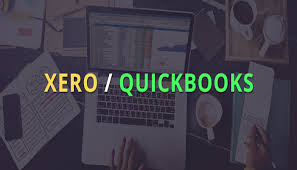There may seem to be an overwhelming number of possibilities if you’re looking for cloud-based accounting software to assist your growing firm. Because the importance of software in any firm can never be overemphasized in our vast technological world, in this post, we’ll discuss Xero vs QuickBooks UK. We shall also compare Xero vs QuickBooks, Sage, and vs Freshbooks.
Xero and Quickbooks
Xero vs QuickBooks UK, two of the most widely used accounting software solutions, share some commonalities. They are both web-based platforms, so you can log in and access your account from anywhere with an internet connection. Furthermore, both Xero and QuickBooks offer a variety of monthly subscription plans, with the software capabilities increasing as you move up the levels. Furthermore, both Xero vs QuickBooks UK provides a free mobile app for managing your accounting on the go, as well as a variety of third-party integration options.
Xero vs Quickbooks UK Overview
A cloud accounting application is one of the most effective contributors to a company’s day-to-day operations. You can get a crystal-clear perspective of your accounting, maximize tax deductions, and even stay on top of projects and time tracking using a system like Xero or QuickBooks Online.
In terms of accounting functionality, Xero and QuickBooks Online are both robust solutions that check the majority of the boxes. However, their approaches are distinct, and each has its own set of advantages and disadvantages.
Because Xero vs QuickBooks UK is for small to midsize businesses, large firms with more sophisticated needs may find it difficult to check all of their boxes. However, both platforms have a lot to offer most small enterprises, agencies, retail outlets, and startups.
Here’s when we recommend Xero over QuickBooks, as well as a cost comparison, feature set, accountant preferences, reporting, and simplicity of use.
Xero Accounting Software
Starting with Xero accounting software, you can choose from three plan offerings: Early, Growing, and Established. On the whole, you can expect Xero to provide you with the full range of accounting tools and functionality, including:
- Bank connections and reconciliation
- Invoicing, quotes, and bills
- Unlimited users
- Inventory tracking and management
- Purchase orders
- Sales tax management
- Dashboard and reporting
- Contacts, smart lists, and file storage
- Fixed asset management
- Accept online payments with payment processor integration
- Free mobile app
- Payroll partnership with Gusto
- Integrate with over 700 third-party platforms
- 24/7 online customer support
Quickbooks Online Accounting Software
Now that we know what the Xero accounting plans can offer your business in terms of both features and pricing, let’s continue our Xero vs. QuickBooks Online comparison by discussing QuickBooks.
One of the first ways that QuickBooks differs from Xero is that Xero offers three different plans, while QuickBooks Online offers four: Simple Start, Essentials, Plus, and Advanced. Additionally, whereas Xero’s plans are different largely based on the number of invoices, bills, and quotes. The QuickBooks plans are more comparable to the differences between the Xero Growing and Xero Established plans.
As the QuickBooks plans increase in price, you receive additional features and capabilities with each level (that were not available in the previous level).
You can expect certain functions included with your QuickBooks Online software regardless of which plan you choose, including:
- Income and expense tracking
- Invoicing and estimates
- Ability to accept payments
- Basic reporting
- Bank account connection and reconciliation
- Tax organization tools
- Receipt capture and organization
- Access for your accountant
- Free mobile app
- Integration with other QuickBooks apps and third-party platforms
- Phone-based customer support
Xero vs QuickBooks vs Sage
Accounting software includes Sage vs Quickbooks vs Xero. They’re all aimed toward small to medium-sized businesses and are meant to help you expand your business. Businesses can keep track of their financial information with the help of accounting software. All of these programs provide a user-friendly accounting system that meets industry standards. Each of these tools is designed to make record-keeping and reporting as simple as possible. You’ll find that they all have a lot of different features, but they all have the same basic functionality: digital data storage and tax compliance.
If you google Xero vs Quickbooks vs Sage, you’ll get a slew of feature comparisons spanning years. We could go over every aspect of each product and compare the benefits and drawbacks, but it wouldn’t get you any closer to making a decision.
One of our favorite aspects of Xero is that they are always inventing and that all of their upgrades are automatic. There’s no need to invest in a new version.’ They pay attention to business owners and accountants. They improve their technology based on their findings. We go to Xerocon (Xero’s annual conference in London) every year to hear about all the new features and how they’ll make your life as a business owner even easier.
Having considered Xero vs QuickBooks vs sage, let’s move to Xero vs QuickBooks vs Freshbooks.
Is QuickBooks or Xero Cheaper?
Both QuickBooks and Xero have pricing structures that are comparable to one another. Your company’s requirements and any add-ons, such as payroll or live bookkeeping services, will determine which pricing plan is the most cost-effective for you. It is in your best interest to compare the prices of the various software packages in order to identify the one that provides you with the functionalities you require at a cost that is within your financial means. The prices of the various packages vary based on the plan that you choose.
Which is Better: Xero or QuickBooks?
When it comes to accounting software, you can’t go wrong with either Xero or QuickBooks Online. The requirements of your company will determine which alternative is the more suitable one. Smaller businesses that are looking for an alternative in accounting software that is simple to use may find that QBO best meets their requirements, whilst larger firms that already have experience with accounting software may find that Xero is the better fit for their needs.
Are QuickBooks and Xero the Same?
Xero is the perfect accounting software for companies that already have in-house bookkeeping or accounting staff. QuickBooks provides a user interface that is easier to understand than Xero’s. This is due to the fact that Xero was developed with accountants and bookkeepers in mind, whereas QuickBooks was intended specifically for small businesses that may or may not have an accounting background.
Is Xero or QuickBooks Better for Small Businesses?
Both Xero and QuickBooks Online offer highly effective accounting software options for companies with less than 100 employees. If you compare the features, though, you’ll find that QuickBooks Online is the superior option. This is especially true for business owners that place a premium on scalability and the ability to collaborate with accountants.
Xero vs QuickBooks vs FreshBooks
When it comes to small-business accounting software, you may find yourself weighing the pros and cons of FreshBooks, QuickBooks vs Xero, three of the most well-known solutions.
Due to its focus on invoicing, time tracking, client-specific capabilities, and overall user-friendliness, FreshBooks is typically best suited for freelancers, contractors, and service-based enterprises. QuickBooks Online and Xero, on the other hand, are better suited to product- or sales-based firms, particularly those with more complex accounting requirements. QuickBooks Online is a wonderful alternative for scalability and popularity in the market, especially with its inventory and reporting tools when compared to Xero.
FreshBooks, QuickBooks, and Xero all have the basic features you’d expect from business accounting software, but they still have very different takes on the process. For this comparison, we looked at five factors plus a number of bonus features that are relevant for small business owners.
- Pricing
- Ease of setup
- Invoicing and payments
- Expenses and bills
- Reporting and dashboards
- Bonus features
#1. Pricing
FreshBooks has three pricing tiers, each with an increasing number of billable clients. The Plus and Premium plans have similar sets of features, but if you bill over 50 clients each month, you’ll need to step up to the Premium plan.
You can save 10 percent on any plan by paying annually instead of monthly. And team members can be added for $10; they’ll be able to track time, add expenses, and collaborate on projects. If you have more than 500 clients worth more than $150,000 per year, you might save money with FreshBooks Select.
#2. Ease of Setup
As we walk through the various features of these apps, you’ll start to see a trend: FreshBooks is a relatively straightforward solution, while QuickBooks and Xero offer more nuanced functionality. And, as you might imagine, the learning curve is proportionate. Because of the simple walkthroughs, getting everything set up in FreshBooks is simple. They explain to you what you’ll need to get started. Ask you for the information you’ll need, and give you advice along the way. After making a few simple choices, you can be ready to use FreshBooks in just a few minutes.
#3. Invoicing and Payments
Online accounting software should make it simple to prepare. Also, send invoices while also giving features that can be scaled to meet the demands of various firms. And, while you can accept payments through other methods, being able to accept credit cards or other online payments directly from your invoices is a good feature to provide to your customers and it’s also convenient for you.
#4. Expenses and Bills
Unfortunately, owning a business entails more than just earning money: you must also keep track of your spending. If you choose a full-featured app, you might even be able to pay for such charges right from the software, making your financial life easier.
#5. Reporting and Dashboards
Your accounting software can provide you with a clear picture of your company’s financial health through excellent reporting and insightful dashboards. Complex reports, which are especially valuable for accountants, stakeholders, and funders, are increasingly likely to be required as your firm grows.
#6. Bonus Features
While project management isn’t a core part of accounting, it’s a big help when you’re charging by the hour, keeping track of time spent, or calculating your capacity. And even if you don’t need project management capabilities in your accounting software, there’s a good chance you could be using other project management software. If the two can integrate, that’s one less step you’ll need to take.
When it comes down to it, Xero is the clear choice for integrating project management with your accounting software. In FreshBooks, you can add projects, set your hourly rate for that project, track your time, and communicate with your team if they’re also using FreshBooks. And if you’re subscribed to QuickBooks Online at the Essentials or Plus levels, you can use the built-in time-tracking features. But Xero actually has two different sets of project management tools built into the platform.
Why Do Accountants Prefer Xero?
Xero is an accounting software solution that is hosted in the cloud and allows owners of small businesses to manage their financial affairs from any location. It also integrates with more than 1,000 different apps. Because it is less priced than rival products like QuickBooks Online and does not charge additional fees for new users, it is an inexpensive choice for companies who are expanding their operations.
Is QuickBooks Becoming Obsolete?
What exactly does it mean when a service is discontinued? After May 31, 2023, you will no longer have access to QuickBooks Desktop Payroll Services, Live Support, Online Backup, Online Banking, and other services through the QuickBooks Desktop 2020 software. This also means that beginning on June 1st, 2023, you will no longer receive important security updates.
Is Xero Hard to Learn?
The majority of people are under the impression that Xero is difficult to use, and those who aren’t under this impression sometimes commit the error of believing that it is really simple to use. The truth is probably going to be found somewhere in the middle. Xero, like any other product, is much simpler to operate after receiving some training that teaches you the fundamentals of using its various features and functions.
Is Xero Losing Money?
Xero (ASX: XRO) Results See the Impact of H1 FY 2023 Numbers on the Xero Share Price Slump. This morning, accounting software business Xero (ASX: XRO) announced the Xero results for H1 FY 2023. The company boasted a good half-year sales growth of 35% to $658 million, but a pitiful profit result, which was a loss of nearly $16.1 million.
When you might choose Xero instead
If your company prioritizes inventory management, user count, and fixed asset management, Xero might be the better option. This is especially true for larger companies that use reporting connectors rather than relying on their accounting software.
#1. Maximum users
Xero may be a better alternative if you need to give accounting access to more than five employees. The most common Plus plan for QuickBooks Online enables up to five users; the highest-tier Advanced plan, at $180 per month, permits up to 25 users. Xero’s top-tier Established plan, on the other hand, costs $62 per month and has no limit on the number of users. User limitations, on the other hand, shouldn’t be a major concern unless you own a larger company.
#2. Inventory management
Inventory management is not in QuickBooks Online’s lower-tier plans, so if you can’t afford the $80-per-month QuickBooks Online Plus plan, you won’t receive it. This might be a major flaw for small online retailers who need to keep track of their items and the resources required to create them, for example. Inventory management is included in all of Xero’s services, allowing business owners to keep track of what’s in stock and which products are selling.
#3. Fixed asset management
While all Xero subscriptions feature fixed asset management, QuickBooks Online users must either download a third-party add-on or set up an asset account manually. Though both firms recommend that consumers consult with an accountant to monitor asset depreciation, Xero performs a better job of automating the process.
FAQ
What's easier to use Xero or QuickBooks?
There’s a reason why startups generally prefer Xero to QuickBooks Online: it looks better. It feels more modern and more user-friendly.
Which is cheaper Xero or QuickBooks?
Both QuickBooks Online and Xero generally cost the same, but overall, Xero is slightly cheaper. However, QuickBooks Online has a little more value than Xero in terms of features and capabilities, which is something to keep in mind as you compare the two
Can I convert QuickBooks to Xero?
To convert from QuickBooks to Xero yourself, add the name of your US business to Xero, then upload your QuickBooks file.