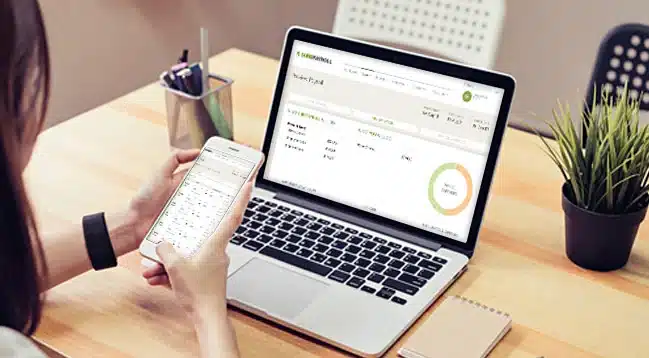Running a small business can be challenging, especially when it comes to managing payroll. Online payroll services for small businesses can help to streamline the payroll process, saving time and reducing errors. In this article, we’ll explore the best free online payroll services for small businesses, review, and how they work. But firstly, let’s discuss what an online payroll service is.
What are Online Payroll Services?
Online payroll services are web-based platforms that provide a range of payroll-related services to small businesses. These services can include calculating payroll taxes, issuing paychecks, managing employee data, and filing tax forms. Many online payroll services also offer additional features such as time tracking, benefits administration, and HR management tools.
Best Online Payroll Services for Small Business
Here are some of the best online payroll services for small businesses based on customer reviews and industry rankings.
#1. Gusto
Gusto is a popular online payroll service that offers a range of features, including automated payroll tax calculations, employee self-service, time tracking, and benefits administration. It has received high ratings for its user-friendly platform and excellent customer support.
Gusto is a platform for startups and growing small businesses with a mix of employee- and contractor-based workforces. It provides payroll for both employees and contractors, as well as employee benefits such as health care, wellness, and retirement plans. It also offers features such as automated charitable donations and a wallet to give employees greater control of their money.
#2. ADP Run
ADP is one of the largest payroll processing companies in the world, offering a wide range of payroll and HR services.
If you’re a small business hoping to expand into a major corporation, RUN is an excellent place to start as its small business solution. ADP RUN is a straightforward online platform for managing payroll services for small business. Its benefits can expand into enterprise plans when combined with the main ADP platform.
In addition to tiered plans with direct deposit payroll, a self-service employee portal, new hire onboarding, and optional benefits administration at an additional cost, ADP RUN also offers tiered plans. Moreover, filing tax forms is an option.
A full HR platform with an employee handbook, document management, training courses, and staff toolkits is a feature of more advanced designs.
#3. Paycor
Paycor is a full-service HR software that assists businesses with everything from hiring to firing. Employees may access pay stubs, documentation, time-off requests, performance reviews, and employee development from their phones thanks to the company’s employee portal, which is available both online and through the Paycor mobile app. Employees can manage and enroll in benefits using the self-service portal if you add on benefits administration for an additional charge.
Paycor offers packages for enterprises of all sizes, however, the software works best for medium- and large-sized firms with more complicated HR requirements than for smaller firms.
#4. OnPay
OnPay is a cloud-based payroll service that offers features such as automatic tax filing and payments, mobile access, and time and attendance tracking. It has received high ratings for its user-friendly platform and affordability.
OnPay is a simple, all-inclusive payroll and HR solution for small businesses with a single fee of $40 plus $6 per employee per month. It offers access to payroll services, tax payments, a self-service interface, benefits management, and integration with major HR and accounting systems.
#5. Paychex Flex
Paychex offers payroll and human resources services to companies of all sizes. Its streamlined payroll platform, Paychex Flex, is targeted at small businesses with less than 50 employees.
The platform does not include HR and benefits management, but it does provide a simple, user-friendly platform for processing payroll to pay employees and contractors. To distinguish itself as a supplier of simple employee payroll, it cuts away the intricate elements of the larger Paychex platform.
Paychex Flex does interface with other Paychex products to meet your payroll and HR needs, even if it doesn’t offer the full HR suite. It also integrates with external accounting systems to automatically update your bookkeeping with payroll information.
#6. Wave Payroll
Wave is a new player in the financial services industry for small businesses, creating a user-friendly and cost-effective platform that caters to the special requirements of independent workers, contractors, and small business owners.
This Payroll is added to the platform, providing direct deposit payments, W-2 and 1099 forms, filing and paying payroll taxes in 14 states, and a self-service portal for quick access to banking and contact information. Recent acquisitions of businesses in the financial industry and its 2019 acquisition by H&R Block indicate that new capabilities and features will be added.
Free Online Payroll Services for Small Business
While there are many online payroll services available, most of them charge a fee for their services. However, some online payroll services offer free plans or trials that small businesses can take advantage of. Here are some options to consider:
Payroll4Free
Businesses with up to 25 employees may use the free payroll service provided by Payroll4Free.com. Payroll tax computations, direct payment, and year-end tax form preparation are some of the features included in the free plan.
Payroll4Free stands out from other free payroll software alternatives thanks to its tax calculations, filing options, PTO tracking, and employee portal. These automatic capabilities can both save the business owner a ton of time and help prevent expensive payroll errors. Payroll4Free may import employee hours from external files even if it does not allow employees to clock in and out or record their hours within the program. Despite its features, the software isn’t suitable for company owners that dislike Windows or have more than 25 employees. Additionally, Payroll4Free charges $30 per month for both services if you want it to handle your tax filings and you want to use their bank for direct employee deposits.
HR.my
With limitless data storage and no employee cap, HR.my is free. Anyone interested in contributing money can participate in a crowdfunding campaign.
Due to its HR functionality and linguistic capabilities, HR.my deserves a presence on this list. Employers can track their mobile workforce using geolocation data collected by the platform, and they can also grant varying levels of access to employees for the company account. This is especially helpful for companies with administrators or HR workers. Businesses can also set up routines for approving expenditure claims to make sure that the proper person receives the paperwork the first time. The product’s major flaw is that it doesn’t offer automated tax filing and calculating services. This is not the best option for a business owner who hasn’t already calculated and filed their own payroll taxes.
eSmart Paycheck
The eSmart payroll calculator is available without charge. Paid plans are also provided, with prices for up to five employees starting at $75 per year. There is a yearly fee of $20 to $35 or more for additional payroll services like federal and state e-filing and payroll tax deposits.
You may make paychecks, print them, and calculate federal and state payroll taxes using the free online payroll calculator provided by eSmart Paycheck. Users can pay a charge to use a service called eSmart Payroll to file tax forms like W-2s, which can be generated for free. Private information is not saved, according to the website, which could result in extra human data entry from one payroll period to the next. This application can be utilized independently or in conjunction with additional free payroll software. It’s especially helpful if your payroll software doesn’t currently calculate taxes automatically.
TimeTrex
The open-source Community Version of TimeTrex is cost-free. There are also quote-based options that come with a mobile app, facial recognition technology, work costing, application tracking, and other features.
The community version of payroll software from TimeTrex is cloud-based and has more time-tracking and scheduling tools than Payroll4Free. The negative is that it lacks in terms of tax filing. Owners of small businesses should feel confident completing their own payroll taxes, even though it will compute payroll taxes and generate tax reports. Similar to your direct deposit, TimeTrex will calculate and prepare it, but it is up to the company to send the file to the bank. If you only want to utilize the software for one purpose, like time tracking, it can also be used in conjunction with other well-known payroll software programs.
Online Payroll Services for Small Business Review
Online payroll services can be a game-changer for small businesses looking to streamline their payroll processes, save time, and reduce the risk of errors. Here is a review of some of the top online payroll services for small business.
Gusto
Gusto is a popular online payroll service that offers a range of features, including automated payroll tax calculations, employee self-service, time tracking, and benefits administration. Customers have praised Gusto for its user-friendly platform and excellent customer support.
ADP
ADP is one of the largest payroll processing companies in the world, offering a wide range of payroll and HR services. It offers various payroll plans to fit the needs of small businesses and can handle payroll tax filings, direct deposits, and online pay stubs. Customers have praised ADP for its reliability and comprehensive features.
Paychex
Paychex is another popular online payroll service that offers features such as payroll tax processing, direct deposit, and online access to pay stubs. It also offers HR solutions, such as benefits administration and time and attendance tracking. Customers have praised Paychex for its flexibility and excellent customer service.
OnPay
OnPay is a cloud-based payroll service that offers features such as automatic tax filing and payments, mobile access, and time and attendance tracking. It has received high ratings for its user-friendly platform and affordability.
QuickBooks Payroll
QuickBooks Payroll is a popular online payroll service that offers features such as automatic tax calculations and filings, direct deposit, and mobile access. It also integrates with QuickBooks accounting software, making it a convenient option for businesses that already use QuickBooks.
When selecting an online payroll service, it’s essential to consider your business’s unique needs and budget. It’s also important to research multiple options, read reviews from other customers, and compare features and pricing before making a decision. Ultimately, the right online payroll service for your small business will depend on your specific requirements and preferences.
How much does online payroll service cost?
The cost of online payroll services varies depending on the provider and the features offered. A starter account costs $30 to $200 a month. Payroll processing is often charged each employee on average between $10 and $25 per month in addition to a standard account cost. Most online payroll services charge a base fee that covers basic payroll processing and additional fees for extra features. Here are some factors that can affect the cost of online payroll services:
- Number of employees: Most online payroll services charge a fee per employee, so the larger the workforce, the higher the cost.
- Frequency of payroll: Some online payroll services charge a fee per payroll run, while others charge a monthly or annual fee.
- Features: Additional features such as tax filing, benefits administration, and time and attendance tracking can add to the cost of online payroll services.
- Customer support: Some online payroll services charge extra for additional customer support options.
On average, the cost of online payroll services can range from around $20 to $200 per month, depending on the size of the business and the features required. However, some online payroll services may offer customized pricing plans based on the specific needs of the business. It’s essential to research and compare multiple options before selecting an online payroll service to ensure that you are getting the best value for your money.
Is QuickBooks payroll free?
No, QuickBooks Payroll is not free. QuickBooks Payroll offers three pricing plans: Core, Premium, and Elite, which are designed to meet the needs of small to medium-sized businesses. The cost of each plan varies depending on the number of employees and the specific features required. The Core plan starts at $45 per month plus $4 per employee per month, the Premium plan starts at $75 per month plus $8 per employee per month, and the Elite plan starts at $125 per month plus $10 per employee per month.
QuickBooks Payroll also offers a 30-day free trial for new customers to try out their service before committing to a paid plan. Additionally, QuickBooks often runs promotions and discounts on their pricing plans, so it’s worth checking their website for any current offers.
Can I do payroll with QuickBooks online?
Yes, you can do payroll with QuickBooks Online. QuickBooks Online offers a payroll feature that allows you to easily manage your payroll processes and pay your employees. The payroll feature is available as an add-on service to your QuickBooks Online subscription and offers a range of features, including automatic tax calculations, direct deposit, and electronic pay stubs.
To use QuickBooks Online payroll, you will need to set up your employees and enter their payroll information, including pay rates, deductions, and taxes. You can also set up payroll schedules, such as weekly or biweekly, and process payroll runs easily with just a few clicks. QuickBooks Online Payroll also handles tax filings and payments for you, reducing the risk of errors and saving you time.
Overall, QuickBooks Online payroll is a convenient and efficient way to manage your small business’s payroll processes, and it integrates seamlessly with your QuickBooks accounting software.
How much is small business payroll software?
The cost of small business payroll software varies depending on the provider, the features offered, and the size of your business. Most small business payroll software companies offer multiple pricing plans that are based on the number of employees, features, frequency of payroll, and customer support.
On average, the cost of small business payroll software can range from around $10 to $100 per month, depending on the size of the business and the features required. However, some payroll software companies may offer customized pricing plans based on the specific needs of the business. It’s essential to research and compares multiple options before selecting payroll software to ensure that you are getting the best value for your money.
Can I do my own payroll for my small business?
Yes, you can do your own payroll for your small business, but it can be time-consuming and complex. Doing your own payroll involves calculating employee wages, taxes, and deductions, preparing and filing tax forms, and ensuring compliance with federal and state laws and regulations.
If you have a small number of employees and a straightforward payroll, you may be able to handle payroll manually using spreadsheets and basic accounting software. However, as your business grows, you may find it more efficient and cost-effective to use a payroll software or outsource payroll to a professional payroll provider.
Here are some considerations to keep in mind if you decide to do your own payroll:
- Familiarize yourself with payroll laws and regulations: Federal and state laws and regulations govern payroll processing, tax withholding, and reporting. It’s essential to stay up-to-date on these regulations to ensure compliance and avoid penalties.
- Invest in payroll software or accounting software: Payroll software can automate many of the time-consuming tasks associated with payroll processing, such as tax calculations and form preparation. Basic accounting software can also help with payroll processing by tracking employee hours and pay rates.
- Set up a payroll schedule: Establish a regular payroll schedule that ensures employees are paid on time and that taxes and other obligations are met.
- Keep accurate records: Maintain accurate records of employee pay and taxes paid to ensure compliance with regulatory requirements.
While you can do your own payroll for your small business, it requires significant time and effort. It’s crucial to assess your skills, resources, and needs before deciding whether to do your own payroll or use a payroll software or professional payroll provider.
Can you do payroll on Excel?
Yes, it is possible to do payroll on Excel. Excel is a spreadsheet program that allows you to create formulas and templates to calculate employee wages, taxes, and deductions. However, doing payroll on Excel can be time-consuming and may not be the most efficient or accurate method, especially for businesses with a large number of employees.
To do payroll on Excel, you would need to create a payroll spreadsheet that includes columns for employee information, pay rates, hours worked, and deductions. You would also need to set up formulas to calculate taxes, overtime pay, and other payroll-related expenses.
While Excel can be a useful tool for managing basic payroll tasks, it may not provide the advanced features and automation of dedicated payroll software. Additionally, Excel does not handle tax filings and payments automatically, which can be a significant burden for small business owners.
Overall, while it is possible to do payroll on Excel, it may not be the most efficient or accurate method. Using dedicated payroll software or outsourcing to a professional payroll provider can save time, reduce errors, and ensure compliance with tax and labor laws.
Conclusion
Online payroll services can be a valuable tool for small businesses looking to streamline the payroll process. With features such as accurate calculations, time tracking, and benefits administration, these services can help to reduce errors and save time. When choosing an online payroll service, it’s important to consider factors such as cost, ease of use, and available features, and to ensure that the service is compliant with local tax laws and regulations.
- MANAGE PAYROLL: What Is It, How to Manage It & Guide
- PAYROLL SYSTEM: Definition, Software & Guide
- PAYROLL MANAGEMENT: Software and Best Practices
- Small Business Payroll: Best Payroll Software UK Service
- 17 BEST SMALL BUSINESS PAYROLL SYSTEMS 2023, Updated!!
- WHAT IS A PAY PERIOD: Definition, Types, and 2023 Guide