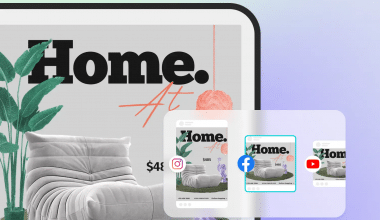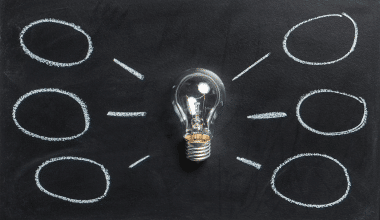Wave Payroll provides a comprehensive answer to your company’s payroll problems. This payroll solution includes helpful features including employee time and attendance monitoring, tax preparation, and automatic billing for repeat customers. Wave Payroll provides a combination of human and computer-based payroll processing, and the program’s comprehensive reporting system aids in meeting the requirements of numerous rules governing visibility. If you manage a small business in Canada and are in need of an easy-to-use payroll system, you may want to check out Wave Payroll. Read on to learn more about Wave payroll, the pricing, invoicing, review, and alternatives (wave payroll vs Gusto)
Overview
Wave Payroll is a cloud-based payroll service that serves many purposes and benefits for small businesses. Some of the main functions or features of way payroll; invoicing, accounting, online payments, lending, and receipts. Users can generate accounting reports including the profit and loss statement, sales tax report, currency exchange rate calculation, and payment transaction reconciliation using the accounting module.
It has the ability to accept credit card payments, generate customer statements, communicate invoice progress updates, and send automated payment reminders. Wave also has the ability to make direct transfers of salaries into the employee’s bank accounts on a regular basis. It provides online access to pay stubs for employees while also helping keep tabs on employees’ time off, overtime, and regular hours worked.
Although payroll processing isn’t automated, Wave Payroll makes it simple to set up regular pay periods and receive timely payroll processing notifications. Direct deposit ensures that employees and contractors are paid no later than three business days after payroll is processed, and self-service profile and tax setup make it possible.
Wave Payroll provides the fundamentals essential to the management of payroll for small businesses. This is a fantastic choice for a startup business owner who isn’t acquainted with processing payroll because a lot of the functions, such as timesheets, are manual. However, because they are easy to figure out, this is a decent pick.
How Wave Payroll Works
With Wave Payroll, organizations can centralize the administration of payroll, tax withholding, and other related processes. In some areas, Wave can file payroll taxes on behalf of businesses after processing payroll for employees and independent contractors. In addition, it gives workers a central hub where they can view and alter their personal data.
While Wave Payroll is user-friendly and comes with useful features, it also has several major gaps. If you live and pay employees in certain states, you can use an automated tax filing option; otherwise, you’ll have to fill out some paperwork. Wave Payroll’s self-service employee portal streamlines the onboarding process. Employees can manage their own information in the system, from filling out profiles to entering tax information and viewing pay stubs and tax filings.
If your staff members prefer direct deposit, they should get their paychecks three days after you submit the payroll. If not, they can decide to receive payment via check. However, since Wave Payroll doesn’t provide a print-and-mail option, you will need to have checks available for printing if customers choose the check option.
On the other hand, before making any payments, you get 30 days to test out Wave Payroll. If you, however, decide to use the software on a monthly basis, you must next give your payment information. To make sure it’s a good solution for your organization, make certain that you try out every function from both the corporate and employee perspectives. There are timesheets accessible, but you have to manually enter the number of hours worked. This might be effective if you only have a small number of hourly employees, but if you have a larger crew, it might end up being a major time sink.
Employee Payroll
Payroll systems allow companies to manage the payments of workers and freelancers. The program can generate tax documents like W-2s and 1099s, manage payroll deductions, and also issue direct deposits.
Tax Payments and Filing
In the states of Arizona, California, Florida, Georgia, Illinois, Indiana, Minnesota, New York, North Carolina, Tennessee, Texas, Virginia, Washington, and Wisconsin, Wave Payroll will automatically calculate, pay, and file state and federal taxes. On the other hand, employers in states where payroll taxes aren’t paid and filed automatically can export the relevant paperwork and file their taxes manually.
Wave Payroll Pricing
Pricing with Wave Payroll is comparatively simple. You have a choice between the self-service tax filing plan and the supported service plan; there are two payroll packages available. Due to American tax rules, Wave is able to offer these bundles.
Wave Payroll’s pricing is unique in that it has a flat monthly fee of either $20 or $35, depending on the state where payroll is being processed. For $35 each month, Wave can handle your tax filing and payment for you in 14 states (see under Tax Payments and Filing above) Otherwise, you’ll have to pay $20 a month and do your own tax paperwork. The monthly fee is $6 for each employee or independent contractor on your payroll.
Wave’s payroll software costs vary depending on the number of employees you pay on a monthly basis and the options accessible in your state.
- There is a $35 monthly basic cost plus $6 per employee or independent contractor for businesses in states where tax services are offered.
- The base monthly price for businesses in states without tax services is $20, and the per-employee rate remains the same at $6
Pros
Start-up costs zero
Direct Deposit with a Three-Day Processing Time
Separation of contractors and employees with no ambiguity
Timekeeping
Self-serve employee portal. cons
Cons
Unavailability of the data migration service.
Needs to be done by hand
There is no payroll automation.
No active app
Wave Payroll Review
Here are some of the major review websites’ user rankings for Wave payroll:
- Forbes Advisor Rating: 3.9 out of 5 stars
- G2 Rating: 4 out of 5 stars
- Capterra Rating: 4.2 out of 5 stars
Customers appreciate Wave Payroll’s user-friendly design and claim that even individuals without an accounting background can easily run payroll with it. The automatic creation of tax forms has also been mentioned as a useful feature.
A step-heavy process to set up some benefits, a longer lead time to run payroll, and difficulty launching an additional payroll cycle are a few of the criticisms. There are a few complaints as well regarding poor customer assistance that fails to address specific problems.
The Better Business Bureau has given the company Wave Apps a customer satisfaction rating of 1.54 stars out of 5.
Wave Payroll Features
#1. Dashboard
If you need a high-level overview of your payroll process, all you need to do is go straight to the dashboard. It generally includes payroll setup, impending pay dates, and a “things to do” list. In addition, you can see a review of your current paycheck and your overall payroll amount with a click on the “Review this payroll” button.
#2. Automatic Journal Entries
Automatic journal entries could be helpful if you use Wave Accounting. After processing payroll, you only need to make an entry in Wave Accounting’s Transactions section. Wave accounting can also allow you to provide a proper category for deductions and perks that initially show up as “uncategorized expenses.”
#3. Timesheets
Timesheets are a useful tool for keeping tabs on the time both part-time and full-time workers spend on their jobs. Remember that there are no employee timesheets for them to fill out; thus, this feature is exclusively for you as the employer. In order to manually input employee hours before processing payroll, they will need to use an alternative method of time tracking.
#4. Reporting and Analyses
Wave Payroll can be used to generate simple payroll reports. At the same time, it gives you options to evaluate payroll deductions and perks alongside wage and tax payments on the screen. If you utilize Wave Accounting, you’ll be able to generate a wider variety of reports, such as cash flow statements, sales tax reports, profit and loss statements, and more.
#5. Accessibility
There isn’t a Wave Payroll app for iPhones or Androids just yet. This means that you cannot manage or perform payroll from a mobile device and instead must do so from a desktop computer.
#6. Ease of Use
Wave Payroll’s user-friendly design is a result of the fact that it was developed with the needs of new and small enterprises in mind. The setup process is easy for everyone, regardless of their familiarity with technology, thanks to the detailed instructions and the available chatbot at all times. If you’re not familiar with using a payroll service, Wave Payroll’s simplicity and lack of bells and whistles will come as a welcome relief.
#7. Compliance
Wave Payroll isn’t up to par with federal, state, and municipal laws governing payroll. Since compliance concerns are more likely to arise when filing taxes manually, it’s unfortunate that the software only supports automatic tax filing in 14 states. Furthermore, there is no staff to offer guidance on legal issues.
#8. Onboarding
Self-service onboarding is a feature often included in payroll software. This is not a function available in Wave Payroll. You, as the employer, must input the payment and banking details for each worker and contractor. Time is a factor if your workforce is huge, making this a potentially lengthy process.
#9. Tax Filing
For those who live in Arizona, California, Florida, Georgia, Illinois, Indiana, Minnesota, New York, North Carolina, Tennessee, Texas, Virginia, Washington, or Wisconsin, Wave Payroll will submit your taxes for you automatically. If you don’t live in the United States, you’ll have to fill out your tax return by hand.
#10. Benefits Administration
Benefits like health insurance and 401(k)s aren’t anything Wave Payroll can help you with. Although these allowances are deductible, it is your responsibility to acquire and organize them through various means. Meanwhile, Wave Payroll is not affiliated with any benefits providers, unlike competing payroll services.
Can I Do Payroll With Wave?
With Wave Payroll, companies have a centralized location to handle payroll processing, employee deductions, and tax reporting. In some areas, Wave can file payroll taxes on behalf of businesses after processing payroll for employees and independent contractors.
Is Payroll Free With Wave?
In states where tax payments and filings can be made, the basic monthly rate for a new payroll subscription is $40. This pricing, however, applies only to places where these services are available. $6 on a monthly basis for each active employee.
How Much Does Wave Take From Payments?
There are no subscriptions or hidden costs with Wave. Wave does charge a 2.9% + 30 cents per transaction credit card processing fee for most cards, but there are no setup or monthly costs for users. This is the standard processing cost for credit cards and is applicable across all services.
Wave Payroll vs Gusto
Wave Payroll is a payroll administration system for small businesses that streamlines and automates payroll while ensuring compliance with all applicable taxes and deductions.
Gusto, on the other hand, is comprehensive human resources software for expanding companies. Gusto provides the resources you need to employ, pay, and manage your workforce, regardless of the size or stage of your business.
For payroll processing, Gusto is worth the extra cost over Wave Payroll. No matter where in the United States you do business, it will automatically calculate and file your taxes. On the other hand, firms in only 14 states can use Wave Payroll’s services. You can as well purchase Insurance and other benefits directly from within Gusto, unlike Wave Payroll.
How Long Does Wave Payroll Processing Take?
After completing the payroll process, it typically takes three business days before employees get their payment. You have the option of processing payroll ahead of time if you’d want to Wave will not remove the funds from your account until three business days before your scheduled payday.
Is It Safe to Pay With Wave?
The infrastructure is constantly monitored, and the IT is encrypted for security. Wave does not store credit card information. Wave’s payments processor receives credit card data straight from the app or browser and returns a secure token.
Does Wave Connect to Your Bank Account?
You have the option of connecting your bank account to Wave, which will then automatically import your banking activities and match them with your previously recorded income and expenses.
Final Thoughts
Wave Payroll is a reliable and efficient payroll service for businesses of all sizes. The site is user-friendly and packed with useful features for new subscribers. In addition to Wave Payroll, Wave also provides accounting, invoicing, and payment processing software.
Wave Payroll is a practical option for small enterprises in 2023. Wave Payroll could be a good fit if you run a small business, have a lot of contractors, or are just in the market for a new payroll system.
Related Articles
- PAYROLL SYSTEM: Definition, Software & Guide
- PAYROLL MANAGEMENT: Software and Best Practices
- Top Best 10+ BOOKKEEPING SYSTEMS FOR SMALL BUSINESS for 2023
- COST OF PAYROLL SERVICES AND TAXES
- MANAGE PAYROLL: What Is It, How to Manage It & Guide