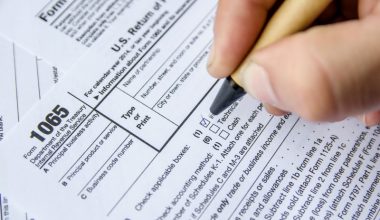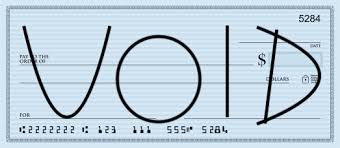Handling payroll is one of the most crucial jobs for business owners, but it doesn’t have to be the most stressful. With the correct payroll management system, companies may be able to attain peace of mind and more time to focus on building their business.
What is Payroll Management?
The total amount of salary or wages paid by a company to its employees is kept track of through payroll management. The significance of payroll management has been recognized by businesses and individuals. A variety of automated features help to save time. Remainder assists the user in maintaining payslips and tax submissions. When you manage payroll issues manually, it is simple to make mistakes, but with the correct payroll management solution, such mistakes are prevented.
What is a Payroll Management System?
A payroll management system, to put it simply, is the method by which employers pay their employees’ salaries. It’s also how businesses show their dedication to their employees, perform their commitments to government organizations, and maintain their financial records in order.
Why is Payroll Management Important?
A payroll management system is a crucial component of any business since it boosts employee engagement and regulatory compliance. Employers may face wage claims and costly penalties if they lack an effective and precise method of paying employees, depositing and reporting taxes, and preserving records.
What are Some Payroll Management Techniques?
Employers have numerous choices for payroll management depending on their budget and desired level of engagement, including:
#1. Spreadsheets for manual payroll management.
Businesses with a few employees may choose to manage payroll manually, using spreadsheets. The potential cost reductions, however, are usually offset by drawbacks. Manual DIY processes raise the likelihood of costly errors and divert time from tasks that promote corporate success.
#2. Software for payroll management
By automating labor-intensive procedures, high-quality payroll software reduces administrative costs and saves time. Businesses can rely on it to reliably compute gross salaries, deductions, and net compensation while maintaining some control over the process.
#3. Outsourcing
Businesses that want to completely offload payroll generally hire an administrative services payroll provider or enter into a co-employment agreement with a professional employer organization (PEO). In such arrangements, the supplier or PEO may handle all aspects of payroll administration, including tax deposits, reporting, and compliance.
What Steps Make Up the Payroll Management Process?
Regardless matter how businesses choose to manage payroll, the process typically consists of three stages:
#1. Pre-payroll
Employers collect relevant data for the pay period based on defined company policies and regulatory requirements, such as non-exempt employee hours worked, exception time (vacation, sick, jury duty, etc.), and employee adjustments, such as new hires, separations, salary increases, or changes to benefit deductions and tax withholdings. This data is then checked and used to process payroll.
#2. Calculations
Employers determine net pay by taking the total gross pay each employee earned during the pay period and deducting taxes and deductions. They also incur their own tax burden for the same time period.
#3. Post-payroll
Employers balance their payroll, deposit taxes by the due date, and handle any connected payments, such as wage withholding orders. Also, they pay their employees and provide them with a pay stub or salary statement, which is required in most jurisdictions.
What are the Functions of a Payroll Management System?
The following functions, executed with attention to detail and a constant eye on new legislation, are frequently required to successfully move through each phase of payroll management:
#1. Compute employee pay.
Employers must precisely track the hours worked by non-exempt employees each workweek using time sheets or time and attendance software in order to compute pay. Time monitoring is less important for salaried personnel because their gross pay is the result of their annual wage divided by the number of pay periods in the calendar year. Nonetheless, certain non-exempt employees may be compensated, in which case their hours must be documented to ensure that any overtime work is paid as required by law.
Employers must handle certain payroll deductions, including:
- Taxes: Employers deduct taxes based on their employees’ withholding certificates and total taxable wages.
- The use of voluntary deductions: Before an employer can deduct retirement plan contributions, health or life insurance premiums, or union dues, it must receive a written agreement from employees.
- Required deductions: Employers will typically obtain a formal order from a government agency or court stating that they must withhold IRS or state tax levies, child support, or other pay garnishments.
When all deductions are removed from gross wages, the employee’s net or take-home pay is determined.
#2. Process payroll taxes.
Businesses are required to calculate and withhold federal, state, and local taxes from employee earnings. The amounts are calculated using current tax rates, each employee’s Form W-4, Employee’s Withholding Certificate, and any applicable state or municipal withholding certificates.
Businesses are also obligated to match employee contributions to Social Security and Medicare, often known as Federal Insurance Contribution Act (FICA) taxes, and may be exclusively responsible for federal and state unemployment taxes. Yet, several states require employees to contribute to state unemployment, disability, and paid family leave programs through payroll deductions. All payments must be made to government entities by the deadlines mentioned.
#3. Comply with the payroll recordkeeping standards.
Employers are required by government agencies to maintain payroll records for each employee. This information often includes:
- Name, occupation, and address
- Social Security Number
- The day and hour when an employee’s workweek began
- Amount of hours worked per day and per week
- The foundation on which the employee’s pay was paid
- Hourly wage
- Total daily or weekly straight-time earnings
- For each workweek, overtime pay
- Gross income
- Deductions from pay
- Allowances demanded
- Net pay
- Date of each payment and the pay period it covered
- Withheld taxes
- State withholding certificates and Form W-4
Documents required for federal tax purposes must be kept on file for at least four years; all other records must be kept in line with the numerous rules that apply to the firm. If it is subject to both federal and state regulations, it must follow the one with the longer time span. When in doubt, employers should consult with the appropriate authorities to ensure that they are preserving the proper papers for the appropriate length of time.
#4. Give employees their salary statements.
Most states require firms to issue payment statements to their employees at the time they receive their salary in order to promote transparency. The rates of pay, hours worked, gross pay, net pay, and deductions must be displayed for each pay period. There are other restrictions governing the delivery of electronic pay statements and how employees access them. To avoid violations, companies should consult their state labor departments for precise regulations.
What are the Advantages of Using Payroll Management Software?
Attempting to become an expert in payroll is a time-consuming procedure that offers little room for business owners to develop their products or services. That is why many people rely on payroll management software, which saves them time and provides them with other important benefits, such as:
#1. Precise calculations
Automation aids in ensuring accurate wage computations, payroll deductions, and tax payments.
#2. Compliance assistance
Several vendors of payroll software notify employers of changes in employment or tax legislation that may affect their firm.
#3. Tax forms are accessible
Employers may have simple access to crucial tax documents such as Form W-4, Form W-2, Form 1099, Form I-9, and others through their payroll software.
#4. Flexible payment options
In addition to typical paychecks, payroll software may frequently handle direct deposit and alternative payment methods, such as payment cards.
#5. Comprehensive record-keeping
Several digital payroll systems generate employee profiles with a variety of payroll records that can be aggregated and downloaded to meet regulatory requirements.
#6. Employee Self-Service
Via a mobile app or computer, employees may be able to modify their personal information, change deductions, submit tax withholding information, view pay statements, and more.
#7. Payroll errors are down
Payroll software that integrates with HR and time tracking programs reduces repetitive data entry, preventing errors.
#8. Automated alerts
Workflow notification is available in many payroll systems. If the software discovers a data entry issue, it can notify users so they can remedy it before payroll is completed.
How To Choose The Best Payroll Management System
The ideal payroll management system should be able to provide accurate and timely payroll processing and tax filing services, backed up by expert knowledge and integrated technology. To identify such a solution, business owners should ask the following questions:
#1. Is the price in line with budgets or planned growth?
Small enterprises with limited financial resources may choose basic payroll activities, whereas organizations anticipating development may be ready to invest more for robust capabilities.
#2. How well-known and experienced is the provider?
Reliable payroll vendors typically have long-term clientele who are willing to speak about the quality of the services they received. And the longer a supplier has worked in a certain business, the more likely they are to comprehend the related regulations and compliance difficulties.
#3. How safe is the service?
Encryption, firewalls, multi-factor authentication, and backup processes are critical for protecting confidentiality and integrity. Payroll providers who take security seriously may typically demonstrate these and any additional data-protection methods they employ.
#4. Is the software compatible with other programs?
Businesses should make sure that their payroll supplier integrates seamlessly with time tracking, HR, and any other existing tools.
#5. What reporting options are available?
Certain payroll providers can assist in ensuring that new hire reports, yearly reports, and other paperwork are filed with the right government agencies on schedule and include all essential information.
Payroll Management Tips
Whether you process payroll manually or with software, there are things you can do to optimize your overall payroll management process.
#1. Offer Payroll Training
It is critical that everyone participating in the payroll process get sufficient training. It is critical to have a training procedure, whether you conduct training through your human resources department or have a third party train your workforce. To make payroll as efficient as possible, everyone should adhere to the same procedures and practices.
It is also a good idea to address payroll as part of onboarding new employees so they know what to anticipate and who to contact if they have problems.
#2. Document Everything
It’s critical to have documentation for everything, from your general process to each individual pay period. If you miss a payroll tax file or are audited, not having correct documentation might damage your firm. You won’t have to worry about keeping track of anything manually because payroll software will handle the majority of the essential documentation.
#3. Ensure the security of all data.
You should also ensure that all employee information is safe so that it cannot be accessed by employees or others. The last thing you want is to give protected employee information, such as salary amounts, to employees who become dissatisfied with what they see. You must ensure that Social Security numbers, bank accounts, and other sensitive information cannot be accessed, stolen, or exploited.
#4. Use Employee Time Tracking
If you pay your staff hourly, you should probably use an automatic time-tracking system. Manually filling out time cards is unreliable and could cost you money due to time theft. Using the correct technologies to track your employees’ time can boost efficiency and speed up the payroll process.
#5. Do a Payroll Audit
No matter who processes your payroll, it’s a good practice to conduct audits on a regular basis. You’ll want to ensure that the procedure is followed appropriately and that all of your tax files are processed and completed accurately. Auditing the process can help you discover new efficiencies or teach your payroll team how to manage routine chores or escalation concerns better.
The Bottom Line
The success of your company depends on effective payroll management. While you can do payroll yourself, we recommend choosing a reasonable payroll software or service to save time and aggravation.
Related Articles
- PAYROLL SYSTEM: Definition, Software & Guide
- Small Business Payroll: Best Payroll Software UK Service
- MANAGE PAYROLL: What Is It, How to Manage It & Guide
- HR SERVICES FOR SMALL BUSINESSES: Functions & Examples of HR Services
- 17 BEST SMALL BUSINESS PAYROLL SYSTEMS 2023, Updated!!!