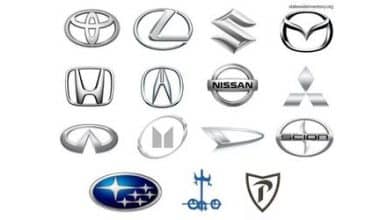Yahoo, founded in 1994, was one of the first web portals and internet search engines. As the company kept updating its brand strategy, the changes reflected in its logo, as the Yahoo logo has undergone various modifications into the one we know today. Let’s delve deeper into the history of the Yahoo logo, as well as the various aspects of Yahoo like Yahoo mail, and Yahoo Finance.
History and significance of The Yahoo! Logo
Yahoo is a brand that is constantly in motion; it researches, creates, and forecasts. And its visual identity evolves with the brand, displaying the most recent trends and achievements.
The Yahoo! logo was always a wordmark, and it was only once accompanied by an emblem, which didn’t stay long.
Evolution: What Was The First Yahoo Logo?
The first Yahoo logo was designed in 1994 and was only used for one year. It had a black classic serif font wordmark. There is nothing else. Modesty and simplicity.
1995
For one year only, the company adopted a fun logo with letters that appeared to jump. While the “jumping” typography and brownish-yellow palette are no longer in use, the casual style of this logo can be seen in the following logos. This is seen in the way the letters are frequently positioned above the line, as if to indicate upward momentum.
1995 — 1996
The only one containing the insignia is the Yahoo logo from 1995. The brightly colored insignia is made up of a light blue circle and a yellow stylized letter “Y,” which resembles a person’s silhouette with his hands up.
The wordmark is done in purple with a custom typeface and an exclamation sign. The Yahoo exclamation mark has been the most identifiable feature of the company’s visual identity since 1995.
1996 — 2009
The wordmark’s new comical typography is complemented by a burgundy-red color with a yellow outline on the letters. It’s amusing, friendly, and playful. Because of the darker hue of burgundy, the exclamation stands out. This logo was only in use for about a year.
The brand produces a new logo the same year – the classic Yahoo typeface with jumping letters and straight assertive lines. The wordmark is red and symbolizes passion and energy.
2009 — 2013
The classic Yahoo wordmark has been recolored purple. It now appears more artistic and creative, inspiring a sense of harmony and movement. As an icon, an exclamation mark is rendered in white and put on a solid purple circle.
2013 — 2019
The Yahoo logo was significantly redesigned in 2013. The letters now have finer, more delicate lines that are three-dimensional. It appears more professional and exudes competence and authority.
The color palette remains the same, but purple is now a gradient to add volume.
2019 — Today
The Pentagram agency created the most recent Yahoo logo change in 2019. Lowercase letters in a bolder and thicker typeface appear in the wordmark.
The purple color remains, but in a brighter, more fashionable shade. The distinctive exclamation mark is in italics, adding a fun element to the design.
Yahoo’s visual identity is clean and new; it portrays the company as modern and young, one that embraces movement and advancement.
Why Did Yahoo Change Their Logo?
Yahoo changed its logo to reflect the company’s updated brand strategy, which focuses on helping users find a more personalized, customized experience online.
Shape Of The Yahoo Logo
The current Yahoo logo has been in place since September 2013. Today’s logo features a new design that symbolizes the company’s distinct business approach and attitude.
Japan’s Yahoo Symbol
In contrast to the international Yahoo home page, the Yahoo Japan home page did not alter in 2009 or 2013. According to Masaki Hanyuu, a Yahoo Japan spokesperson, the business decided to continue with red since in Japan, this color is associated with power and activity, whereas purple does not. Furthermore, because Yahoo Japan is partially owned by Tokyo telecoms behemoth SoftBank Group, it has the right to remain independent.
Yahoo News Logo
The Yahoo News logo was created using the same concepts as the other services in the Yahoo network. The word “Yahoo” in purple is the major and most noticeable portion of the wordmark, with the word “News” in grey capital letters below it. The purple color is quite subtle in and of itself, so the choice of color for the “News” appears natural since grey does not steal the show.
Yahoo Sports Logo
The first word on the Yahoo Sports logo is in the same typeface as the network’s other home pages, but the color is different. While the word “Yahoo” appears in purple on the Mail and News homepages, the Sports homepage includes a white wordmark on a black background. “Sports” is also written in white. The top panel, however, remains purple, as it does on other Yahoo products.
Icon
The Yahoo Icon is hip and trendy. Despite the fact that it is only two colors and two simple components on the background, it seems intense, dynamic, and very real.
Yahoo’s icon is made up of a solid purple circle as a background, a white capital “Y” in a custom serif typeface with thick straight lines and varied bar heights, and a fancy exclamation sign that is shorter but thicker than the letter’s lines. The sign is also done in white and complements the bouncy “Y” letter perfectly.
Color Of The Yahoo Logo
The Yahoo logo has a vibrant purple color. On a white background, it appears as a purple wordmark with an exclamation mark or vice versa.
Why Is Yahoo Purple?
The color purple in the Yahoo! logo represents elegance, grandeur, and fortune.
Font of The Yahoo Logo
For the most part, the Yahoo logo has employed a serif typeface. Today, it employs what many experts and users refer to as the “Yahoo typeface,” which is actually a slightly modified san serif font.
What Does Yahoo Stand For?
Yahoo stands for ’Yet Another Hierarchical Officious Oracle’
Yahoo Mail
The Yahoo! Mail is an email service introduced by the American firm Yahoo, Inc. on October 8, 1997. Personal use of the service is free, with an optional monthly subscription for additional capabilities. Prior to the move to Verizon Small Business Essentials in early 2022, business email was provided under the Yahoo! Small Business brand. Yahoo! Mail had 225 million users as of January 2020.
Users can access and manage their emails via the webmail interface, which is accessible via a regular web browser. Standard mail protocols were also supported by some accounts (POP3 and SMTP). Users can now link non-Yahoo e-mail accounts to the webmail client since 2015.
The email suffix for new Yahoo! Mail accounts, as well as the majority of the service’s accounts, is yahoo.com. Previously, users could select ymail.com, rocketmail.com, or one of several country-specific suffixes as a suffix. Yahoo.co.uk in the United Kingdom, yahoo.fr in France (also used by francophones), and yahoo. it in Italy was all available. While these suffixes are no longer available for new accounts, they are still available for existing accounts. Yahoo! Japan Mail, a distinct service, provides the extensions yahoo.co.jp and ymail.ne.jp. Internet service providers who use Yahoo! Mail supply their own suffixes to subscribers, and AT&T provides free accounts to non-subscribers.
Yahoo Mail Logo
The Yahoo Mail home page is really simple. Unlike the pages of other network services (such as Yahoo News or Finance), it contains little more than the standard components of any login page. The color scheme is also straightforward, with purple for the Yahoo Mail logo, blue and black for other writing, and white for the background.
History Of Yahoo Mail
1997–2002
Yahoo! has agreed to co-brand white pages with the internet communications business Four11. Marvin Gavin, director of international business development at Four11, stated, “We always had a predisposition towards being acquired by Yahoo. They were more entrepreneurial than Microsoft. We had a terrific culture fit – it made a lot of sense.” In the end, Yahoo! paid $96 million for Four11. The acquisition of Four11 was motivated by the company’s RocketMail webmail service, which debuted in 1997. Yahoo! announced the acquisition on October 8, 1997, shortly before the launch of Yahoo! Mail. Yahoo! chose acquisition over internal platform development because, as Healy explained, “Hotmail was growing at thousands and thousands of users per week. We did an analysis. It would have taken four to six months for us to build, and by then, so many users would have taken an email account. The market speed was critical.”
Many Rocketmail users found the shift to Yahoo! Mail difficult. On March 21, 2002, Yahoo! discontinued free software client access and introduced the $29.99 per year Mail Forwarding Service, according to Mary Osako, a Yahoo! Spokeswoman. “For-pay services on Yahoo!, originally launched in February 1999, have experienced great acceptance from our base of active registered users, and we expect this adoption to continue to grow,” she said.
2002–2010
The Yahoo! network was gradually revamped in 2002. The company’s website was updated on July 2, and it was stated that Yahoo! Mail and other services will be overhauled as well. Along with the new design, new features such as DHTML drop-down menus, different category tabs, and a new user-customizable color scheme were to be incorporated. Geoff Ralston, senior vice president of Yahoo! Network Services, remarked that
Yahoo! Mail Plus is part of Yahoo’s strategic initiative to provide premium services that are innovative, dependable, and relevant to consumers… Yahoo! Mail has expanded from one million to tens of millions of users in just five years, demonstrating how consumers have made email an integral part of their everyday lives. Yahoo! Mail Plus continues to demonstrate leadership and innovation by providing consumers with the industry’s most comprehensive and powerful email solution.
Yahoo! purchased Oddpost, a webmail service that mimicked a desktop email client, on July 9, 2004. Oddpost included drag-and-drop functionality, right-click menus, RSS feeds, a preview window, and boosted speed by employing email caching to reduce response time. Many of the features were incorporated into a new version of Yahoo! Mail.
Competition
Google debuted its Gmail service with 1 GB of storage on April 1, 2004, however, Gmail’s invitation-only accounts kept the other webmail providers at the forefront. In response, most major webmail services, including Yahoo! Mail, expanded inbox storage. Yahoo! originally announced 100 MB of storage for standard accounts and 2 GB of storage for premium subscribers. However, Yahoo! Mail quickly expanded its free storage quota to 1 GB, finally providing unlimited storage. From March 27, 2007, to October 8, 2013, Yahoo! Mail offered free unlimited storage.
2011–present
On September 17, 2010, Yahoo! demonstrated a new Mail application to reporters. The 2011 release, codenamed “Minty,” was revealed on September 16, 2010. It included a redesigned interface, better performance, better Facebook and Twitter integration, the ability to watch YouTube videos directly from email, and better search. On October 26, 2010, the public beta period began. In May 2011, the new Yahoo! Mail interface became the default interface. Users of Yahoo! Mail noticed poor typing speeds once the new interface became required, contradicting Yahoo’s assurances of greater performance. As of September 12, 2011, Yahoo! had provided no solution to the problem. Users were also unable to paste textual email addresses into the sender field. The old version’s “secondary” addresses were no longer usable in the current version. The new interface took precedence over the browser’s right mouse button (making functions such as opening mails in new tab windows unavailable).
Yahoo! revamped the site in 2013 and lost key functionality, including the ability to open several emails in tabs at the same time, sort by sender name, and drag emails to folders. The new email interface was designed to provide a better user experience on mobile devices, but it was criticized for having a poor desktop interface. Many users objected to the unannounced nature of the changes, with one hundred thousand voting and nearly ten thousand commenting. The redesign caused an unknown number of users to lose access to their accounts for several weeks.
Drawbacks
Yahoo! Mail experienced a large outage in December 2013, with around one million users, or one percent of the site’s total users, unable to access their emails for several days. Then, Yahoo! CEO Marissa Mayer apologized publicly to the site’s users.
On April 18, 2013, China Yahoo! Mail officially confirmed its closure. Users were advised that until they converted to the American version of Yahoo! Mail, all emails, contacts, and account settings would be unreachable. Individuals who opened China Yahoo! Mail accounts during the Alibaba acquisition had to open new accounts with new usernames.
Following a security compromise that Yahoo! suspected occurred through a third-party website, an unspecified number of usernames and passwords were leaked to hackers in January 2014. Yahoo! notified affected individuals and asked them to change their passwords.
Yahoo! revamped the mail service in October 2015 with a “more subtle” look and increased mobile functionality. The Yahoo! Account Key, a smartphone-based substitute for password logins, was also launched in the same version.
Yahoo! revamped the web interface with a “more basic” look in 2017, and included the ability to personalize it with multiple color palettes and layouts.
Yahoo! launched a feature to watch NFL games in 2020.
How To Set Up A Yahoo Mail Account
Here’s how to set up a Yahoo mail account:
- Open your browser and navigate to Yahoo.com.
- Press the Signup button.
- Enter your basic information to create a Yahoo account: name, age, gender, and date of birth.
- To create a Yahoo account, click the Continue button.
- Create a Yahoo account using your phone number.
- To authenticate your account, enter your mobile phone number.
- You will receive a Time Password (OTP) on the phone number you previously entered.
- Enter the OTP to validate your account.
- Finally, your Yahoo account has been created successfully.
Yahoo Mail also has a view for viewing all of your email subscriptions, as well as a button that lets you unsubscribe from any of them with a single click. The Yahoo India mail service is also accessible in eight regional Indian languages.
Note:
You will lose access to all of your data and information if you remove your Yahoo account, including your emails, email folders, Flickr photographs, calendars, Yahoo Fantasy teams, and Yahoo Finance portfolios.
How Do I Transfer My Yahoo Email To Gmail?
#1. Launch Gmail.
To access your Inbox, navigate to https://www.gmail.com in your browser. This will send you to your Gmail inbox if you are currently signed in, or to the sign-up/sign-in page if you are not. Enter your password or establish a new Gmail account, as applicable.
#2. Navigate to Gmail settings.
Look for the “Settings” gear icon in the upper right corner of your Gmail inbox. A drop-down menu will appear when you click on it. To access Gmail settings, select “Settings” from the menu.
#3. Navigate to Accounts and then Import.
Navigate to the Accounts and Import tab in “Settings.” Click on Mail and Import Contacts under Import mail and contacts. This will launch a pop-up window prompting you to login into your other email accounts. Once you’ve entered your Yahoo email and password, click Continue.
#4. Access your Yahoo email account.
A pop-up window will prompt you to log into your Yahoo email account. Enter your Yahoo email address and press the Next button. Sign in by entering your Yahoo password. Once you’ve logged in, Yahoo will ask you to grant access to Yahoo Contacts, Yahoo Mail, and Profiles. At the bottom of the window, click “Agree.” When you’re finished, close the Yahoo window. To proceed, close the Yahoo login window.
#5. Begin Importing (Import Options)
Examine what you want to import. You can select contacts, mail, or if you want to receive Yahoo mail for the next 30 days. Once you’ve made your decision, click Start Import. All mail and contacts will be downloaded at this moment.
The entire procedure takes some time, and there’s no necessity to be glued to the screen. The next step is to close the window by clicking the OK button. Closing the window will not halt the procedure, so sit back and unwind. The import procedure can take anywhere from a few minutes to several days. Give it some time.
Outlook Migration
Unlike Gmail, Outlook email addresses can be @hotmail, @live, or @outlook, depending on your preferences. The entire procedure of importing Yahoo! mail to Outlook will take you only a few minutes and is as simple as it gets. Here are the steps to take:
- Go to Settings.
- Navigate to Connected Accounts (or search for Connected Accounts in the search box)
- Click on Other Email Accounts.
- Enter your Yahoo! email address and password.
- Confirm and finish!
The real process, like importing a million emails and attachments, will take some time. Unfortunately, this is a one-time event. For the full 9 yards, you may need to enable forwarding on Yahoo! Incidentally, Yahoo! has blocked this capability for the time being.
Is Yahoo Mail The Same as Gmail?
There are numerous websites that offer free email. Yahoo mail and Gmail are two of the most popular (also known as Google Mail). When deciding which one to use, consider what other services you use, as this will save you from having to create new accounts. Google is a large corporation that owns numerous other websites. Your Gmail account can be used on YouTube, Picasa, Google Docs, and a variety of other websites, whereas your Yahoo mail account can be used on Flickr, del.icio.us, Yahoo Messenger, and a variety of other websites. Of course, having accounts on Yahoo and Google readily fixes this problem.
Yahoo Mail vs Gmail
The two ways are substantially different on the actual web GUI. Yahoo stuffs as much information as it can onto the welcome page. It would include news, social networking site updates, and even hot themes. Gmail, on the other hand, takes a more straightforward method. It is delivered directly to your inbox and has very little junk. Another important feature is spam scanning. In this regard, it appears like Google has the better filter, as Yahoo mail frequently misses spam or incorrectly sends valid emails to the spam folder.
Another distinction between Yahoo Mail and Gmail is what is provided for free and what is not, specifically POP access and email forwarding. Email forwarding is self-explanatory; it simply passes emails it receives to an email address you choose. POP is a protocol that allows you to retrieve and send emails using a different email client; popular clients include Outlook and Thunderbird. Both are available for free in Gmail, but you must subscribe to Yahoo Mail Plus, a premium upgrade to Yahoo Mail, to obtain them. If you do not want to pay for these services, Gmail is your only option.
Because Yahoo is the elder of the two email services, it is reasonable that it has more users than Gmail. Gmail, on the other hand, is gradually gaining traction due to its easy layout and good free services.
Summary Of The Difference Between Yahoo Mail and Gmail
- Gmail and Yahoo mail provide different services.
- The Yahoo Mail main screen displays more than emails, whereas Gmail just displays emails.
- Gmail filters spam better than Yahoo mail.
- Yahoo mail charges a fee for POP access, while Gmail gives it for free.
- Gmail provides free email forwarding, however, Yahoo Mail charges a fee for the service.
Which is Better, Yahoo Mail Or Gmail?
Gmail is a superior platform to Yahoo mail.
Yahoo Finance
Yahoo! Finance is a media property inside the Yahoo! network. It offers financial news, data, and analysis, as well as stock quotes, press releases, financial reports, and original material. It also provides some online personal finance management solutions. In addition, it posts original stories by its team of staff journalists in addition to partner content from other websites. SimilarWeb ranks it 20th among the major news and media websites.
Yahoo! Finance recently included a function to search for cryptocurrency news. It includes over 9,000 different coins, including Bitcoin and Ethereum.
Yahoo Finance Logo
When you look at the Yahoo Finance home page, you can see it is part of the Yahoo network. The term “Yahoo” is written in the same font and color as it is in the parent project. The main change is that the word “Finance” is put directly beneath the usual logotype. The word “Finance” is light grey, as opposed to the purple basic logo.
Some Yahoo Facts You Should Know
As Yahoo is acquired by Verizon Communications, it marks the end of an era (and maybe the beginning of another). The $4.83 billion acquisition of Yahoo will almost certainly aid Verizon’s transformation into an internet media behemoth. It would also help the US telecom giant compete in the online advertising industry against the likes of Google and Facebook.
As Yahoo, one of the internet’s original pioneers, prepares for its second innings as part of Verizon, here are some interesting facts from its glory days.
#1. It was founded in January 1994
In January 1994, Jerry Yang and David Filo, two Stanford University electrical engineering graduates, established Yahoo.
#2. Originally titled ‘Jerry and David’s WWW Guide,’
Yahoo was previously known as ‘Jerry and David’s World Wide Web Guide.’
#3. Yahoo is an acronym
Yahoo, believe it or not, is an acronym. It is an acronym that stands for ‘Yet Another Hierarchical Officious Oracle.’
#4. How Yahoo obtained the well-known exclamation mark
According to various sources, Yang and Filo added the exclamation point to Yahoo because the word ‘Yahoo’ was already held by a firm that sold BBQ sauce.
#5. Yahoo executives considered purchasing Google twice. CA
Talk about squandered opportunities. Former Yahoo CEO Terry Semel revealed at a conference that the business considered buying Google before it went public. Semel met with Google co-founders Larry Page and Sergey Brin for dinner and offered to buy Google. Page and Brin reportedly responded that they demanded $1 billion and would not sell. Following another dinner, Semel agreed to pay $1 billion.
#6. Yahoo rejected Microsoft’s $45 billion buyout offer.
Microsoft made an offer of over $45 billion for Yahoo in February 2008. Both companies were struggling at the time in the internet search and advertising sector, which was dominated by Google.
Microsoft believed that by teaming forces, the two might establish a credible competition. Yahoo, on the other hand, declined the offer.
Three months later, Microsoft increased its offer by $5 billion, but Yahoo rejected it once more.
#7. Yahoo invests in the world’s largest e-commerce enterprise
Yahoo invested $1 billion in Alibaba in 2005, when it was one of China’s hottest businesses. The wager was a huge success. Yahoo now has a 15% interest in the Chinese retailing behemoth Alibaba, valued at over $32 billion.
#8. Yahoo’s most expensive acquisition cost more than the company’s own “acquisition cost.”
Broadcast.com was one of Yahoo’s most expensive acquisitions. The company was purchased for a stunning $5.7 billion. In addition, the deal is on Forbes’ list of the worst acquisitions in the technology business.
#9. Marissa Mayer, CEO of Yahoo, purchased 53 startups.
Marissa Mayer went on an acquisition spree during her four years as CEO of Yahoo. During her tenure, Yahoo acquired up to 53 firms.
Does Yahoo Exist Anymore?
Yes, Yahoo does exist. People still use Yahoo mail.
What is the meaning behind the Yahoo logo?
The Yahoo logo does not have a specific meaning. The company has stated that the design is intended to be simple and modern, and it symbolizes the company’s mission to connect people to their passions, communities, and the world’s knowledge.
How often does Yahoo update its logo?
Yahoo updated its logo in 2013, it was the first time since 1995. The company has not announced any plans to update the logo since then.
Can I use the Yahoo logo for my own website or business?
No, the Yahoo logo is a trademarked asset and is protected under intellectual property laws. It can only be used with permission from Yahoo. Using the logo without permission is considered trademark infringement and can result in legal action.
Is there a vector version of the Yahoo logo available?
Yes, vector versions of the Yahoo logo are available for use in professional design and print materials. These can be obtained by contacting Yahoo’s legal department to request permission to use the logo.
Are there any alternative versions of the Yahoo logo?
Yes, Yahoo has alternative versions of its logo for use in different contexts, such as a simplified version for use on small screens or in low-resolution environments.
Are there any rumors about Yahoo changing their logo again in the future?
As of my knowledge cutoff, there were no official announcements or rumors about Yahoo changing its logo again in the future. However, it’s always a possibility that a company may choose to update their branding at any time.
In Conclusion
Yahoo stands for ‘. The company Hired Organic, Inc., a well-known interactive advertising agency, to update its corporate logo. Kevin Farnham, the firm’s head designer, produced the Yahoo! logo, which consists of a very elegant yet strong wordmark and is one of the most popular and instantly recognizable logos on the internet.
Related Articles
- Yahoo Finance: News, Net worth, how they started and API Guide
- BEST EMAIL SERVICE FOR BUSINESS(+ Free Options)
- EMAIL SYSTEMS FOR BUSINESS: 17+ Best Picks in 2023 (Detailed Review)
- Business Email Address: How To Set Up Business Email
- STANDARD MAIL: How Long Does Standard Mail Take