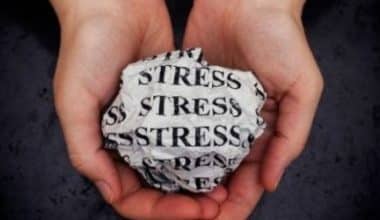Privileged access management (PAM) is an information security solution that protects identities with privileged access or abilities above and beyond those of regular users. Like all other information security solutions, privileged access management operates through a combination of people, processes, and technology. This is just the tip of the iceberg! Stay with me as I take you through all you need to know about privileged access management along with its solutions and pricing strategies.
Privileged Access Management (PAM)
Privileged Access Management (PAM) is a set of tools and technology that allows companies to protect, limit, and track access to even more sensitive data and resources.
What Is PAM Primarily Used For?
Privileged access management assists organizations in ensuring that personnel only have access levels required for job performance. PAM also allows security personnel to spot criminal activity tied to privilege abuse and act quickly to reduce risk. (Tramadol) Privileges are prevalent in the digital business world.
Privileged Access Management Security
A system for information security (infosec) called privileged access management (PAM) protects identities with privileged access or skills above and beyond those of regular users. PAM functions through a combination of people, processes, and technology, just like all other infosec solutions.
Privileged access management software helps organizations protect the “keys to their IT kingdom”. By this, organizations ensure that the login credentials of their privileged accounts, such as admin accounts on crucial company assets, are only accessed by those with the necessary permissions. PAM software helps prevent external hacking or internal misuse of crucial company assets by utilizing “least privilege access” policies, wherein users receive the bare minimum necessary access.
PAM software helps enterprises secure their privileged credentials in a centralized, secure vault. These systems govern who has access and may use the privileged credentials. They frequently monitor user activities while using the credentials. When a user checks out a credential, it blocks other users from initiating a concurrent session. This means only one person may use the privileged account at a time.
Is Okta a PAM Solution?
Okta collaborates with Privileged Access Management (PAM) partners to offer safe, simple account provisioning.
Privileged Access Management Solutions
PAM technology helps organizations provide secure privileged access to critical assets while meeting regulatory requirements by managing and monitoring privileged accounts and access. Leaders in security and risk management can use the advantages of PAM products to:
- Find privileged accounts on systems, gadgets, and programs to handle later. Automatically generate random passwords for administrator, service, and application accounts.
- Manage and save passwords and other credentials in a vault. Controlling access to privileged accounts, such as shared and “firecall” (emergency access) accounts.
- Audit and isolate privileged access sessions, commands, and logs.
How Does the PAM Solution Work?
Privileged access management solutions function in conjunction with identity and access management (IAM) software, which provides authentication of general user identities. PAM software, however, provides more granular control and visibility of administrative or privileged user identities. While there is some similarity between the secure vaults within both password managers and PAM tools, the two software types are pretty different.
Password managers are designed to protect everyday users’ passwords. In contrast, PAM software protects a company’s super users, shared company accounts, and service accounts by offering centralized control, visibility, and monitoring of the use of those privileged accounts.
Privileged Access Management Pricing Strategies
Before you decide on a pricing strategy in privileged access management, do well to ask yourself these questions:
- Am I comparing PAM vendors’ features on an apples-to-apples basis?
- Can I turn new features on by myself as my PAM program expands, avoiding painful and expensive updates, or do I need to deploy more software?
- Would I have the same PAM capabilities with a cloud version of the software as with an on-premise option if a cloud version of the solution is a better fit for my needs due to resource or expertise constraints, or is it in some other way constrained?
- What kind of infrastructure footprint will I need to develop to support the PAM service if I choose an on-premise option?
- Does each PAM solution component (vault, password rotation, web access, session monitoring and proxying, SSH key management, threat analytics, etc.) require its own natural or virtual computer, or can the system scale up or down to meet my needs?
- Can I handle the initial configuration and implementation work, or will I need to allocate money for professional services?
- How long is the work before the solution is fully available if I engage in professional services?
- How many full-time personnel will I need to hire and train for continuing privilege management?
- Should I budget for ongoing professional services, or can I internally manage software upgrades, including new features and security fixes?
- Will I need to pay for bespoke scripting to manage rights for all hardware and software in my IT environment (including old or customer-built systems)?
- Are all the reporting features I require available, or will I have to pay for third-party software to be purchased or integrated to edit and share reports?
When you have all the data, you can adjust your PAM pricing calculations to consider all the variables. You can also end up with a lengthy list of formerly unknown software prices. But knowing is preferable to being not ready. Thus, you will be able to present your finance team with an accurate accounting of both the cost and benefit of your PAM investment.
What Is the Difference Between IAM and PAM?
PAM, a subset of IAM that focuses on privileged users that need access to more sensitive data, identifies and authorizes people across the enterprise.
“Private access” refers to special access that go beyond what a typical user would have in a business context. With the support of privileged access, organizations can function efficiently, and protect sensitive data and critical infrastructure. Human and non-human users, such as software and machines, can have privileged access.
What’s the Difference Between PIM Vs PAM
Privileged Access Management (PAM) and Privileged Identity Management (PIM) are strategies many individuals consider for gaining access to company infrastructure. Both technologies provide similar functionality, but they are used differently.
Is Sailpoint a PAM tool
SailPoint establishes the industry standard for PAM and API integration for Identity and Access Management systems. It enables your business to easily manage access to both privileged and regular accounts from a single location.
Does PAM Fall Under IAM?
Privileged users—those with the power to make changes to a network, device, or application—are the focus of privileged access management (PAM), a subset of identity and access management (IAM).
How do PAM tools work?
Privileged account credentials, also known as system administrator accounts, are gathered into a secure repository by PAM software and tools in order to isolate their use and log their activity.
What are the 3 main privileged communications?
Relationships between a lawyer and a client, a doctor or therapist and a patient, and a priest and a parishioner are frequently mentioned as examples of situations in which privileged communication exists.
Which is the best PAM tool?
Conjur is the ideal platform for managing and transferring microservices to a PAM system.
Is CyberArk a pim or PAM?
CyberArk’s Privileged Access Management (PAM).
What is the risk of privileged access?
Potential privileged account misuse is one of the major security dangers in the online environment.
What is the purpose of a privileged access policy?
Having privileged access grants the user full, unlimited access to the workstation or server (also known as root, superuser, or administrator). Any type of hardware or software installation, registry altering, controlling default access accounts, and modifying file-level permissions are all included in this.
Is Active Directory a PAM?
The most privileged accounts, such as Windows local administrator accounts, domain admin accounts, Active Directory service accounts, and anything else with control over a sizable portion of the network environment, are typically seen as needing to be protected using privileged access management (PAM).
Conclusion
PAM software that is inexpensively priced may not always represent the best overall value. Like most software purchases, enterprise-scale PAM often costs more than the initial license charge.
Before the acquisition, it’s crucial to determine the total cost of PAM ownership as precisely as possible. Think about the expenses you’ll incur as you set up shop and afterward as your PAM program develops and matures. Make sure there are no unforeseen costs.
FAQs on Privileged Access Management
What is a Pim password?
Personal Iterations Multiplier is referred to as PIM. The value of this option, which was first introduced in VeraCrypt 1.12, determines how many iterations the header key derivation function will use. The command line and the password dialogue allow you to specify this value.
Is CyberArk a PIM or PAM?
CyberArk is a PIM suite that manages privileged accounts, users, and sessions, as well as embedded passwords in applications and scripts.
What is Pam’s Cyber Ark?
By using a simple-to-deploy and-manage cloud computing technology, CyberArk’s PAM as a Service offering enables businesses to find, onboard, and manage privileged accounts and credentials in on-premises, cloud, and hybrid environments.
Related Articles
- IDENTITY & ACCESS MANAGEMENT TOOLS: Definitions, Best and Free Identity & Access Tools
- PASSWORD MANAGEMENT TOOLS: What It Is, Pros and Cons, and All You Need to Know
- Investment Banking Analyst: Job Description, Skills, Resume & Salary In The US
- INFOSEC: Meaning, Institute, IQ & What You Should Know
- Access Management: Detailed Guide