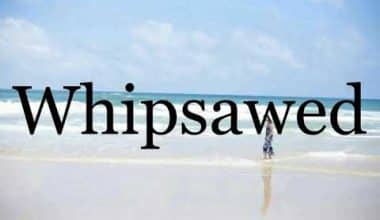Gaining access to knowledge can be time-consuming and a problem that many companies deal with. They have information to communicate with their staff, clients, and the general public, but not necessarily in an efficient manner to do so. Fortunately, knowledge-based software exists that specifically solves that problem. Knowledge base software and help desk software are knowledge management systems that aid in the access of information about something. In this article, we will go through the meaning of knowledge base software, its benefits and examples. You can further know about free and open source knowledge base software you can use to your advantage.
What Is Knowledge Base Software?
A knowledge base software is a database where you can store and access information. A knowledge base software is a type of knowledge management software. Imagine it as a self-service online library with all the information you might possibly need to perform your work, including knowledge about the goods, services, and business operations of your company.
A knowledge base, which is typically accessed online, makes it easy for a business to gather, arrange, and retrieve information for internal use (or for your customers or the wider public.
Knowledge-based software enables businesses to free up staff members from repetitive question-answering tasks and allows them to focus on the complicated, creative work they do best.
A knowledge base becomes more helpful as your team expands. It also enables staff members to exchange vital information, crucial training, onboarding guidelines, and more.
Why Is a Knowledge Base Software Important?
You might be unsure of the importance of devoting funds to building an online knowledge base. So in this section, we are going to explain the importance of this software..
#1. It Improves Employee Productivity
According to a report, employees spend 1.8 hours per day looking for information. This influences productivity. A knowledge base software makes it easier for staff to find information fast.
Additionally, as hybrid environments proliferate, employees must connect to the centralized Knowledge base in order to excel at their responsibilities.
#2. It Relieves the Burden on Customer Support
By automating the majority of routine customer care inquiries, you can give your support staff more time to work on issues that are more complicated. You can accomplish more with fewer resources and fewer support agents if you have a knowledge base in place.
self-service increases client pleasure.
The majority of customers prefer to solve their problems on their own without contacting your support staff. When a consumer needs to call support with queries about your service or product, an encounter that could have taken ten seconds now takes ten minutes.
If you provide them with the choice of self-service, they’ll be happier and more devoted to you.
#3. It Provides 24/7 Customer Support
Your knowledge base is always available, unlike your customer support staff. A self-service knowledge base may offer customer support at all hours of the day, regardless of what time zone your clients are in, cutting down on the amount of time they must wait for a member of your staff to become available. A knowledge base expands the global reach of your company.
#4. It Increases Employee Happiness
Your employees’ overall morale will be raised when repeated questions are automated because they will have more time for important work.
Remember that creating a knowledge base isn’t meant to replace face-to-face communication; rather, it’s meant to support your team while providing customers with easy access to the information they need.
Tips to Practice in Improving a Knowledge Base
Now you know how to create your knowledge base website, we’ve got some best practices and tips to help you on your journey.
- Discover from others. Don’t be afraid to investigate the knowledge bases of other businesses and use what you find on your own website.
- Obtain consumer feedback. You can only learn and get better this way.
- Look through your content. Establish recurring times to review the material of your knowledge base, add new content, and remove outdated pieces.
- When creating your knowledge base, be careful. When deciding how to access your knowledge base, keep the user experience in mind and make sure it is available.
- Select the appropriate knowledge base application.
- Engage your customer service staff.
- Make contacting support simple. Your knowledge base is not a barrier that keeps clients from speaking with a live person.
Free Knowledge Base Software
A free knowledge base software is an online self-service database that is accessible to anyone looking for details about your business or its products. With the help of this software, you can organize, exchange, and manage crucial data and information in a convenient location. Fundamentally, knowledge base tools allow you to help your customers even when none of your agents is online, saving you key resources like time and money.
Key Features of Free Knowledge Base Software
The following are the main characteristics to look for in free knowledge management software:
- A search engine that is quick and easy to use.
- A collection of content.
- An easy dashboard that presents all info in one place.
- Scalability.
- Accurate reporting.
- Free usage, or at the very least, free trials
- Third-party integrations.
- Smooth knowledge transfer.
- Settings permission.
Steps to Create a Free Knowledge Base Software
You can create and maintain a free knowledge base software by following these steps.
- Create it
- Configure it
- Customize it
- Fill it with content
Top 5 Free Knowledge Base Software of 2023
- Document360.
- Bitrix24.
- Guru.
- Confluence.
- Zoho Desk.
Personal Knowledge Base Software
A personal knowledge base (PKB) is a digital tool used to convey, record, and then later retrieve a person’s own information. It varies from a standard database in that it contains the owner’s personal, subjective information that others might not find interesting or agree with.
Importantly, a PKB primarily consists of knowledge rather than information; in other words, it is not a collection of documents or other sources that a person has come across but rather the owner’s condensed knowledge that they have drawn from those sources or from other sources.
What Are the Benefits of a Personal Knowledge Base Software?
You gain the following benefits from competent PKB software:
- Knowledge generation and formulation: A good personal knowledge management tool aids in the retention of ideas and concepts, their exploration, and the development of fresh information and insight. With the aid of solid PKB software, you can expand your knowledge by discovering and creating new links between previously amassed knowledge pieces.
- Knowledge capture allows you to seize knowledge before it ephemerally vanishes. How often do you observe something that you think is essential but don’t store it right away and then completely forget about it? Furthermore, even after you bookmark a crucial website, it can suddenly vanish. It might be quite useful to have it stored locally.
- Knowledge organization is quite helpful in helping you access pertinent information when you need it.
- Knowledge management and retrieval is probably the most important component of a personal knowledge base: This is the capacity to permanently store knowledge in an easily accessible location that is prepared to be retrieved at any point in the future. Since knowledge is difficult to acquire, it is crucial to retain it in a long-lasting method. Consider it your backup brain.
- Knowledge independence: While you may currently have access to a sizable body of organizational information, this knowledge will no longer be available to you once you leave a corporation. Even after leaving that firm, you can use a personal knowledge base program to maintain the information pertinent to you and your areas of expertise.
How Does Personal Knowledge Base Software Work?
“Knowledge elements” are what such a system refers to as its fundamental building pieces. Each personal knowledge system uses these elements as a core unit that the user develops, manipulates, and rearranges to represent his mental model.
These elements vary in the granularity and substance of the many personal knowledge systems. Knowledge items can be just words or concepts, but they can also be links to other websites or free text notes.
Last but not least, these knowledge items may be free-text or they may have particular types and other features.
Open Source Knowledge Base Software
Open Source Knowledge Base Software is a database of freely editable, publically available information. This implies that anybody can view, add to, and change information on the sector or company, ensuring that it is always current and promoting the free exchange of ideas. Open-source knowledge bases are immensely helpful tools that support corporate growth, innovation, and cooperation.
Examples of Open Source Knowledge Base Software
- phpMyFAQ
- eXo
- myBase
- LogicalDOC
- Logseq
- OpenKM
- Zendesk Guide
- OpenDocMan
- BookStack
- PHPKB
- Documize
- DocuWiki
The Benefit of Using an Open Source Knowledge Base Software
Here are a few benefits of open-source knowledge base software that you simply can’t overlook.
#1. It’s Often Free
The most apparent benefit of open source software, especially in comparison to more expensive SaaS options, is undoubtedly this. There is no doubt that free software that aids in managing your company’s knowledge is a significant gain, whether your budget for developing a knowledge base is minimal due to business-related choices or you’re simply a start-up wanting to keep expenses down but information organization up.
#2. You’re in Charge While Building It
Open source software gives you the chance to build a fully configurable platform that does everything you want it to and nothing you don’t, in contrast to other types of knowledge base software that offer the simplicity and convenience of having everything basically plug and play.
In other words, you have the authority and control that come with designing a custom knowledge base application. This means that no one can learn how to survive.
#3. Integration with Your Current System.
Open source is, by its very nature, quite versatile, making it the natural choice for those looking to add new software to their existing system.
It’s extremely unusual that the knowledge base you’re creating with open source code won’t function with your current setup, though unfortunately, this advantage is only offered to people who are creating their complete systems from scratch.
There are ways to use APIs to ensure that everything works together, even if you’re integrating open-source knowledge base software into an already-existing SaaS.
#4. The Capacity to Self-host
Open-source software is definitely the best option for you if you’d prefer to know and understand where your own knowledge base system is being housed (and if you really only trust your own servers).
In contrast to SaaS alternatives, which are hosted by the software vendor, the majority of open-source arrangements let you host your software on your own server.
Help Desk Knowledge Base Software
Help desk knowledge software is a tool that companies use to manage tickets from creation to completion and also address customer questions and issues. Additionally, it offers agents a vast selection of resources and equipment that foster collaboration.
Several fundamental elements of help desk software include:
- Contact points
- Team chat for the ticketing management system
- Reporting Omnichannel support (phone, social media, email)
- Knowledge bases or FAQs
- Filters and search
Enterprise solutions and ticketing systems for smaller businesses can be distinguished. Many of these help desk solutions feature knowledge bases, but they are typically fairly simple and only serve as a supplement to the main offering.
You frequently wind up with little more than a few FAQs for your clients if you choose the knowledge base add-on that comes with your help desk. Real knowledge base software is much more comprehensive and advanced.
Benefits of Helpdesk Software
Helpdesk software can benefit you and your business in a number of ways including:
- Helpdesk software allows you to keep track of client discussions, document revisions, and maintain all of your tickets in one system,
- The help desk software can also help you address customer support tickets more rapidly.
- It enables collaboration by allowing several team members to utilize the same system.
- Priority-based labels or escalation options are available for tickets. Frequently, the help desk software tickets you address can also be translated into knowledge base material. As a result, you can assist numerous clients with a small workforce.
Examples of Help Desk Knowledge Base Software
- HelpSpot
- Zendesk
- Freshdesk
- Helpjuice
- ProProfs Help Desk
- LiveAgent Desk
What Is the Best Knowledge Base?
- Help Scout: Best combined help desk and knowledge base software.
- Guru: Best internal knowledge base software.
- Document360: Best free knowledge base software.
- Obsidian: Best personal knowledge base software.
- HelpJuice: Best stand-alone self-service knowledge base software.
- Zendesk: Best knowledge base software for enterprise companies.
- BookStack: Best open source knowledge base software.
- inSided: Best knowledge base software for building community.
- Confluence: Best knowledge base solution for companies using Jira.
What Is an Example of a Knowledge-Based Database?
Knowledge bases are also similar to places or facilities like a public library, a database of information on a certain topic, or websites like whatis.com.
What Is the Importance of Knowledge Base Software?
A knowledge base software aids in cost-cutting for your company. Your company can experience significant benefits from a well-implemented knowledge base, such as an increase in agent productivity, quicker call responses, less time spent on training, etc. These indicators all require time and resources. That is why using a knowledge base system is important.
What Are 6 Examples of Database Software?
Database software is used to build, modify, and maintain database files and records, making it simpler to create, enter, edit, update, and report on files and records.
- MySQL
- SQL Server
- MongoDB
- Oracle Database
- PostgreSQL
- Informix
- Sybase.
What Are 3 Examples of Database Programs?
Examples of database programs include
- MySQL
- Microsoft Access
- Microsoft SQL Server
How Do You Create a Knowledge Base System?
- Conduct research to determine the type of knowledge base you need. Understanding the utility of a knowledge base is one thing.
- Determine the type of knowledge base.
- Develop a knowledge base structure.
- Establish SMEs to create content.
- Write knowledge resources.
- Upload resources to the shared platform
- Update content often
How Do I Start a Knowledge Base?
Before starting a knowledge, you first decide what your knowledge base will be used for. Then you can outline its fundamental components. After which you should organize the materials and content you will use for your knowledge base. Keep being consistent by developing fresh articles for your knowledge base, optimising them for search engine visibility, and posting them. Finally, get input and make improvements.
How Much Does It Cost to Build a Knowledge Base?
The cost of a knowledge base typically varies. The minimum cost for a knowledge base may range from $5 per user for a month to more than $400 per user per month if you calculate the cost per user.
In Conclusion,
Knowing now that there is an easier and more cost-effective way to store and access information, you can create a place where your agents can share their knowledge and where your customers can solve their problems. It is essential to clearly identify your needs before looking for Knowledge base software to satisfy them. A knowledge base software will especially help in customer service.
FAQs
What are 2 applications of knowledge-based systems?
A knowledge base system can benefit you in many ways. Creating one platform to access all the information you need can be thrilling. With a knowledge base system,
- You can put all the information in one convenient location for the public.
- Clarify the responses.
- Make your business appear classy, modern, and reliable.
How do I create a knowledge base software?
- Select the foundational components of your knowledge base.
- Select the knowledge base’s information.
- Accept the way your knowledge base articles are organized.
- Write the articles for your knowledge base.
- Include images in your post.
- Make your knowledge base public.
- Analyze and enhance your writing
How do I make myself a Google knowledge panel?
- Create a Google Account if you don’t already have one.
- Search on Google.
- Find the knowledge panel for the entity you are representing by searching for it.
- Click Claim this knowledge panel at the bottom.
- Examine the details.
- Log in to one of the organization’s official websites or social media accounts.
- Then you select the information you need.
What is the difference between a database and a knowledge base?
A knowledge base is a collection of articles that provides users with useful information in the form of articles. However, a database is a tool that contains raw data. Contrary to databases, knowledge bases make it relatively simple to acquire and understand information about particular issues and themes.
- WHAT IS A HELP DESK? Examples and Software Solution)
- CUSTOMER SERVICE EXPERIENCE: Definition and How To Describe Them(
- Best Customer Experience Management Software in 2022
- COMMISSION PLAN: Sales Template & 2023 Best Practices
- HOW TO WRITE A MISSION STATEMENT: Ultimate Guide