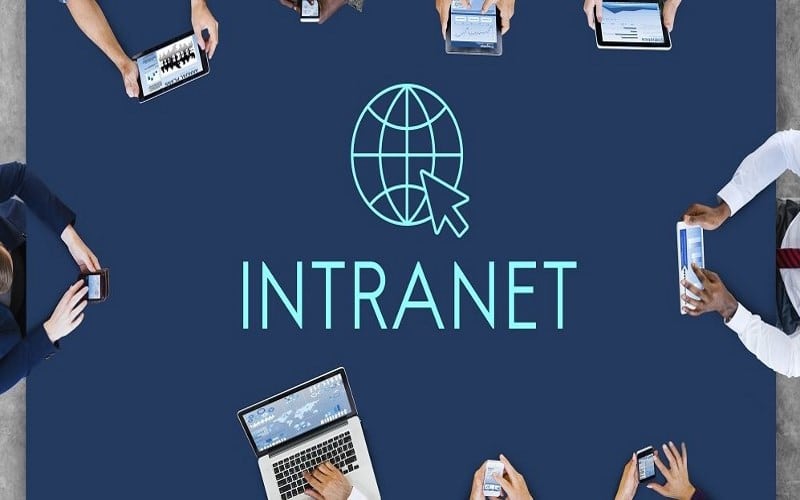Even though the concept of intranet software has been around for a while, it has recently undergone a revolution. Today’s intranets serve as much more than just private networks for distributing company policies and procedures. Instead, today’s intranet software is a hybrid that serves as a hub for small and large business communications, employee involvement, and internal processes. Although the company’s policies remain accessible, your newfound freedom allows you to accomplish much more. A dynamic and adaptable intranet is essential as a hub for employee participation. Your company’s intranet serves as its “front door” to employees and partners alike. More and more people are working remotely, therefore it’s important to provide them with a safe and welcoming space to collaborate. In this article, we will also discuss the best intranet software for companies.
But before we go any further, it would be helpful to define what an intranet is and how it might help businesses.
What is Intranet?
The intranet is a secret network that only employees of a given company have access to. It was created specifically for the use of a single company and its authorized personnel, clients, and other business partners. Also, it provides a secure connection for exchanging sensitive data among parties with permission. However, the intranet can be used to provide personnel with secure access to company data, databases, links, forms, and software applications. So, it’s like a private internet or an internal website that runs within a company to give employees access to the company’s data. In an intranet, each computer has its own distinct IP address.
Furthermore, it uses standard internet protocols (TCP/IP) and is safe with firewalls and other measures to prevent illicit access. Data packets entering and leaving the network are scrutinized for malicious requests by the firewall. Therefore, those who are authorized to use the intranet can go online, but anyone who isn’t on the intranet won’t be able to do so. More importantly, the authorized user must be physically linked to the intranet’s LAN (Local Area Network) in order to have access to the private network.
How Do Intranets Work?
An intranet cannot function without a web server to handle requests for information stored there. The user requests a file, and the web server locates and sends it to them. To better manage the development, distribution, and maintenance of information on the intranet, a content management system should be implemented.
In addition to having leased lines that connect to WAN resources, an intranet may be made up of several LANs that are all interconnected with one another. The web server for the intranet makes use of common internet protocols like TCP/IP and HTTP. An intranet typically connects to the internet and other external resources via one or more gateway computers.
Employees need a network password to be linked to the workplace’s local area network (LAN) in order to access the intranet. Virtual private networks (VPNs) and other secure connections allow remote workers to access the intranet. Users who aren’t physically present on the company’s local area network (LAN) can nevertheless log in to the company intranet via the VPN and gain access to the same data and applications as those who are.
Understand the Intranet
An organization’s internal network cannot be adequately protected without firewall software. It’s the wall between the public internet and the company’s internal network. The firewall will monitor all data packets, both incoming and outgoing, for signs of malicious or illegal activity. Also, Firewalls help prevent viruses and other forms of hostile attacks from entering a private network.
Furthermore, an extranet is a section of an intranet that is available to people outside the corporation, such as customers, partners, and suppliers. Extranet extensions of an intranet network are extremely vulnerable and should be protected by a firewall.
The intranet often resembles a more secure private internet. Companies can use tunneling to communicate privately while still utilizing the internet. Connecting one section of their intranet to another requires complex encryption and decoding and other security precautions.
In addition to extranets, hosted apps also offer intranets. In order to get the same results as a traditional intranet, businesses are increasingly turning to third-party intranet software rather than maintaining their own private server. Some contemporary intranets connect to a wide variety of business programs in a manner reminiscent of social media platforms. Employee experience platforms are another name for these software programs.
What Are the Key Uses of the Intranet?
The purpose of an organization’s intranet might range widely from one to another. Some examples are as follows:
- Communication. They facilitate better internal corporate communication by providing easy access to things like employee directories, company news, and organizational charts.
- Controlling a project. Users are given access to tools that aid in project management, such as checklists, employee directories, status reports, and more.
- Quick and simple access to data. Intranets make it simple to obtain information about the company’s policies, benefits, and the latest changes.
- Cooperation. Internal networks like these facilitate communication and collaboration among staff members.
- A main database. When it comes to storing crucial information and company data, intranets have emerged as the clear frontrunner.
- Knowledge sharing. Your intranet software can take different shapes, but it’s important that employees have quick and easy access to vital company papers. Some infrastructures permit users to create specialized subsites within the main network in order to share data more effectively.
What are the Advantages and Disadvantages of an Intranet?
Advantages.
While there is no doubt that the advent of new communications technologies is exciting, many businesses still find significant value in implementing intranets.
#1. Simple Storage of Documents and Data
There are thousands of files in various formats floating around in email chains, Google Drive, and company computers. All of your company’s files may be kept in one convenient spot thanks to the intranet. In addition, all internal discussions are archived for as long as the intranet is available.
#2. A Competent CMS (Content Management System)
In the 1990s, companies started using Intranets, which consisted mostly of basic welcome pages with limited information about the company. Since then, they’ve developed to incorporate blogs, encyclopedias, and social networks. This has made it easier for communicators to disseminate important information and news about the company.
#3. Facilitating Simple Internal Communication
User accounts on intranets sometimes resemble your LinkedIn page. Pictures, job descriptions, and contact details are all included. Any worker who has access can search for and communicate with other workers. A stronger employee network can be established and communication can be boosted.
Disadvantages
Tools that have been in use for decades can start to feel archaic and out of date if they haven’t been updated or adapted to meet the evolving needs of the business. Here are the most typical drawbacks of corporate intranets.
#1. It’s Not Easy to Track Down Information
Traditional intranets have an obsolete structure that requires staff to sift through potentially hundreds of pages or files on a web server to get the information they require. They don’t select timely and relevant stories like we’re used to. Because updating an intranet page can be so laborious, its content is frequently out of date. In addition, you can’t single out certain employees or tailor messages to individual needs, despite the fact that the content is current and useful.
#2. No Support for Mobile Devices
It’s common knowledge that our culture has a strong connection with mobile devices. A majority of people (almost 87%, to be exact) around the world now have access to a smartphone. Unfortunately, mobile access is still lacking on many intranets. It’s easy to put off a communications overhaul in favor of waiting for an upgrade to your existing intranet that adds mobile support. But if you put off making the changeover, you can miss out on a simple and convenient method of reaching out to your entire staff. Native apps, in particular, make mobile communication more accessible and user-friendly for all employees.
#3. Intranet Updates Can Be Time-Consuming
We have grown accustomed to frequent software upgrades, new feature rollouts, and bug fixes. In contrast, new versions of internal networks may not appear for a long time. The typical Microsoft release cycle lasts three years. Because of this lag, internal communicators using intranets do not have access to cutting-edge methods for keeping employees informed and up-to-date. These major updates need staff to master intricate new features and modify established procedures.
Intranet Software
Organizations seeking the best intranet software typically want a platform that facilitates employee engagement with the company’s mission and values, productivity within the workplace, and recognition of employees’ contributions and successes.
However, internal networks seek to accomplish this, at least in theory. They serve as a hub for internal communications, allowing employees to easily connect with one another and locate relevant information. It’s no surprise that businesses would like to have an intranet as part of their arsenal; they’re meant to foster communication and employee involvement.
What Is Intranet Software?
Intranet software is an internal social network used by businesses for purposes such as employee communication, task delegation, and data analytics. The organization has the option of restricting access to only employees and authorized personnel.
These are helpful for fostering a sense of community among workers at companies large and small.
In general, research shows that company intranets raise levels of participation among workers. You may make a more streamlined digital operating system for team communication by using the same tools, calendars, and files across the board.
Intranet Software: Key Features
The ideal intranet software will serve as a central repository for all relevant company data. In general, the most powerful intranet software will include the following components:
- Employee directories that are both dynamic and interactive. To improve efficiency and communication, it is helpful to be able to look up employees in a corporate directory or organizational chart according to criteria such as their location, division, or expertise. In addition, it would be great if you could click through to begin a private conversation with the team members you locate.
- Workflow forms and applications. The best intranet software will serve as a one-stop shop, allowing users to complete all necessary processes there. This includes making important requests like ordering business cards or requesting a hotel booking and will have approval features integrated right in.
- Features of social participation: Numerous modern platforms provide in-depth social functions like emoji-supported replies and “like” buttons on posts to encourage participation from users.
- Analytics. In order to fill any content gaps and ensure that future company communications are relevant, you need a thorough understanding of how employees are using your intranet platform.
Descriptions of the Top Best Intranet Software
You’ll find a brief overview of each employee intranet software solution, complete with examples of its most effective application.
#1. Connecteam
Connecteam is an all-in-one tool for maintaining communication and efficiency between groups of people. Users are given the option of setting up virtual work areas complete with productivity-enhancing resources. It is much simpler to manage and organize workflow when teams can easily share information and communicate in real-time on projects.
Furthermore, using Connecteam to streamline team communication and monitor project development can help you save significant amounts of time. It saves money by eliminating the need for human intervention or external services in formerly manual procedures like employee attendance tracking or onboarding. Cloud storage eliminates the need for expensive on-premises facilities while allowing for the safekeeping of sensitive information. By centralizing access to information about corporate news and rules, Connecteam strengthens company morale and fosters a sense of teamwork among employees.
The app’s data-analysis features allow you to compare the productivity of workers in different offices or regions. This information can be used to better manage employees, allocate resources, and plan projects. Forms, mobile access from anywhere, task management, time tracking, HR automation services, and payroll integrations are just some of its features.
Also, the lowest monthly price is $35 and that covers up to 30 people. In addition, a free version supporting up to 10 users is also available.
#2. Assembly
With Assembly, your team will be able to operate more efficiently without sacrificing safety or convenience. Digital forms and surveys, assignments, workflow automation, and more are just some of the ways in which their software facilitates improved internal communication and output for businesses. With Assembly’s adaptable intranet, you can boost collaboration, organize ideas, and streamline routine tasks. It’s adaptable intranet software that consolidates communication, information sharing, and employee participation.
Assembly’s method also facilitates public appreciation of staff members’ accomplishments. Templates for recognizing employees, methods for selecting an Employee of the Month from among colleagues, and methods for commemorating milestones like work anniversaries and employee birthdays are all included. In addition, their system allows you to implement a rewards and incentives program with no effort.
Integrations are available between Assembly and more than thirty other popular programs. These programs include ADP, Axomo, BambooHR, Ceridian Dayforce, Freshteam, Google G Suite, Gusto, HiBob, and many more.
For teams of up to ten people, Assembly provides a free plan. Their post-free period plans begin at $2.80/employee/month. In addition, a free trial is available for download on their site.
#3. Microsoft Sharepoint
One of the most reliable intranet software is Microsoft Sharepoint. Through a central hub, you and your employees can share access to many resources. Separate your team into subgroups for more discreet communication. A visual calendar and schedule are provided for each department so that it is possible to more accurately predict when tasks will be completed.
#4. Igloo
Igloo bills itself as “next-generation intranet software” because of its powerful publishing features like broadcasts, read tracking, task lists, ghostwriting, versioning features, and the ability to schedule future publishing dates, all of which aid in content managers’ ability to communicate with users and streamline their workflow. Users are able to quickly find what they need because of the system’s well-organized material, and they can collaborate with their coworkers with ease thanks to the system’s sophisticated person directory and linked org charts.
Furthermore, Igloo’s built-in software templates for typical business difficulties are a unique feature of its SaaS platform. The program presently comes standard with detailed instructions for 26 different use cases, such as creating a Customer Knowledge Base or hosting a Virtual Town Hall.
In addition to Microsoft Office 365, G Suite, Okta, Power BI, Workday, Facebook, and Zendesk, Igloo interfaces with a plethora of additional software solutions. Additionally, they support hosting both their own Igloo app and third-party branded apps.
Although it is not easy to find on the site, Igloo’s pricing information is available upon request in the form of a quote.
#5. Happeo
Using Happeo, dynamic businesses can link their expanding workforce to the information, communication, and collaboration resources they need to succeed.
Happeo’s intuitive intranet software addresses the most pressing problems caused by rapid company expansion. They structure internal communications and lessen message overload by collecting all the data workers need in one place. In addition, they foster team spirit and communication in hybrid workplaces.
To develop departmental hubs, employee handbooks, and internal sites, Happeo’s primary features include internal pages, a personalized start page with curated information for each employee, and the ability to link content from other platforms like Hubspot, Gmail, or Google Drive.
However, you can use their News Channels to get the word out about company happenings and help teams learn from one another. You may even track who has and has not read an announcement and send a gentle nudge to those who haven’t. With Enterprise Search, you can centralize your team’s software and provide them with a unified point of entry (a single search bar that will allow them to search across Jira, Confluence, and Slack, for example).
Employee Communities can be established so that workers from different offices and time zones can communicate with one another and share their thoughts and ideas. In addition, both organizational charts and contact information for individual employees are readily available.
Happeo works together with a wide variety of other applications, including Google Workspace, Microsoft 365, and Slack.
Pricing can be tailored to your needs at Happeo. In addition, they provide you with a free trial to try it out.
Employee Intranet Software
An intranet is a secure and confidential online communication system. Teams and companies often have their own private intranets for members-only use. The purpose of employee intranet software is to give employees a single online hub from which they may coordinate on a wide range of projects, including but not limited to: media sharing, communication, training, feedback provision, and task completion.
However, companies can select elements from other applications, such as internal communications or business content management systems, and integrate them into employee intranet software. If an intranet doesn’t offer a certain functionality outright, it will often interface with widely-used programs so that its users can access them from within the intranet itself.
In order to be considered an Employee Intranet software, a product must:
- Offer a pre-defined internet portal or the means to develop one.
- Permit members of specific groups to communicate, collaborate, and share files
- Accept alterations
Overview of the Best Employee Intranet Software
#1. Jostle
The design of Jostle’s intranet software facilitates the sharing of information among employees via desktop computers and the employee app. Using seven primary categories, including “news,” “events,” “discussions,” “people,” “library,” “teams,” and “listings,” their technology ensures that employees never miss an update by flagging any new content.
Because of its comprehensive employee database, this intranet software is a good choice for large, geographically dispersed teams. Users can search for coworkers by department, geography, employment function, or expertise, then immediately open a channel of conversation with a single click. Department-specific chat channels also make it simple for new hires to communicate with the rest of the team.
In addition, the library feature aids in the effective organization of company papers, allowing for on-demand updates by subject matter experts. The addition of tasks to library papers that request certain colleagues to edit, review, or complete other actions with the file can assist simplify the policy review and approval process. Only those who have the edit link will be able to make changes, as permissions have been tightened. One more helpful feature that makes it easy to update policies is the option to sync document libraries in OneDrive or Google Drive.
Also, premium integrations are available for Google Workspace and Microsoft 365 in Jostle. Airtable, BambooHR, Basecamp 3, DocuSign, Expensify, HubSpot, and more are just some of the popular intranet software platforms that it is compatible with.
Jostle’s base pricing starts at $4 USD per user, each month, with a required minimum of 15 users. If your company has fewer than 15 employees, you can use the freemium version. In addition, their website also allows you to schedule a free demonstration and a free 30-day trial.
#2. Staffbase
Staffbase makes it easy to manage internal communications thanks to its comprehensive knowledge-sharing features and in-depth content production tools. On Staffbase, groups can utilize premade brand templates to generate content rapidly and share it instantly or at a later date. The platform can be set up to serve as a central hub for various digital tools and services already in use by your organization, such as scheduling applications or vacation request tracking systems, at the employee level.
However, their in-depth analytics section, which produces a real-time interaction analysis for each post, is sure to be a hit with content creators. This information is useful for internal communication managers since it shows them which departments are most interested in specific types of content. If you think any of your employees may have missed your initial communication, you can easily resend it to them using the system’s built-in resend tool. For companies with a global workforce, push notifications can be localized into different languages and customized with a special message.
The online platform is vague on the specifics of how its software might be integrated, but it does boast both an API and the capacity for users to develop their own plugins.
Due to the platform’s modular design (i.e., only pay for the components you choose), pricing information is given only upon request but plans normally start at $88/user/month. In addition, you can also request a free trial of the service.
#3. PeopleOne
PeopleONE is a cutting-edge intranet software that helps businesses implement and promote an efficient business culture. Also, PeopleONE is a feature-rich solution developed on Microsoft SharePoint that serves as a single communication and engagement platform for businesses.
All employees, whether they work in an office, from home, or in the field, will receive company-wide communications on events, policy changes, and leadership updates. PeopleONE provides you with insights into the amount of involvement for each post on a departmental or individual basis, depending on your needs. In addition, you can use this as a barometer of staff enthusiasm to guide any necessary course adjustments.
Furthermore, PeopleONE is an employee intranet software that facilitates communication and collaboration inside an organization. Tools like “Kudos,” “Discussion Forums,” and “Idea Management” facilitate the development of deep and fruitful peer-to-peer exchanges. PeopleONE also facilitates teamwork and the exchange of information among employees. PeopleONE takes advantage of Microsoft SharePoint’s document management features to facilitate employee document discovery, collaboration, and sharing.
You may make PeopleONE look and feel more like your company by adjusting the colors, logo, and themes to fit your brand’s standards. In addition, there are pre-installed themes for holidays and other events that can be used to spread seasonal cheer within the workforce.
Also, PeopleONE is a safe intranet software that lets you restrict an employee who may post, edit, and view content based on their assigned roles. It can accommodate unique business processes that improve efficiency.
Both the iOS and Android versions of PeopleONE’s mobile app facilitate effortless cross-platform team communication, collaboration, and engagement. PeopleONE supports both unique and external integrations. In addition, the cost of PeopleONE can be provided on demand.
#4. MyHub Intranet
MyHub’s comprehensive intranet software has all the great features a modern intranet should have. And the best part is that it only costs a fraction as much!
However, MyHub’s biggest feature is its sleek, well-organized user interface. The software was designed by industry professionals to be intuitive and entertaining for users of all skill levels. Anyone who isn’t particularly tech-savvy will appreciate how simple it is.
MyHub makes use of pre-made intranet templates with a variety of robust modules and tools meant to increase participation from staff. You can enjoy extensive flexibility and personalization with little to no work on your part. The platform’s unconventional nature does not prevent it from performing all of the expected tasks. The MyHub intranet was also designed with mobile devices in mind. Workers who are away from the office can nevertheless use the same powerful resources available to those at the main location.
MyHub is a global company with offices in New Zealand, the UK, and the US.
The cloud-based content management system (CMS) intranets offered by MyHub are used by hundreds of businesses in dozens of countries and regions. MyHub’s intranet is a great option for organizations of all sizes, from multinational corporations to sole proprietorships. The goal of the system is to facilitate better internal communication, cooperation, and information exchange. It provides remote workers with a free mobile intranet app.
Is Intranet Still Used?
Yes, the modern intranet has many benefits that are helpful to businesses of all sizes. Some examples are as follows. A company’s productivity and efficiency can greatly benefit from an intranet because it serves as a centralized hub for staff members to share information and work together on projects.
Intranet Software for Small Businesses
Here is the overview of the top best intranet software for a small business,
#1. Workplace by Facebook
Workplace by Facebook is a social network for the office that functions much like a personal profile page but also includes a dashboard for sharing information with other employees. To keep everyone in the loop, you can broadcast live videos, like each other’s work, and communicate privately through messaging. Employees can benefit from having access to a centralized knowledge library as an added perk.
Facebook’s Workplace is an intranet software designed for small businesses rather than big enterprises. However, there are probably more secure and private alternatives that enterprise teams would rather use.
Features
- Streaming in real time
- Works with popular services like Google Drive and Zoom
- Knowledge Repository
Pricing
- Advanced: $4/person/month
- Enterprise: $8/person/month
#2. Simpplr
The user interface of Simpplr is straightforward, just as the name suggests. It serves as a virtual workplace newspaper where employees may report on and discuss company news and developments. Users get access to a social feed and people directory for increased staff involvement. Everything can be handled by hand with minimal involvement from IT.
Companies may find Simpplr intranet software excessively expensive, and it may lack the necessary analytics tools. However, simpplr intranet software will be simple to handle for a small group and business. Simplrr’s intranet has nonetheless been used by notable companies like Coursera, Eurostar, and Eventbrite.
Features
- Administration of assets directly
- Individualized display board
- Positive social norms
Pricing
- Starts at $8/person/month, with a tailored price quote according to your organization.
#3. ThoughtFarmer
For information-gathering businesses, ThoughtFarmer makes a fantastic internal network. By allowing you to host the intranet software on your own servers, it also provides a high level of safety for your small business. However, it does not put off those who are unfamiliar with technology. Sharing films and chatting is a breeze on its user-friendly platform.
The cloud service offered by ThoughtFarmer is geared toward SMEs. Businesses often prefer the safety of an on-premises hosting solution.
Features
- Data collecting is made easier with FormFlow’s capabilities.
- It is open source and can be modified by coders.
- Ability to host oneself
Pricing
The ranges of prices shown below are broken down by business size.
- Pricing for cloud services ranges from $4 to $10 per user, per month.
- One-time, per-user costs of $89-$119 for on-premises hosting.
#4. SAP Jam Collaboration
Forums, wikis, and the ability to delegate tasks are just a few of SAP Jam Collaboration’s built-in tools. Being compatible with screen reader software makes it one of the most welcoming platforms.
Even right-to-left languages like Arabic and Hebrew can use it without any problems. If you combine it with other products like SharePoint, Skype for Business, and OpenText Content Server, you have a powerful intranet platform.
Because of its extensive set of features, SAP Jam Collaboration is a fantastic choice for organizations of any size. The fact that it supports multiple languages is a huge plus for companies with branches around the world.
Features
- Able to support multiple languages
- Capability to initiate discussions aimed at resolving particular issues
- Screen reader accessibility
Pricing
- To get a free trial and a customized price, check out SAP.
Intranet Software Companies
It can be difficult to decide on an appropriate intranet software for companies. The capabilities and functionality of intranets have advanced greatly in recent years. Many are styled after popular social networks in an effort to boost traditionally poor adoption rates.
However, the primary goals of the most effective intranet software are to enhance companies wide communication, maintain employee interest and participation, and enhance the quality of life at work.
The most effective systems will have a low learning curve for administrators while still being flexible enough to adapt to any individual business.
Overview of Intranet Software Companies
#1. Haiilo
Many users agree that Haiilo is the best intranet software for big companies. It’s a cutting-edge social intranet that helps businesses motivate and connect their employees, foster more teamwork, and boost output.
In addition, Haiilo is the only available platform that allows you to easily integrate best-in-class intranet, engagement surveys, and employee advocacy tools for multichannel internal communications.
Unique and effective features:
- Simple deployment on in-house and third-party hardware
- Options for smooth filtering and categorization that make hyper-personalization of content possible.
- Easy-to-use tool for making compelling articles quickly
- Features for content collaboration and review processes that can handle hierarchical complexity
- Universal branded app for mobile devices
According to SoftwareReviews, Haiilo is at the forefront of the employee communications space thanks to the quality of its features, the depth of its vendor support, and the breadth of its capabilities.
#2. Viva Engage
When compared to Yammer Communities, Viva Engage is a significant improvement. Microsoft Teams is an intranet platform where workers can connect with one another, search and share information, and generally feel more at home in the workplace.
In order to promote relevance and drive employee engagement, Viva Engage learns over time to improve its newsfeed, which displays conversations and events based on employees’ communities, behavior, and interests. Colleagues from all throughout the company can be connected and collaborate within the app.
Unique and effective features:
- Groups where members have the same interests and values
- Features for interacting with content such as liking, commenting, and mentioning
- In-discussion polls and questionnaires
- It integrates smoothly with Microsoft programs.
- List of users and profile information
#3. Workplace from Meta
The workplace could be the best intranet software for companies if you’re seeking a solution with a user-friendly UI.
However, Meta (formerly Facebook) has developed a business chat app called Workplace to keep teams in touch with one another. Users can utilize standard Meta tools such as Live Video and Groups to collaborate and exchange ideas.
Since most individuals are already familiar with Meta’s features and functionalities, having them in Workplace makes it easy to utilize.
In contrast to other intranet solutions, Workplace requires minimal technical support. The vast majority of users will be able to jump right in and get going. Office 365, Google Workspace, and ServiceNow are just some of the programs that are compatible with Workplace, and bespoke integrations may be developed to link virtually any piece of office software.
Unique and effective features:
- A Facebook-like interface
- The potential for a large number of attendees in the video conference.
- There’s an app for that
- Workplace Live is an online system for broadcasting meetings to big audiences.
- Stories, updates, and company details can be easily conveyed.
Is Sharepoint an Intranet?
In a nutshell, SharePoint is not the same thing as an intranet; rather, it is a software platform that may be used to create one. SharePoint is the tool that is used to establish an intranet, which is referred to as the internal network.
Conclusion
In conclusion, the best intranets are frequently still page-based. It’s just a bunch of websites hiding under a different name; they’re not dynamic enough to stay up with your rapidly developing company. They can’t be updated quickly enough, even those that aren’t page-based. In no time at all, your efficient intranet will deteriorate into a jumble of out-of-date pages, erratic layouts, and incessant alerts.
When workers can’t discover what they need and are inundated with notifications, they stop using your intranet altogether.
Intranet Software FAQs
Who Uses Employee Intranet Software?
Medium-to-large businesses might benefit the most from this employee intranet software because it facilitates more teamwork and higher productivity.
Why Use Employee Intranet Software?
It’s a single point of entry for both internal and external information. Intranets serve as a means for employees to share information with one another, and for teams to work together more effectively.
Similar Articles
- Knowledge Management: Processes, Types, Examples & Tools
- Best 10 People Management Software In 2023: Free & Paid Options
- SMALL BUSINESS COMMUNICATION TOOLS: Best and Most Effective Tools to Use
- INTERNAL FINANCE: Meaning, Types, Importance & Examples
- FIREABLE OFFENSE: Definition and Guide to Fireable Offenses in the Workplace
- PEO COMPANIES: Top Best PEO Service Providers of 2023