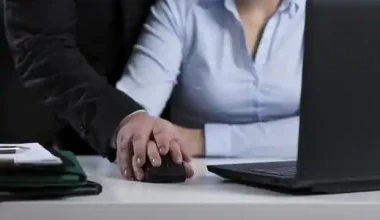It’s critical to employ the right tools if you want to streamline your bar operations. We look at some of the top-best restaurants and bar management software products including POS systems in the course of this article to help you establish a better, more profitable bar.
These software programs were created to assist you with the day-to-day operations of your business and to automate monotonous chores in bar management.
So, rather than scouring the internet for hours until you find the right match, we’ve compiled all of the essential information about the greatest possibilities available in one location.
Ready? Let’s get started.
Pros of Bar Management Software
It’s pretty important to grasp the benefits of adopting bar management software like POS systems before diving into the tools.
Essentially, inventory, employee management, and marketing are just a few of the tasks that come with owning and managing a successful bar. Customers seek new and inventive drinking and dining experiences, therefore bar and restaurant trends are constantly evolving.
Using bar management software solutions can assist you in effectively managing all of these trends and processes, allowing you to focus on providing a positive guest experience to your consumers.
Here are some instances of how bar management software might benefit your company:
- Reduces human Errors in bar management
- Improves employee communication — Using shared software scheduling guarantees that no one forgets about shifts and timing adjustments.
- Customer relationship management — Assists in storing information about your consumers, including their buying habits.
- Access data and reports — Your POS (point-of-sale) bar software system can give you useful statistics on sales, credit card transactions, and inventory.
- Accounting software — Assists you in keeping track of your cash flow and managing your money.
- Recipe management — Keeps track of popular cocktails and creates consumer bar requests using software management tools.
An Overview of Today’s Most Popular Bar Management Systems
The following software tools are our top picks for the best on the market and will allow you to intelligently automate many of the processes associated with bar management.
#1. Lavu POS
Lavu could be the answer if you’re seeking a dependable POS software system for your bar management operations.
The Lavu POS system, which is used by bars and nightclubs, is sophisticated with various capabilities but simple enough for even small businesses to use. This point-of-sale system operates on iPads, making it mobile and handy for your servers to use while also improving the customer experience by lowering wait times.
You’ll have more control over your entire bar business, from employee management to inventory, if you use Lavu software. The following are the main characteristics of Lavu:
- Orders are taken using a touch screen.
- Payment processing can be done in front of customers at the table.
- Produce receipts in an electronic format.
- Examine advanced sales, labor, and inventory reporting tools.
- Receive real-time sales updates.
- Use advanced features, such as e-Signature support.
Pricing
Lavu POS offers a variety of pricing options to suit the software demands of any bar:
- 69 dollars per month for a single terminal, payable annually.
- Lavu offers tiered pricing for many terminals.
- Choose a larger package if you have multiple locations.
#2. BizImply
To run a successful bar, you must communicate with your employees. BizImply is a piece of software that allows you to automate personnel management and streamline day-to-day operations. You’ll be able to call employees if they’re running late, keep track of completed tasks, and keep track of shift changes.
BizImply also has the following features:
- You’ll be able to use both the management and employee apps.
- Create timecards to save down on payroll preparation time.
- See who is working and who is taking a break.
- After each shift, collect sales data.
- Assign tasks to the appropriate employees to increase productivity.
- Streamline bar management by ensuring that your personnel is communicating effectively.
Pricing – For pricing information, including a free trial, contact this seller directly.
#3. Toast
CRM (customer relationship management) allows you to create a customer database. This information can assist you in developing targeted marketing tactics to retain existing clients and attract new ones. Toast is a bar management software solution with a POS system that can help you better manage your customers.
You’ll be able to do the following with Toast:
- Be aware of what your clients are ordering.
- How frequently do customers visit your bar
- How much money do clients spend
- You can also use this data to determine popular drinks and adjust your menu and drink specials to what your consumers want.
Toast software pricing plans are available in a variety of bundles:
- Software: $79 a month for each terminal, including cloud-based reporting and menu management.
- Hardware: 0% financing on all hardware, including bar display screens, handhelds, and terminals.
- Installation and support are included in the bundle package, which starts at $499 with 0% financing.
#4. RASI – Restaurant Accounting Services
RASI offers cloud-based accounting solutions for bars and restaurants, as well as online assistance and training. You can handle billing and invoicing, track expenses, and conduct payroll using this bar management software— but doesn’t include a POS system.
However, RASI also has the following features:
- A detailed cash flow financial reporting.
- Metrics for measuring performance.
- Scanning and digital upload of invoices.
- Helps with controlled spending, accurate item pricing, and purchasing.
- Alerts for inventory turnover.
For pricing, please contact this merchant directly.
#5. TapHunter
It is vital for your business to connect with your clients on social media. TapHunter is a software suite that allows you to share your digital content on social networks swiftly and easily. It also allows you to manage your inventory and print new and innovative menus.
Managing your online presence using software gives you the tools you need to attract more clients and expand your business.
The following are some of the TapHunter’s primary features:
- Maintain your website and social media accounts.
- Print your menu and keep your digital menu up to date.
- Use prominent social media channels like Twitter, Instagram, and Facebook to connect with customers.
- Keep track of your inventory.
- Connect to your bar POS software system.
- Make and maintain contact with both existing and potential customers.
TapHunter offers several different price options. For the most up-to-date pricing, contact TapHunter directly:
- Basic Package Plan: Includes a company listing, social media tools, and a geographical analysis.
- Additional features to the basic plan: Menu printing, basic inventory, and promotion of special events are all included in the base plan.
- Premium package: Includes all of the features of the basic plan, plus a digital menu board.
- Platinum package: Includes full inventory management.
#6. Mixology
The Mixology software app provides your bartenders and managers with the luxury of preparing the perfect drink for their consumers. The app may be searched by recipe, which includes ingredients and mixing instructions for each cocktail. It also allows bartenders to create beverages depending on specific liquor kinds.
Here’s how Mixology can help bartenders prepare the best drinks in a nutshell:
- Look for a drink based on its ingredients.
- Find drink recipes easily by category.
- Read about the different types of glassware.
- Learn about the tools of the bartending trade.
- Understand the lingo used in bars.
- Learn the ins and outs of bartending.
Mixology is available for iPhone and Android and is free to download:
- Free with advertisements on iPhone and Android
- iPhone: $0.99, ad-free
- Android: $1.49, ad-free
#7. Wine Ratings
If you serve wine at your bar, you’ll want to stay up to date on the latest and best wines available. The Wine Rating app is a software application that can assist you in bar management so that you can offer a broad and polished wine list to your consumers.
Pricing
Because the app is free to download, it is a low-cost software application that can help you increase your wine sales. You can get access to tasting notes, wine scores, and current release prices for $2.99 per month.
#8. Bar & Club Stats
With this software app, you can improve your accuracy and efficiency when confirming your customers’ IDs. Bar & Club Stats allows you to deliver excellent service to your customers while also ensuring that you adhere to age regulations and do not serve anyone under the age of 21.
This ID scanning app eliminates the inefficiency of physically inspecting ID to establish its authenticity. The following are some of the characteristics of Bar & Club Stats:
- Detects underage IDs and sends out alerts.
- Alerts for IDs that have passed their expiration date.
- Previous ID scan reports can be seen in the history section.
- Keep track of the number of guests.
Pricing – Bar & Club Stats offers a variety of pricing options, including:
- $24.99 per month for unlimited scanning
- $44.99 a month for unlimited scanning with the Data Collection App
- $24.99 a month for unlimited scanning with the ID Scanner App
- $29.99 per month for unlimited online scanning
- Rental of Scanner App with Attachment and iPod – $159 per month
- The purchase price is $869, plus $29 per month for data.
#9. Glimpse
Glimpse analyzes what drinks are pushed across the bar using video camera footage and compares it to your sales records. You’ll be able to notice and address concerns like theft and non-compliance with your standard operating procedures much more rapidly this way.
Glimpse also has the following features:
- Important information, such as sales lost or at risk, is delivered to your mailbox.
- Progress updates are provided on a daily and monthly basis.
- The ability to access a web-based portal.
- Notifications of fresh reports that have been published.
- Employee performance data.
Pricing– Glimpse offers three different plans:
- Starter plan: $59 per month includes 1 audit every month, notifications, 24/7 support, and a personalized dashboard.
- Professional plan: $395 per month, includes all of the features of the Starter plan plus hardware and installation, up to 8 monthly audits, a weekly progress review, and a monthly analysis.
- Select this package for unlimited user access, custom integration, best practice training sessions, and premium support – custom price.
Best Point-of-Sale (POS) Software for Bars
The top bar POS systems offer solutions that may be used in a range of alcohol-serving locations. Here’s your shortlist for the finest POS systems for bars, whether you’re launching a new bar, running a tiny neighborhood watering hole, or running the hottest nightclub in town.
#1. Square for Restaurants: Low-cost option
Don’t be fooled by the name: Square’s POS software for restaurants also works great for bars. The actual selling point, though, is the price. It’s an excellent alternative for small bars that are just getting started. When you sign up, here’s what you can anticipate.
Capabilities
There are a lot of features in Square for Restaurants that would be useful in a bar.
Menu Cycling: With every drink order, Square lets you choose whether the cocktail should be shaken, swirled, served dry, dirty, or on the rocks, among other options.
Square for Restaurants allows you to design menus for certain events and apply them at specific times, making it ideal for happy hour and other promotions.
Roles and Permissions: You can assign roles to your employees, such as server and manager, and set the level of access they have based on their position.
Square for Restaurants allows you to customize the appearance of different screens on your POS, including the size, order, and color of the buttons.
Reports: Square for Restaurants keeps track of the performance of each drink on your menu to help you plan future menus and inventory orders.
Multi-Location Management: With Square for Restaurants, you can manage all of your bars from a single account, updating menus, tracking sales, and purchasing inventory for all of them.
Dark Mode: There are a lot of dimly lit bars. Square for Restaurants’ “dark mode” option can mirror that ambiance.
Integrations & Add-Ons: For a monthly subscription, Square offers a loyalty program as well as marketing and payroll software that you can link with your POS. The Square app marketplace also has a plethora of different integrations.
Furthermore, Square offers help via phone, live chat, and email 24 hours a day, seven days a week.
Hardware
The hardware for the bar POS software system doesn’t have to be overly sophisticated. With one to two terminals and a credit card processor, most bars can operate. Square suggests purchasing the Windfall Stand Station hardware kit for bar owners.
For a total of $1,082, this package includes a Windfall Stand for your iPad, a card reader that accepts swipe, dip, and contactless payments, a cash drawer, a receipt printer, and a kitchen printer. It’s important to note that iPads are offered separately.
Price
Most bar POS software is more expensive than Square for Restaurants. Square for Restaurants has a completely free service with no monthly fees. The Plus plan costs $60 per month for each location, plus $40 for each additional device. The Premium package costs $299 per month. You’ll also benefit from competitive credit card processing rates: 2.6 percent + 10 cents per swipe, dip, or contactless transaction. You can also use Square for Restaurants every month and cancel at any time.
#2. TouchBistro: High-Volume Option
TouchBistro is one of the world’s largest POS software for the restaurant business. It would naturally offer a wide range of functionality for bars and other sorts of food service operations, with over 16,000 clients in over 100 countries. TouchBistro features solutions that can help you manage your workload if you’re a large bar with a lot of transactions every night.
Capabilities
According to TouchBistro, its bar POS was created by bar managers for bartenders.
Bartenders may take and close orders in two taps with TouchBistro’s Fast Bar register mode. From any iPad using the TouchBistro POS app, you may create and switch between dozens of tabs.
Customer relationship management: Using TouchBistro’s CRM database, you can recognize regulars, understand their drink preferences, and offer discounts to them. TouchBistro, like Square and Toast, offers a loyalty program. It’ll set you back an extra $49 per month.
Smart promotions: TouchBistro’s Smart Promotions feature allows you to establish pricing for various time-based events (for example, happy hours) and track their impact. You may build a variety of clever promos and have them put into effect automatically.
Ordering: To reduce mistakes, TouchBistro’s ordering interface includes a visual menu with photographs, descriptions, ingredients, and preparation instructions. If guests want to get a drink before their dinner, you can transfer orders from the bar to a table in the dining room.
Security: TouchBistro keeps track of all clocked-in employees’ activities so you can see who handled certain transactions and who accessed the cash register. Square and Toast both include roles and permissions functionality, but TouchBistro has as well.
Reporting: TouchBistro’s reporting suite can help you make important business decisions like hiring more employees, running a promotion, or deciding how much inventory to buy to maximize profits. With TouchBistro’s Reports-To-Go app, you can see reports from anywhere.
Self Ordering: TouchBistro features a self-ordering kiosk, a kitchen display system, and a customer-facing display in addition to the loyalty program. Customers can examine orders after you have punched them into the POS utilizing the self-ordering kiosk, which allows them to punch in their drink orders at the bar using one of your terminals. Both are priced on a quotation basis.
Read Also: Bar Management Salary, Job Description, Resume, Courses & Tips
Customer Service: TouchBistro offers customer service via phone, email, and live chat 24 hours a day, seven days a week. TouchBistro also provides remote access, which allows a member of your team to take control of your POS and diagnose problems. There is a Support Center on the TouchBistro website with a range of webinars and manuals.
Hardware
TouchBistro is an iOS-only app, similar to Square for Restaurants. Several receipt printers, cash drawers, barcode scanners, iPad stands and enclosures, routers, keyboards, displays, and ethernet connections are all compatible with TouchBistro. It will give you an estimate based on the hardware you require and the number of terminals you intend to install in your bar.
TouchBistro does not offer payment processing in-house, so you’ll have to buy your card reader from a third-party vendor. TouchBistro currently works with Square, PayPal, Worldpay, Chase Merchant Services, and several additional payment providers.
Price
TouchBistro offers four distinct pricing plans based on how many terminals you want to use. One terminal costs $69 per month, or $105 per month if purchased with your hardware. The hardware and software bundle for two terminals will cost $129 per month or $209 per month. The package costs $249 or $359 for three to five terminals, respectively, and $359 or $599 for an unlimited number of terminals.
TouchBistro is a wonderful solution for high-volume retailers because it provides more value to larger establishments that operate more terminals.
What to Look For in a Point-Of-Sale System for Your Bar
Every company needs a mix of software and hardware to perform transactions. A good floor plan interface and a simple way to route orders to the kitchen are important features for a bar POS. Look for the following in your bar’s point-of-sale:
Ease of Use
Bartending and managing is a fast-paced profession. Your point-of-sale system must be capable of keeping up with the pace. As a result, your point-of-sale system should make it simple to enter orders, process payments, and keep track of sales. This necessitates a user experience that is straightforward to understand. Multi-user feature, which allows a single terminal to be used by numerous employees at the same time, should be available for larger establishments.
Price Scheduling
Promotions are held on a weekly, if not daily, basis at the majority of establishments. Your POS system should make it simple to arrange menu and price changes for events like happy hour. After the promotion’s time comes, the POS system should apply the adjustments automatically, and then reverse them when the promotion is over.
Tab Management
Most bar clients start tabs and pay them in full when they depart. Starting tabs, assigning orders to open tabs, transferring and combining tabs, and splitting tabs across numerous clients should all be simple tasks for your POS.
Menu Management
Your menu management interface doesn’t have to be as complicated as a restaurant’s, but it should have a list of all your drink selections, including their alcohol by volume (ABV), as well as recipe information and preparation instructions (for the benefit of the bartender). Generic ordering, such as shots and basic cocktails (such as “gin and tonic”), should also be available. Another feature to look for is the capacity to modify orders to meet consumer needs.
Employee Management
Bartenders frequently work in shifts and are compensated partially through tips. As a result, your POS system should let them clock in and out as well as track their tips throughout their shift. The POS should be able to reconcile tips at the end of their shift, allocate them to specific user accounts, and apply them to an employee’s paycheck.
Inventory Management
Inventory control is important in bars since inventory moves quickly. When inventory is running short, your POS should be able to keep track of it and let you place new purchase orders.
Security
Wherever alcohol is served, strong security measures are a must. Custom permissions based on employee responsibilities should be possible with your POS. Many modern point-of-sale systems also have video surveillance capabilities. Some allow you to set up reminders to remind your employees to check IDs or to avoid serving someone who has already ordered a lot of beverages.
Support
Because most bars are open outside of business hours, working with a POS vendor that provides 24-hour support is advantageous. As a result, if your system fails, it will not result in a work standstill.
What Is Bar Management?
Bar management entails running and operating a bar that provides alcoholic beverages. If you’re in control of a bar, you’ll be responsible for a range of employees, including bouncers, bartenders, and servers. Bar management also includes a significant amount of entertainment.
What Is Bar Checklist?
A bar checklist is used to make sure that the steps for running a bar are always followed. This tool can be used as a guide by bar managers and wait staff before, during, and after a shift.
What Is Bar Operation Management?
Every successful bar needs to adhere to a set of standard bar operations that the manager should put in place. This includes bar opening and closing protocols, menu and inventory management, and promoting your bar.
How Do You Manage Bar Inventory?
- Reduce beverage shortages…
- Optimize alcohol order quantity and frequency of purchase…
- Avoid hasty orders. …
- Cut down on waste at your bar…
- Boost profits.
What System Bars Use?
A bar point-of-sale (POS) system is a combination of software and hardware that lets you take orders from customers, process payments, track sales, and look at how well your bar is doing. Bars need POS systems that can pre-authorize credit cards, keep track of bar tabs, and keep an eye on cash transactions.
Is Toast POS Good for Bars?
This solution is good for medium-sized to large bar businesses because of its higher price and more powerful features. Toast’s POS system lets you accept credit cards and has many other features that will help your bar run smoothly: Payments set up ahead of time
What Software Bars Use?
Some of the best software bars use include;
- Lightspeed POS.
- Square.
- Toast POS.
- ShopKeep.
- TouchBistro.
- Revel Systems.