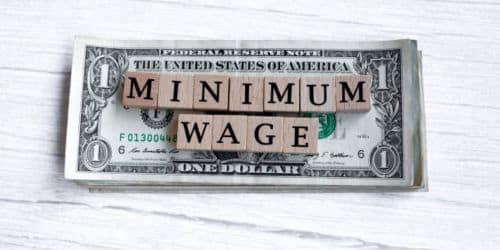When you are not at work, out-of-office messages are automatically delivered to colleagues, customers, and clients. They notify people of your absence and when they might expect a response to their email. Here, in this blog, we have all the information on this out-of-office email or message. At the end of the blog, you will be able to write your out-of-office email or use our free sample or example, to send the out-of-office email by yourself before going on vacation or set up an autoresponder email message. You will also get to know how to set up your out-of-office email with Outlook or Gmail.
What Is an Out-of-Office Email Message?
An out-of-office message (or OOO message) is an automatic email response that informs employees that you will be out of the office for a prolonged length of time. These notifications help to guarantee that the firm runs properly while you are away.
When you enable an out-of-office message, anyone who emails you will immediately receive your auto-response. They’ll know how long you’ll be gone and who they can contact in the meantime that way. If you work in a position where your coworkers demand rapid responses, leaving out-of-office messages whenever you’re gone from your desk, even if it’s only for a short meeting or appointment, can be beneficial.
If your job has lengthier turnaround times, you don’t need to leave out-of-office messages when you have a quick appointment, but you should leave one anytime you are on vacation, sick leave, or another type of protracted absence.
When Do You Use an Out-of-Office Message?
Coworkers, clients, and subscribers often anticipate quick responses and solutions to their concerns, especially from those in customer service, marketing, and communications. Out-of-office communications inform customers of your inability to reply immediately in a polite, succinct, and professional manner. If you are going to be gone for a day, a week, or several months, you can leave an OOO message. You may want to set up an out-of-office message if you are planning on:
- Taking a holiday
- Attending a conference, workshop, or professional gathering
- Taking maternity, sick, or sabbatical leave
- Taking a vacation day
- Attending a doctor’s appointment
What to Include in an Out-of-Office Email Message
- Out-of-office notifications may contain critical information such as:
- Why are you gone?
- How long will you be gone?
- The day you intend to return
- Who to call in an emergency or for rapid assistance
Depending on your job tasks and the information you believe your contacts will require while you are gone, you may add extra specifics. Most professional email applications allow you to configure two OOO messages at the same time, one for internal colleagues and one for external business contacts.
What to Avoid in an Out-of-Office Message
Out-of-office messaging should be professional and believable. You should avoid the following:
- Giving too much information. Automated responses should be brief and to the point. Remove any superfluous information from the email.
- You have stated that you would react as soon as you return. When you return to the office, it may take some time to catch up on emails, phone calls, and projects. It’s best not to anticipate being able to respond to a missed message right away when you return.
- Unauthorized use of a colleague’s assistance. It’s a good idea to include a colleague’s contact information in case something urgent comes up while you’re away. However, before including your colleague’s information, make sure you have their consent.
How do You Write a Good Out of Office Email?
A decent out-of-office message should include the three items listed below:
#1. The Exact Date You’ll Return
This information is necessary so that your colleagues know when to expect a response from you.
#2. The General Reason You’re Out of the Office
You can specify whether you’ll be taking a vacation, a sabbatical, or personal leave.
#3. Who to Contact in Your Absence
If you’re unable to undertake work-related responsibilities while away, it’s a good idea to specify who will be covering for you in case someone needs quick assistance. Include your coworker’s full name, job title, and contact information.
If you operate in an area where critical situations may arise that you would like to be informed about, you can provide an alternate means for others to reach you in an emergency. For example, if you intend to respond to calls but not emails while gone, add your cell phone number.
Don’t feel obligated to disclose this information unless your area of work needs it; after all, your vacation time is your vacation time!
Best of Out-of-Office Email Example & Sample
We’ve produced a few very easy email samples for auto-replies that you can use at any time based on your individual scenario, position within the organization, and the people that frequently email you. Choose the one that best suits you and personalize it as desired. Remember to include a personal touch in any out-of-office email you send. It will assist you in developing better working relationships and communicating with your clients, suppliers, and business partners.
Sample 1: Out of office Vacation email to colleagues
Hello,
I will be out on my annual leave from [date] to [date]. [I will be available for emergencies at [email address] or [phone number]/ I will not be available during this period of time].
If you require immediate assistance, please contact my colleague [full name] at [email]/[phone number].
Thank you for your email. I will get back to you upon my return.
Best wishes,
[Your name]
Sample 2: Out-of-office email to people outside your organization
Hello,
Thank you for your email. I will be out of the office from [date] to [date]. If you require immediate assistance, please contact my colleague [full name] at [email]/[phone number].
I will get back to you upon my return.
Best regards,
[Your signature]
Sample 3: General out-of-office email example
Dear Sender,
I am out of the office at this time, and I am not checking my email. I will not return until [date]. If this is an urgent matter, please contact [full name] at [email]/[phone number] for [category reasons] and [full name] at [email]/[phone number] for [category reasons]. Otherwise, I will respond to your email as soon as possible after my return.
Best regards,
[Your signature]
Sample 4: Out-of-office with a delayed response email
Hello,
Thank you for your email. I will be out of the office from [date] to [date]. I will be checking my email when possible and will try to respond to your message promptly.
If you require immediate assistance, please contact my colleague [full name] at [email]/[phone number].
Best regards,
[Your signature]Sample 5: Out-of-office for holidays email
Hello,
Thank you for your email. Due to [holiday / public holiday/bank holiday / national holiday], our office will be closed from [date] to [date]. If you require immediate assistance, please contact me at [email]/[phone number].
I will get back to you upon my return.
Best regards,
[Your signature]Sample 6: Out-of-office email message for a company event
Hello,
Thank you for your email. I will be out of the office attending the [company event name] taking place in [add location] from [date] to [date]. I’ll be checking email periodically, but if you need immediate assistance, please contact my colleague [full name] at [email]/[phone number].
If you’re in [location] these days, too, I’d love to connect! Call me at my [phone number] and I will give you the details.
Best regards,
[Your signature]5 Tips for Writing an Out-of-Office Email Message
So, how can you craft an effective out-of-office email message? Here are five ideas for making your email both effective and kind.
#1. Keep It Short and Sweet
The finest out-of-office communications are brief and to the point. Sign off after delivering the relevant information in a few succinct phrases. There’s no need to annoy your coworkers by providing too many details about your absence.
#2. Edit Your Message
You never want to send a business email with a grammatical error. The caliber of your writing can influence how your colleagues and clients perceive you.
#3. Don’t Make Promises You Can’t Keep
Making promises you won’t be able to keep is a common mistake when sending out-of-office emails. Don’t, for example, promise to respond to the out-of-office email as soon as you get back. You’ll most likely have a lot of work to do when you return, so you can’t promise a speedy turnaround.
#4. Maintain a Professional Tone
When you’re preparing to leave on vacation, it’s tempting to assume an informal or friendly tone. However, keep in mind that an out-of-office message is still a work email.
#5. Consider All Channels of Communication
It’s best to draft and activate an out-of-office message on all of the key platforms through which you engage with your business associates.
How to Set up Your Out-of-Office Auto-Reply
You should have your out-of-office email message ready by now, and here’s how to set up your out-of-office autoresponder in various email platforms, including Microsoft Outlook.
#1. How to set out-of-office replies on Gmail
Follow these instructions to configure your Gmail auto-reply if you use Google Workspace. Click options > See all options in Gmail’s upper right corner. Scroll all the way down to Vacation responder.
- “Vacation responder on” should be selected.
- Fill in the blanks with the dates, subject line, and your basic out-of-office message.
- Click on the respective boxes to send an auto-reply to your contacts and people in your organization.
- Click the “Save Changes” button.
Your out-of-office autoresponder has been configured. When you enable your vacation responder, you’ll see a top bar with the option to end the vacation email like this. To disable the vacation responder, click the “End now” button.
#2. How to set out-of-office email replies on Outlook
If you use Microsoft Outlook for your emails, here are the steps to set up your out-of-office email autoreply.
- Select File > Automatic Replies
- Select “Send automatic replies”
- Click on “Only send during this time range” to edit the date and time range
- Type in your autoreply message and click OK. This will turn the auto-reply on for people emailing you from inside the organization
- For those outside the organization, click on the ”Outside My Organization” tab and type in the same message or a different autoreply
- Click OK
You are set for your time off on your out-of-office email responder on Outlook.
#3. How to set out-of-office messages on Slack
Nowadays, instant messaging platforms like Slack and Teams are more popular than emails. Consider posting your out-of-office notice on those platforms as well. To change your Slack status to out-of-office, follow these steps:
- In the top right corner of your Slack window, click on your profile photo.
- Click the “Update your status” button.
- In the resulting pop-up, enter your unique out-of-office status and then specify the time. You can even include emoticons in your status.
What do You Say in an Out of Office Email?
“Thank you for your email,” you can say. For [reason], I am now absent from the office until [return date]. When I return, I will gladly respond to your message. In the meantime, please contact [name of colleague + job title] at [email, phone, etc.] if you want assistance.”
What is a Nice Out of Office Example?
Here’s an example of a nice out-of-office email: I will be out of the office from (day/month) to (day/month), with restricted email access. Please contact [Name] at [email] or [phone] if you have any urgent questions. I will respond to your email as soon as possible. But you’re capable of more.
What are Examples for Out-of-Office Messages?
Examples of out-of-office messages include:
- “I appreciate your email. I’ll be out of the office from August 8 to 12….
- “I will be away from July 25 to July 29.” You can reach my colleague, Marilyn Morales, at [email and phone number] for urgent problems.”
- “I appreciate your email. I am now out of the office and am not monitoring my email.
What is a Good Auto-reply Message?
Example of kind out-of-office email auto-responses include: Hello, Thank you for getting in touch with _. We have received your message and will respond as soon as possible. Hello, We appreciate your interest in collaborating with us. To make an appointment, please go to [link to scheduling page].
What is a Good Automatic Email Response?
The following is an example of an auto-reply email:
Hello [first_name], Thank you so much for getting in touch! This auto-reply is simply to inform you… We received your email and will respond as soon as possible with a (human) response.
What is a Healthy Out-of-Office Message?
Here is an example of an out-of-office email:
I am temporarily out of the office [on vacation, at a conference, or for another reason] and will not be able to respond until [date]. If you want emergency assistance, please contact [contact name] at [contact information]. They will gladly assist you while I am away.
Conclusion
Everyone desires to be needed. When you know you won’t be able to check your inbox, establish an automated out-of-office answer. Make use of the examples we’ve provided and do it well; this is an excellent approach to increase loyalty and e-commerce sales without being too pushy. Create a humorous or insightful message to help you stand out from the crowd!
- UNLIMITED VACATION: Definition, Policy and How It Works
- BEST EMAIL SERVICE FOR BUSINESS(+ Free Options)
- EMAIL SYSTEMS FOR BUSINESS: 17+ Best Picks in 2023 (Detailed Review)
- OUT OF OFFICE MESSAGE: Meaning, Examples and Guide
- GMAIL BUSINESS: How it Works & How to Create it
- TEACHING DEGREE: 7 Types of Teaching Degrees and How to Get One
- BIN FILE: What It Means How to Open One on Your Computer