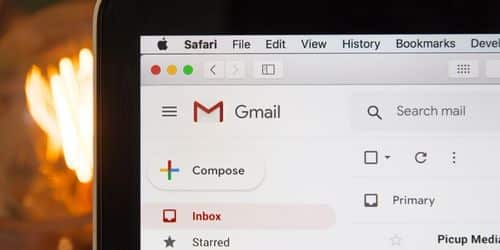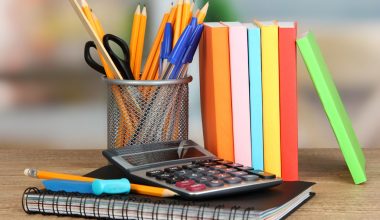When you are not at work, out-of-office messages are automated email responses that are sent to clients, customers, and coworkers. They let others know when they may anticipate a reply to their email and when you will be available. You might need to include certain information in your message depending on the reason you will be absent from the office. In this post, we define out-of-office email messages, give examples, and discuss when you can use an out-of-office message.
Out of Office Message
When you won’t be able to read or answer emails for a predetermined amount of time, you can use an out-of-office message, also known as an “OOO” message or an autoresponder email message. They explain to your contacts the reason for the delay in your answer and how they might obtain the information or services they require while you are away.
When Do You Use an Out-Of-Office Message?
Coworkers, clients, and subscribers frequently want prompt responses to their inquiries and resolutions to their issues, especially from those in customer service, marketing, and communications positions. An out-of-office message gives customers a courteous, succinct, and expert justification for why you can’t react right away. Hence, if you will be gone for a day, a week, or a number of months, you can leave an “OOO” message. The following are some reasons for sending an out-of-office message:
- Making travel plans
- Attending a conference, workshop, or business gathering
- Taking a sabbatical, sick leave, or parental leave
- Getting a day off
- Visiting a doctor’s office
What to Include in an Email Sent From Outside the Office
Key details in out-of-office notices could include:
- Why you left?
- How long will you be away?
- The time you’ll be back
- Who to call for instant assistance or in an emergency.
Depending on your professional responsibilities and the information you believe your contacts will require while you are gone, you might give more specifics. Hence, you can establish two OOO messages simultaneously—one for internal coworkers and one for external business contacts—in the majority of professional email systems.
What to Avoid in an Out-Of-Office Message
Out-of-office notifications must to be realistic and professional at all times. You ought to think about avoiding:
- Giving excessive information: Simple and direct responses should be provided automatically. Don’t include any extraneous information in the email.
- Stating that you’ll reply as soon as you get back: When you get back to work, catching up on emails, phone calls, and projects can take some time. The expectation that you would be able to reply to a missed message right away after your return should be avoided.
- Enlisting a coworker’s assistance without permission: Include a colleague’s contact information in case an urgent situation arises while you are away. Prior to including your colleague’s information, you should obtain their consent.
Also see: Interview Confirmation Email: How To Write One ( +Templates)
Out of Office Message Examples
If your company requires longer turnaround times, you don’t have to leave an out-of-office message when you go for a quick appointment, but you should use one anytime you take a long vacation, sick leave, or other type of leave of absence. Here are examples of an out-of-office message.
#1. Internal
This is one of the examples of an out-of-office message. Here, you might include details particular to the projects you are working on if you are trying to set up an “OOO” message for use exclusively within your business or department. Depending on the culture of your firm, you could also be able to utilize a less professional tone. For instance
Hello there
I won’t be back in the office until January 9, but I will reply to emails then. I’ve uploaded duplicates of the Apex Architecture project’s blueprints to the server in the Current Project folder in case you require them. Please get in touch with Stephanie if you require urgent assistance.
Thanks,
Jeff
#2. Vacation
Here, let them know precisely when you’ll be away so they can make alternative arrangements or wait for your response.
Hello!
I’ll be taking a trip from April 5 to 15 and won’t be checking email during that period. If your communication can wait, I’ll get back to you right away. Please get in touch with HR Coordinator Han Weedin for urgent issues at weedinc@email.com or 946-555-6319.
Sincerely,
Human Resources Manager Lucky Lee
#3. Conference
This is also one of the examples of an out-of-office message. Create an out-of-office message if you are attending a business conference to let other attendees know you are accessible for networking possibilities. Additionally, this is an opportunity for you to demonstrate to others your commitment to professional growth.
Hello,
I appreciate your message. I’m not at work because I’m in Denver, Colorado, for the annual meeting of the Association of Engineering Professionals. If you require emergency assistance, please get in touch with my assistant, Cliff Cord, at clifcord@email.com or 934-555-1940. I’ll be frequently checking email.
I’d love to connect with you if you’re also in Denver this week! Visit me at booth 618 or call me at (934) 555-1059 on a cell phone.
Best, Jake, Han
#4. Short Term
“OOO” messages may need to be set up each time a professional who is expected to communicate and check email frequently leaves the office for a few hours. If you have to leave for an appointment but won’t be back until later in the day or if you have to travel to a meeting, this kind of communication can be helpful.
Hi,
I appreciate your message. Today, March 7, from 11 a.m. to 3 p.m., I will be away from my desk at a meeting. Since I won’t have much time to check my email, if you have an urgent request, please get in touch with Stacey Moden at modens@email.com or 938-555-2819. I’ll reply to your email as soon as I get back to the office if it can wait.
Thanks,
Sales Representative Mei Wang
#5. Out of Office but Checking Emails
While they are away from the workplace, some professionals keep an eye on emails and even respond to them. Allow senders to know they can anticipate a response but that it might be delayed, if you intend to check your email regularly.
Hello there
I appreciate your message. Dec. 1–4 will see me leading a workshop while out of the office. I’ll be monitoring my inbox throughout the day, and I’ll do my best to get back to everyone (please flag urgent messages as of high importance). However, if you require assistance right now, get in touch with Johnny Woo at 465-555-1098 or jwoo15@email.com.
I appreciate your patience.
Garcia, Daniel
#6. Holiday
This is also one of the examples of an out-of-office message that has different holiday procedures. Let your contacts know how reachable you will be in the days before and following the holiday even though they might not anticipate you to be in the office. For Instance
Greetings!
During the week of December 21–25, our offices will be closed. When I return to my desk on Monday, December 28, I will respond to your message. However, you can call my cell at 829-555-1958 to get in touch with me in case of an emergency.
Holiday greetings,
Spencer Tan
#7. Maternity or Paternity Leave
Depending on where you live and work, maternity leave might be anywhere from less than 10 weeks to six months or longer. You must point individuals in the direction of the worker who will assume your duties.
Hello,
From February 24 until May 18, I’ll be absent due to maternity leave. Patrick Heiner, our gifted lead graphic designer, will look after my accounts during this time. At 958-555-8265 or heiner@email.com, you can get in touch with him.
Regards,
Director of Art Alex Backer
#8. Health Leave
To ensure that your contacts respect your space and time while you recuperate, you might wish to include this information in your out-of-office message if you are having surgery or dealing with a condition that calls for a protracted course of treatment or recuperation.
Hello,
I appreciate your message. From March 2 to March 27, I will be on medical leave. In the meanwhile, if you have any consulting needs, please get in touch with Amy Dunn at 395-555-9981 (adunn@email.com). I will be regularly checking email.
I appreciate your cooperation.
Kiplinger, Harper
#9. Promotion
This is also one of the out of office message examples. Even while they are abroad, marketing and sales professionals may also want to advertise their blog, website, or services. In their OOO messages, they may add links to resources or items.
Hello there
I appreciate your message. I won’t be back in the office until July 20, but when I do, I’ll reply to your email. Please take advantage of a free extract from our new e-book, “10 Steps to Marketing Success,” in the interim. If you enjoy what you’re reading, visit 10stepstosuccess.com to buy and download the entire book. David Tapper, our marketing assistant, can be reached at dtap89@email.com or 420-555-2933 for urgent issues.
Sincerely,
Lisa Lopez
Digital Brand Manager
What Is a Good Message for Out of Office?
I appreciate your email. I will be absent from the workplace till [return date] due to [cause]. When I get back, I’ll be pleased to respond to your message. Please get in touch with [name of colleague + job title] at [email, phone, etc.] if you require support in the interim.
What Do You Say in an Automatic Reply Email?
Simple and direct responses should be provided automatically. Don’t include any extraneous information in the email. stating that you’ll reply as soon as you get back. When you get back to work, catching up on emails, phone calls, and projects can take some time.
How Do I Set Out of Office Status?
By choosing Set status message > Schedule out of office from your profile picture or by going to Settings > General > Out of Office. Select the Save button after deactivating the toggle next to Turn on automatic replies.
Should I Set an Out of Office Message?
Setting up an out-of-office reply is polite etiquette whenever you are unable to read emails during regular business hours. Also, an “OOO” message is acceptable whether you’re taking a multi-week vacation, a day trip to an industry event, or off-site meeting.
How Do I Write an Out of Office Email Template?
I appreciate your email. I will have intermittent access to email while I’m away from the office from (day/month) to (day/month). Please get in touch with [Name] at [email] or [phone] if you have any pressing inquiries. I’ll try to respond to your email as quickly as I can.
How Do I Start an Automatic Reply?
Create an automatic response:
- File > Automatic Replies should be selected.
- Select Send automatic replies from the Automatic Replies box.
- Write the reply you want to send to coworkers or teammates when you are away from the office on the Inside My Organization tab.
- To save your settings, click OK.
How Do You Set up an Automatic Response Example?
The following templates can be used to create efficient automated responses to people inside and outside of your business:
- “I appreciate your email. I won’t be in the office from August 8 to 12.
- “From July 25 to July 29, I’ll be away. You can get in touch with my colleague Marilyn Morales for urgent concerns at [email and phone number].”
- “I appreciate your email.
What Do I Write In and Out of Office Auto Reply?
A excellent out-of-office message specifically contains the following three pieces of information:
- The days when you will be away.
- A brief justification for your absence.
- Point(s) of contact for additional help in case the situation requires it; if you have multiple points of contact, specify which one(s) should be contacted regarding which situation(s).
How Do I Put Out of Office on Whatsapp Business?
- Utilizing away messages
- Launch WhatsApp for Business.
- Select Business tools > Away message under More possibilities.
- On the Send away message switch.
- Touch the message under “Away message” to edit it, then tap “OK.”
- Click SAVE.
References
- prowritingaid.com
- indeed.com
- support.google.com
Related Articles
- Interview Confirmation Email: How To Write One (+Templates)
- STANDARD MAIL: How Long Does Standard Mail Take
- Touching Base: Meaning 2023 Best Alternatives & Email Samples (+ Free Tips)
- SALES LEADS: How to Generate Sales Lead for any Business, Explained!!!
- OFFICE MANAGEMENT SYSTEM: Best Free and Paid Options In 2023
- ENGAGEMENT IDEAS: 15 Unique Free Tips
- WORK BOOTS FOR MEN: Top 25 Boots for Men