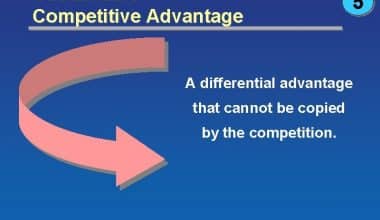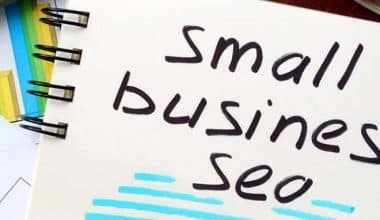Collaboration in the workplace is a powerful tool that can help your company expand and generate new ideas. Many companies have already started adopting internal collaboration tools like video conferencing and instant messaging to allow their workers to collaborate quickly and effortlessly from anywhere in the world.
What does it take to have a successful business collaboration? And what are the tools you’ll need to get there? We’ll go through the examples of business collaboration tools and business software in this article. So, make sure you read to the end.
Business Collaboration Tools
Let’s start with business collaboration tools. Have you ever wondered what these tools can do for you? With the right tool working together is easier and faster too. Why don’t you see some of the best business collaboration tools you should try out;
- GoToMeeting
- Evernote
- Google Docs
- Asana
- ProofHub
- Slack
- WebEx
- Trello
- Yammer
- Flock
Collaboration Tools for Business
Why it’s important to keep your business collaboration tools up to date?
The use of business collaboration software to facilitate group cooperation is on the rise. It’s amazing how many alternatives technology gives us these days, from communication to project management. Every year, new online business collaboration tools appear, and the ones that already exist continue to improve. Hence, a collaborative management system has helped certain businesses thrive and grow over time. Here we present to you the best collaboration tools for your business.
Slack
There are many people that use Slack because of the immediate messaging, file sharing, and powerful message search it provides. Numerous functionality and integrations with other applications, such as Trello and Intercom, are available.
Asana
When it comes to project management software, Asana is a household name. It lets you delegate work to team members and track deadlines. The to-do list or calendar functions perfectly as a planning tool.
GoToMeeting
It is possible to plan meetings and share displays with GoToMeeting, an online video conferencing software. With millions of users, it’s one of the most widely used video editing programs.
WebEx
Using Cisco’s WebEx, customers may host and attend video meetings in their own private conference rooms. Teams, webinars, training, and customer service can all benefit from WebEx.
Dapulse
Using Dapulse, you can communicate, set goals, and delegate responsibilities with ease. It has a huge advantage in that it’s visually appealing, making it simple to learn and use.
ProofHub
There are a variety of services in ProofHub for collaboration and project management. Files may be organized, projects can be planned and monitored, and discussions with colleagues and stakeholders can all take place on this platform. ProofHub’s online proofing service also allows you to evaluate and approve files. You can access the online services at ProofHub’s official website.
Redbooth
Redbooth is a user-friendly project management application. In addition to video conferencing and the creation of Gantt charts, its platform lets users plan and interact.
Trello
Trello’s user interface is intriguing since it seems like a solitaire game (you can even drag task cards across columns, just like you would playing cards). Project management and task assignment are a breeze with this tool. It also simplifies the use of other project management systems such as Agile, Scrum, and others.
Codingteam
Platforms like Codingteam make it simple for programmers to collaborate while producing code. Free software forge,’ which promotes public awareness and cooperative code development, is provided by this project.
Igloo
A workplace intranet such as Igloo lets employees communicate and get work done together in a collaborative environment. Through the use of the wiki, coworkers can exchange information and ideas.
Google Docs
Google Docs and Sheets are business collaboration tools that allow teams to edit files simultaneously and save all their changes instantly.
Read Also: SMALL BUSINESS MANAGEMENT: Best Software for Small Business Management(+ Quick Guide & Tips)
Quip
Quip began as a mobile app and eventually became available on the PC. Teams can import a variety of file kinds and work on them simultaneously in real-time. Edits are instantly saved, and tools like chat, comments, and a checklist make it simple to work with others.
Business Collaboration Examples
Business collaboration can be a partnership between brands to achieve a common goal. There are a plethora of successful examples to draw from business collaboration. Here we present to you amazing business co-branding partnership examples to inspire you, as well as to show you what makes them so successful.
Uber & Spotify
A soundtrack for your ride campaign
Spotify teamed up with the ride-hailing app, Uber using a streaming service In order to create “a soundtrack for your ride,”. To win more consumers, this is an excellent example of a co-branding business collaboration between two vastly different products.
It works like this: While waiting for an Uber, users are given the option to link their Spotify account and become the DJ for their journey. Users can select what they want to listen to from a list of their own playlists.
Fans of both Uber and Spotify will benefit from this strategic co-branding partnership. They may prefer Uber and Spotify to competitors if they know they can listen to their preferred music while driving.
Apple and MasterCard
Apple Pay Co-Branding Campaign
Co-branding alliances aren’t always just fun ventures for two firms to work on together; they can truly be useful when the companies put their heads together.
When Apple introduced the Apple Pay app, it fundamentally altered the way individuals conduct financial transactions. With this app, users may keep their credit or debit card info on their phones and use it without having to physically carry the card around with them. For this app to be successful, credit card companies must integrate with it. If credit card firms can’t use the newest consumer purchasing tool, they’ll face increased competition from other companies in the industry.
Read Also: TICKETING SYSTEM: 17+ Best Ticketing Systems in the UK (+ Free Options)
Mastercard was the first credit card issuer to enable the use of Apple Pay for storing credit and debit cards so that its customers may pay with either one or the other. Through this cooperation, MasterCard did more than just express its support for a big consumer tech firm; it also changed along with its customers’ preferences for making purchases at the counter.
Dr. Pepper and Bonne Belle
Flavored Lip Balm Co-Branding Campaign
In 1973, Bonne Belle introduced Lip Smacker, the world’s first flavored lip balm, in tastes such as strawberry, lemon, and green apple. Their first collaboration with Dr Pepper came just two years later, in 1975. As a result, what happened? This flavour of lip balm has been popular among adolescent girls for decades.
The language on one of their vintage adverts says: “It’s the ultra lustrous lip gloss with a lip-smacking flavour… exactly like the world’s most original soft drink.” If you’re still sceptical about the connection between lip balm and Dr Pepper, consider this: Afterwards, “Of course, from Bonne Belle: the cosmetics brand that knows how to please.”
Nike+ Apple collaboration
Since the introduction of the first iPods in the early 2000s, Nike has been collaborating with the technological behemoth Apple.
Nike+iPod designed fitness trackers, sneakers, and clothes that measured activity while linking people to their tunes as a method to bring music from Apple to Nike customers’ exercises through the power of technology.
Since then, the relationship has evolved into Nike+, which utilizes built-in activity monitoring technology in athletic apparel and gear to link with Apple iPhone apps to track and record workout data. To track time, distance, heart rate, and calories burned, tracking transmitters can be incorporated into many items, including shoes, armbands, and even basketballs.
With the popularity of fitness tracking technology, Nike+ is already ahead of the curve by making it simple for athletes to track their progress while they’re playing.
Business Collaboration Software
A business collaboration software allows individuals to work together to complete tasks. They inform people about team activities on work that is relevant to them. They ensure that the right people have access to the assets and information they require, avoiding the need for us to use email, or other communication channels every time we finish a piece of work and pass it on to the next person. Below is some collaboration software you will find very useful for your business.
Asana
If your company is well-established and has a large number of teams tasked with meeting unreasonable deadlines and impressing difficult-to-please clients, Asana is an excellent tool for facilitating communication. Being one of the first project management systems around helps explain why its workflow solutions are still unmatched by anything else on the market today.
Pricing includes unlimited tasks, projects, and conversations in the free version for up to 15 users.
Slack
This one isn’t particularly an old business collaboration software, but there’s no need to introduce it. Even if Slack isn’t used by your team, chances are you’ve heard of it. Using Slack, teams of any size can interact in real-time from a centralized location.
Pricing
Small teams are eligible for the Free Plan. File storage of up to 5 GB is included. A voice call to one person only.
Pricing for the Standard Plan starts at $6.67 per month per user. There’s no limit to the number of messages you can find using this Each member has access to 10 GB of file storage. Up to 15 people can be on a voice or video call at the same time.
ProProfs Project
The ProProfs Project makes it easier for teams to work together by providing a wide range of useful features. With this gadget, you don’t need any special training because it is so simple to operate. By utilizing this program, you’ll be able to make processes more transparent and determine when teamwork is required.
The free plan gives you full access to all basic features for up to three projects. Plans start at $2 per month per user (paid annually) for the Essentials Plan.
Plans start at $4 per month per user (paid annually) and provide you access to all of the premium functions.
Flock
Slack’s features are essentially identical to those of Flock, although Slack costs more. Flock’s user interface may appear a bit cluttered at first, but the application offers several useful capabilities for team collaboration. Create individual team channels for each member of your team, and then use audio and video conversations to collaborate.
Flock’s bookmarking feature makes it simple to keep track of essential messages. Make a list of your favourite messages so you can easily find them later.
Pricing
Small teams can store up to 10GB of files and send up to 10K messages with the Free Plan.
Large Teams Plan – $4.50 per user/month, unlimited messages, 10GB of file storage
Unlimited messages, 20 GB of file storage, and greater admin controls are all included with the Enterprise Plan, which is designed for large businesses.
Yammer
Yammer is a social networking platform powered by Microsoft that makes it easier for employees to communicate with one another. This team collaboration app helps firms make better decisions faster by giving users a central location to brainstorm and share new ideas.
When you use Yammer, you may share files in a safe, secure location by creating public and private groups. You can also participate in group conversations to learn and teach others about teamwork.
Pricing: Office 365 subscription plans include Yammer, which has a free trial version.
Google Drive
We’ve included Google Drive on our list of business collaboration tools because it’s one of the most well-known cloud storage and file-sharing services. In terms of the total number of users, Google Drive is putting all other cloud storage services to shame.
If you’re looking for a secure, fast, and dependable location to save all of your information, go no further than Google Drive. Invite everyone to examine and download the files as soon as possible so that they may be used in productive team conversations and timely choices can be made.
In addition to file storage, the software includes useful native programs to make your daily tasks run more smoothly.
Pricing
- 15 GB of free storage
- $1.99 for 100 gigabytes of storage
- $9.99 for 1 terabyte of storage
- 10 Terabytes for $99
Smartsheet
Not using Smartsheet, one of the most widely suggested tools for team collaboration, would be an error. The user interface of this business collaboration software for team communication is quite impressive. Because Smartsheet is a completely web-based solution, you may use it right away, even if your computer isn’t connected to the internet.
Developers of Smartsheet applied the concept of team collaboration to a single pane, as implied by the name. As a result, you’ll be able to work with your coworkers on office tasks including project management, customer service, file sharing, IT work, and HR duties.
Smartsheet utilizes a Google Sheets-like format, but with a redesigned user experience to match. Complex formulas can be implemented by users with the help of team collaboration aspects.
Pricing
There is a risk-free trial version available. A la carte plans start at $14 per month for individuals and go up to $25 per month for businesses.
Evernote
Evernote is being lauded for its many useful features. It is one of the greatest tools for team collaboration, making capturing and sharing ideas a breeze. Power users who rely on Evernote say the tool has transformed their work considerably. Evernote has apparently helped many people get from the planning stage to actual work mode. However, they were able to do it by working together as a team, which is precisely what this solution provides.
Pricing
There is a 14-day free trial and a $0.00 entry-level package available. In addition, the monthly cost of the Plus, Premium, and Business plans goes from $3.99 to $14.99.
Conculsion
One critical aspect of any collaboration and communication tools is that they must be supported by company culture. Tossing a new tool at a group of people and urging them to use it instead of email isn’t going to work. To successfully begin using a collaboration tool, all of the team’s essential participants must believe in it.
You may be surprised at how much more productive and organized your team has become once you’re up and running with a collaboration tool that meets your demands.
Frequently Ased Questions
Why do businesses collaborate?
All network partners are better able to develop and grow, increasing their competitiveness on multiple levels, by combining the efforts and skills of different organizations.
How do businesses use collaboration tools?
Collaboration tools are an easier approach for team members to become used to the idea of working together to achieve a common goal. Collaboration tools are a terrific way to make sure you’re getting the most out of your team by improving communication and preventing readily avoidable errors.
What is a collaborative software tool?
Business collaboration software, often known as groupware, is software that assists individuals who are working on a common task in achieving their objectives.
What are the benefits of collaboration tools?
- Employee Productivity Increases as a Result of Collaboration
- Improved Customer-Client Relationships
- It’s easy to keep track of projects.
- Promotes consistency and compliance
- Employees are brought together by collaboration tools.