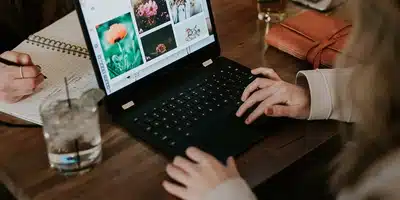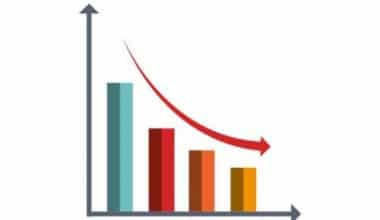Whether they are working from home or in a workplace, employees can collaborate more proactively and efficiently when using business tools.
This article will explain the different types of collaboration tools that will help your businesses.
Collaboration Tools for Business
The most general definition of collaboration tools is that they are anything that two or more people use in tandem with one another.
These instruments exist in a wide range of forms and functions, but they all promote social contact. Several instances include:
Online Collaboration Tools for Business
In the workplace, collaboration is crucial.
Companies rely on internet solutions to help employees collaborate because they have offices spread across several cities and more people work remotely.
Your staff may work together on the same project from anywhere using their desktop computers, mobile phones, or tablets with the help of tools like instant messaging and video conferencing.
The following list includes the top websites for business collaboration:
1. Slack
Worldwide, millions of people use Slack. You can send direct messages (DMs) to individuals and groups, as well as make video calls, using its sleek UI. Slack enables you to group personnel according to departments and projects. Both Dropbox and Google Drive are compatible with it.
2. Zoom
Both corporate and government organizations often use this cloud-based collaboration tool.
The software provides virtual meeting rooms with helpful backdrops, group messaging, and videoconferencing.
HD audio and video are available.
You can track individual involvement and administer surveys with the aid of an attendance indicator.
3. Workplace by Facebook
While Workplace by Facebook allows you to engage with personnel in a centralized hub, we know Facebook as a platform for promotion and marketing.
It can hold individual or group conversations using text, voice, or video using instant messaging.
To conduct training sessions or issue announcements, you can also broadcast video.
Analytics for real-time engagement provide prompt feedback.
It is compatible with Google Drive, G Suite, Office 365, and other services.
Best Collaboration Tools for Business
You have a wide range of team collaboration platform options to choose from to meet your project and business objectives.
The top 5 business collaboration tools are shown below, along with brief explanations of the projects they can be used for:
1. LiquidPlanner
This project management tool enables you to examine all of your projects in one location, along with a timeline for completion.
2. Asana
This dashboard for workplace management facilitates communication between teams and businesses, assigns tasks for project completion, and much more.
3. Notion
This is a digital workplace that helps manage notes, tasks, projects, documents, and more for small to large enterprises.
4. Google Meet:
With the use of this video conferencing app, team members may share their screens and voice-chat about concepts in real time.
5. Zoom
Zoom is a cloud-based video conferencing tool that may be used for meetings, webinars, and other events.
Remote Collaboration Tools for Business
1. ProProfs LMS
The cloud-based SaaS ProProfs LMS is the perfect option for on-demand employee training.
The software package includes a platform for online debate and cooperation, as well as a virtual classroom.
You will have access to the courses, tests, and exams you require thanks to a well-stocked library and eLearning authoring capabilities.
2. InVision
InVision is a platform for prototype, collaboration, and workflow management that was developed by designers for designers.
It gives users all the power they require implementing a design process.
Real-time team communication is essential for moving projects forward.
Feedback gathering is also important.
Using digital whiteboards, create design wireframes.
On tablets and smartphones, you may simply share your original ideas.
3. ProProfs Project
By promoting team communication, project tracking, time management, and file sharing, the project management tool ProProfs Project enables you to manage remote teams effectively.
Its straightforward user interface negates the need for in-depth product training.
IOS and Android users can use mobile apps, which offer simplicity of accessibility.
4. Xtensio
You can create living documents, work with internal and external teams, and distribute your work in many formats using the platform for creative collaboration known as Xtensio.
With Xtensio, you can easily create spectacular presentations by using photos, videos, tables, and other elements.
5. Ryver
Use a single app to streamline team cooperation and communication.
Whether it’s task management, phone and video conversations, or group messaging, Ryver enables you to streamline the procedures on a single platform.
Use one of the top collaboration tools to increase your team’s productivity.
Use Ryver on any device and connect it to your preferred tools.
Free Collaboration Tools for Business
The following are free collaboration tools for business.
1. Twist
Twist, created by the Todoist creators, makes it simple to arrange and manage conversations with threads.
Although using threads and the inbox (which function more like email threads than Slack threads) takes some getting accustomed to, their bulletin board-like design is simple to use.
The benefit? Lower notification levels!
Instead of focusing on screen sharing or audio/video conferencing, Twist has an integration with the Wherein.
Twist Unlimited offers unlimited conversation history, file storage, service integrations, and priority support for $5 per user each month.
2. Discord
It’s obvious why Discord markets itself as an all-in-one voice and text chat for gamers.
Discord offers a brand-new method of real-time communication besides the typical private and group DMs: voice channels.
Consider them like constant radio channels for communicating with your team.
Voice channels, which are popular with gamers, might also be a simpler, less demanding way to work remotely on shared documents.
Discord provides unlimited free audio, video, and text chat.
3. Microsoft Teams
Microsoft Teams was once only available to companies with Office 365 subscriptions, but they have introduced a free plan for small enterprises.
We adore its innovative features, including the ability to record meetings with automatic transcriptions and inline translation for messaging.
Its extensive interfaces with OneDrive and Office 365 services are another benefit.
Collaborative Tools for Students
Every age group of students can stay connected more than ever thanks to cellphones, tablets, Kindles, and convertible computers.
Online sharing services have become more popular because of advances in cloud computing, and several of those solutions are useful for students who must collaborate in groups or pairs on projects.
By using these technologies, you can avoid traveling or sending files back and forth. Students may conduct research, work on projects, and complete assignments no matter where they are or whether they have access to a computer because most of these tools have mobile apps. These resources are helpful for both teachers and students.
1. Google Drive
When it comes to whatever a student needs to do online, Google products are the obvious choice, and they are useful for everyone, not just those with Android smartphones or tablets. Students can use Google Drive, formerly known as Google Docs, to create and change documents and store them online. Since students may email their papers to teachers straight from inside Drive, there is no need to mess with flash drives. The tools for collaboration are also good.
Word documents, presentations, Web forms, drawings, and spreadsheets can all be created by students and shared with other users for review or editing.
Even in real time, students can collaborate on document editing.
The edits made by each user are immediately visible to the other users. Students can add notes to documents that the rest of the team can see.
2. Podio
A collaborative platform focused on targeting students is called Podio.
It’s one of the tools that students can use to collaborate on team projects. Among the features are:
- A task manager,
- The capacity to pin and store files
- Online surveys for data collection
- Workspaces for categorizing various projects
- Apps for iOS and Android
Students can register for Podio for free as long as they use an email address connected to a university or college.
Students or professionals can use the method to locate colleagues who may already be utilizing the service.
Students can collaborate in real time on the same project using Podio, which includes a complete interface that makes it simple to use.
3. Stixy
Stixy claims that working together can be enjoyable, and the lively website wants students to feel the same way.
Similar to Evernote in some ways, Stixy encourages collaboration by letting many users edit projects, upload photographs and other material, make to-do lists, and even put sticky notes right to the project.
Stixy encourages collaboration among students without letting them step on each other’s toes.
Users can add comments and give suggestions for modifications using sticky notes without changing the page.
Stixy projects can be shared by students with only a few clicks by saving them to a Stixyboard. A project can be visualized using the virtual pin boards.
Every board has a base of users who can edit and change the content. The same projects might be submitted to professors for their endorsement.
While Stixy’s complete font and color customization is entertaining, online file and note access is also practical.
4. Wikidot
This list’s final collaboration tool is a little unique.
Wikipedia and other websites that allow you to add files and build pages on any subject are based on wikis official website states.
Over 2,000 wikis for education have been powered by Wikidot.
With the pages, which a group of individuals can change, collaboration is possible.
Mathematical equations are compatible with Wikidot’s system, which encourages inquiry and citation with footnotes.
Teachers can also join in the fun by publishing slides, PDFs, and other lecture resources using the service.
Wikidot users have more control over individual wikis and projects than users of some of the other technologies on this list. They gave users all the tools they need by Wikidot to build useful wikis.
Wikis include forums, allowing for more discussion than platforms that only employ sticky notes or force students to use email.
Working on group projects well uses Wikidot’s ability to track changes.
Wikidot is a terrific approach to work together on complex projects, even though it isn’t the greatest tool for every project.
5. Barbra.io
Students can form online study groups on Barbra.io to exchange notes, goals, and flashcards. With the use of this platform, students may work together online just like they would in a classroom. There is even a version only for instructors.
Conclusion
A team is only as effective as the sum of its parts and the cohesiveness of its members. Collaboration tools help the team succeed more by using the roles and skills of each member.
A collaboration tool is any piece of technology that enables one person to collaborate with others to support a bigger goal. While different groups require different tools for different activities, all groups require various cooperative strategies.
Collaboration is key to success, so make it as simple as possible.
FAQs
What are the 4 types of collaboration tools?
- Calendar sharing tools
- File sharing tools
- Instant messaging
- Document synchronization
What is an example of collaboration tool?
Slack, Microsoft Teams, Google Hangouts, Fuze, Lifesize Video Conferencing, and Skype are a few examples of collaboration platforms that are geared toward facilitating business communication.
Project and task management-focused collaboration tools include Trello, Airtable, Asana, Basecamp, Wrike, and Monday.
What are the 3 types of collaboration?
We can work together for a very long time, for a brief time, formal or ad hoc.
Teams and formal, structured cooperation were often the focus of earlier types of collaboration.
What are the seven major collaborative technologies?
Some characteristics of communication and productivity include Web conferencing, email, discussion forums, instant messaging and texting, group decision support systems (GDSS), interactive video, and shared workspaces.
- TEAM MANAGEMENT TOOLS: All You Need To Know, Types, and Free Team Management Tools
- EXPENSE MANAGEMENT TOOLS: Step by Step Guide and Best Tools to Use
- WEALTH MANAGEMENT TOOLS: Definition, and Best Wealth Management Tools
- CONTRACT MANAGEMENT TOOLS: What It Is, Free Tools and Application