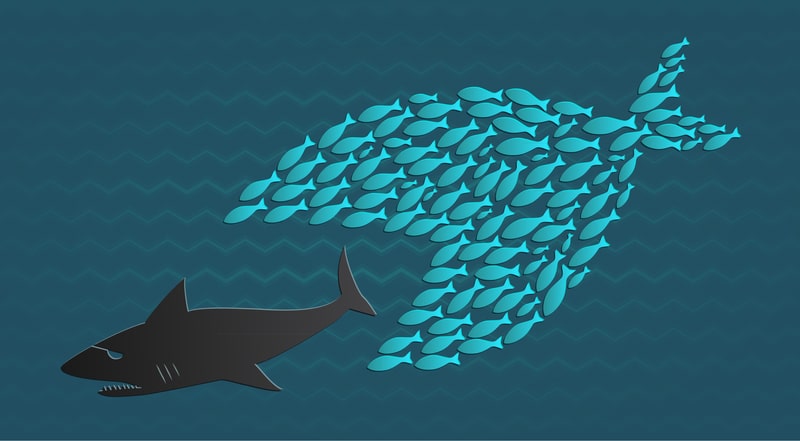Since its 2008 launch, Google Chrome’s famous multicolor swirl logo has been synonymous with the browser and doesn’t need to be changed to any other icon. This is due to the browser’s strong visual identity. This article sheds more light on the history of the Chrome logo, the Chrome Extension, and the new Chrome logo.
History of Chrome
In 2008, Google, Inc., a significant American search engine business, released Chrome, a web browser. By 2013, Chrome has surpassed Mozilla’s Firefox and Microsoft’s Internet Explorer as the most widely used browser.
Chrome is not open-source, but it is built using the Chromium project’s open-source code. On September 2, 2008, the first beta version of Chrome for personal computers (PCs) running different Windows OS versions from Microsoft Corporation was released (operating system). The creation of Chrome was kept a closely-guarded secret until a Web-based “comic book” outlining the browser was published just hours before links to download the program started to surface on Google’s website.
The corporation stated in its public pronouncements that it does not anticipate displacing popular browsers like Microsoft’s Internet Explorer and Firefox (the latter an open-source browser that Google supports with technical and monetary help). Instead, Google claimed that their objective was to increase the usability of the Internet by incorporating capabilities that would function better with more modern Web-based technologies, such the Google Apps (such as the company’s calendar, word processor, and spreadsheet), which run inside a browser. As a result of the user’s reliance on programs running “out there,” someplace “in the cloud,” this idea is frequently referred to as “cloud computing” (on the Internet).
History of Chrome Logo
Nowadays, all businesses and organizations, small and large, have their own logo and tagline. This is vital to them because it helps the public recognize them and helps people remember them anytime they see the logo.
Each Google product is represented by a unique logo or icon that is unique to that product. Popular Google products include Chrome, Analytics, Gmail, YouTube, and more.
The simple 2D style of the Google Chrome logo’s history and genesis dates back to 1998, and the company has subsequently made numerous revisions to it. However, a standard logo was established after some time. They made a 3D design modification in 2011, which attracted everyone’s attention.
When the design was finished, there were numerous rumors that the logo resembled Pokeman, Microsoft, etc. But that is untrue. It was grabbed from the home page of Google. Each letter is broken down into its component colors red, green, yellow, and blue.
Chrome Logo (2008 — 2011)
The logo, which the browser adopted in 2008, was a three-dimensional rounded form with three equally sized segments and a blue sphere in the center. Each segment’s sides were chopped diagonally, giving the impression that it was whirling and flowing while also imparting a sense of speed and energy. The three portions used the colors red, yellow, and green, which together with blue created the color palette, representing its association with the Google Company and demonstrating to users the virtually limitless potential of the browser.
Chrome Logo (2011 — 2014)
The icon’s three-dimensional look and shiny textures were gone once it was simplified in 2011. The logo lost its rotational quality but retained some faint shadows. The matte blue circle in the center had a matte texture that resembled a globe and was colored in gradient tones.
Chrome Logo (2011 — 2014)
The gradient blue circle was replaced with a plain light blue circle in 2014, further simplifying the design. Its contour also changed from gray to white and grew wider. The outlines and shadows of the colored portions were also somewhat improved.
Chrome Logo (2014 – 2022)
2014 was the last update to the Chrome logo. Redesigning Google goods while keeping the current aesthetic in mind is the goal. Android 5.0 Lollipop (2014) was the first mobile operating system to include the redesigned Chrome icon, followed by iOS (2015). An animated logo debuted in 2017. When Chrome OS 57 or a later version is installed on hardware like Chromebooks, it happens.
The new logo doesn’t look all that different from the old one. The designers removed a strong gradient and somewhat altered the color scheme as well as the shadows’ outside edges. The image is now entirely 2D and adheres to the simplicity principle. The only obvious similarities to the original 2008 graphic are its round form and color scheme.
Chrome Logo (2022 – Today)
The colors of the new Chrome logo have been improved. They have brightened and grown more saturated. The center circle is also slightly bigger. The remaining components are also left alone.
Original Chrome Logo
The colors taken from each letter of the Google wordmark have been incorporated into the Chrome symbol since its very first iteration. In light of the fact that the Google wordmark uses four colors, the Chrome color palette also uses four colors (plus white borders).
Chrome Logo Font
The font may be deemed excessively basic and obviously generic by someone who does not comprehend the fundamental rationale for the development of the Chrome browser. It shares a lot of similarities with plain fonts like Verdana or Myriad Pro. However, it is clear that the font is simple for a reason when considering the idea behind the product.
Icon
Since 2008, the Google Chrome Icon has employed the same design and idea: a geometric composition of rounded, multicolored shapes with a solid blue circle in the center. Although the image was first developed in three dimensions, it has since been streamlined into a simple flat symbol.
The Google corporate colors green, red, and yellow are used to create the icon’s central circle. The core portion of the Chrome “flower” is depicted in light blue and has a white outline, which gives it a lighter, more airy appearance.
The speed and ease of use of the contemporary browser and operating system, in general, are well reflected by the Google Chrome icon.
Chrome Logo Color
If you disregard the white borders inside the circle, the icon is made up of the four primary colors.
History of the Font and Color of the Chrome Logo
A small blue circle and a large, vibrant ring make up the abstract multi-part disc-shaped figure that serves as the Chrome logo. The latter is made up of three segments, each of which has its own hue and restriction.
The distinctive icon highlights the browser’s visual identity and makes it recognizable. This is a successful design from a marketing standpoint that has developed into a constant brand attribute. Perhaps for this reason the designers never changed the overall idea, sticking to simple color changes and trying out different graphic design methods instead.
The writing in the Chrome logo frequently goes well with the original trademark. Their distinguishing feature is a basic sans-serif typeface like Verdana or Myriad Pro. The well-known Google tenet, “the simpler, the better,” helps to explain the default font selection. The designers made the choice to ignore the product’s name, restricting themselves to merely mentioning it formally next to the round emblem.
The font is typically light gray, which cannot be true of Chrome’s primary sign. Due to the simultaneous usage of the Google logo’s four colors—blue, red, yellow, and green—it is lively and colorful. And perhaps all five, if you include the white ring in the center. In the beginning, the designers simultaneously experimented with the palette, presenting a wide range of hues in the form of penumbra and gradient.
How They Redesigned the Chrome Logo
This led to how the Chrome logo was redesigned. It will make it clearer and make you understand the necessity for the change. Read through…
What Was the Chrome Icon Meant to Represent Originally?
“Back in 2008, when Chrome was first released, we wanted to create a browser that was quick and simple to use, and what better symbol of speed could there be than a rocket ship? But ultimately, our team decided against the physical rocket ship and settled on a design that appeared approachable and clickable while yet evoking the spirit of Google”, said Thomas
Why Are You Making This Change Now?
“To reflect how Chrome has changed as a product and because the logo hadn’t been changed in eight years, we wanted to give it a fresh, contemporary design. It was crucial that the Chrome symbol seemed more adaptive, natural, and contemporary regardless of the device you used, as we also observed that the visual design of contemporary operating systems was getting more aesthetically distinct”, said Elvin
How Will the Chrome Icon Look Different Across Operating Systems?
“To be consistent with Google’s current brand design, we removed the shadows, improved the proportions, and brightened the colors on the primary brand icon. A very faint gradient was added to the primary icon to make it easier on the eyes than using flat colors because we discovered that placing certain hues of red and green next to each other produced an uncomfortable “glow” between the two colors. Then, we developed tweaks unique to the OS. We want the symbols to seem like they belong to Chrome while still feeling carefully designed for each operating system”, said Elvin.
It Seems Like a Subtle Change. Did You Consider a More Significant Departure?
“We did”, said Thomas. In the experimental stage, we tested a variety of concepts, including rounding corners, experimenting with different geometries, and deciding whether or not to divide the colors with white. We also experimented with alternatives that went even further from the general design we’ve been utilizing for the previous 12 years. However, we chose not to stray too far from the four Google colors and circular composition because of how well-recognized they are.
What Surprised You About the Design Process?
Elvin: Everyone engaged found the design process to be a pleasant and cooperative challenge. The group conducted online brainstorming sessions that resulted in a range of designs vying to become the new “face” of Chrome.
We stressed-tested a variety of hue, gradient, and proportion alternatives in various scenarios after developing the general direction. Even if the color change is minimal, we wanted to make sure the emblem would stand out wherever it appears. Initially, we were pleased with a particular green gradient in the icon, but after careful testing, we discovered that it blended in with the taskbar and default wallpaper of Windows 11, which is a favorite among many of our users. Such tests made sure our icon would function properly everywhere.
How Did You Think About Making the Icon More Accessible to More Communities?
Thomas: We changed the core blue ball’s dimensions. Working with low-vision Googlers, we discovered that the updated core white stroke and improved proportions made it easier to recognize. Additionally, in order to increase legibility and prevent fuzziness by aligning to pixel boundaries, we created various variations of the icon for small sizes.
Would You Ever Bring Back the Original Chrome Logo?
Elvin: Never rule anything out! We looked into custom app icons and discovered that different platforms support them to varying degrees. Maybe in the future, systems that support it will once again offer it as a choice.
New Chrome Logo
In today’s world, a brand’s new logo is nearly always a flatter version of its prior style, and Google Chrome’s new logo is no exception. It’s the browser’s first new icon in eight years, but some users are finding it difficult to tell the difference since it was unveiled this week.
Elvin Hu concurred that the elimination of those shadows is the most significant alteration to the design. Yes, Google has finally abandoned all skeuomorphic elements in favor of flat design. Even though the 3D part of the emblem has been removed, there hasn’t been much of a change.
The change in color is even more subdued. At first sight, you might not notice, but Hu fairly fascinatingly reveals that the new version uses a subtle gradient rather than flat, block colors. This is so that the team could “discover that certain colors of green and red caused an unpleasant color vibration when placed adjacent to each other.”
Hu does not claim that the new logo is a revolutionary redesign, but the internet finds great amusement in how identical it is to the old one.
Additionally, as many have noted, this does not address the core issue that all of the Google Workspace icons share a similar appearance. Users have been screaming about the confusingly similar designs for months, and it is obvious that taking away a tiny shadow won’t make a difference.
What Is Chrome Extension?
Extensions are computer programs that let users personalize their Chrome surfing experience. They are created using web technologies like HTML, CSS, and JavaScript.
One of the most widely used web browsers is Google Chrome. This browser is used every day by millions of people worldwide. Chrome extensions can also be installed to increase this browser’s functionality.
Nowadays, there are hundreds of thousands of Chrome extensions accessible, making it difficult to select the best ones for your browser.
List of the Best Chrome Extensions
This is a list of the best Chrome Extension you need:
- Google Calendar
- Scribe
- Grammarly
- Loom
- HubSpot Sales
- LastPass
- Everhour
- Awesome Screenshot
- Checker Plus for Gmail
- StayFocused
- RescueTime
- Buffer
- Oberlo AliExpress Product Importer
Review of the Chrome Extension
Here is a review of the chrome extension:
#1. Scribe
For anyone writing step-by-step instructions, Scribe is a well-liked new Chrome extension that immediately saves time. While you finish the process, it takes a screenshot of your screen and then generates written instructions and highlighted screenshots for you. Stop using Word to outline your steps.
Individual scribes can be incorporated into an already-existing knowledge base or other tools, shared with anybody via a link, or viewed by teammates with authorization.
Features
- generation of documents instantly
- Featured screenshots
- editors for screenshots embeddable manuals
- Suitable guides
- CMS, project management, knowledge bases, and other integrations.
Verdict
Scribe is a simple-to-use application that will boost productivity for any company while producing instructions or paperwork.
#2. Grammarly
One of the most widely used Chrome extensions is Grammarly. It has a clear and uncomplicated design and is a grammar and spelling checker. Users may easily change the settings for their spell-checking, and with just one click, they can check for plagiarism.
Its premium edition has options for changing the formality, word choice, and tone. Any writer who wishes to edit and improve their written content should use Grammarly.
Features
- Spellcheck
- Punctuation
- Fluency test
- Plagiarism monitoring
Verdict
It’s basic and easy to use, which makes Grammarly a pleasant experience. This program can help writers of all backgrounds with their written work.
#3. Loom
One of the most important Chrome extensions is Loom. It is a business-oriented video communications platform. Users can quickly and easily create videos by recording their screen, face, or voice. By developing and sharing their content, consumers may get right to the point, saving time.
Features
- video recording
- a screenshot
- picture editor
- scanning the capture
- File exchange
- Platform lookup
Verdict
Any business owner or employee who wants to swiftly share information via video or audio might benefit from using Loom.
#4. Hubspot Sales
For large companies that want to store and manage customer information, HubSpot Sales Hub provides a potent Customer Relationship Management (CRM) system. It has analytics and sales engagement tools to help you grow your business.
The platform delivers solutions to increase customer management effectiveness and gives organizations a better understanding of their customers.
Features
- sales force automation tools.
- tools for marketing automation.
- Customer service resources.
- help for mobile users.
- characteristics for social cooperation.
Verdict
A variety of tools are available from HubSpot Sales for managing customer relationships and sales. If you operate a growing business and need to stay on top of operations, this is one of the best Chrome extensions.
#5. Everhour
Small business teams and freelancers who want to measure the time spent on various tasks and generate billable invoices based on it can consider Everhour, an online time-tracking add-on. Although the extension has a clear and straightforward design, it also has a lot of practical functionality.
Features
- tools for project management.
- Tools for resource planning.
- dashboards and reports.
- expense monitoring.
- sending bills.
Verdict
Any small business team or freelancer who wishes to keep track of their activities and translate their efforts into billable hours should consider Everhour. Because of its straightforward layout, which is simple enough for beginners to understand, this is one of the greatest Google Chrome extensions. With Everhour, creating billable invoices is simple.
#6. Buffer
Buffer is a flexible platform for managing social media that strives to increase consumer engagement and deliver excellent outcomes. It has resources for writing, boosting engagement, and monitoring social media results.
These resources are necessary for social media marketers who want to manage their company accounts and work with others to create an effective social media presence.
Features
- Publishing
- Analyzing
- Social Interaction
- Analytics
- content schedule
Verdict
Buffer makes it simple to manage social media. Thanks to its useful post-scheduling feature, users can plan ahead. Its collaboration tools also aid in work division for simpler management of social media.
Chrome Is Changing Its Logo for the First Time in Eight Years
For the first time since 2014, Chrome is updating its logo, and if you look extremely closely, you might be able to notice the difference. In a post on Twitter, Google Chrome designer Elvin Hu provides a first look at the updated logo and some of the reasoning behind the incredibly tiny changes.
Likewise, the primary Chrome logo will differ depending on the OS. The logo will be more colorful on ChromeOS to match the other system icons, and it will have a little shadow on macOS to give the impression that it is “popping out” of the dock. The Windows 10 and 11 versions, on the other hand, have a more striking gradient to match the design of other Windows icons.
The new icon is already visible in Chrome Canary, the developer version of Chrome, according to The Verge, but it won’t be visible to everyone for a few months.
New icons have also been added for the Chrome beta and developer editions, with an iOS beta app icon in the shape of a blueprint representing the biggest change. Hu also points out that the design team tried using a white line to separate each hue, but they discovered that doing so made the overall icon smaller and might have made it more difficult to distinguish from other Google apps.
Since 2008, the Chrome logo has increasingly become more straightforward. What was once a gleaming, three-dimensional symbol has been reduced to a two-dimensional symbol.
Who Created the Google Chrome Logo?
Elvin Hu is the designer of the Chrome logo. Google Chrome designer Elvin Hu tweeted the new logo’s image along with an explanation of the reasoning for the small adjustments. “In today’s Canary edition of Chrome, some of you might have spotted a new icon. For the first time in eight years, Chrome’s brand icons are being updated.
Does Chrome Have a New Logo?
Due to the absence of shadows, slightly altered proportions, and brighter colors, the new Chrome logo differs slightly from the previous one. Although the majority of Chrome users might not have even seen its debut in Chrome 100, Google had previously tried much more radical designs that were rejected.
Why Google Changed Its Logo Today?
The same amount of care should be represented by our brand. Hu explains that in order to conform to Google’s more contemporary brand expression, “we simplified the main brand logo by removing the shadows, fine-tuning the proportions, and brightening the colors.”
What Does the Chrome Logo Mean?
The core portion of the Chrome “flower” is depicted in light blue and has a white outline, which gives it a lighter, more airy appearance. The speed and ease of use of the contemporary browser and operating system, in general, are well encapsulated by the Google Chrome icon.
What Is Chrome Full Name?
Chrome’s full name is Google Chrome. A free web browser created by Google is called Chrome. It incorporates elements from Mozilla Firefox and WebKit, two other open-source programs. The name is derived from the “chrome”, or graphical user interface frame, of web browsers. Chromium is the name of the open-source project that powers Google Chrome. Chrome by Google.
What Is the Logo on the Chrome Tab Called?
The logo on the Chrome tab is called a favicon. A 16×16 pixel tiny icon known as a favicon, and is used in web browsers to symbolize a website or web page. Favicons, which stand for “favorite icon,” are frequently seen on tabs at the top of online browsers. However, you may also see them on your browser’s bookmark bar, history, and in search results, next to the website URL.
What’s the Difference Between Google and Google Chrome?
Google and Google Chrome perform some tasks differently. Google is also an online add-on for the Google Chrome web browser.
Both the Google Search app and Google Chrome let you surf the internet, but they may differ in how they seem and work on your phone.
You’ll need both programs for the optimal experience on a Google or Samsung device.
While changing your search engine won’t have much of an impact on your device, you need a web browser to open web pages.
On Google and Samsung devices, it is possible to run different web browsers and search engines, but doing so can be very challenging for people who are not familiar with basic coding.
Some people mistakenly think that Google and Google Chrome are two different companies, while Google Chrome is merely one of the company’s many products.
Although the business was established in 1998, Google Chrome wasn’t invented until 2007.
The Chromebook, Chromecast, and Chrome Bit are examples of products that are included in the Google Chrome category since they were designed with Chrome in mind.
Google’s products include Google Docs, Stadia, Pixel, and Google Fi in the meantime.
Google has made it apparent that it aims to establish itself in every technical sector, including gaming, computers, and mobile devices.
One of the things Google develops and utilizes to enter new markets is Chrome.
Use the Google search bar if you’re looking for information based on specific words or phrases, but Google Chrome is better if you want to have multiple tabs open or are looking for a specific website.
Is Google or Chrome Are Same?
Google Chrome is a product that includes tangible items created specifically with the web browser in mind. Google has developed a substantial line of products for Google and Google Chrome during the course of its decades-long corporate existence. The entirety of Google’s goods and services can be grouped under the name Google Chrome.
Is There a Difference Between Chrome and Google Chrome?
The blue circle inside the new Chrome logo, shown at right, is bigger and more vibrant. Google is updating its Chrome browser logo for the first time in eight years, adopting a more straightforward appearance that is meant to better complement Google’s current identity, a corporate designer announced Friday. However, you might not notice.
Conclusion
Logos are what distinguish programs, whether they are used on desktop or mobile. The icons of important programs have likely experienced significant graphic modifications over time for this reason. It appears that Google is also in the process of changing its Google Chrome logo.
The Google Chrome browser just refreshed its logo after eight years. The visual component of the logo hasn’t changed throughout time, even though the logo has. Even though it will be challenging to see the change in the new logo, a deeper inspection will reveal the improvements.
Related Articles
- HOW DO I BLOCK A WEBSITE: Easy Methods to Use.
- Email Tracking: 7 Best Email Tracking Tools
- BUSINESS DOMAIN NAMES: Best Picks to Inspire You in 2023 (How-to Guide)
- APPLE MUSIC LOGO: History, Evolution & All You Should Know
- LINKEDIN LOGO: Meaning, History, Font, & Design Influences