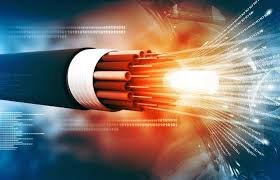As a business owner, you are faced with a lot of responsibilities, like planning projects, creating and executing marketing, organizing employees, and ensuring the smooth operation of your company. Without question, one of the more tedious management duties is drafting schedules for employees. As much as generating an effective work schedule is daunting and time-consuming. Fortunately, there are instruments at one’s disposal to assist throughout the whole procedure. Some of them can even act as personal HR departments and provide input to clarify schedule creation. What is the best free online work schedule-maker app for businesses worth trying? How do I create schedules for employees? Answers to the above questions and more are what you tend to gain while reading.
What is a Work Schedule Maker?
A work schedule maker is an app or program that assists organizations in creating and managing team schedules. Where managers can quickly construct shifts for each team member, assign particular duties, specify availability times, and much more using a work schedule maker – all in one simple platform. Typically, a work schedule maker is a cloud-based or local computer tool or application that assists managers in simplifying work schedule planning by automating shift generation and optimizing workforce management.
How To Create Work Schedules For Employee
When creating employee schedules from scratch, there are a few basic procedures to follow to speed up the process. Check that every worker’s position and hours are correct, and that the structure is flexible enough to permit sick days, emergencies, or scheduled time off.
#1. Choose the Appropriate Layout
A seven-day layout is useless if your company is only open five days a week. If shifts vary from week to week, a biweekly or monthly shift schedule may be preferable to a weekly one. Hence, consider all of the relevant information that your employee schedule must convey: the day of the week, shift hours, employee name, department or task, and so on. This is because you want to create an employee scheduling template that answers all of your employees’ questions.
#2. Confirm employee availability ahead of time.
You should always confirm availability rather than assuming that all staff are equally available to work. It’s possible that employees have arranged or agreed to take time off on specified days. It is preferable to schedule these instances rather than rely on memory. Forgetting this might have disastrous consequences, causing you to function with fewer employees and straining employee relations.
#3 Make Use of an Easy-to-Read Format
When creating a schedule in Excel or Sheets, ensure that it is easy to read from left to right and top to bottom. Only highlight or bold text when necessary. If the employee needs to fill out any information, make sure they have adequate room to do so.
#4. Ensure that everyone has access to the schedule.
Whether you print and post the employee work schedule or link to it online, you must ensure that everyone has the appropriate access. You can contact employees or direct them to a location on-site to view their weekly or upcoming shift schedules. There could be advanced scheduling information available exclusively to management.
Free Work Schedule Maker
Managers utilize free work schedule maker to generate digital work schedules for their workforce. It is a form of workforce management software created exclusively for hourly workers. Team leaders use the software to organize shifts, breaks, and shift handovers as needed. It can also assist with temporary staffing, scheduling changes, and tracking labor costs.
Examples of Free Online Work Schedule Maker
There are so many schedule makers out there that might give you issues but we’ve found the best free online work schedule maker to meet your individual requirements. What’s more, the best part? these tools won’t cost you a dime.
#1. Homebase
Homebase has an incredible selection of features that are simple to use. There is no better free product on the market as long as you operate from a single location. Homebase is more than simply a free schedule creator; it also assists you in staying in compliance with local labor standards. Also, other aspects of your business will function more smoothly after you start using this software because it connects with major POS and payroll systems. As a result, Homebase’s paid plan is exceptionally economical for business owners that have a large workforce.
#2. Sling
Sling provides a feature-rich scheduling system for free. This free online work schedule application allows you to arrange workloads for as many employees as you need. It not only cuts down on the time managers spend preparing, but it also makes shifting shifts effortless. This tool will benefit your entire company by improving team collaboration and decreasing absenteeism. Despite the fact that Sling provides comprehensive scheduling functions for free, attendance monitoring and timesheets necessitate a plan upgrade.
#3. Connecteam
If you need to organize employees without spending a lot of money upfront, Connecteam is a fantastic choice. This is because its free edition includes a real-time clock-in and out feature as well as excellent communication with your employees. It provides you with more than enough options for managing and scheduling staff, as well as providing them with all the information they require to keep on top of their shifts and duties.
#4. Shiftboard
Shiftboard isn’t free work schedule software, but its low cost and advanced features make it an excellent choice for organizations of all sizes. This is one of the most advanced scheduling programs, allowing you to assign and filter locations and personnel based on a variety of criteria. The application classifies employees into teams and streamlines complex workforce operations while assisting you in lowering labor expenditures.
#5: Findmyshift
Findmyshift is a free work schedule maker for teams of up to five people. This web tool allows you to schedule workers’ shifts in as many places as your organization needs, making it ideal for small teams of caregivers or other workers that travel frequently. You may also keep track of your employees’ attendance and export timesheets to your payroll system. Findmyshift is an industry leader in third-party integrations and sets the bar for customer service.
Work Schedule Maker Online
Scheduling can be a difficult task with numerous variables. It may take some time to develop one, depending on its complexity and unforeseen challenges. Schedules can also be uncertain, inconsistent, and incomplete when done manually. This is why smart HR teams and operations managers assign significant brainpower to personnel scheduling software solutions.
They not only assist in the creation of thorough and regular schedules but they are also equipped with communication and editing features. As a result, many experts see these tools as vital. Fortunately, the greatest online employee scheduler software is simple to use.
Furthermore, for obvious reasons of visibility, online employee scheduler software is valuable not only to managers but also to rank-and-file employees. Employees can use these digital tools to contribute and make their views heard about their schedule preferences, available leaves, and even other HR concerns.
Examples of Online Work Schedule Maker
We’ve compiled a list of the best online work schedule maker to assist you in finding one that best meets your company’s needs and budget.
#1. Monday.com
This is a true all-purpose platform. Most people connect it with project management, but it can take many different forms. That is, it is an excellent tool for online employee scheduling as well as task assignment. This also allows you to determine employee availability. You may plan it out week by week and see how many hours and days they are available to work. This allows you to track whether they can clock in for the entire day, only in the early hours, or only in the evening. This way, you may minimize schedule problems and establish a backup plan in case someone needs to take time off.
#2. When I Work
When I Work is a recognized online employee scheduler mentioned for its simplicity. It provides an array of personnel management capabilities in addition to its basic employee scheduling capability. These include the administration of time off requests, overtime notifications, and a time clock. Furthermore, an early clock-in restriction option is available to enforce official work hours. When I Work also includes communication tools. Managers and employees may easily collaborate on shift scheduling and deal with absences and shift swaps with these.
#3. Easy Buy Pets
Easy Busy Pets is a highly specialized online employee scheduler web service that also provides appointment scheduling for pet care specialists. From consumer self-service scheduling to online reputation management, the platform provides end-to-end solutions. Team management, GPS check-in/out, appointment scheduling, and a staff dashboard are all important employee scheduling tools. It also has important HR tools such as a payroll and gratuity module.
#4. SubItUp
SubItUp is another known online employee scheduler software that is recognized for its excellent time clock feature. This fundamental component is surrounded by various HR and productivity solutions for communication, team management, payroll, and compliance. This extensive set of capabilities has quickly propelled the platform to the top of the list of online employee scheduler software. Furthermore, it is quite scalable which is why service providers and freelancers use it.
#5. Jobber
Jobber is yet another online employee scheduler developed for firms that have field service workers. It offers a task-based interface that is ideal for the job. Schedules can be generated and adjusted based on job order requirements and resource availability. Time tracking, dispatching, and expense tracking are also available. It also offers a simple drag-and-drop calendar that keeps everyone on the same page.
Work Schedule Maker App
A work schedule maker is an app or tool that helps companies make and manage the schedules of their teams. Using a work plan generator, managers can quickly create rosters for each team member, give them specific tasks, set their availability times, and do other things, all on one simple platform.
These tools make it easier to create and handle teams, giving you more time to do other important tasks. Work schedule makers are great for companies that have a lot of employees or whose needs change quickly. This is because they make it easy for managers to change working hours quickly when needed, making sure that everyone meets their goals on time.
Also, the best schedule makers let managers send alerts and reminders straight from the app to make sure that goals are met and activities are done as planned. Teams can keep working without having to directly track progress or switch around tasks. Well, the right tool for hiring employees will give you the following benefits:
- Make sure everyone knows what their working hours are.
- Keep track of your work hours to make sure you meet tax and labor laws.
- Keep a clear record of how many hours each worker put in.
- Make sure that overtime and job cuts don’t drive up wage costs.
- Let your staff check their plans from anywhere.
- Work-life balance will be better if employees are better at managing their time.
What to Look for in a Work Schedule maker app
An effective work schedule maker app will make your work different from a normal one. Here’s how:
- Functionality: You can change and save themes, and you can also drag and drop things and get alerts.
- Cost: Saving money is the goal, not spending it. Find prices that are set, not per person.
- Scalability is the ability of all SMBs to handle growth without having to change how they work.
- Simple Integration is an all-in-one that is easy to use and has everything you need in one place.
- Customer service is always available and gets good reviews from customers
Examples of the Work Schedule Maker App
Work schedule maker apps give you all the tools you need to make schedules for your teams that work well and avoid confusion or shift conflicts. Check out these great work schedule maker apps to find the one that works best for you.
- Connecteam
- ClickUp
- Humanity
- Homebase
- ZoomShift
- Teambridge
- Fourth
- Sling
- Deputy
- HotSchedules
Does Google Have a Staff Scheduling Tool?
Yes, you can use Google Calendar as an all-in-one tool for scheduling employee shifts and working hours.
Does Excel Have a Work Schedule Template?
Work schedules in Excel can be created into reusable templates, which can help teams save time when they need to remake schedules.
Is There an App to Create Schedules?
First up is connecteam’s all-in-one work scheduler app. It gives you everything you need to easily create, manage, and share optimal work schedules
What is the Best App to Create a Schedule Free?
They are,
- Canva
- Free College Schedule Maker
- Schedule Builder
- Adobe Spark
- Visme
- Doodle