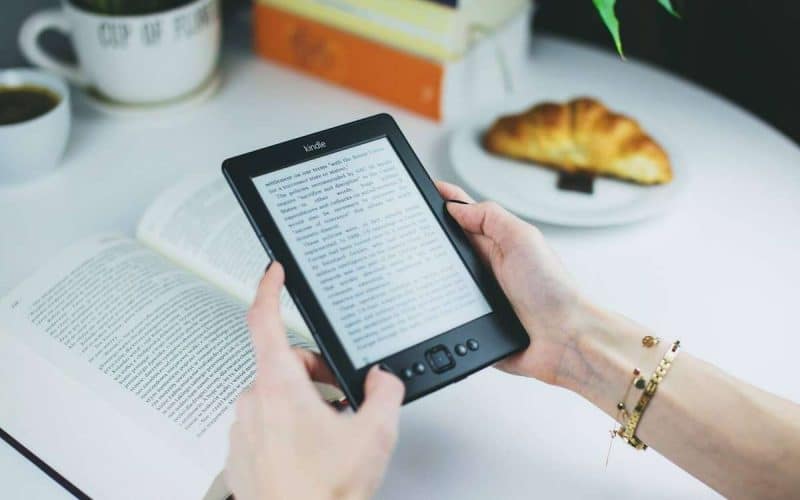Getting started with ebook creation might be overwhelming. In addition to writing the information, you also need to design and format it so that it appears professional and is appealing to readers.
A terrific method to generate income, build your brand’s recognition, and expand your audience is by writing an ebook. Yet if you don’t know where to begin, it could also feel like a huge task. We’ll go over the entire process of writing an ebook in this article so you can get started on yours right away.
What is an Ebook
It is a digital version of a printed book created to be read on computers, tablets, or smartphones. Ebooks are essential marketing tools since they have numerous digital pages that provide information to the reader. Also, they are frequently presented as PDF files so that readers can share them.
Which Ebook File Format Should You Employ?
Ebooks can be downloaded in a variety of formats.
However, you might find a need for any of the following file types:
#1. PDF
The most well-known file type is probably PDF. The optimum extension for ebooks designed to be read on a computer is “PDF,” which stands for “Portable Document Format” (digital marketers, keep this in mind). Later on in this tutorial, we’ll go into more detail about how to save your ebook as a PDF.
#2. EPUB
The “Electronic Publication” file type is a more adaptable ebook format. By that, I mean that EPUB ebooks may “reflow” their text to fit different tablets and mobile devices, allowing the ebook’s text to move on and off different pages depending on the user’s device size. These are especially useful for viewing on devices with smaller screens, such as smartphones, and the Barnes & Noble Nook.
#3. MOBI
The Mobipocket Reader program, which Amazon bought in 2005 but later discontinued in 2016, gave rise to the MOBI file format. But the MOBI file extension continues to be a widely used ebook format that is compatible with the main e-readers (except the Nook).
Although the format has several restrictions, such as the inability to handle audio or video, it does enable DRM, which prevents protected content from being illegally duplicated or watched.
The original MOBI file types constitute the foundation for newer Kindle formats.
#4. AZW
This particular ebook file format was created specifically for Amazon’s Kindle e-reader. Users may open this file type on PCs, cellphones, and tablets, though.
#5. ODF
OpenOffice, a collection of open-source content production products that are comparable to Microsoft Office, is the primary application for the ODF file type, which stands for OpenDocument Format.
#6. IBA
IBA is the exclusive ebook format for the iBooks Author program from Apple. This format is exclusively used for books created in iBooks, however, it does enable video, sound, graphics, and interactive aspects. Other e-readers cannot be used with it.
How Can I Write an Ebook?
Ebooks can establish your company as a thought leader in your field and help it become more visible and credible. These ebooks have many advantages, but they can also be challenging to create at times.
Here is some tried-and-true advice for writing fantastic ebooks.
#1. Choose a Subject that will Appeal to Your Audience
Always keep in mind that the purpose of your ebook is to generate leads for your sales team, so choose a subject that will make it simple for a potential customer to transition from reading your ebook to speaking with your sales staff.
This means that the things you cover in your other content distribution platforms should not significantly differ in your ebook.
#2. Create a Chapter Outline for Your Ebook
Your ebook’s beginning should hook the reader and set the stage for the book’s substance.
- What subject matter will your ebook cover?
- What advantages would reading it provide for the reader?
- See this post for advice on how to write a strong introduction
Several authors of ebooks assert that they are merely assembled collections of blog articles. Although I agree that you should consider each chapter as a separate blog post, your ebook’s chapters should also flow naturally into one another.
#3. As You Write, Break each Chapter Down
Write now! Now, you can break up each chapter into smaller pieces or bullet points, as illustrated in the image below, similar to how you could create a lengthy blog article.
Instead of utilizing complex terminology to make each point, this lets you write simply and plainly. It’s the best technique to instruct readers and make sure they comprehend the fresh information you’re giving them.
Ensure that the organization of each chapter remains constant. This makes it easier to create smooth transitions from one chapter to the next and ensures that there is a clear progression (simply stitching blog posts together can rob you of this quality).
#4. Create the Ebook
Our ebook templates are available for download in both PowerPoint and InDesign. As more people have access to PowerPoint than any other program, we’ll demonstrate how to accomplish it there for this example. (If you need a refresher, check out this PowerPoint user-friendly tutorial.)
The template only contains one “chapter page” (slide three). Simply select Duplicate Slide from the context menu when you right-click a slide to add more chapter pages—or any pages, actually. This will create a copy of your slide, which you can then drag from the sidebar or Slide Sorter area of PowerPoint to the appropriate location in your ebook. After then, you can alter it for any additional chapters.
#5. Employ the Appropriate Hues
Our free ebook templates would ideally automatically match your company’s colors. Yet since you can fully personalize your work at this point, they probably won’t. But, since ebooks have more color space than your logo or website, it’s wise to take into account secondary colors when choosing your brand’s color scheme. This color palette may really shine in e-books.
#6. Include Images
The graphics and images in ebooks might be challenging to create. Consider them as an addition to your writing if you want them to work successfully. Your images should help to highlight an important point you’re making or break down the meaning of a topic in a clear, visual fashion, whether you add them before or after writing the content for your ebook.
#7. Feature Statistics or Quotes
Highlighting quotes or statistics integrated into your design is another method to improve your ebook. Just be sure the statistic or statement you’re using actually enhances the material.
Keep all of your text within the same margins, whether you’re highlighting a phrase or using an image. Keep your created elements aligned utilizing the same space if your copy is consistently one inch indented on your page from both the left and right sides.
#8. Include the Right Calls to Action in Your Ebook
It’s time to optimize your content for lead generation, conversion, and promotion now that it has been written and created. Consider how you arrived here. Perhaps you clicked a call-to-action (CTA) in an email or on a post on social media. A call to action (CTA) is a link or other visual cue that encourages visitors to click and land on a landing page that will increase their level of engagement with your business.
#9. Create a PDF Out of it
It’s time to convert your ebook to the appropriate file type so that it can be sent from you to your recipient once you’ve completed authoring it, CTAs, and all.
Click File >> Save As in the open ebook template to save your work as a PDF. Choose PDF next, and after that choose a location on your computer for the new file under File Format.
#10. Make a Landing Page Specifically for Your Ebook
You should have a landing page on your website where visitors may download your ebook. A landing page is a web page that advertises or discusses your offer and offers a contact form that site visitors must fill out in order to access your ebook. By doing this, you may turn website visitors into sales leads that your sales team can eventually contact.
What is an Ebook in Marketing
To make the most of this medium in your marketing strategy, it should be focused on a subject that will increase brand recognition, assist users with a common issue, or help your company position itself as an authority in its field.
Successful eBook marketing topics include the following:
- A biography of the principal founder or employee of your business, particularly for franchise or multi-level marketing businesses
- Uses for your goods, like “lesser recognized uses for apple cider vinegar”
- The “ultimate” resource on your subject
- Simplifying a complex concept in your area of expertise
- A collection of your most well-liked blog entries
- An interview with a subject-matter expert from your business
- One or more case studies of clients or consumers who have used your product or service successfully
How to Advertise with Ebooks
You’re probably not wanting to finish a novel if you’re looking to employ a professional ebook writer. Yet, you could require content that is longer and more in-depth than what you often find on blogs or websites. Businesses frequently use ebooks in the following ways:
#1. Guide
How to do something or what to anticipate when going through a certain procedure or event are described in the guides. This can involve acquiring your first home or achieving financial stability.
#2. Questions and Answers
Answering the most typical queries regarding your product or service that readers have. Making an ebook out of these queries and responses allows you additional room for in-depth explanations to pique readers’ interests.
#3. Giving out instructions
Giving the reader step-by-step instructions on how to assemble or use a product or service properly. This might resemble a guide. Although many items come with instructions, it can be useful to develop an ebook version that the reader can download in case the physical instructions are lost if there are numerous steps and details for them to follow.
What is an Ebook and How does it Work?
A reader can access an electronic book written by a professional ebook author through an e-reader app. They can carry out this action using a mobile device that is compatible, such as a computer, tablet, or phone. Professional ebook authors are trained in the creation of readable and educational ebooks.
What is Ebook in Simple Words?
A book that has been published in digital form and is viewable on the flat-panel displays of computers and other electronic devices is referred to as an ebook, sometimes known as an e-book or eBook.
Is an Ebook just a PDF?
Regrettably, it’s not.
An eBook and a PDF are truly very, very different. Your book’s design for print is stored in a PDF file, whereas an eBook is primarily intended to be read on an eReader. eBooks are designed to be modified and have a very different internal structure.
What do You Need to Read an Ebook?
Currently, there are three methods for reading ebooks:
- Devices for Viewing Portable Ebooks
They are tiny, portable computers that look like a book. Also, they have a back-lit screen, are the size of a paperback, and run on batteries. They allow readers to add notes and hyperlinks, search for keywords, and see texts that have been downloaded from a computer.
- On a Mac or PC with specialized software
- Mobile devices like smartphones and PDAs (PDAs)
What is the Benefit of Ebook?
Eliminating the need to decide which book to bring with you. As e-books are lightweight and portable, you may easily carry hundreds or even thousands of them on your laptop, tablet, e-reader, or mobile device at once.
Conclusion
You’ll need marketing analytics to gauge the success of your ebooks once your material has been released and marketed through your marketing channels. For instance, you might use landing page statistics to see how many people downloaded your ebook or how many of them ended up becoming opportunities or clients for your company.
Related Articles
- HOW TO CREATE AN EBOOK: Easy Complete Guide to Create One
- Content Marketing Strategy: Complete Guide (+ Examples)
- Inbound Marketing: Effective Inbound Marketing Examples
- How to PUBLISH A BOOK ON AMAZON in 2023: Actionable Steps & Costs
- Chapter 12 Bankruptcy: Eligibility and how it works (Updated!)
- SALES DEVELOPMENT REPRESENTATIVE: Definition, What They do, Salary & Entry Level