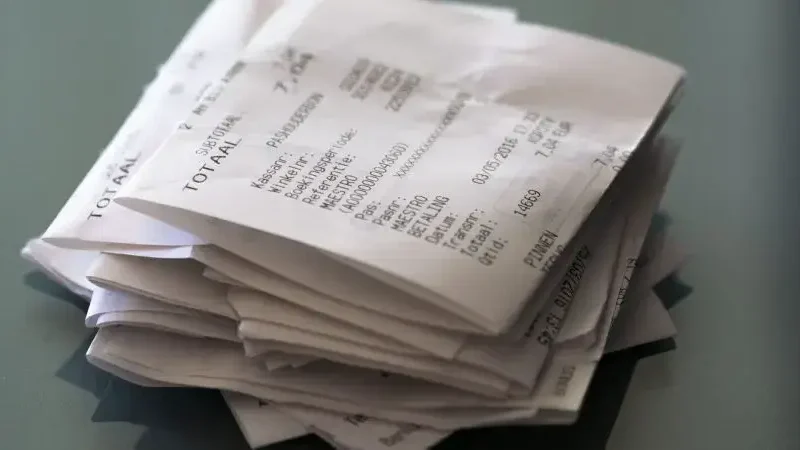It is essential that you keep a record of the sales that you make for your company. Receipts are proof that you have spent your money on a certain item or service. However, if you don’t save receipts, both the buyer and the seller, as well as your company, run the danger of being unable to provide evidence that a transaction took place. A receipt is any record, electronic or otherwise, that confirms the transfer of money or other valuable goods from one party to another. It is not just distributed to end users by retailers and suppliers of goods and services. In addition, transactions between businesses and those that occur on the stock market both make use of receipts. We’ll show you where to find a free online receipt generator, how to use one, and how to produce a payment receipt online or with cash using the software.
First, we’ll take a look at what a receipt is and why a company needs one.
What is a Receipt?
A receipt is a document confirming the receipt of a payment or other valuable item. Receipts are issued not only in business-to-consumer transactions but also in business-to-business transactions including stock market transactions.
In many situations, it is useful to have a written confirmation of an event, hence receipts are often given. Sales receipts are the most typical type of receipt. Depending on whether the receipt was paid immediately or will be paid at a later date, it will include information such as the date of the transaction, the price of each item and the total cost, the quantity of each item sold, the name of the company and the client, and the specific items sold.
Also, there are a variety of uses for these receipts. In the first place, they are needed for keeping accurate books. In addition, the buyer is provided with formal confirmation of the purchase in the event that a dispute arises over the merchandise. Even in a barter exchange, it is common practice to issue a receipt as proof of the exchange. Last but not least, a receipt can be issued when an organization pays out money that will need to be accounted for or reimbursed at a later date, such as in the case of travel expenses that would need to be reported by the employee once the trip has concluded.
Here’s an example of when a receipt would be issued:
Example
Mrs. Kelly resides in a district in New York City. She needed to stock up on some essentials, so she went to a nearby grocery and did her shopping there. The store must track Mrs. Kelly’s purchases to keep tabs on inventory and determine how much of each item is moving.
However, they achieve this with the use of a computerized administrative system that prints out receipts detailing the items purchased and the overall cost of the transaction for each customer. Customers can use these receipts for personal budgeting or tax purposes, and the company can use them to keep track of sales for bookkeeping.
Types of Receipts
Receipts are useful evidence of ownership, but they can serve other purposes. For instance, many stores require a receipt for an exchange or return, and others require a receipt (often supplied within a particular term) for the purpose of a product warranty. For tax purposes, receipts might be useful because the Internal Revenue Service (IRS) demands proof of certain expenditures. Small businesses should, according to the IRS, keep the following receipts if they are generated:
#1. Cash Register Receipt
The information on a cash register tape receipt can be used to track down a specific shop. This information is often the first thing to be displayed on a receipt. The company’s name, physical address, and contact number are listed for convenience. Receipts like these are typically given out by cash registers.
#2. Petty Cash Slips
The use of petty cash slips streamlines the process of disbursing cash to workers for incidental costs. It also serves as a buffer for times when you need to buy things like supplies. Although withdrawals from a petty cash fund are often modest, they can mount up over the course of several months. Moreover, they are useful since they allow you to monitor monetary transactions. Bookkeepers and petty cash custodians are responsible for tracking cash transactions and issuing receipts.
#3. Carbon Copies
This receipt is made at the time when the handwritten receipt is being made. Each page of a receipt notepad is protected by a carbon coating. The vendor can then use this information to track the receipt onto the layer below.
In addition, firms need receipts to prove that they paid for specific costs. This is why it is possible for businesses of all sizes to print out specific types of receipts to maintain on file. Among them are:
- Documentation of money coming in, such as register tapes, cashier’s checks, bank deposit slips, and invoices.
- The money is spent on buying supplies and raw materials. And the amount spent and whether or not the purchases were essential to the operation of the business should be verified. The recipient’s name, the total amount paid, a copy of the canceled check (if applicable), and evidence of payment through cash, check, or electronic funds transfer may all be required.
#4. Invoice
You can create an invoice by hand or with specialized software. It’s crucial to get the invoicing process right from the start in order to ensure timely payments, which in turn provide a healthy cash flow. After a transaction for goods or services has been finalized, the vendor issues a bill to the buyer as a formal request for payment. However, this happens prior to receiving money. Sending out invoices guarantees cash flow for your company.
What are the Components of Receipt?
Receipts are crucial for retailers because they reveal sales data and inform decisions about a stock. For the sake of the client’s financial records, these papers are important.
The most typical components of a receipt are as follows:
#1. Business Name and Address
Each cash receipt should have the business’s name and physical location printed at the top. Names may appear at the bottom of receipts occasionally, but it’s always possible to find this information. Keep the company’s name and address handy in case you ever need to contact them about a transaction gone wrong.
#2. Price, Service, or Products
It is important for cash receipts to detail the items purchased and their associated prices. This is going to take up a lot of room on the invoice. Most importantly, it specifies the goods and services exchanged between the buyer and seller, making it possible to resolve any differences.
#3. Subtotal, Taxes, and Total
In addition to the itemized list of pricing, receipts should also have a subtotal category with the final amount paid. The subtotal represents the whole price of your order before any taxes are added. There will be a “Taxes” subheading there. The tax rate applied to each item purchased will be displayed. Then, a total should be included in the tax section of the cash inflow. After taxes, it will show the whole amount the customer owes. This sum is what the customer owes.
#4. Account of a Purchase
There needs to be a place under the sum total to keep track of how much was paid to the consumer. Also included should be the nature of any alteration. This part of the receipt is significant because it can be referred to if the customer was given the wrong amount of change. This area should also contain transaction data so that suppliers may easily look up the receipt number if they need to.
Why Is It Necessary to Get a Receipt?
Receipts serve several purposes, including informing clients or donors, providing proof of transactions, and aiding with bookkeeping. There are a variety of reasons why businesses and charities alike issue receipts to their customers.
#1. Details About Our Clientele
A customer’s receipt will include the products and services purchased, their respective unit pricing, subtotals, taxes, and grand totals. Receipts are used by businesses to keep track of transactions, so the date of purchase is an important piece of information. In addition, receipts include information on corporate policies and incentives for participating in follow-up surveys.
#2. For-Inside Reporting
Receipt copies are kept on file for tax and accounting purposes. Since receipts allow for accurate sales and income tracking, they can be used to clear up any confusion regarding a purchase anytime it arises. The company’s accounting team can usually look up records of payment from receipts. In the event of an audit of your tax return, having a copy of your sales receipt to reference will be invaluable.
#3. Replacements and Refunds
Receipts play a crucial role in enforcing return and exchange procedures. Customers will often present a receipt when exchanging an item for a different size or if the item does not fit. Even if the customer doesn’t have the original receipt, they might be able to get something of equal or more value. The number of days the consumer has to return an item from the date of purchase is also displayed on the receipt.
#4. Donations to Charities
According to the IRS website, receipts are required for cash or gift contributions to a charity that has received 501 (c)(3) status from the IRS. Donors to organizations like Goodwill or the Salvation Army, for instance, must have a receipt in order to claim a tax deduction for the value of their gifts. The receipts help with accounting for charity donations in tax returns and serve as proof in the event of an audit.
Free Online Receipt Generator
Documentation is essential to the successful operation of your firm, and clients demand receipts of payments made to them. In this case, a sales receipt is crucial. It’s a basic form for outlining the terms of monetary exchange between two parties.
Not only will you require sales receipts when filing taxes, but also when defending your company in court on matters such as employee remuneration and revenue statements. Dates on which services were provided and any related work performed should be included. Because they detail the terms of payment, receipts are useful for keeping tabs on cash flow and income.
These days, nearly no company, no matter how big or little, use paper receipts and instead relies on digital methods of receipt creation and dissemination.
There are a lot of free online receipt generator software applications out there, but you need to know the top ones in order to pick the right one for your purposes. Using a free online sales receipt generator with receipt templates is a great first step because it helps you save money, keeps your receipts organized, and gets you on the path to developing and growing your business.
Why Is the Free Online Receipt Generator Software Important?
To create receipts, you can utilize a web program called an online receipt generator. It’s also free to utilize this online receipt generator. This allows free receipt generation. You can keep track of all your financial transactions with ease and precision using this program. In particular, this technology will help freelancers who require immediate payment.
Also, the world wide web, a free receipt generator online, and beyond. The Internet has emerged as a major information resource. The internet has made global communication much simpler. In addition, one of the most significant marketplaces nowadays is the web.
#1. Observation
To keep track of your company’s transactions, creating receipts is a must. Keep meticulous notes of your consumption if you do a lot of traveling for work or to get to the market. Invoices, sales, and transaction receipts can all be created with the use of a free online receipt generator. However, the receipt generator quickly saves generated invoices within the software for later review and audit. Fake Receipt Generator makes it simple to create phony invoices.
#2. No mistakes
When invoices and receipts are made by hand, mistakes are more likely to occur. It is important to pay close attention when developing bills. Mistakes in the books are easy to make if you get distracted or lose focus for even a second. The repercussions of such mistakes might be harmful to your company. Quickly and accurately produce receipts with the aid of a free online receipt generator. In addition, a robust quotation generator makes it easy to spot faults and track down overdue approvals for speedy fixes.
#3. Costs
Entrepreneurs are perpetually on the lookout for cost-cutting opportunities. It’s costly to print invoices and receipts. It can be quite costly to stock up on printer paper, ink, pencils, and the like. If you’re brand new to running a business, it might be tough to come up with the money to cover all of these expenses. Use a free online receipt generator to make professional-looking invoices quickly. A free online receipt generator is an easy way to generate professional-looking receipts without having to spend any money.
#4. Accessible From Any Location
As technology has progressed, everything has been transferred to the “cloud.” Information about anyone can be obtained or traded with minimal effort. In addition, a free online receipt generator allows you to make sales invoices whenever and wherever you like. Invoices can be made and managed from any location using a web-based application. Also, have a look at some of the top blank receipts.
#5. Exchange
Receipt Generator streamlines the invoicing and receipt-issuing procedure for your business. The timely exchange of invoices is essential to the smooth operation of some commercial relationships. Paper receipts are inconvenient since they require individual trips to distribute the bills.
Furthermore, when a payment is received, it is recorded as of that date. The date the customer paid is displayed. Having this knowledge is crucial for getting paid on time. Each purchase has its own distinct receipt number. Linked to the purchase receipt number. The receipt number will serve as a connecting link between the invoice and the receipt if the two documents have different dates. Also, the best option is to use a free receipt generator that may be found online.
You can use either letters or digits for the receipt number. The sums must add up regardless of the method used. Keeping it all in one place will make it much simpler to recall and control in the long run.
How To Choose The Best Online Receipt Generator Software?
It’s no longer necessary to use Microsoft Excel to create and manage your invoices. Payment and accounting procedures are simplified with access to an online receipt generator.
However, there are many software out there, so we’ve compiled this checklist to assist you in making the best choice for your company.
#1. The Veracity of Bookkeeping and Accounting
Free Online receipt generator typically includes tax and sales tracking features. In addition, it guarantees precise sales tax or tax calculation with no room for error. This allows accountants and bookkeepers instantaneous access to correct financial data, facilitating the creation of clear and error-free financial statements.
#2. Facilitates Choosing Your Preferred Method of Payment
It is possible to accept payments sent to an online receipt generator. So, you can select your chosen method of payment (for example, bank transfer, UPI, or any other payment software) and send it along with the invoice.
#3. Accelerates the Billing Process
An important benefit of using a receipt generator is that it includes sample invoices for many industries and purposes, such as a timesheet invoice, commercial invoice, construction invoice, and so on. It ensures that you include the company’s name, address, phone number, email address, logo, services offered, prices, tax rate, discounts, etc.
#4. Facilitates Your Choice of Preferred Payment Method
An online receipt generator can also handle payments. So, you can select your preferred method of payment (bank transfer, UPI, or any other payment software) at the time you submit the invoice, and then forward the receipt to the client.
Overview of Free Online Receipt Generator Software
Here is the best free online receipt generator software.
#1. Moon Invoice
To help you grow your business, Moon Invoice, the best free online receipt generator software, provides a plethora of customizable receipt templates, as well as free trials and affordable pricing tiers.
However, receipts for your company can be made quickly and easily via the use of readily available, freely editable templates. Moon Invoice lets you send PDF invoices to customers via email or save them to your device.
In addition, this free online receipt generator software works on all devices and may be used even when you don’t have network access. Use a secure service provider to upload your invoice information to the cloud where it will remain private and safe.
#2. Shopify
Whether or whether you run an online store with Shopify, you can use the Shopify bill-generating software to make and distribute professional-looking receipts. It connects to the banking systems of both you and your customers, making it simple for them to make payments over the phone. You can customize the shipping charges for your free online receipt generator by making them free, fixed, tiered, weight-based, location-based, etc.
Features
- Shopify’s secure payment processing services protect the privacy of their customers and keep their sensitive information safe.
- You can split up a large payment into several smaller payments using different payment methods.
- Shopify supports a wide variety of payment methods, including all major credit cards, debit cards, bank transfers, personal checks, and more.
- Shopify automatically determines the appropriate sales tax rate based on your location.
#3. Zoho
Zoho Invoice is one of the more unusual options here. The sheer quantity of tools available in the basic package is impressive. Users will have no trouble using our free online receipt generator App. Also, this software makes it easy for businesses to create invoices and manage their finances. You can submit invoices online with this service by entering your business’s name, address, and currency information.
Incredibly, the customer database also contains a wealth of detailed information. Name, email address, phone number, language, social media handles, and custom fields can all be saved for future reference. You may modify Zoho to fit your requirements with little effort.
#4. Refrens
Refrens is the most popular free online receipt generator and is perfect for small businesses that provide services. In three easy steps, you can create a professional-looking receipt in this software and easily distribute it. This cloud-based invoicing solution features an enterprise-grade secure architecture, making it impossible for unauthorized parties to compromise sensitive payment data. Invoice automation frees up a lot of time by eliminating mundane procedures. In addition, taxes are complicated, but Refrens’ preferred learning curve ability handles everything.
Features
- Multiple Users. To facilitate the creation and management of many invoices, Refrens allows for the addition of several users to a single account.
- Client Management. You can save time while creating recurring receipts in Refrens by not having to re-enter previous customers’ information.
- Easy Customization. With Refrens, you may change the default receipt template to accept a variety of currencies and payment types.
- Report Generation. With this software, you can quickly and easily generate reports on financial data including payments, TDS, GST, and more. Reports can be generated in two ways: by date or by customer.
- Receipt Tracking. It allows you to send automatic payment reminders to your customers and monitor the status of your payments in real-time.
#5. Invoicera
If you’re too busy or otherwise unable to monitor overdue payments and receipts manually, Invoicera could be an effective tool. It has excellent software features that set it apart from other receipt generators, and it does a lot more besides.
Also, you may set up Invoicera with a wide variety of dynamic characteristics, including the ability to generate invoices, payment reminders, expense reports, and more. The effort spent setting things up is well worth it because you’ll only have to do it once. It’s the same as getting a free accountant.
Furthermore, you can also specify the client, the invoiced products, and the payment terms and late fees. The invoice can be used to include any necessary tax information or a discount. With only four payment layouts to choose from, there is little leeway for the personalization of payment presentation.
#6. Hiveage
Hiveage is a free online receipt generator that allows you to create and distribute professional-looking receipts with minimal effort. It can be used to notify people that their estimations are about to expire. Also, you can benefit from our billing software by automatically or manually notifying your subscribers of any changes to their subscription fees.
Features
- Available from any location. Since Hiveage operates in the cloud, it can be accessed from any device with an internet connection.
- Construction of Estimates. Hiveage makes it easy to estimate the total cost of a transaction, including tax, and bill the appropriate clients in a timely manner.
- Reporting. It provides instantaneous access to financial data such as payments, receipts, and account balances.
- Recurring Billing. This feature allows you to schedule automatic invoicing for recurrent charges and subscription payments on a regular basis.
How to Make a Receipt of Payment for Free
A payment receipt can be made in a few different ways. We’ll provide you with some easy-to-implement guidelines for making your first free payment receipt.
#1. Using Online Templates
Creating your own payment receipt might be a time-consuming process, but you can save yourself time by using one of the many free online payment receipt templates.
Similar to Microsoft Word, where you may select from a variety of premade, aesthetically pleasing templates and have them tailored to your specific needs.
PandaDoc and Template.net are just two examples of online template providers that offer a wide selection of both free and premium payment receipt templates for a wide range of industries and uses.
Using this feature, you may make your own receipt templates in a matter of minutes.
#2. Making a Payment Receipt on Your Own
Making your own payment receipt from scratch using a template might not be the best option. If this is the case, creating your own receipt of payment from scratch is an option to explore.
You may need to take some measures to guarantee that your own receipt is in the appropriate format and may be used for any and all business needs.
How Can I Make My Own Receipt?
Making your own receipt is a simple process. Using a template as a starting point is recommended, however, there are many free receipt templates and generators available online.
No matter the receipt’s form, it must contain the following information:
- The transaction’s identifier and date/time stamp
- Tax ID or Invoice/Receipt Number
- Totals for both the quantity and cost of the products acquired
- The store from which the goods were purchased, including its name and address.
- A tax of any kind
- How the money will be exchanged
- A refund guarantee
The next step is to either hand the customer a hard copy of the receipt or email them a copy and have them confirm receipt.
Cash Receipt Generator
Small business owners are accustomed to having customers pay them in hard currency. You should also know how to properly document a cash payment using the free receipt generator software if you ever receive any. What are the procedures, then?
However, you should learn cash receipts accounting and include free online invoicing software to keep your books in order. Please read on to learn some useful tips for keeping tabs on and managing the cash flow of your small business.
Also, it is never too late to start keeping track of your financial flows.
What is Cash Receipt?
Cash receipts are legal proof that money has been received from a lender, bank, or other financial organization. Receipt templates can be used to quickly create a cash receipt showing the amount of money received from a transaction.
Furthermore, the original receipt is given to the customer, while a copy is kept by the business as proof of the sale. A cash receipt is required whenever goods or services are sold for cash. This receipt should clearly state the total amount received from the customer. A blank receipt template is everything you need for a paper receipt.
When Should I Use a Cash Receipt
Every time a consumer makes a purchase from your store, they should be provided a receipt. When a consumer pays with cash, it is customary to provide a simpler, more compact receipt.
Usually, these receipts are sent out right after a consumer makes a payment to you for your services. You may either print off hard copies and distribute them to your customers or use Invoice Home’s invoicing software to email a PDF invoice to them. Cash receipts should be sent to customers as soon as possible after they are received to ensure that all financial records are kept up to date. Also read, EXPENSE RECEIPTS: What Is It, How to Make It & Best Apps.
The Benefits of Keeping an Accurate Cash Receipt
Although it may be tedious, keeping track of cash inflows is well worth the effort. The free online receipt generator software can help you keep track of a cash receipt, which has several important benefits.
#1. Providing Evidence in the Event of an Audit
If the Internal Revenue Service ever decides to audit you, you’ll be happy you kept meticulous records. You may need to provide proof that your tax filing is in order in this case, such as a list of your purchases.
#2. Keeping Accurate Books
In order to make educated company choices, accurate financial records are essential. Additionally, they are necessary because it is the law that they file a complete and correct tax return.
If you don’t keep track of your cash flow, it’s possible that you could underreport sales, resulting in a lower tax bill and potential legal trouble, or you could overstate your expenses, leading to an overpayment of taxes.
#3. Sales Receipt
Keeping track of cash receipts provides you with proof of a transaction, which is the primary benefit. If a consumer ever has a dispute or asks for a refund, having a record of all cash transactions will be very helpful.
Overview of Cash Receipt Generator
Here is the top 3 best cash receipt generator.
#1. Ramp
Ramp is a corporate card and spending management platform that enables businesses of any size to grow faster and more affordably. We assist finance teams save one to two days each week on tasks like expense monitoring, employee follow-up, and book closing by providing a world-class user experience and seamless connection with leading accounting software. In addition, Ramp provides businesses with real-time access to company-wide expenditure data, streamlined expense reporting, and cutting-edge insights.
#2. Copilot
Copilot is an integrated platform for managing remote professional service operations. With Portal, you can easily establish a web presence and provide your customers with a centralized hub for communicating with you, sharing files, making payments, filling out registration and other forms, and signing documents.
In addition, the Client Portal Leads to the Best Payment Software
#3.TallyPrime
TallyPrime is an all-in-one business management software that streamlines and simplifies a wide variety of administrative tasks, including invoicing, accounting, inventory management, banking, regulatory compliance, and more. Our product will handle anything like this for you, so you can focus on running your company.
In addition, the best cash receipt generator software Is a Direct Outcome of Discrete ERP
Conclusion
A free online receipt generator is helpful for every business, no matter how big or little. In addition to being cost-free, these software programs have a number of automated invoicing benefits, such as payment tracking, multiple currency support, and comprehensive data reporting. If you’re looking for a free online receipt generator, you should check that it has everything you need to run your business smoothly.
Free Online Receipt Generator FAQs
Does Google Docs Have a Receipt Template?
Yes, our free receipt templates for Google Docs are adaptable, user-friendly, and saveable/printable. Pick the receipt template that best suits your needs, and fill it up with your company’s information to print a professional-looking receipt.
What Is the Free Program to Create Receipts?
With Wave’s receipt builder, you can quickly and easily create shareable receipts. Sending the receipt through email, downloading it as a PDF, or printing it are all options. In addition, our professional receipt creator can be used by anyone in a matter of seconds, saving you valuable time.
Similar Article
- FAKE RECEIPT: Definition, How to Recognise It, and Make It
- RECEIPT SCANNER APP: 17+ Best Receipt Scanner Apps in 2023
- READ RECEIPTS: Meaning, Guide to Turn It Off, Gmail, Whatsapp & iPhone
- How do Money Orders Work? (+How to Buy with Debit Cards)