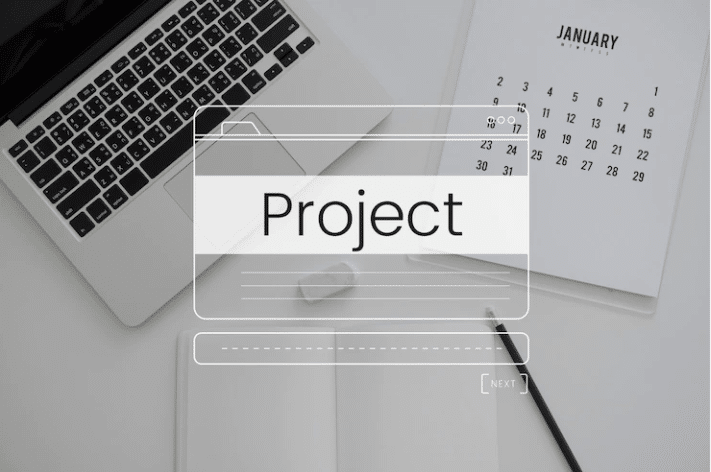Software project plans enable software development firms or teams to provide clients with timely delivery of high-quality software. Software development teams can create efficient software project plans by defining time constraints, budgets, and delegation. You might be interested in learning more about how an effective project plan can affect your work if you’re a project manager or software developer. In this article, we’ll describe what a software project plan is, why it’s crucial, how to make one yourself, and some practical advice.
What Is a Software Project Plan?
A software project plan is a group of documents that spell out the duties and timetable for developing your software. Projected start and end dates, launch plans, configurations, installation techniques, databases, and training standards are frequently included in software project plans. Typically, project managers are the team members who create and carry out these plans, working closely with clients and other team members to ensure the project’s success.
Additionally, plans for software projects typically follow a fluid progression that lets project managers make changes to ensure project success. Because testing and troubleshooting make up a sizable portion of software development, a flexible project plan enables developers to move forward and backward in creating error-free programs. Note that plans for software projects also include risk analysis and backup plans for unforeseen circumstances.
Importance of Software Project Plans
Before you start working, make a well-organized software project plan to improve productivity and decrease mistakes. The following are some important aspects of software project plans:
#1. It helps to define roles and responsibilities:
You consider which team members can handle each component of software development when you plan your software project. Fortunately, you can guarantee accountability for each task by assigning roles ahead of time and documenting those assignments.
#2. It helps to determine client requirements:
Team leaders can pinpoint the precise specifications of the client’s requirements by creating a software project plan. Ask clients and other interested parties for ongoing feedback as you develop your plan to make sure the software satisfies their needs.
#3. Meeting project deadlines:
By giving you a precise timeline for finishing each component of the project, planning for software projects can assist you in meeting project deadlines. Note that every team member can comprehend project milestones if you include time-based objectives in your plan.
#4. Adhering to the project budget:
Detailed project plans contain financial details, such as the distribution of funds among the project’s various components. Your team may find it easier to stay within the project budget if you develop a software project plan.
#5. Software project plan ensures high-quality work:
Software project plans are crucial because they let you use quality control to identify any bugs or potential viruses in the code before sending it to the client. By defining quality and assigning responsibilities for quality assurance, you can make sure that you deliver high-quality software to clients.
What Are the 7 Parts of a Project Plan?
If you want to make a successful project plan for your software project, just adhere to these steps:
#1. Define the goal of your software project:
The objectives required to successfully complete a project are described in the project’s scope. Consider project elements like outcomes, tasks, budget, time frame, and deliverables when defining your scope. Within your software project plan document, you can define these by putting them in sentences or by making a list with bullets.
#2. Separate the smaller tasks that make up the project:
This step is important when creating a software project plan. This can be used to establish a team to manage different aspects of the project and determine the project budget. For instance, you might want to set up a team to carry out quality control on the software’s beta code. Make a list of all the individual steps necessary to complete a project in your document.
#3. Create time-based objectives:
Choosing your time-based goals, or milestones, is a crucial step in planning a software project. Determine how long each project task should take to accomplish this. For instance, if your client needs software developed in six months, you might want to complete the program prototype in the first month of the project. Set milestones or deadlines for each section of the project, allowing enough time for delays. Note that to establish deadlines that are realistic, consult with your team members and get their input on anticipated delivery times.
#4. Delegate tasks to team members:
Task delegation to groups or individuals is the next step in the procedure. Consider assembling a team of talented people to work together if a project task is complex or may need specialized knowledge. One team might work on design, for instance, while another handles software sprints, quality control, and testing.
#5. Create schedules for your team:
Once you are aware of the deadlines for each project task, you can create schedules for all of the software developers. Additionally, you can meet your milestones on time and guarantee on-time delivery of your deliverables by outlining how much labor you require and communicating with your team about the project’s needs. For instance, if you anticipate finishing the project in six months, you can make a monthly schedule outlining the tasks that each team is responsible for completing.
#6. Carry out risk assessments:
Every project carries some level of risk, and by conducting risk analyses, you can spot potential roadblocks. A system failure in the fiber optic network, for instance, could be a risk if you depend on a reliable internet connection to finish your work. Therefore, you can foresee potential risk factors and make plans for their adaptation by conducting risk assessments. Include some backup plans in your software project plan, taking into account the possibility of delays. If a problem arises, you can quickly save time by putting your preplanned solution into action.
#7. Collect and analyze project data:
Gathering and analyzing data is an important part of the software planning process. It can help determine if budget and time estimates remain accurate, and understand how each aspect of the project plan and its actual work compare. Therefore, pick an interval to collect project data, such as the status of tasks or current expenditures, and create a system to quickly collect this data.
Example of Software Project Plans
Numerous flashy, vibrant diagrams, spreadsheets, and timelines are commonly used in the hundreds of project plan examples that can be found online. Although they may be attractive to the eye, are they useful? Instead of dazzling its audience, it aims to be as transparent and educational as possible to maintain alignment among all parties.
Here is an illustration of how a project plan might appear in Google Sheets:
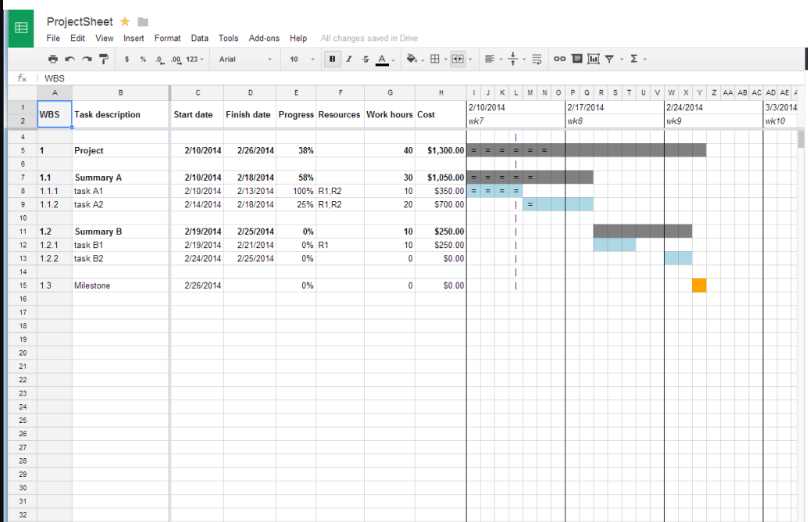
Google Sheets is a unified workspace to plan, document, and manage projects, build an internal knowledge base, collaborate, onboard new employees, and take meeting minutes.
How Do You Plan a Software Project?
When creating your next software project plan, think about using the following advice:
#1. Make use of software tools:
You can create a software project plan with the aid of a variety of software tools. These tools offer the necessary documents to get your software project plan started, and they can make it simple to distribute your finished plan to team members. Note that you can create project plans more quickly while making sure you have all the necessary information by using software tools.
#2. Create accessible guide documents:
The team should have access to all necessary documents when drafting a software project plan. This makes it simple for them to locate the records, open them on their devices, and peruse them. Additionally, it indicates that the documents are clear and straightforward to read. Look for ways to improve the language or format of your completed software project plan that might make it easier to read before sending it to your team. Therefore, to make sure they can access the documents, solicit feedback from your team after you send them.
#3. Review the plan at the end of the project:
It’s crucial to evaluate your process and look for opportunities for improvement after a software project has been completed successfully. Reviewing your software project plan is part of this. Reread your plan to see if it still meets your project requirements. Therefore, ask your team if there is anything they would like to change for future plans as you brainstorm ideas for how to make an improved software project plan.
Free Software for Development Project Plan
#1. ClickUp:
ClickUp is aware of how work is actually completed, which inspired them to obsessively develop features to increase productivity. Additionally, because ClickUp integrates with so many crucial team collaboration tools, your team will continue to operate as usual, albeit more quickly and effectively, on numerous projects. Whether you’re a project manager or an individual user, ClickUp has you covered. Your team can choose between a free plan and an upgrade to unlimited storage for just a few extra dollars a month. Furthermore, you are welcome to test out the full-featured, free version and then upgrade at any time to unlimited storage.
#2. MeisterTask:
MeisterTask is a project management software tool that tries to make Kanban boards more practical. It offers unlimited projects and users, two integrations, checklists, comments, tags, task and time tracking features, a user-friendly interface, file sharing, and attachments (up to 20MB), and two integrations (Slack or Zendesk). Additionally, it is flexible enough to fit your project workflow.
#3. Nifty:
Nifty is a free project management tool that allows users to collaborate with their teams and clients in one app. It offers a variety of features, such as chat, tasks, documents, and a calendar. Additionally, it also allows users to create a proposal, set goals and timelines, collaborate on tasks, establish a knowledge hub, create documents and wikis, and balance workloads. In the free version, users get unlimited team members, guests, and clients; 100 MB of storage space; 2 projects; tasks, milestones, discussions, and documents; workflow automation; and custom roles and permissions.
#4. Trello:
Trello is a popular free project management app that introduces the Kanban board approach. It has unlimited boards, task lists, cards, users, checklists, and attachments, with one integration per board and up to 10MB for files. However, it doesn’t have any other views.
#5. Wrike:
Wrike is a simple project management tool that works well for small teams. It has an activity stream dashboard and issue tracking, but its free version is limited and requires an upgrade to its premium plan.
What Are the Sections of a Software Project Plan?
- Form your team by assembling the subject matter experts you’ll need to create the SDP (Software Development Plan).
- Develop your plan by deciding how to write it and who will be in charge of each section.
- Create an outline. Begin by using a template or an outline. This step must guarantee that the SDP contains all necessary information.
- Write Your Draft Write the SDP’s first draft.
- Submit for Review by sending the first draft to every team member who will make use of the plan for their comments.
- Complete and submit the final SDP to the client.
What Are the Five Important Parts of a Project Plan?
Define your project’s stakeholders,
#1. Scope:
A project’s timeline, budget, tasks, stakeholders, and workflow strategies are all included in the project scope statement, which is a comprehensive written description of the project. Additionally, It is simpler for project managers to monitor each step in the delivery of a project when there is a clear project plan and project scope statement.
#2.Quality baseline:
In project management, a baseline refers to the plan’s clearly defined initial state. It serves as a constant benchmark against which to gauge and assess the advancement of your project. This enables you to evaluate how well your project has performed over time. Let’s say, for illustration, that your project is scheduled to be completed in six weeks.
#3. Deliverables:
Any good, service, or output that must be finished in order to complete a project is referred to as a deliverable. To finish some projects, capabilities must be developed. Deliverables are another name for these capabilities.
#4. Milestones:
A deliverable is any good, service, or output that must be finished in order to complete a project. Some projects require the development of capabilities in order to be completed. These skills are also referred to as deliverables.
#5. Success criteria and requirements:
The project success criteria are quantifiable descriptions of the project’s intended outcome that must be acceptable to the end user, client, and stakeholders. In other words, they are the actions or components necessary to guarantee the project’s successful completion.
These five steps can be used to summarize the fundamental structure of any project plan.
What Are the 5 Phases of Software Projects?
The Software projects lifecycle has five phases and they are:
#1. Inception:
The planning, requirement analysis, and development of a preliminary system design, along with the identification of potential risks, are all included in the inception phase. Project managers identify and prioritize risks related to software development in this initial stage of the risk management process.
#2. Design:
The system designers consider potential risks during the design and prototyping stages of the software development life cycle (SDLC), and it is during this time that a list of potential risks that the system must manage is created.
#3. Implementation:
The configuration of the system, the development of functional software, testing, and verification are all included in the execution of the software development phase. The system is put to the test here against the risks found in the first two phases.
#4. Maintenance:
The maintenance phase includes debugging and updating. When new risks are Ohase: they have to be included in the system modules.
#5. Audit phase:
The evaluation of the risk management plan and any necessary adjustments are part of the audit phase. Based on the findings of the system audit, any significant changes in risk management are added to the updates.
Relative Articles:
SCRIBIE REVIEW: What It Is, How It Works, and What to Expect
TOP DATA ENTRY SERVICES PROVIDER IN 2023
11+ Most Effective Business Process Automation Software to Use in 2023
TOP EMPLOYEE SOFTWARE IN 2023: How To Choose One