Posters are an excellent technique to capture the attention of the general public and effectively deliver your message. Businesses generally utilize it for advertising because it is less expensive than radio, print, or television advertising. The quality and efficacy of the created poster are critical to the success of their advertising medium.
Poster-making software for PC and mobile devices is getting increasingly popular. Poster Making Software gives tools and configurable templates that allow anyone to rapidly design a professional-looking poster.
What is a Poster Making Software?
Poster-making software is a program that provides tools and strategies for creating digital posters for a variety of applications. These posters, for example, can be utilized in online marketing or printed for distribution.
The choice of templates, typefaces, color schemes, and other elements is determined by the target audience and the purpose of the poster. Event invitations, visual learning, presentations, political campaigns, commercial advertising, social media marketing, and other frequent uses of poster software
Best Software for Making Posters on PC and Mobile
- Canva
- Adobe Illustrator
- Adobe Photoshop
- PhotoWorks
- Adobe Photoshop Express
- CorelDraw
- Glorify
- Piktochart
- Spark by Adobe
- My Creative Store
- Picasa
#1. Canva – Ideal for beginners.
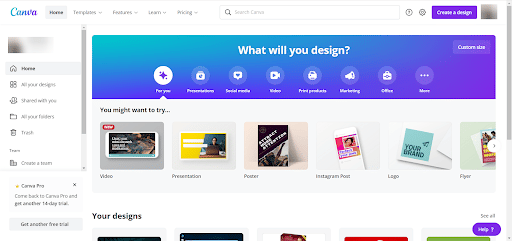
If you don’t want to install editing software on your PC to produce flyers, online image alteration programs such as Canva have enough features to get you started.
Canva is a paid tool, but it also has a free trial. Canva features a plethora of built-in templates with fully adjustable layouts that you can use to make a poster or a wedding invitation.
The online Canva software can be used as a poster design and video editor among other features
To use Canva, you must first register, which is free. After you’ve chosen a template, you can further personalize it by adding elements such as photos, grids, frames, forms, illustrations, and so on.
The text tool has a great selection of fonts, and the background tab allows you to adjust the color, texture, and default color palette.
The flyers are available for download in a variety of formats, including PDF and PNG.
#2. Adobe Illustrator – The best professional tool available.
When it comes to vector illustrations, Adobe Illustrator is unrivaled. It has long been an industry standard and provides users with a high-quality set of tools.
Illustrator, as part of the Adobe Creative Cloud package, may be used for more than just illustration.
It’s a powerful tool that can be used to create logos, icons for websites and mobile apps, and digital marketing banners and posters.
Illustrator includes all of the tools you need to create a gorgeous flyer, such as shape tools, text tools for creating stunning typography, a freehand drawing tool for converting imported photographs into artwork, and more.
Furthermore, this competent application comes with a range of designs, icons, or logos that will be useful in generating interesting posters.
Another noteworthy advantage is the ability to produce vector graphics for unique marketing banners directly from the iPad. Plus, with so many layers and hues, it’s nearly hard not to succeed.
Overall, this professional graphics tool is appropriate for any artist who has to create persuasive content for promotional purposes, including logos and huge features.
#3. Adobe Photoshop – Excellent for poster design.
Photoshop is the industry standard for image alteration software, and the current edition includes even more functions.
Although the non-linear editing scheme may not be for everyone, Photoshop is without a doubt one of the best tools for creating visual content such as flyers and banners.
Photoshop provides video tutorials to help beginners get started. Begin by creating a new file after determining the dimensions for your flyer.
After that, apply texture and begin customizing by adding images and text as needed.
The flyers can be printed in a variety of formats, including PNG and PDF. You may also export it to Adobe Illustrator for further editing.
Photoshop is not the most user-friendly image editor, but neither are the most user-friendly tools the most capable.
Photoshop may be used to generate and enhance pictures, illustrations, and graphics for web designs and mobile apps in addition to making flyers.
#4. PhotoWorks – Ideal for all-in-one editing.
PhotoWorks is beginner-friendly photo editing software for Windows PCs. Its rich toolkit lets you create cool posters in a jiff.
To create a poster, start by uploading a picture as its base and then decorating it with embellishments. The program comes with +140 built-in design filters that you can use to quickly adjust colors or set the right mood.
Can’t imagine a poster without text content? Type a motivational quote, for instance, and choose a text style from a collection of +90 fonts. Add a background to your text with pre-made stickers. To wrap up your masterpiece, apply a customizable frame.
To learn more about how to make a poster from a photo in PhotoWorks, just follow this link for a step-by-step tutorial.
You can save your finished poster in various formats, resize it as needed, and print it directly from the program.
#5. Adobe Express – A simple and easy-to-use application.
Adobe Express has appeared in prior graphic design guides and continues to do so here.
It is a free Adobe web application that allows you to create posters, banners, and short creative videos.
There is a subscription plan that comes with other Adobe editing software, but for a free edition, it provides a reasonable range of tools to get you started.
Adobe Express provides a wide range of graphic design templates, including Facebook cover templates, YouTube banners, invitation templates, and poster design templates.
It is a web-based tool that requires registration. To make a poster, start by selecting the poster template, and then selecting the variation from the right-side pane inside the editor.
Adobe Express customization options include the ability to add a brand logo, photo, icon, and dynamic text elements.
If you wish to experiment with colors, there is a color choice, and the layout option allows you to change the border and layout patterns.
If you want to alter the form factor from poster to anything other, such as an A5 sheet or letter size, the resize tab contains shortcuts to several sizes.
#6. CorelDRAW -Excellent for vector drawings.
When it comes to vector graphic design solutions, CorelDRAW is frequently eclipsed by the market leader Adobe Suite.
CorelDRAW, on the other hand, has managed to hold its own for a long time, and the new edition of the suite is currently accessible to users.
CorelDRAW provides a no-nonsense toolkit aimed at improving workflow. The utility provides a personalized user interface as well as many customization options.
CorelDRAW provides a good range of tools for creating graphics, illustrations, layouts, photo editing, and font management when it comes to poster design.
It also includes the healing clone tool, knife tool, online graphics tools, multiple monitor compatibility, 4K resolution, and stylus support.
You can make your own color palette for your creations, and the creative vectors tools let you modify your vectors with the blur, Twirl, Attract, and Repel tools.
A built-in Project Timer function allows you to keep track of the hours spent on each project, which is useful for freelancers.
#7. Glorify – Quick e-commerce poster design
In just three steps, Glorify can help you make excellent banners and posters for your e-commerce store.
Simply choose a trendy template from the growing library and personalize it with text, backgrounds, shadows, reflections, and colors.
Finally, use one cloud-based platform to easily share, organize, and collaborate on the design.
Glorify includes access to millions of free photos, icons, shapes, graphics, and other assets via interfaces with numerous stock libraries.
The software not only assists you in creating your e-commerce business, but it also includes a design package that allows you to develop a complete brand kit.
This includes pre-sized templates for all major social media networks such as Facebook, Google, and YouTube.
Glorify have you covered if you need to create advertisements, website designs, or product listings for Amazon or Etsy.
And the editor is so simple to use that you can do it all using drag-and-drop functionality and no graphical knowledge.
Knowing what poster-creating software to use is vital whether you want to produce a poster for a college or office event or for client and personal brand marketing.
#8. Piktochart
Piktochart is an infographic application that allows users to generate infographics and other visual information for a variety of topics. It is extremely useful for making data-driven images and text-based projects.
Users can select any poster design template and customize it with their own photos or interactive components. This poster-making software includes an HTML publisher for viewing posters online or embedding them into a website. Posters can be shared via social media, emailed, or downloaded and printed for distribution.
Features of Piktochart Online Poster Maker
- Templates, photos, charts, maps, graphics, and icons are all available.
- Make your own templates.
- Photo and text frames
- Configure roles and permissions
- Brand resources
- Single Sign-On and password protection (SSO)
- Save as PNG, PDF, or PPTX.
Pricing for Piktochart Online Poster Maker:
The free poster-making software allows for up to 5 active projects, 100 MB of image storage, and limitless access to templates, graphics, charts, and other resources.
Pro and Team plans start at Rs 1751 and Rs 1570 per month, respectively. These options provide unlimited projects, 50-100 GB of image storage, password protection, team communication, and other features.
Web-based (Windows 8+, Mac OS 10.9+) operating systems are supported.
#9. Adobe Spark
Adobe Spark is a popular poster-creation program that allows users to quickly generate social visuals, web pages, and short videos. Users can choose from the various sizes or create their own. You can also get ideas from the gallery of online designs and templates.
You may create, edit, and share your posters from any device after organizing diverse parts in frames. The created poster is instantly stored. This poster-making software is available as a separate subscription as well as part of the Adobe creative cloud plan.
Pricing for Adobe Spark Online Poster Maker:
Users can choose from thousands of images and icons in the free beginning pack for their visual designs. A monthly fee of Rs 724 is charged for an individual account.
It includes branding, customizing, and collaboration possibilities, as well as access to special premium templates. You can reassign licenses to teams and obtain 24/7 assistance.
Mac OS X, Windows, Android, and iOS are all supported.
#10. MyCreativeShop
MyCreativeShop is an online design tool for generating designs that are simple to print and share. To get started, you don’t need any prior design experience. Posters for bands, campaigns, dances, and concerts are among the most popular templates in this software for making posters.
You can start from scratch or use one of the professionally designed templates in the library. You can enhance your brand colors and upload brand photos.
Pricing for MyCreativeShop Poster Making Software:
The monthly fee begins at INR 650. Users can start an unlimited number of projects and cancel them at any moment.
Operating systems supported: Windows 10, Web-based
#11. Picasa
Picasa is a fantastic photo editor and viewer. Aside from being a photo viewer and editor, it also features a “Make a Poster” option that allows you to build your own poster. It allows you to divide your photo into portions and print them individually. You can later combine these pieces into a single huge poster. You may also add effects to your poster such as film grain, tint, saturation, black and white, softening, and so on. With this free poster maker, you can add text, drop shadows, cinemascope, and other effects to your poster. Overlap tiles allow you to slightly overlap the divided pieces, making it easier to put them together.
What is the Best Free Poster Making Software?
Some of the best examples of Free Poster and Flyer Maker Software include Adobe Spark, Canva, Visme, Stencil, Crello, DesignCap, MyCreativeShop, PosterMyWall, and Piktochart.
Is Canva’s Poster Making Software Free?
Individuals and teams can always use Canva for free. Individuals who want to unlock premium features can upgrade to Canva Pro to easily create professional graphics and content.
Can You Design a poster using Google Docs?
For your poster, you can use the Google Docs poster template. You can adjust the size, color, style, alignment, and backdrop using various formatting tools. If you select the ‘insert picture option,’ you can add images.
Poster-Making Software FAQs
What is called poster?
A poster is a huge sheet of paper that is either displayed in a public location to promote something or hung on a wall for decoration. Posters typically incorporate both written and graphic elements, while a poster might be entirely graphical or entirely textual. Posters are intended to be both visually appealing and informational.
How do I create or design a poster?
- Identify the Purpose of Your Poster.
- Choose a Poster Template.
- Add in Your Text Content.
- Add Photos and Graphics.
- Customize Colors and Fonts.
- Include a Call-to-Action
Related Articles
- Photography Business Cards: Free Templates, Samples, Ideas, Tools (+ Quick Guide)
- BEST TEAM MANAGEMENT SOFTWARE IN 2023
- Practice Management Software: Definition & Top Picks
- LOW-COST ADVERT STRATEGIES
- CANVA AFFILIATE PROGRAM: All About It and How to Get Started






