Employee scheduling was a pain even before we all worked from home. Managers also can spend up to eight hours per week planning the next week’s schedule, according to HR software firm HR Payroll Systems. Schedules can be even more difficult to plan now that many of us work remotely. Generally, We have several different types of work schedules and they vary based on the organization and the position. In this article, we looked at types of work schedules, employee work schedule app, and finally, what is it.
Giving employees more flexibility with their schedules is a win-win situation. Employees can update their availability and also log work hours directly from their phones thanks to the interactivity of scheduling apps. It also provides the manager or business owner with up to 80% more time in their week.
What is an Employee Work Schedule?
This is the time that an employee is expected to be at work. In certain instances, the boss can decide this and which will be a fixed number of days and hours per week. Moreover, the Department of Labor does not regulate work schedules.
How Employee Scheduling Works
When an employer hires to fill an open position, the organization will determine the job’s work schedule. Also, many companies give their employees a schedule. The schedule could be predetermined hours with a set schedule. Here, the employee knows exactly when they will be working each week.
Furthermore, organizations may have a policy of flexible scheduling. Business policy governs how the workers schedule at these companies. Employees with flexible schedules may change their arrival and departure times. In some cases, they can even select which days they work.
The company may allocate scheduled hours, or the employee may be able to sign up for open shifts or set their own schedule.
Basically, the scheduling process can be performed the old-fashioned way. The organization manually decides the work schedule for its workers on paper or by using a computer spreadsheet or calendar. Larger companies use scheduling tools and applications to build employee schedules.
Types of Employee Work Schedule
Before taking a spot, make certain that you understand the work schedule. This will help you prevent unpleasant surprises once you begin working.
The type of schedule needed for a position is usually specified in the work description or clarified during the interview. If you are unsure about the hours, consult with the employer before accepting a work offer.
The following are some examples of the various types of work schedules.
#1. Workdays from 9 a.m. to 5 p.m.
The most popular work schedule type is the “9-to-5” schedule, which requires workers to work normal business hours from 9 a.m. to 5 p.m., Monday through Friday. before 5 p.m. However, some workers may have slightly different hours. Some “9-to-5” jobs, for example, are really “8-to-4” jobs. Alternatively, instead of Monday through Friday, use Tuesday through Saturday. However, a traditional 9-to-5 career entails eight hours of work per day, five days a week.
#2. Work Schedule Shift
Shift work schedules occur when an organization splits the day into shifts and assigns workers to work specific times during the day. These shifts can vary from day to day or week to week (rotating schedules). Also, an employee may be hired to work a particular shift (these are known as fixed schedules).
This type of schedule is particularly prevalent in the medical field, where many doctors and nurses work on a rotating shift schedule. Law enforcement, defense, the military, transportation, and retail are examples of jobs that usually have shift schedules. Shift schedules which include rotating day and night shifts, working four days on one shift and then three days off before transitioning to another shift, working four twelve-hour shifts a week, or some other variation.
#3. Flexible Work Schedule
Some work schedules are flexible. For example, a company can permit workers to come in at any time as long as they complete eight hours of work per day. Employees with this type of flexible schedules may change their arrival and departure times. In some cases, they can even select which days they work.
Other organizations’ schedules are somewhat tighter but still flexible. For example, a company may permit workers to arrive at any time between 9 a.m. and 5 p.m. and 11:00 a.m. and may depart at any time between 5 p.m. as well as 7 p.m. They might permit them to take a day off during the workweek if they return on a weekend day.
#4. Schedules for Part-Time and Full-Time Work
A full-time employee is typically defined as someone who works a 40-hour week, but there is no official, legal definition. Similarly, there is no legal limit on the number of hours part-time employees can work in a week. A part-time employee is simply someone who works fewer hours per week than a full-time employee at the same company.
The schedules of full-time and part-time employees differ significantly: full-time employees frequently have a set schedule that does not vary from week to week.
Full-time employees frequently do not have to clock in or out. While this is also true for part-time employees, the schedule of a part-time employee often varies greatly depending on seasonality, the company’s business, and other factors.
Finally, the majority of full-time employees are exempt, which means they are not required to be paid overtime. Most part-time workers are non-exempt, which means they are paid overtime for any extra work done after 40 hours a week.
Work Schedule Requirements for Employer
Although employers have a lot of leeway in determining work schedules for their workers, there are some limitations.
Federal Statutes
Except for child labor laws that restrict work hours for minors under the age of 18, there are no federal legal provisions regarding scheduling and what hours one should schedule an employee to work.
Laws at the State and Local Level
Work schedules can be governed by laws enacted by state and local governments. For example, in New York City, retail businesses with more than 20 workers are not permitted to have employees work “on-call.” They must provide you with your written work schedule at least 72 hours before it begins. Other requirements include posting the schedule at your office, which includes dates, shift start and end times, and the location(s) of all changes in the work schedule.
Overtime
The Fair Labor Standards Act (FLSA) allows non-exempt workers to be paid for time spent in excess of 40 hours a week. There is also federal and state law that restricts the amount of overtime certain employees may work.
Best 5 Employee Work Scheduling Apps
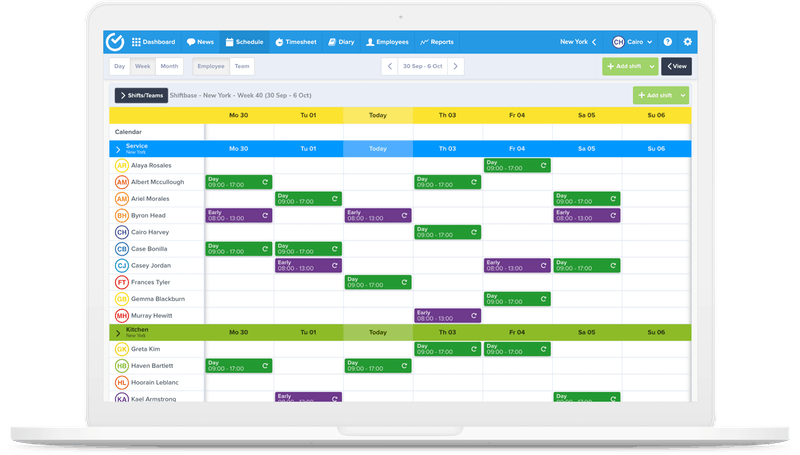
Check out this list of five fantastic employee work scheduling apps if you want to keep all of your staff on the same page while still saving you time.
#1. Connecteam
Connecteam is a remote workforce employee scheduling app for companies of all sizes. The app’s user interface makes it easy to assign and distribute employee schedules.
Users can copy and paste tasks, drag and drop them into place, and use pre-programmed bulk actions to quickly fill fields.
If you manage on-site critical staff, this software records their GPS position as they clock in and out. They can also accept, deny, and check in for changes.
People will post status updates on a message board during the day. Employees can also add schedule attachments such as photographs, videos, and notes if necessary, ensuring that everyone is up to date in real-time no matter where they are.
#2. Humanity
Humanity, which is used by large healthcare providers such as Kaiser Permanente. It’s an excellent app for any company in the service sector. It is used for employee scheduling by contact centers, hospitality companies, and restaurants, in addition to the healthcare industry.
One major benefit of the Humanity app, which is a top-rated app in both the Apple App Store and the Google Play store, is the ability to predict the company’s staffing needs. According to the app’s creators, its versatile and rule-based programming will generate an error-free schedule while accounting for a broad range of employee scheduling requirements.
Humanity also ensures that you are in compliance with the most recent labor legislation about schedules, overtime, and breaks.
#3. Calendly
Calendly makes it extremely simple to arrange job activities such as interviews and meetings. The app guarantees that there are no scheduling overlaps by simply letting users know their availability. It also allows for breaks between meetings to give you a chance to relax.
Organizing a conference with a remote workforce? Send out the invitation via email to everyone and let them pick the best time for them. The event is then automatically added to whatever calendar you are using by the app.
Calendly also allows you to monitor the availability of vendors and customers, allowing you to arrange sales calls or meetings with freelancers at times that are convenient for everyone. For training sessions or webinars, you can also host several people at the same time.
#4. Sling
Sling, another app that aims to make creating employee work schedules as simple as possible, allows you to handle many employee schedules at once by using templates and alerts.
With change monitoring, the software notifies you if you double-schedule anyone and lets you reduce absenteeism and late arrivals. Sling has a news feed feature that keeps everyone up to date, and workers can sign up for shifts that better suit their schedules.
Sling also allows you to include time off and “unavailable” slots in the schedules you create, which is an important feature for those of us who work from home offices. You can organize conversations by team or project using the built-in messaging function.
#5. Hotschedules
Hotschedules, another fantastic tool for service sector companies, provides a high level of visibility and control when managing employee schedules. For fast schedule development, this app also makes use of templates and a drag-and-drop GUI.
Employees can view their schedules and provide feedback directly from the app. They can even switch or pick up changes directly from their computer, and the manager can keep track of it in real-time.
Hotschedules also gather labor and sales data from your POS system, allowing you to see when your business is busy and staff accordingly. Interactive features such as messaging and surveys enable you to connect with your employees and ensure that they are fit to work — a particularly important factor right now.
Benefits of an Employee Work Scheduling App
Employee work schedule app, in addition to saving you time, helps you stay organized. Pen-and-paper schedules can become clumsy, confusing, and inefficient. They may even become misplaced or lost.
Many of the employee work scheduling apps on this list keep track of time-off requests, sick days, and breaks, allowing you to remain in compliance with the legislation and on top of what your employees require. With so many employee work schedule apps available, it’s simple to find one that’s right for your business.
You probably already know what your scheduling pressure points are, but if you don’t, take some time to map them out. Is it most important to you to schedule meetings so everybody will attend? Keeping track of employees who work various shifts?
Find the app that best meets your requirements. If there are several apps that work, check them all out — several of them offer free trials.
When you find the right scheduling app for your business, you save time and money while also reducing stress — for both you and your employees.
When you want to triple your leads, attraction marketing can be a very effective method. It’s a tried-and-true marketing tactic that’s worked for salespeople in the past. What is the best way to master the art of attraction marketing?
1. Get the word out.
You must make yourself visible when you first start your business. You can start a blog and write product reviews. You may place adverts on the internet. The possibilities are limitless.
2. Stay true to yourself
Your reviews will reflect your confidence in the quality of your purchases. If you’re merely attempting to sell them anything, they’ll quickly figure it out. Customers have already established a means to determine whether merchants are legitimate in this world of rising internet businesses. Only share what you know about the items; don’t try to impress customers with the information you don’t have. It will be obvious, and they will refuse to do business with you.
3. Know what you’re selling
When you buy something, you expect the seller to be knowledgeable about the product. You will not buy anything from someone who is unable to respond to your questions. You must be an expert in order to sound like one. You’ll need to do extra research on your products so you’ll know what to tell your customers when they ask about them.
4. Maintain a level of consistency
Customers will remember you more vividly if you contact them on a regular basis. Customers will be able to read about your products more frequently if you keep a blog and update it on a regular basis. They will start to believe that your company is legitimate and will transact with you.
5. Keep an open mind.
It is highly recommended that when beginning a business, you share your ideas with your readers. Customers value competence in a certain subject area. It is always welcomed if you share your views, even if they are not entirely linked to your trade.
Incorporating Attraction Marketing into Your Business
You may now apply attraction marketing to your daily business once you’ve mastered it. Attraction marketing has the potential to treble your lead generation. What we recommend is that you:
1. Get to know your audience.
Before you do anything else, figure out who your target audience is. You must be explicit about who you are attempting to contact. In this manner, you’ll know exactly what they require and be able to meet their needs.
2. Be aware of your target audience’s requirements.
Once you’ve gotten to know your audience, you’ll be able to figure out what they really want. You can learn about the clients’ desires, dreams, and goals by identifying them.
3. Put together your material.
You’re ready to develop content that caters to your clients’ demands once you’ve discovered their profiles. This material must address your customers’ issues in order for you to add value. You must offer useful advice and solutions that your consumers will value.
If you follow these three methods often and consistently, you will be able to treble your leads. Always keep in mind that the key to successful attraction marketing is getting to know your clients and providing solutions to their problems. When it comes to producing leads, attraction marketing will be your best friend.
How can an employee’s schedule impact their productivity?
An employee’s schedule can impact their productivity by determining the hours and days they are available to work and potentially impacting their energy levels and focus during work hours.
How can the employee schedule impact team dynamics and collaboration?
The employee schedule can impact team dynamics and collaboration by determining the hours and days team members are available to work together and potentially impacting the ability to coordinate and complete projects together.
How does the employee schedule impact customer satisfaction?
The employee schedule can impact customer satisfaction by determining the hours and days the business is open and staffed, potentially impacting the ability of customers to receive assistance during their preferred hours.
How can changes to the employee schedule impact the business?
Changes to the employee schedule can impact the business by potentially affecting staffing levels, labor costs, and the ability to meet customer demand.
How can technology, such as scheduling software, impact the employee schedule?
Technology, such as scheduling software, can impact the employee schedule by streamlining the scheduling process and providing more flexibility and control over scheduling options.
What are the pros and cons of having set schedules for employees?
The pros of having set schedules for employees include increased structure and predictability. The cons include reduced flexibility and potential difficulty accommodating other commitments.
Employee Schedule FAQs
How do I make an employee schedule?
Below are nine employee scheduling techniques to help you, schedule employees, fairly and fill your business needs.
- Think about your scheduling needs ahead of time. …
- Evaluate your staffing levels and availability. …
- Create a list of employees who want extra shifts. …
- Follow local rules and regulations. …
- Publish your schedule early.
What does employee schedule mean?
An employee’s work schedule includes the days and times that an employee is scheduled to be on the job. Depending on the organization and also the position, an employee’s work schedule may be a traditional, 40-hour-per-week, Monday-through-Friday schedule, or it could vary on a daily, weekly, or seasonal basis
What is a normal work schedule?
The most common full-time work schedule is a variant of 9:00 AM to 5:00 PM, Monday through Friday, adding up to 40 hours per week. While most full-time work schedules are normally the same shift each day, in some cases (like retail), shifts can vary, but the number of hours will still add up to 35-40 per week
What is a 5 5 4 work schedule?
It consists of a 25-day cycle where each team works five consecutive 10-hour first shifts, followed by 3 days off duty, works five consecutive 10-hour third shifts, followed by 4 days off duty, works five consecutive 10-hour second shifts, followed by 3 days off duty.






