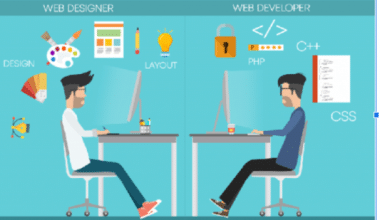How do you take care of business and work at the same time? If you don’t know what to do, it can get pretty nasty. That’s where apps that help you plan your day come in. Find one to help you make a daily plan and choose tasks based on how important they are for your work. If you want to get the most out of each day and stay on top of everything you need to do, then this article is a great place to learn more about the best daily planner app, an app for the PC, and the best daily planner app for Android and iPhone.
Daily Planner App
Assuming It’s 5 p.m. on a long Thursday, and you’re rushing through traffic to deliver a client’s cake before their party starts in an hour. You got there just in time, which is good. But what if you did this every week?
However, it’s not good to be in this situation all the time, and it’s also stressful to feel like you’re in a rush and running around with a timer attached. Also, a daily planner app can help you arrange your schedule and feel productive every day, week, and month. Whereas, you can keep track of your ideas, due dates, meetings, and pretty much anything else with the best planner app.
A daily planning app is similar to a digital calendar but much more appealing. Hence, It may manage your personal or professional to-do lists, meetings, and other obligations. But, if you want to manage your workflow while on the move, you can look for the finest planner app for iPad, iPhone, or Android devices to help you collaborate on projects.
Here are some questions you can ask yourself to help you choose a good to-do list app:
- Keep everything in order?
- Help me get things done?
- integrate with the apps I like?
- Run on different devices?
- offer a plan for free?
Best Daily Planner App
We’ve all forgotten a meeting, thought about making a rolling to-do list (and then put it in the “too hard” pile), and double-booked ourselves for Sunday brunch, so we’ve found the best planner apps to get your life in order and help you reach your goals.
#1. ClickUp
Format: Online, mobile-friendly
ClickUp is the only workspace app you need to plan and get things done every day. it is one of the best free daily planner apps because it helps teams and individuals plan and get everything in order. this app has something for everyone, whether you’re a task manager, a student with a lot of homework, or a parent making a grocery list.
ClickUp gives you more than 15 ways to see your tasks and plans for the day, such as the calendar, list, and everything views. This means that you can make the tool fit your life, rather than the other way around. Also, with ClickUp’s mobile app, you can keep track of important dates and events even when you’re on the go. lastly, Create project timelines, work offline, schedule and change tasks, color code, set reminders, access your Notepad, and more!
Features
- Advanced Notepad for meetings, Docs for storing knowledge, and Whiteboards for brainstorming and process mapping. 1,000+ integrations with Slack, Microsoft Teams, Zoom, Google Meetings, and many other tools.
- With custom alerts, reminders, and automation, you can cut down on repetitive tasks and noise that you don’t want.
- Get a daily planner for your team so everyone can see the schedule and list of things to do in one place.
Pricing
- Free Forever. The best elements of ClickUp’s daily planner are accessible for free.
- Unlimited: $5 per month per member. Unlimited Storage plus Unlimited Integrations plus Unlimited Dashboards and Gantt Charts plus Additional Guest Seats.
- Business: $12 per month per member. Unlimited Teams plus Objectives, Timelines, and Mind Mapping along with Superior automation and Time Tracking.
- Business Plus: $19 per month per member. Team Collaboration with Customized Roles and Permissions, Customized Capacity, Training, and Priority Support
- Contact Sales for a customized quote. White Labeling plus HIPAA/MSA plus Dedicated Success Manager plus Single Sign-On
#2. Todoist
Format: Online, iOS & Android mobile apps
Todoist is a great way to get things done and stay on top of your tasks. In fact, It’s an easy-to-use app that helps you keep track of your tasks and share them with your coworkers. Todoist has many features, such as subtasks, subprojects, recurring tasks, notifications, different priorities, and more.
Features:
- It’s easy to organize your daily tasks into subtasks and more.
- Set tasks in order of importance.
- Individuals or groups can use simple task management.
- Its easy-to-use interface makes it clear how to plan out each day.
Pricing
Basic: Free
$3 per person each month
$5 per person each month
#3. Google Calendar
Format: Online, iOS & Android mobile apps
Google Calendar is a great way to keep track of meetings, work, and other things for the day, week, and more
Features
- Get an email with your day’s schedule right when you wake up.
- Create a list of tasks next to your calendar.
- Stay up-to-date on upcoming meetings and pending tasks
Pricing: Free
Business version: $5 per month
Enterprise – Customized to your organization’s requirements
#4. Notion
Format: Online, iOS & Android mobile apps
While it was designed to facilitate teamwork, Notion’s free edition for personal usage is a fantastic way to organize your thoughts and responsibilities. You can tap out and organize your notes, as well as drag and drop them to organize them in a manner that suits your lifestyle and way of thinking. With checklists, project boards, and trackers showed simultaneously, nothing is overlooked or accidentally ignored.
Features
- Collaboration between departments that works well
- Make a detailed list of all your current and future employees.
- Keep track of your projects and tasks.
Pricing
Personal: Free
Personal Pro: $4 /month
Team: $8 /month
#5. Habitica
Format: Online, iOS & Android mobile apps
Habitica is a free app that makes your daily tasks and life more like a game. However, It gives you rewards and punishments inside the game to encourage you to do your tasks. Habitica also has a strong social network that can help you stay motivated and reach your goals to become healthier, more productive, and happier.
Features
- Get rewarded for reaching your goals
- A social group to feel motivated
- Keep yourself on track by writing down your goals and to-dos.
iPhone Daily Planner App
You no longer have to struggle to plan everything on your own. Besides, Having the best iPhone daily planner app will make life a lot easier. Also, Meal Planner, Home Budget, and 3-Month Calendar are some of the best ones. Each app is simple to use and can be changed to meet your needs.
Plus, they all have great features, such as the ability to plan meals, make a budget, and keep track of your goals. So, why don’t you just do it? Choose one of these apps today and start getting your life in order.
#1. nTask
nTask Planner is the best daily planner app for the iPhone. In fact, It makes it easy to keep track of your tasks and manage them. Also, It’s great for people who have a lot going on and want to keep track of their work schedule. However, the nTask Planner app has a simple, easy-to-use interface that makes it quick and easy to create, add, and manage tasks. You can also give your tasks due dates and track how far you’ve come toward finishing them. Also, the app has helpful tips and tricks that will help you use it to its fullest.
Features
- With this daily planner app, It’s easy to add tasks, appointments, and notes using your iphone, and it’s also easy to get to the subtasks.
- You can set up different views for your tasks so you can see them in the order you want them to be done or based on what kind of task they are.
- You can send your tasks to other people with your iPhone via email or post them on social media with the daily planner app.
- You can also use the timer to keep track of how long each task will take.
Pricing
Basic free service
Premium: $3/month
Business: $3/month
Enterprise /contact for price
#2. Clockify
Clockify is another daily planner app for the iPhone that makes it easier to keep track of your time and get your life in order. Besides, It’s easy to use and lets you focus on what’s most essential to you.
The timeline is one of the most important parts of Clockify. This lets you see all of your upcoming tasks and due dates side by side, so you can make sure everything gets done on time. You can also add notes and reminders to each task, so you won’t forget anything.
Features
- A calendar that lists all of your upcoming events and appointments and lets you add notes and comments
- You can write down anything you need to remember, like addresses, phone numbers, and more, in the notes section.
- You can add to or change the list of tasks at any time.
- A list of things you need to do or want to do that helps you keep track of everything.
- An alarm clock that allows you to set particular timings for tasks or appointments in order to avoid forgetting them.
Pricing
Basic $3 monthly
Standard $5.49 per month
Pro $7.99 per month
Enterprise is $11.99 per month.
Best Daily Planner App Android
Here are some Android apps that will help you choose the best planner app for your daily life.
#1. Memorigi – Tiered
Memorigi is one of the best daily planner app for android, it has a free version and more features than you might expect, and you can pay $50 a year to upgrade to a tier with even more features, such as better productivity stats to track your progress, access to the Memorigi cloud, and the “Nag Me” feature, which gently nudges you to keep you on track.
This daily planner app has a free version, you can see all of your tasks using your android at a glance with the calendar view and choose how to arrange them with tools like groups, projects, and lists. However, you can keep your personal tasks distinct from your work tasks with the help of groups. Also, you can keep track of projects within groups and organize each one with headings to keep tasks neat. Since this daily planner app is only for Android, we would have liked to see Google Calendar integration on the free plan. However, we’re willing to look past that because Memorigi is easy to use and has a good design.
#2. My Daily Planner – Free
My Daily Planner has the usual set of features and a simple, easy-to-use interface that works both online and offline via android. This daily planner app lets you organize projects with tasks and subtasks with the help of folders using your android. While you’re still building a project, you can set tasks to repeat and create new ones without due dates.
When you zoom out to the calendar view and click on a specific day, you can see a list of all the tasks for that day. Also, It makes it easy to see how the work is spread out for the week or even the month. There is a “dark mode,” and you can change the colors of the interface. Users of Google Calendar or Microsoft Calendar won’t find integrations or syncing options, but if you’re looking for an app to help you start planning, this simple planner gives you a lot for free.
Daily Planner App for PC
Below is the daily planner app for pc.
Any.do
Any.do has a simple interface that makes it easy to make your daily plan on the go. You can add notes and files to your list and even use colors to show what’s most important. However, it doesn’t work well with other work apps and the free version only has a few features. In addition, Any.do help millions of people reach their goals by giving them smart planning tools and powerful tools for getting things done.
With Any.do Planner for PC, you can turn scary to-do lists into doable daily plans. Our dashboard puts your list of things to do next to your calendar, so it’s easy to drag and drop tasks to move them around. Also, from your desktop’s notification area, you can quickly add tasks to your schedule (System Tray). You can set reminders and check your progress from your phone, the web, smartwatches, and even virtual assistants.
Features
- Get reminders based on where you are and how often
- Make a family calendar so everyone can see your list.
- With the moment feature, you can see your daily tasks one at a time.
- Easy synchronization of data on all your devices
Pricing: There is a free version, and the paid plans start at $5.99 per month.
What Is the Best App to Plan Your Day?
Top Daily Planner Applications in 2023
ClickUp. ClickUp is a highly-rated productivity app and one of the top online planners utilized by productive teams of all sizes to manage their to-do lists.
- Any.do via Any.do
- Trello. Via Trello.
- Things 3. Through Things 3.
- Todoist. Through Todoist.
- Google Calendar….
- Friday
- Outlook on Microsoft Windows.
Is There an App to Schedule Your Day?
Google Calendar is a great way to keep track of meetings, work, and other things for the day, week, and month. Friday lets you link your Google Calendar to your task apps so that you can see your day much more clearly.
Does Google Have a Daily Planner App?
Install Google Tasks to take charge of how you manage your tasks. With the Google Tasks planner app, you can start managing your list of things to do while you’re on the go.
How Do I Create a Personal Daily Planner?
1. How to Quickly Create Your Own Daily Planner
2. Locate a binder to hold your planner.
3. Specify the months you require.
4. Select your binder tabs for each week.
5. Make project-specific calendars.
6. Include extra notepaper.
How Can I Make a Daily Planner for Free?
- Open Canva. To start, open Canva and search for “Daily Planner.”
- Choose a model to use. Check out daily planner templates in all kinds of styles, from bright and colorful to simple and classic.
- Explore features.
- Make changes to your planner.
- Save or print.
References
Related Articles
- TEAM MANAGEMENT TOOLS: All You Need To Know, Types, and Free Team Management Tools
- FINANCIAL PLANNER: How to Become a Certified Financial Planner
- HOW DO FINANCIAL ADVISORS MAKE MONEY? What Does a Financial Advisor Do To Earn.
- HOW TO BECOME AN URBAN PLANNER: Career Practices (Steps & Requirements)
- DAILY PLANNER: Best Free Apps to Install in 2023[IPHONE & Android]
- LEGAL ENTITY: Meaning, Examples, Form, Types & Identifier