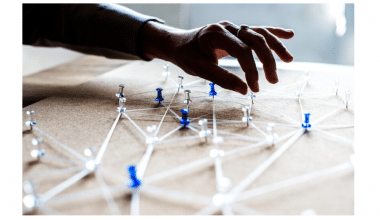You’ve definitely heard of Tableau or Salesforce CRM Analytics if you are or have ever been looking for a tool to help you view data and acquire insights. How do these tools work, then? Here’s a breakdown of everything you should know.
What is CRM Analytics?
CRM (customer relationship management) analytics refers to all software that analyzes customer data and provides it to an organization to aid in and streamline better business decisions.
CRM analytics may use data mining and are a type of online analytical processing (OLAP). The possibility and necessity to transform consumer data acquired by businesses into valuable information has become more critical as they have added new and frequently faster ways for customers to interact with them. Because of this, software companies have created particular products that analyze customer data, and analytics are now a common feature of CRM systems.
Types Of CRM Analytics
CRM analytics systems can be classified as either collaborative, operational, or analytical. Each has unique capabilities, such as the ability to store customer information, recognize customer trends, or automate specific processes.
The primary traits of each form of CRM are listed below.
#1. Collaborative CRM Analytics
Collaboration between different organizational hierarchies is the goal of a collaborative CRM system. By offering a common customer database that other departments, including marketing, sales, and customer support, can access, it promotes cross-departmental collaboration. All customer contacts, including purchase history, service requests, and notes, are visible in this consolidated repository. Customer service agents are given the resources they need by this kind of CRM to speed up services and address consumer complaints.
The following two factors form the foundation of collaborative CRM tools:
Interaction control.
In order to do this, all client interactions must be tracked and aggregated in the customer account, including the communication method (email, social media, and face-to-face) and the content of the exchange.
Channel control.
There are several ways for customers to get in touch with a business, including chat, email, SMS, and social media. Businesses must maintain track of their clients’ preferred communication channels in order to provide excellent customer service. Channel management analyzes interaction management and CRM records to find out how customers got in touch with the company so that the same preferred channels can be utilized to respond to them.
#2. Operational CRM
By offering a thorough picture of all customer contacts, a functioning CRM system automates a number of activities. Operational CRM automates a number of business processes, including prospect identification, marketing campaign creation and evaluation, and sales forecasting.
These three components make up a functioning CRM system:
Sales
An operational CRM system’s primary objective is to keep and attract new consumers. It is used to establish standards inside an organization, properly organize information to satisfy client needs, and boost sales. It uses a number of CRM sales modules, including quote-to-order management, lead management, contact management, and sales forecasting.
Marketing
This entails determining the most effective strategy to market to prospective clients and offer items. For instance, marketing experts may use tailored messages to connect with particular audiences. Creating segmented marketing distribution lists for targeted sales, onboarding, repeat purchases, and re-engagement campaigns may also fall under this category.
Consumer support
The support team in question is in charge of contact and client communications. The customer support team may give customers access to self-service choices, respond to their questions, escalate problems, manage case routing, and provide satisfaction surveys.
#3. Analytical CRM
Behind the scenes, an analytical CRM system examines the sales information received by operational CRM apps. It monitors several performance indicators to provide a useful understanding of consumer behavior. This could aid a business when communicating with a consumer because it can give them pertinent information to help them with their demands. OLAP tools and a data mining module make up its main parts.
The following factors are covered in reports by an analytical CRM system:
Channel
It gathers client data from a variety of sources and organizes it for analysis.
Customer
It aids in the analysis of consumer traits and behavioral trends.
Consumer support
By offering a variety of business approaches in sales, marketing, and support, analytical CRM helps to improve client connections and loyalty.
Marketing
To optimize marketing initiatives, it considers historical results, customer demographics, and buyer profiles.
Sales
It assesses how well the sales pipeline and sales prospects are working and also aids in lead management.
Applications Of CRM Analytics
CRM analytics provide firms with insights into comprehending and utilizing the mined CRM data after they are set up. The following are some ways that organizations can use CRM analytics:
#1. Groupings for segmenting customers.
Consumers can be categorized into two groups based on how likely they are to repurchase a product.
#2. Analysis of profitability and customer value
CRM data can shed light on which clients generate the most long-term earnings. This requires knowing how many resources are devoted to a consumer in addition to how much they spend.
#3. Personalization
Based on the information gathered about each customer, businesses can promote to them specifically. Getting a 360-degree customer view is necessary for this.
#4. Tracking and measuring the escalation
CRM analytics assist in determining how frequently a product or service has issues so that a company may rapidly resolve the problem and increase customer satisfaction.
#5. Model predictions
By examining client knowledge bases, interaction patterns, and levels, a mathematical technique forecasts future success.
The gathering and evaluation of data are seen as an ongoing, iterative process. Business decisions are improved over time based on input from previous analyses and related judgments.
The Benefits And Drawbacks Of CRM Analysis
CRM analytics store and analyze customer data to increase business productivity. CRM platforms, meanwhile, may cause difficulties.
Benefits
The advantages of CRM analysis include:
#1. Productivity
Customer care representatives are more productive because CRM platforms allow them to integrate with other technologies and complete activities from a single user interface (UI). For instance, agents can examine their sales pipelines, client interactions, and scheduled appointments all in one location if a sales team combines their CRM software with email and calendar apps. By automating repetitive actions like finishing approval procedures, sending emails, or updating user contacts, CRM analytics also boost productivity. This gives agents more time to devote to developing relationships with customers. Software exists that, for instance, can automate the approval procedures for business requirements like expense reports.
#2. Personalization
Customer metrics like purchase history, demographics, and customer care interactions can be conveniently recorded and tracked by CRM solutions. Targeted advertising, enables businesses to provide customized services to clients and customer segments, thus increasing customer satisfaction rates.
#3. Artificial intelligence (AI).
CRM platforms with AI integration can help businesses gain insightful business data. For instance, forecasting systems monitor patterns in client data and advise sales representatives on what should be done next in the sales cycle. With the help of intelligent virtual assistants or online customer support, AI can also be utilized to help customers make decisions more rapidly. In addition to using sentiment analysis tools to detect customer emotions during a contact, some AI-powered CRM applications also do so.
#4. Supply chain administration.
By lowering inventory and accelerating delivery, businesses can enhance supply chain management and provide partners and suppliers with more affordable and competitively priced products.
Drawbacks
#1. Siloed data
Although the majority of CRM platforms are stored centrally, different departments may use different CRM programs, which can lead to the creation of data silos. A sales representative might transfer a customer who calls with a question to the service department if they don’t have access to the same information, which could lead the consumer to repeat themselves. The majority of businesses can resolve this issue by spending money on a consumer data platform. Information from CRM applications and other sources can be centrally stored and accessed by all staff members using a CDP.
#2. Software integration
The integration of analytical tools with existing and new systems is a significant problem for CRM analytics. The program must integrate properly otherwise using the acquired data may be challenging.
#3. Data entry
Agents must manually enter data into CRM platforms without AI integrations in order to maintain client accounts. Agents that travel frequently and may not have the time to update the system frequently may find manual entry to be laborious. By automatically populating client accounts with data from emails, texts, and phone calls, AI-integrated CRM can make data entry simpler.
#4. Adoption opposition.
When trying to persuade staff to switch to the new CRM system and away from outdated methods, organizations can encounter opposition to CRM adoption. Leadership is crucial in helping employees who may be finding it difficult to adopt the new CRM platform with this shift.
What To Look For in Products That Use CRM Analytics
When choosing CRM technology, an organization should assess its requirements and top priorities. The following factors must be taken into account prior to the choosing process because not all CRMs are created equal:
#1. Simple Integration
A CRM tool’s primary objective is to optimize company procedures. Hence, a corporation should confirm that the potential product’s features and functionality allow for simple integration with current applications and procedures. Every firm has a distinct business plan, a growing consumer base, and functionality. As a result, the optimal CRM is a tool that can scale and adapt to a company’s changing demands rather than one that offers a one-size-fits-all approach.
#2. Easier usability.
A CRM that provides an easy-to-use interface is simpler to adopt. Also, it is advantageous if the possible product has an intuitive user interface, built-in tutorials, and multichannel support to make it easier for staff members across the organization to adopt it.
#3. Big data storage capacity.
Massive volumes of real-time data should be regularly stored, captured, and processed by a CRM analytics system. Thus, it’s crucial to take into account a solution that supports large data.
#4. Data visualization
Data visualizations like interactive graphs and charts, as opposed to reports that could be challenging for a firm to understand or follow, are what the perfect CRM analytics tool should offer. A CRM must include interactive visuals since they transform data into useful information.
Tableau vs. CRM Analytics: Are They The Same?
We’ll answer this by first outlining what they are and what they are not. Specifically designed for corporate users, Tableau is a stand-alone, self-service business intelligence tool. It is made up of a number of tools, such as Tableau Prep, Tableau Desktop, Tableau Online, and Tableau, all of which assist you in preparing, visualizing, and sharing your data.
Salesforce CRM Analytics is an analytics and reporting tool that is integrated into the Salesforce platform and gives real-time operational data as well as insights into your CRM workflow. Your Salesforce environment will be where most of your data comes from. But, you can add data from specific outside sources to your Salesforce data to supplement it. Before adopting its present, less ambiguous name, CRM Analytics was formerly known as Einstein Analytics and Tableau CRM.
Einstein Discovery: Extra-smart
Salesforce additionally provides a service called Einstein Discoveries. This analytics tool uses machine learning models and extensive statistical analysis to enhance your data analysis with the power of artificial intelligence. This makes it possible for data analysts, data scientists, and business users to quickly sift through millions of rows of data to identify significant connections, forecast outcomes, and offer suggestions for how to enhance those results.
For instance, it warns you when a customer is likely to churn rather than informing you after the fact, providing you the chance to take preventive measures. Einstein Discovery is available as a plug-in for Tableau and Salesforce CRM Analytics. Just be sure you have the appropriate permits.
Variations in reporting
Tableau or CRM Analytics should be chosen based on the quality of reporting, according to Charlotte Bayart, a Data & AI consultant at Delaware. “Because real-time data is not required for business reporting at the management level, Tableau will probably be a better option. Additionally, it enables you to combine data from many sources, and its effective visuals make it simple for you to make your argument.
“Yet, an embedded solution like CRM Analytics is unquestionably the way to go when you need operational reporting on your CRM data to act right now. Embedded solutions provide more insightful data because there aren’t any additional layers between reporting and data sources. Users can also respond immediately to insights without the need for a separate tool. When a firm uses Salesforce as its CRM platform, relying on both platforms simultaneously will make the most sense.
What Are The Analytical Methods In CRM?
The data warehouse, a data mining module, and OLAP tools typically make up analytical CRM systems (online analytical processing). A particular kind of database called a “data warehouse” is used to gather, combine, and prepare client data.
Is Salesforce An Analytical CRM?
Salesforce CRM analytics is a strong, precise, and comprehensive CRM analytics solution that gives users access to a single, integrated system for gathering and analyzing customer data to produce insightful findings.
How Do I Learn CRM Analytics?
You can learn CRM analytics using a variety of approaches, such as:
- CRM Analytics training playlist on YouTube.
- CRM Analytics learning map.
- Salesforce Blogger posts on CRMA.
- My CRMA trailmix on Trailhead.
- Bindings guide.
- SAQL guide.
- Salesforce CRMA documentation.
- CRM Analytics Training videos.
What Are The 7 Analytical Methods?
- Regression analysis.
- Monte Carlo simulation.
- Factor analysis.
- Cohort analysis.
- Cluster analysis.
- Time series analysis.
- Sentiment analysis.
What Are The 4 Types Of Analytics?
The 4 types of analytics are: Descriptive, Diagnostic, Predictive, and Prescriptive.
In Conclusion,
CRM analytics refers to all software that analyzes customer data and provides it to an organization to aid in and streamline better business decisions. can be classified as either collaborative, operational, or analytical. Each has unique capabilities, such as the ability to store customer information, recognize customer trends, or automate specific processes.
Related Articles
- BUSINESS INTELLIGENCE TOOLS: Meaning, Best Tools, And Guide
- BUSINESS ANALYTICS TOOLS: What It Is, And All You Need To Know
- The Top Best SMALL BUSINESS CRM SYSTEMS in 2022 (Updated)
- What is Customer Relationship Management Tools: Definition, Process and Examples
- CRM Tools For Small Businesses: Free Tools And Application
- CRM: Meaning, Top Software & Real Estate