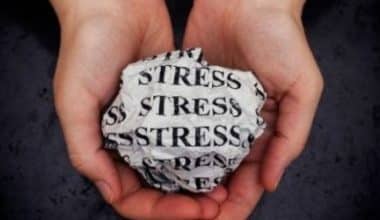Too often, organizations make critical decisions based on data they cannot see or comprehend. This can jeopardize business intelligence, which is critical for maintaining a competitive edge in any data-driven industry. To tackle this issue, companies must actively manage and preserve their data throughout its existence. Does your company have the data management system or tools it needs to thrive in the global marketplace?
What is Data Management?
Data management is the efficient collection, storage, protection, delivery, and processing of data. In business, data is typically related to customers, prospects, workers, deals, competitors, and finances. When an organization manages data successfully, it gains insights that drive business choices.
Safeguarding your data should be a top priority throughout the process, especially as worries about data privacy grow and ransomware attacks become more common.
Since business applications and the databases within them vary in size, each organization should adopt its own strategy for these stages. You should do so while taking into account your specific technology environment, and if necessary, define and add new steps to the process.
For a startup with limited data, data cleansing, for example, could be a modest and quick step. Yet, an enterprise-level organization may need to prioritize it early in the process.
What Types of Data Management Systems are there?
Data management systems make the task of data management more manageable by automating some of the most time-consuming aspects of integrating and reviewing critical data. These systems include databases and analytics tools that enable firms to not only store and organize critical data but also query the system as needed. The finest systems condense data into meaningful reports that contain graphics that allow users to contextualize data at a glance.
Some even contain automated decision-making recommendations enabled by machine learning, assisting key stakeholders in making more educated, effective decisions about how to control business operations.
Data management systems include the following, examples:
#1. Data Governance
Informatica, Azure Data Catalog, and Talend are tools that let businesses track data and correlate it with metadata for subsequent retrieval. Metadata aids in the improvement of data structure by organizing information in a more meaningful manner. Data monitoring solutions assist firms in understanding each data asset at their disposal. These elements must be present in order for large databases to be truly useful. According to Risher, data governance is all about how data is organized, kept, and safeguarded. Businesses may ensure data quality through data governance.
#2. Business intelligence (BI)
BI solutions such as Microsoft Power BI, Azure Synapse Analytics, Tableau, and Snowflake improve data storage and security while also providing organized, contextualized data to decision-makers. BI technologies are required for making use of massive databases, which no human could expect to go through manually in order to derive relevant insights.
#3. Data integration
Tools such as Azure Data Factory, Logic Apps, and Functions provide user-friendly interfaces for integrating different sources of data, which can lead to new insights. For example, data from accounting software and a CRM may appear independent and unrelated until arranged together. When the data from these various systems are combined, it may assist paint a more complete picture of business cash flow and revenue. This is true for all seemingly unrelated but in fact, connected data sources.
#4. Master Data Management (MDM)
This is the process of ensuring that an organization always works with a single version of current, reliable information and bases business decisions on it. Consuming data from all of your data sources and presenting it as a single consistent, dependable source, as well as replicating data into other systems, necessitates the use of the proper technologies.
#5. Data Stewardship
Rather than developing information management policies, a data steward applies and enforces them across the company. A data steward, as the name implies, keeps an eye on enterprise data gathering and movement policies, ensuring that best practices are followed and rules are followed.
#6. Data Quality Management
If a data steward is a digital sheriff, a data quality manager is his court clerk. Quality management is in charge of searching through acquired data to look for underlying issues such as duplicate records, inconsistent versions, and so on. The defined data management system is supported by data quality managers.
#7. Data Security
Data security is one of the most critical aspects of data management nowadays. Despite the fact that emerging practices such as DevSecOps incorporate security considerations at every level of application development and data exchange, security specialists are still tasked with encryption management, preventing unauthorized access, guarding against accidental movement or deletion, and other frontline concerns.
#8. Big Data Management
The term “big data” refers to the collection, analysis, and utilization of enormous volumes of digital information to improve operations. In general terms, this field of data management specializes in the intake, integrity, and storage of raw data that other data management teams utilize to improve operations and security or generate business intelligence.
#9. Data Warehousing
Data warehousing is the process of storing and analyzing data. Information is the foundation of modern business. The sheer volume of data offers an obvious challenge: what do we do with all these blocks? Data warehouse management supplies and manages the physical and/or cloud-based infrastructure used to aggregate raw data and analyze it thoroughly to provide business insights.
Why is Data Management Important?
Data management is a critical first step toward implementing efficient data analysis at scale, which leads to critical insights that provide value to your consumers and enhance your bottom line. With good data management, people across an organization can identify and access trusted data for their queries. An efficient data management solution can provide the following advantages:
#1. Visibility
Data management may boost the visibility of your organization’s data assets, making it easier for individuals to swiftly and confidently find the correct data for their research. Data visibility allows your firm to be more organized and efficient by helping employees to discover the data they need to execute their tasks more effectively.
#2. Reliability
Data management reduces potential errors by establishing processes and regulations for usage and fostering trust in the data used to make decisions within your organization. Companies can respond more quickly to market developments and client needs when they have trustworthy, up-to-date data.
#3. Security
Data management uses authentication and encryption techniques to secure your firm and its employees from data losses, thefts, and breaches. Robust data security ensures that critical firm information is backed up and retrievable in the event that the primary source becomes unavailable. Furthermore, security becomes increasingly critical if your data contains personally identifiable information that must be properly managed in order to comply with consumer protection legislation.
#4. Scalability
Data management enables enterprises to successfully scale data and usage situations through repeatable processes that maintain data and information. When processes are simple to replicate, your company can minimize the extra expenditures of duplication, such as personnel completing the same research over and again or re-running costly queries.
What are the Issues with Data Management?
Because data management is so important in today’s digital market, it’s critical that the system grows to match your organization’s data needs. Conventional data management techniques make scaling capabilities challenging without jeopardizing governance or security. To ensure that credible data can be found, modern data management software must overcome many difficulties.
#1. Increasing data quantities
Every department in your organization has access to various types of data and distinct requirements to optimize its value. Conventional approaches require IT to prepare the data for each use case and then manage the databases or files. As more data accumulates, it’s easy for an organization to lose track of what data it has, where it is, and how to use it.
#2. New analytics roles
As your organization becomes more reliant on data-driven decision-making, more of your employees will be required to access and evaluate data. Understanding naming conventions, complicated data structures, and databases can be difficult when analytics is outside of a person’s skill set. If converting the data requires too much time or effort, the analysis will not take place, and the potential value of that data is lessened or lost.
#3. Compliance requirements
Continually shifting compliance standards make it difficult to ensure that people are utilizing the correct data. A company’s employees must immediately learn what data they can and should not use, including how and what personally identifiable information (PII) is ingested, tracked, and monitored for compliance and privacy standards.
Best Practices for Data Management
Adopting best practices can assist your firm in addressing some data management difficulties and reaping the rewards. Make the most of your data by implementing an effective data management plan.
#1. Thoroughly define your business objectives.
The first stage, like with any business activity, is to determine your organization’s goals. Establishing goals will help determine the procedure for collecting, storing, managing, cleansing, and evaluating data. Well-stated business objectives guarantee that you only keep and organize data that is relevant for decision-making and prevent your data management software from being overburdened and unmanageable.
#2. Pay attention to the data’s quality.
You set up a data management system to offer your organization accurate data, therefore put practices in place to increase the quality of that data. Create goals to streamline your data gathering and storage, but make sure to verify for correctness on a regular basis so that data does not get obsolete or stale in any way that could negatively influence analytics. These algorithms should also detect inaccurate or inconsistent formatting, spelling mistakes, and other issues that will have an influence on outcomes. Another strategy to ensure data is correct from the start is to train team members on the proper process for data input and set up data prep automation.
#3. Provide the appropriate person access to the data.
Quality data is only half the battle. You must also ensure that the right people have access to the data when and where they need it. Instead of delivering blanket guidelines to everyone in the firm, it is generally preferable to set up distinct levels of permissions so that each individual has access to the essential data to accomplish their job. It can be tough to strike the appropriate balance between convenience and security, but if your team is unable to access the data they require promptly, time and money will be lost.
#4. Give data protection a top priority
Data should be appropriately accessible within your organization, but you must implement safeguards to keep your data safe from outsiders. Educate your team members on how to handle data responsibly, and ensure that your processes meet compliance requirements. Prepare for the worst-case scenario by developing a plan for dealing with a potential breach. Choosing the correct data management software can help keep your data secure and protected.
Top Cloud Data Management Tools
Cloud data management technologies assist enterprises in integrating and managing data across many clouds. This strategy enables companies with massive volumes of data to store, sort through, analyze, and manage their data fully in the cloud.
#1. Panoply
Panoply is a cloud-native data warehouse and ELT application that simplifies data integration and management. It is extremely user-friendly and can handle teams of various skill levels, including business users.
Important characteristics include:
- A large number of native data connections that allow for simple, one-click data ingestion
- An easy-to-use dashboard that removes the guesswork from data management and budgeting
- Scaling multi-node databases automatically for low-maintenance data warehousing
- SQL editor for data analysis and querying in the browser
- Links to popular data visualization and analysis tools like Tableau, Looker, Power BI, and others
- TL;DR: It’s a fantastic turn-key business intelligence solution for SMBs looking to get the most out of their data at a lower cost.
Price of Panoply: a free trial is offered.
#2. Amazon Web Services
Amazon Web Services (AWS) provides an ever-expanding range of tools that may be combined to form an efficient cloud data management stack. If you already use Amazon and generate a lot of data, this could be the appropriate cloud data management tool for you.
Important services include:
- Amazon Athena for SQL-based data analytics
- Amazon S3 for interim and temporary storage
- Amazon Glacier is a long-term backup and storage service provided by Amazon.
- AWS Glue for creating data catalogs to organize, search, and query your data
- Amazon Data visualization and dashboard creation using QuickSight
- Data warehousing using Amazon Redshift
- Independent invoicing for each spun-up service, so that costs are proportional to usage.
- TL;DR: It’s a valuable tool for major organizations that create massive amounts of data and has the technical ability to manage it. But, costs can quickly mount, necessitating cautious planning.
The cost of AWS varies depending on your implementation.
#3. Microsoft Azure
When it comes to setting up a cloud-based data management system, Microsoft Azure provides a number of possibilities. It also includes a number of analytics tools that may be applied to the data that is stored in Azure. Azure, like AWS, supports many databases or data warehouse formats and offers an excellent set of management tools.
Important services include:
- Typical SQL data stores and SQL servers running on virtual machines
- Blob storage
- Table storage choices in the NoSQL style
- Private cloud installations
- Azure Data Explorer for real-time examination of very large streaming raw data sets
- Panoply integration is simple for ELT/ETL services.
- TL;DR: Because these tools are cloud-based, you won’t have to worry about implementation. There is, however, a learning curve if you are unfamiliar with the Azure environment.
- The cost of Azure varies depending on your implementation.
#4. Google Cloud
The Google Cloud Platform, like Amazon and Azure, provides a wide range of cloud-based data management solutions. It also has a handy workflow manager that can be used to connect various components.
Key Google Cloud features include:
- BigQuery for tabular data storage and BigQuery analytics for SQL-style queries
- Cloud BigTable for NoSQL database-style storage
- Cloud Data Intake via Pub/Sub and Cloud (Google Cloud can also connect with a variety of other data sources)
- ML Engine for more complex studies that use ML and AI Data Studio for dashboard creation and GUI-based analysis
- Cloud Datalab for code-based data science
- Links to popular BI tools such as Charito, Domo, Looker, Tableau, and others
- TL;DR: If you currently use Google Cloud and operate with large volumes of data, this would be a simple addition, but even highly technical users will face a stiff learning curve.
The cost of Google Cloud varies depending on your implementation.
Top ETL and Data Integration Tools
ETL and data integration solutions transport data from a source to a destination. If Various tools provide varying degrees of flexibility in controlling the extract-transform-load process (e.g., ETL vs. ELT), so keep your business needs in mind while evaluating them.
Current ETL systems also differ greatly in terms of how you can interact with your data. Some tools have visual interfaces, others have point-and-click integration, and yet others demand a more in-depth understanding of coding.
#5. Informatica PowerCenter
Informatica PowerCenter is an on-premise ETL tool. Their essential features include:
- Using out-of-the-box connections, seamless connectivity, and integration with all types of data sources
- Automatic data validation using script-free automated audit
- Advanced data transformations, such as non-relational data, XML, JSON, PDF, Microsoft Office, and IoT data
- Metadata-driven management that provides graphical representations of data flows, impact, and lineage
- TL;DR: In a world of cloud platforms, Informatica PowerCenter is an on-premises holdout that may be just what companies limited by complex regulatory issues need.
The cost of Informatica PowerCenter is available upon request.
#6. Data Stitch
Cloud-based ETL platform called Stitch Data. Stitch includes the following features:
- Pre-integrated with dozens of data sources on and off the cloud, transports data into Amazon Redshift, S3, BigQuery, Panoply, PostgreSQL, and others
- Simple data replication scheduling
- Error handling and alerting with automated resolution when possible API and JSON framework, allowing you to programmatically send data into a data warehouse
- Managed cloud service with automatic scaling and enterprise-grade SLAs
- TL;DR: Stitch’s open source Segment platform provides a wide range of integrations as well as a number of community-sourced connectors, making it a popular alternative.
Stitch pricing starts at $100 per month, depending on data size.
#7. Fivetran
Fivetran is a web-based data pipeline that merges data from SaaS applications and databases into a single data warehouse. The following are some of Fivetran’s primary features:
- Offers direct integration and transmits data over a direct secure connection utilizing a clever caching layer.
- The caching layer aids in the movement of data from one location to another without ever storing a copy on the application server.
- There is no data limit imposed by Fivetran.
- May be used to centralize a company’s data and integrate all sources in order to determine Key Performance Indicators (KPIs) across an entire enterprise.
- TL;DR: Given its recent valuation, Fivetran is large and only going to get bigger. It’s recognized for being a little more complicated than Stitch, but the main deciding factor is whether or not it includes the connectors you require.
Fivetran pricing begins at $1 per credit and is based on Monthly Active Rows.
#8. Blendo
This is yet another cloud-based ETL and data integration service that offers the following benefits:
- Connects to multiple data sources with a few clicks, and transports data to Amazon Redshift, Panoply, PostgreSQL, MS SQL Server, and other services.
- Historical data from cloud services is loaded and synchronized.
- Import data from several data sources on a regular basis or at predetermined intervals.
- Automatic data collection, detection, and preparation utilizing an appropriate relational schema
- TL;DR: Blendo is a strong option that is frequently lauded for its service but may lack key critical integrations.
Blendo pricing starts at $150 per month and varies depending on the number and type of integrations as well as data volume.
#9. Microsoft SQL Server SSIS
Microsoft provides SSIS, a graphical interface for managing ETL using MS SQL Server. Important characteristics include:
- The user-friendly interface enables users to deploy integrated data warehousing systems without having to write much—or any—code.
- The graphical interface enables simple drag-and-drop ETL for a variety of data types and warehouse destinations, including non-MS DBs.
- It’s an excellent solution for a team with a mix of technical skill levels, as it works equally well for ETL experts and point-and-click types.
- SSIS is an obvious choice if you’re dealing with SQL Server. Nonetheless, some tasks do necessitate coding knowledge, which may be a challenge for less knowledgeable teams.
SSIS costs $0.450 per hour.
#10. Azure Data Factory
Microsoft provides Azure Data Factory (ADF), an ETL tool for their cloud-based Azure platform, in addition to SQL Server SSIS, the company’s on-premise ETL solution. ADF’s main characteristics are as follows:
- ETL pipelines in ADF are designed with a graphical interface, enabling for low-code use.
- For simple data ingestion, a wide range of data interfaces are available.
- Complete support for importing data into Azure data warehouses
- Azure Data Factory is a more user-friendly choice than SQL Server SSIS which may be appropriate for companies seeking an on-premise ETL option.
$1 for 1,000 runs of Azure Data Factory.
Conclusion
It is not necessary to have an enterprise be data-driven. In reality, data may be just what your business needs to make the correct decisions, pivot toward client needs, and expand more effectively.
There is no one-size-fits-all data management strategy, but there are dozens of possibilities for any business. Data is a collection of facts, not an opinion on how your business is doing. How can you use those facts to your advantage?
Build your data management program using the information provided above. Set up the proper structure for your firm and keep track of your success. Keep an eye on your business as it expands.
- DATA ENGINEER: Skill Requirement And 2023 Salary
- MASTER DATA MANAGEMENT TOOLS: Best Data Management Tools
- What Can SQL Accomplish For Businesses?
- TOP CLOUD SERVICE PROVIDERS IN 2023: Ultimate Guide
- TOP AMAZON COMPETITORS: All You Need To Know