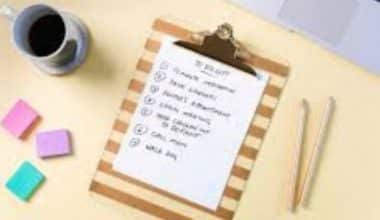YouTube has given content creators the platform to connect with audiences from around the globe and display their talents and show their talents. In addition to giving content creators a platform to showcase their talents, YouTube also gives them the opportunity to monetize their content. Hence, there has been an increase in YouTubers turning their passion into a sustainable source of income. So, if you have any knowledge or talents that you can use to create content, consider signing up for the YouTube Partner Program and monetizing your content. Confused about how to go about it? This article provides a guide on how to earn money from YouTube and how to check your channel earnings. Also, it gives steps on how to join YouTube Partner Program and its eligibility requirements.
The YouTube Partner Program
Creators on YouTube can access various tools, monetization options, and help from the YouTube Creator help teams by enrolling in the YouTube Partner Program (YPP), one of YouTube’s programs. It provides extra revenue streams for creators, such as fan funding and features for YouTube Shopping, and enables them to make money from advertisements on their videos. The application also gives users access to tools that can assist in protecting artists’ content, such as the Copyright Match Tool.
Creators must meet specific eligibility requirements for the YouTube Partner Program. These requirements include having a positive reputation with YouTube, adhering to all of YouTube’s monetization standards, and residing in a nation or region where the program is offered.
Eligibility Requirements for the YouTube Partner Program
Currently, to be eligible for the program, creators need to meet one of the following thresholds:
- One thousand subscribers and either 4,000 valid public watch hours in the last 12 months or 10 million valid public Shorts views in the last 90 days.
- Five hundred subscribers with 3 public uploads in the last 90 days, and either 3,000 valid public watch hours in the last 12 months or 3 million public Shorts views in the last 90 days.
Once a creator meets the eligibility requirements, they can apply to the program and unlock various benefits, including getting paid on YouTube through revenue sharing from ads, access to YouTube Premium revenue, fan funding features, and YouTube Shopping features.
How to Monetize Your YouTube Channel and Get Paid
To monetize your videos and get paid on YouTube, there are several steps you should take, which include the following:
- Ensure you meet the eligibility requirements: You must comply with YouTube’s channel monetization policies and live in a country where the YouTube Partner Program is available. Also, your channel should have no active Community Guidelines strikes.
- Choose how you want to monetize: In the YouTube Partner Program (YPP), you can get paid through various monetization features, such as ads, channel memberships, merchandise shelves, and Super Chat.
- Apply to the YouTube Partner Program: Go to YouTube Studio by clicking your profile icon on the YouTube homepage and selecting “YouTube Studio.” On the monetization page, you can track your progress toward reaching 1,000 subscribers and 4,000 hours of watch time. Once you meet the requirements, click the “Apply Now” button and complete the application process.
- Review YouTube’s terms and guidelines: Carefully review the terms of the YouTube Partner Program before applying. Ensure that you understand the community guidelines and AdSense program policies.
- Set up a Google AdSense account: On the monetization page in YouTube Studio, navigate to step two of the YPP application and click “Start.”
- Log in to your Google account: Follow the on-screen instructions to create a new AdSense account or connect your existing one. Once your AdSense account is set up, connect it to your YouTube channel by clicking “Accept association.”
- Enable monetization for your videos: After applying to the YouTube Partner Program and your channel is approved, you can enable monetization for your videos. In YouTube Studio, click on the Channel menu on the left-hand side and select “Monetization.” Follow the prompts to set your monetization preferences. You can customize it to monetize specific or all videos on your channel.
- Wait for monetization approval: YouTube typically takes around 30 days to review monetization applications. During this waiting period, continue creating and posting content regularly, focusing on SEO, and engaging with your audience.
YouTube Monetization Methods
You can monetize your YouTube channel and get paid by YouTube in various ways. They include the following:
#1. Ad Revenue
The most common and straightforward way to monetize videos is through ads that appear before or during your videos. To enable ad monetization, you must join the YouTube Partner Program (YPP) and meet certain requirements, such as having at least 1,000 subscribers and 4,000 watch hours over the past 12 months. YouTube pays creators through the Google AdSense program, with creators receiving 55% of the ad revenue. Hence, allow YouTube to include ads on your videos; it is the simplest way to monetize your videos.
YouTube Premium is a subscription service where members pay a monthly fee to watch ad-free content and download videos. As a creator, you can still earn money from your videos under this service, as subscription revenue is distributed to video creators based on how often Premium members watch their videos.
#3. Super Features
With YouTube super features, you can earn money by allowing your viewers to pay to have their messages highlighted during live chat. When a viewer purchases a super feature, their profile picture may appear with a colored background in the chat stream.
YouTube Super Features offers features such as Super Chat, Super Stickers, and Super Thanks that allow viewers to make monetary contributions during live streams or in the comment section. Super Chat highlights a viewer’s chat message, Super Stickers are eye-catching stickers that fans can buy and share, and Super Thanks allows viewers to make one-time payments to show their support.
#4. Merchandise Shelf
You can also earn money from YouTube by selling branded merchandise directly on YouTube. The type of merchandise you can sell to monetize your channel includes t-shirts, hoodies, or mugs. There are various platforms available that can help you set up an online store and handle the logistics of printing and shipping your merchandise. However, this method works well if you have a strong brand and a loyal fanbase
#5. Sponsored Content
You can also collaborate with brands and get them to sponsor your content, and you also promote their products or services in your videos. You can showcase or discuss their products or services in your videos in exchange for payment. For you to collaborate with brands, you will need to have a niche audience. Then, you can find brands that align with your content.
#6. Crowdfunding
Another way creators can monetize their channels is through fan funding or channel memberships. Viewers can make recurring monthly payments to support their favorite creators, and in return, they receive bonus content and perks such as badges, emojis, special videos, and live chats. However, only creators who have reached 1,000 subscribers can enable this monetization feature on their accounts. Use platforms like Patreon or Kickstarter to receive support from your viewers.
#7. Affiliate Programs
If you have a loyal audience and can recommend relevant products or services, you can try monetizing your channel by promoting products or services through affiliate links in your video descriptions.
Join an affiliate marketing program that allows you to earn a commission by promoting products or services in your videos. You can include affiliate links in your video descriptions or provide discount codes to your viewers. You earn a commission when someone purchases through your affiliate link.
#8. Channel Memberships
Offering channel memberships allows your viewers to become members by paying a monthly subscription fee. In return, they get exclusive benefits such as videos, one-on-one live chats, and product discounts. This can be a great way to create a sense of community and provide extra value to your most dedicated fans.
#9. Patronage
Platforms like Patreon allow viewers to support your channel regularly in exchange for exclusive perks and goodies. This can include behind-the-scenes content, early video access, or personalized shoutouts. Patreon provides a way for creators to receive ongoing support from their audience and can be a reliable source of income.
Understanding YouTube Revenue and Payments
To get paid on YouTube, you’ll need to understand how YouTube calculates revenue and the factors that can affect your earnings.
How YouTube Calculates Revenue
YouTube calculates revenue based on several factors, including ad views, viewer engagement, and the type of ads shown on your videos. How it works:
Ad Views
The main source of revenue for YouTubers comes from ads. YouTube earnings are based on your video’s number of ad views. The more views your video gets, the more money you can make.
Viewer Engagement
YouTube also considers viewer engagement when calculating revenue. This includes watch time (the total amount of time people have spent watching your video), viewer retention (the percentage of viewers who watch your video through to the end), and click-through rate (the number of people who click on the ads shown in your video).
Ad Types
With YouTube monetization, you control the ads displayed on your videos. You can choose to display video ads, overlay ads, banner ads, and even sponsored cards. The type of ads you choose to display can affect your earnings. For instance, certain types of ads may pay more than others.
Ad Campaigns
YouTube allows you to run ad campaigns, which can help generate more revenue. With an ad campaign, you can run ads for specific products or services, targeting your audience with ads they’re more likely to be interested in.
CPM vs. CPC
The type of ad campaign can also have an impact on your earnings. Cost Per Mille (CPM) refers to the cost per 1,000 ad impressions, while Cost Per Click (CPC) refers to the amount you earn each time a viewer clicks on an ad.
Factors that Affect YouTube Channel Earnings
All creators will not earn the same amount on YouTube. What determines the differences are the following factors:
CPM (Cost Per Mille)
CPM is the amount of money advertisers pay per 1,000 views. It is a key factor in determining YouTube earnings. The CPM can fluctuate based on various factors such as geographic location, audience age, niche/industry, seasonal changes, and the type of ads placed on the videos.
Geographic Location
The country in which a YouTuber resides can affect their earnings. Advertisers pay more for ads on channels in countries with higher average disposable incomes. This means that creators in countries with higher incomes, like the United States, may earn more than creators in countries with lower incomes, like India.
Age of the Audience
The age of a YouTuber’s audience can impact their earnings. Advertisers may be willing to pay higher CPMs to reach audiences with higher spending power, such as middle-aged Americans, compared to audiences with lower spending power, such as teenagers. The income levels of different age groups influence the CPM advertisers are willing to pay.
YouTube Niche/Industry
The niche or industry of a YouTuber’s content can affect their earnings. Some niches, such as investing, health, and real estate, tend to attract viewers with higher incomes and spending power. Advertisers may be willing to pay higher CPMs to reach these audiences. On the other hand, niches that cater to younger viewers with less spending power may have lower CPMs.
Seasonal Changes
Seasonality can impact YouTube earnings. Certain niches may experience fluctuations in CPMs based on the time of year. For example, tech channels may see higher CPMs during the holiday when people make purchasing decisions, while food and fitness channels may see higher CPMs during the New Year’s Resolution season.
Types of Ads Placed on Videos
The type of ads placed on a YouTuber’s videos can affect their earnings. Different ad types have varying CPMs. For example, video ads may command higher CPMs compared to display ads. Viewers are less likely to ignore video ads compared to smaller graphic ads. YouTubers can control the ads placed on their videos to optimize their earnings.
Number of Subscribers
The number of subscribers a YouTuber has can impact their earnings. Brands are more likely to offer sponsorship or merchandise deals as a channel grows and gain more subscribers. The more subscribers a channel has, the more people will click on ads, leading to higher earnings.
YouTube Analytics
Creators can use YouTube Analytics to check their estimated revenue. YouTube Analytics provides various revenue reports related to earnings. Creators can monitor their monthly estimated revenue, which may fluctuate over time.
Effective Strategies for Maximizing YouTube Earnings
To maximize your YouTube earnings, you can follow these effective strategies:
- Regularly upload content at a consistent time to build your audience quickly and your video library. Regular uploads increase your chances of gaining traction and increasing your YouTube AdSense earnings.
- Connect with your audience by creating regular video updates that address their concerns and make them feel part of what’s happening. Doing this can help increase fan support and keep viewers coming back.
- Watch time is important for maximizing your YouTube earnings. The longer your viewers watch your videos, the higher your ad revenue will be. Create high-quality, engaging, informative, and entertaining content to keep viewers hooked and increase watch time.
- While ad revenue is the most obvious way to make money on YouTube, it’s not the only way or necessarily the best way. Explore other income streams to supplement your earnings, such as affiliate marketing and direct fan support.
- Focus on building a strong and dedicated fan base by consistently delivering valuable content and engaging with your viewers. Your views and income will also grow as you gain more subscribers and viewers.
YouTube Channel Earnings
You can use various online tools called YouTube Money Calculators to estimate your earnings potential on YouTube. These calculators consider video views, subscribers, engagement, and ad revenue to estimate how much you can earn from your YouTube.
How to Calculate Your Estimated Earnings Using a YouTube Money Calculator
- Find a YouTube Money Calculator tool online. You can use tools like the one provided by Influencer Marketing Hub, Over The Top SEO, Filmora, or HypeAuditor
- Enter the necessary information into the calculator. The specific information required may vary depending on the tool, but typically, you will need to input the following:
- Total number of video views
- Number of subscribers
- Engagement rate (such as likes, comments, and shares)
- Ad revenue per view or CPM
- Other relevant data include video length, country demographics, and ad click-through rate.
- Click the calculate button or submit the form to generate the estimated earnings.
The calculator estimates potential earnings from YouTube ad revenue-sharing, brand deals, and digital product sales. It’s important to note that these estimates are based on average earnings and may vary based on factors like advertiser, niche, and country. Actual earnings may vary based on ads, ad engagement, views, and revenue share. Additionally, it’s crucial to consider production costs and ensure earnings exceed production costs before making a profit.
How Does YouTube Send You Money?
Once you meet the eligibility requirements and have enabled monetization for your channel, create an AdSense account and link it to your channel.
AdSense is Google’s advertising platform that enables publishers to earn money by displaying ads on their content. To link your AdSense account to your YouTube channel, visit their website, sign up, and provide your website URL and email address. Once approved, you can link your account to your channel by visiting the channel monetization page, selecting the email associated with your AdSense account, and completing the AdSense application.
YouTube will send money into your AdSense account in exchange for the videos and advertisements you put on your channel. Usually, YouTube pays its creators every month. The payments are issued between the 21st and 26th of each month. However, before receiving payment, you need to reach a minimum payment threshold of $100 in your AdSense account. Payments are typically issued within seven business days after verification.
For payment options, AdSense offers various payment options depending on your location, such as electronic funds transfers, checks, and wire transfers. You can choose the payment method that suits you best.
- How to Make Money From YouTube Videos
- CPM MARKETING: How It Works In Digital Marketing
- 4 Monetization Strategies for Independent Game Developers
- How to Create a YouTube Channel & Make Money in 2023