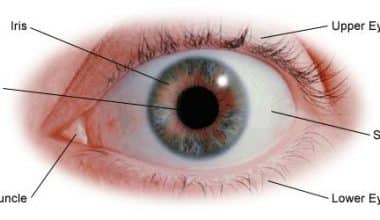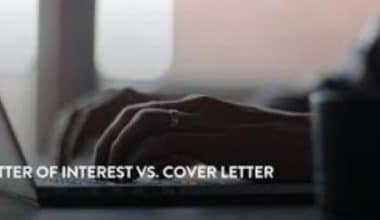Paychex Payroll is one of the leading payroll solutions that businesses of all sizes rely on to manage their employee payroll processing. With its user-friendly interface and comprehensive features, Paychex Payroll simplifies the tasks of payroll processing and streamlines the entire process. In this article, we discuss the features of the software, how it works, and delve into the pros and cons of using Paychex Payroll. Furthermore, we also provide a brief summary of pricing and review the overall user experience. Read on to learn more about Paychex Payroll services and how they can help make managing payroll easier for your company.
What Is Paychex Payroll?
Paychex Payroll is an online payroll processing service created by Paychex, Inc. It is a cloud-based platform that helps businesses streamline their payroll processes, save time, and stay compliant with government regulations. The service is designed to be user-friendly, allowing business owners to quickly set up and manage payroll operations for their businesses.
With Paychex Payroll, businesses have access to an array of features, including online timesheets, payroll classification assistance, wage and salary information, employee benefits, reporting and compliance management, and direct deposit.
Paychex Payroll Services
Paychex is a top supplier of payroll services, providing both big and small companies with a full range of payroll solutions. You may save time and money with Paychex Payroll Services while streamlining and simplifying payroll procedures and increasing employee satisfaction. Processing payroll, filing taxes, onboarding, and other services are all part of Paychex Payroll Services. In order to assist companies in customizing their payroll systems to meet their specific requirements, Paychex Payroll Services also provides tailored solutions.
Paychex Payroll Features
In addition to offering a flexible, comprehensive payroll solution for processing payroll and handling payroll tax responsibilities. Paychex also offers a wide range of additional services that are crucial for bigger enterprises.
Payroll Management
Paychex is able to handle all of your payroll processing needs. Based on the number of hours each employee works and their pay rate, the payroll software determines how much each employee should be paid. However, it also takes into account any increases, such as commissions and bonuses, as well as any deductions for items like health benefits. Users may input and manage payroll “in as little as two clicks,” according to Paychex.
Paychex stands apart from the competition because of a number of special payroll processing capabilities. Employees may examine their planned payments using the Paychex Pre-Check tool, which can aid in averting pay-related problems before they arise.
Payment Alternatives
Paychex provides payment by direct deposit, prepaid debit cards (also known as payroll cards), and paper checks, similar to the other payroll service providers we evaluated. For companies that prefer paper checks, Paychex’s internal Readychex service issues paper checks linked to a Paychex bank account, saving time on accounting and account reconciliation procedures.
Payroll Taxes
Your requirement to become an expert in employee payroll tax filing is significantly reduced since Paychex handles all of your payroll tax compliance duties. Moreover, your payroll taxes are correctly calculated, filed, and paid on time by the service. Paychex provides services with an accuracy guarantee, so you don’t have to worry about being held responsible for mistakes. If there are any errors with your payroll taxes, Paychex is guaranteed to pay the penalty. The Paychex W2 and 1099 forms for your workers are also processed by the Paychex software at year’s end.
Payroll Reports
More than 160 payroll-related reports, including a payroll diary, cash needs, job costing, and tax deposit reminders, are offered by Paychex to companies. Enterprise users may also design their own unique reports based on predefined criteria. Creating your own report or grabbing one that is already installed is simple with the Paychex Flex user interface. Even producing reports is possible with the specialized mobile app.
Mobile Application
Employers and workers may use the Paychex Flex mobile app together since it offers everything they need. The app allows employers to submit payroll, access reports, and examine employee data on salary, deductions, perks, and more. The app allows employees to check their W-2s, pay stubs, benefits information, and retirement plan updates.
Integrations
Paychex connects with several top accounting, HR, and point-of-sale programs, including Clover, Indeed, Intuit QuickBooks, Workday, Sage, and Microsoft Azure. A library of open APIs and the Paychex API Developer Center made it simple to develop unique apps and integrations for software packages that aren’t already connected with Paychex.
Employment and Onboarding
In order to ensure that new hires have a smooth transition into their positions, Paychex offers recruiting services. This covers every stage of the new hire and onboarding process, including application monitoring, background checks, and state-mandated reporting. In-house HR specialists from Paychex are available to help with hiring, interviewing, and onboarding if you want further assistance.
Higher-tier subscriptions give access to a variety of HR administration capabilities, including management of staff training, performance evaluations, and secure cloud storage for confidential employee records.
Paychex Payroll Pricing
Three payroll plans are available from Paychex to customers:
- Paychex Flex Essentials
- Paychex Flex Select, and
- Paychex Flex Pro.
Each plan gives businesses a selection of payment options, such as paper checks, payroll cards, and direct payments. However, schedules for payroll might be weekly, bimonthly, or monthly.
Flex Essentials
It is the first Paychex Payroll Pricing, which is for companies with 1 to 19 workers, costing $39 per month + $5 per employee. It has the following characteristics:
- Mobile or desktop applications for processing online payroll
- Automatically calculating, submitting, and paying your company’s payroll taxes from your account when necessary
- Paper checks, direct deposits, and pay cards are used to pay employees, along with tip distribution for those who are tipped.
- Transferring payroll information to accounting software for use in bespoke report creation
- A self-service site and mobile app allowing employees to view and modify their payroll information.
- Employee financial wellness resources
- Recruitment and boarding
- The HR Library offers documentation to managers and staff.
- New hire reporting is in accordance with state regulations.
- Electronic and printed labor-related posters
- Intеgrаtіоn wіth vоісе assistants lіkе Gооglе Aѕѕіѕtаnt and Sіrі
Flex Select
This comes second on the Paychex Payroll Pricing. The cost is determined by the payroll requirements of your company. It has all of Flex Essentials’ features in addition to the following:
- An online training program offers workers the chance to acquire new skills.
- Connections to Indeed and other job search engines
- Integrations with third-party accounting programs like Xero, Sage, and QuickBooks Online
Flex Pro
This is the third Paychex Payroll Pricing plan. The cost is determined by the features and payroll procedures of your company. Additionally, it has all the characteristics of Flex Select plus these additional ones:
- Garnishment payment service (with an additional cost)
- Employee review and approval of paychecks
- Pre-employment evaluation
- A builder of employee handbooks
- Personalized analytics and reporting on operations such as payroll, HR, and others.
- Examining labor costs and job dispersion
- State-sponsored unemployment insurance
How To Buy Paychex Payroll Software
Flex Essentials, Paychex’s most affordable payroll processing package, is available for purchase online. However, Flex Select, Flex Pro, and Flex Enterprise Paychex plan must be bought over the phone with help from a Paychex sales specialist for companies with 20 or more workers.
Start by selecting “Sign Up for Payroll Online” on the Paychex home page, then choose “Sign Up Online” on the next page to buy Flex Essentials. The “Sign Up Online” option is an alternative that is available on the Paychex Flex plan comparison page.
Step 1:
Register for a Paychex Flex Essentials account by filling out an online form with your contact information and other fundamental information about your company. To continue to the next stage, click Continue.
Step 2:
Enter the Employer Identification Number (EIN) and business address, then click Continue.
Step 3:
Verify the characteristics of the plan, the number of workers on the payroll of your business, and the monthly cost, then click Continue.
Step 4:
Choose one of the four optional services from Paychex’s third-party partners that are provided at no additional cost. These features include the tax credits for hiring-based incentives supplied by HIRETech, the pay card from NetSpend, the financial wellness service from FinFit, and the Employee Assistance Program (EAP) Lite from NexGen. Click “Complete Sign Up” to finish.
Your customer number is shown, and you are told to wait for a confirmation email from the business. Following the validation of your email address, you may complete the registration procedure and be ready for your first paycheck run.
Click “Request Pricing” in the upper-right corner of the Paychex home page or select “Get a Quote” at the top of the Paychex Flex plan comparison page to sign up for fоr Paychex FlеxSelect, Flеx Pro, оrFlеxEntеrрrіѕе. Moreover, the name of your business, how many workers it has, as well as your name and contact information, are all requested by a wizard that appears. A Paychex salesperson will contact you “shortly” if you choose “Get a Quote” on the wizard’s last page.
What Companies Use Paychex?
Paychex is a payroll and human resource services provider used by a variety of businesses, including small, medium, and large companies across all industries. Some businesses that use Paychex services include Burger King Corporation, CVS Health, Domino’s Pizza, Dunkin’ Brands, FedEx Express, KFC Corporation, Marriott International Inc., PepsiCo, Tractor Supply Co., Walgreens Boots Alliance, Yum! Brands, Staples, Microsoft, and The Home Depot.
How Do I Get Paychex?
Paychex is an online payroll and human resources software and services provider. There are several ways to obtain the software and services, including from retailers, by becoming a registered partner, or by forming a business relationship with Paychex directly. However, the company offers a variety of products and services that may be obtained online, through their dedicated customer service lines, or by email.
Paychex W2s
Paychex W2 forms are distributed electronically or by paper each year. Employees can access their Paychex W2 form online through Paychex’s MyPaychex portal, where they can view, print, and download a PDF of their Paychex W2. Furthermore, employers can also request to have Paychex W2 forms mailed to employees instead of distributed electronically.
What Is the Largest Payroll Company in THE US?
The largest payroll company in the US is Paychex. Founded in 1971. Paychex provides payroll, human resource, and benefits outsourcing services for over 600,000 clients nationwide. However, it is one of the largest payroll companies in the world and the largest publicly traded company in the US dedicated to HR and payroll services.
Who Is the Largest Payroll Company?
The largest payroll company in the world is ADP (Automatic Data Processing, Inc.). ADP is a U.S.-based human resources and financial services provider, founded in 1949. As of 2020, it holds approximately 15 million clients worldwide and provides payroll services to 22 countries across the globe.
What Are the Different Types of Paychex?
#1. Paychex Flex:
Paychex offers full-service human resources and payroll services for businesses of any size. This includes payroll processing, labor law compliance assistance, tax filing, 401(k) plan administration, background checks, and more.
#2. Paychex HR Solutions:
Paychex HR Solutions offers customized human resources solutions for businesses of any size. This includes benefits administration, leave tracking, recruiting and onboarding assistance, risk management, training and development, and more.
#3. Paychex Paycard:
Paychex Paycard is an electronic payroll option for small and medium-sized businesses. Employees are issued a reloadable prepaid debit card, and their employers can use the card to deposit wages directly into the card.
#4. Paychex Flexible Benefits:
Paychex Flexible Benefits is a customized tool for companies to design and manage Benefits programs. This includes health, retirement, and voluntary benefits, as well as options for flexible spending accounts.
#5. Paychex Retirement Services:
With Paychex Retirement Services, businesses can provide retirement plans such as 401(k)s and IRAs. Employees can save and manage funds through the platform.
Conclusion
Paychex Payroll Software is an effective and secure business payroll and tax solution. It offers an array of features that make managing employee payroll and taxes easier and more automated. In addition, businesses of all sizes can benefit from the stress-free payroll process that Paychex provides. Through its intuitive design and customizable options, businesses can quickly and seamlessly access and edit employee information, pay on time, and submit reports with ease. Finally, Paychex is a trusted, award-winning payroll solution for any business needing an accurate and efficient payroll system.
Paychex Payroll FAQs
Does Paychex Have a Direct Deposit?
Yes, Paychex offers direct deposit as a payment method for businesses. However, the availability of direct deposit can depend on the laws of the country or state in which the employee resides.
How Many Countries Is Paychex In?
Paychex is based in the United States, with offices in Canada, Puerto Rico, Mexico, and the United Kingdom. It also has an international presence in Ireland, the Netherlands, and Luxembourg.
What Kind of Software Is Paychex?
Paychex is a payroll and human resources software program. It offers tools to manage employee data, payroll, benefits, tax compliance, and other HR needs. Additionally, Paychex offers tools for tracking time and attendance, recruiting new employees, and managing employee performance.