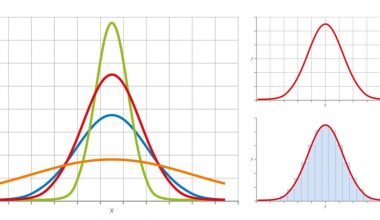One of the most popular methods of textual communication, both inside and outside of the office, is email. A courteous, clear, succinct, and actionable message is delivered to the recipient of a well-written professional email. It may take some effort to become proficient at writing emails that adhere to all of these standards. In this article, we’ll find out how to write a professional email address for a job, who a professional writer is, and what professional email communication is.
How To Write a Professional Email
An email written in a professional situation, such as between coworkers, a manager and an employee, a student and their professor, or a job applicant and a hiring manager, is referred to as a professional email. Professional emails have a distinct, useful message.
A professional email can be written in a variety of ways. It may be a letter of gratitude, a resignation letter to your company, or a cover letter sent with a resume for a job application. Whatever the reason for your email, you must write it professionally to improve your chances of success.
8 Tips For Creating a Professional Email
Whatever the subject of your email, it can be divided into the same fundamental parts. You may not always need to use all of these components, but you should always give each one careful thought.
#1. Make sure the subject line contains the topic.
Your email’s subject line is the first thing your receiver sees when they open it in their inbox. The subject line of a marketing email can determine whether the recipient opens it or deletes it. Your subject line must be succinct, compelling, and pertinent.
In the subject line of your email, be as specific as possible. The receiver will know what to expect from your email in this manner. The receiver will appreciate a concise subject line that makes it easier for them to read and respond to your email; there is no need to be imaginative or clickbait here.
#2. Properly address the addressee
The best method to address the receiver of a business email is with “Dear,” their first or last name, and the appropriate honorific. If you’re unsure, use either their first name or their first and last names as an honorific.
In place of “Hello” or “Hi,” you might start the email with the recipient’s name. This usually only applies to people with whom you already have a relationship, such as a coworker or a manager.
#3. Remain concentrated
A business email should only address one subject. It could be a query, a demand, a response, or an explanation. The email’s body should concentrate on this subject, whatever it may be. Keep your email brief, but don’t omit important details. Shorthand for this is “only as long as it needs to be.”
#4. Remember to sign off.
Add a suitable sign-off and your signature after drafting the email’s closing line, which should include a call to action or an active task. All the details the receiver could require to contact you appropriately, such as your title, phone number and extension, and email address, should be included in a professional signature. Although we are aware that someone might simply hit reply to reply, providing your email address prevents any ambiguity about how to contact you.
#5. Proofread
Check your email for errors before sending it. Check it quickly to make sure there are no typos, spelling errors, or grammatical errors. Email errors can ruin your entire message and give you an unprofessional appearance.
#6. Avoid using a casual tone.
This typically entails avoiding the use of emoji.
A professional tone should be used when writing an email. Stay away from any language that sounds casual enough to be in a text message, including slang and colloquialisms. Similarly, avoid using cliches like “just circling back” while making a follow-up.
#7. Mind your language
Please keep in mind that anyone can forward your email to anyone else. Similar to how anyone may print, screenshot, or download your email. If you don’t want a written record of a conversation, don’t say it in an email, because emails are written records of conversations.
#8. Be specific in your instructions
Never presume that the receiver is aware of the location of a certain file or the references you utilized to back up your arguments in a recent essay. Make sure your recipient understands all you say, and offer links where appropriate so they can quickly find it.
How To Write a Professional Email for a Job
More than 7 seconds (about the same amount of time it takes to tie your shoes) scanning your message.
Being distinctive is essential for success. Being professional is the same approach you must employ in all follow-up emails for job applications; this does not imply trying to be clever or outrageous.
What is required to write a professional email for a job?
Let’s define a job email first. It serves as a vehicle to present them, rather than a cover letter or resume.
The recruiter would not even bother to study your resume or open your application letter if you don’t spend much time on it or if it’s incorrect. Don’t let that be you, since if they’re dealing with 250 responses, they’re actively seeking justification to reject applications.
Although each recruiter has a unique application procedure, you must always include a few very typical components, such as:
#1. Cover letter
Your cover letter is a formal component of the application process where you identify yourself, outline your qualifications, explain why you’re applying for the position, and discuss the value you can bring to the company.
We won’t lead you through the process of writing a cover letter. But start with the incredible online resources that are available.
Your cover letter can be attached as a Word or PDF file. Use a file that can be downloaded, printed, and shared; don’t use cloud services like Google Docs.
#2. CV (resume)
Your CV is a chance to showcase your accomplishments, tell the tale of your professional career, and provide a quick overview of your skills. Again, we won’t go into detail on how to write an appealing CV, but we do suggest adopting a straightforward, comprehensible structure.
Create a document that can be downloaded, printed, and shared rather than attempting to use fancy file types.
#3. Work samples (optional)
Show, don’t tell, as the professionals advise. You can highlight your abilities and prior accomplishments in your application email. In your email, you can link to your website or social network accounts, attach a portfolio, or include pictures or videos.
Here are some pointers from us: give examples and describe the effect. Who cares if your poster design is beautiful? But if the same poster increased sales by 50%, then the situation is different.
The second piece of advice is to use a limited number of examples—three is a terrific number. Too many people seem hopeless.
Thirdly, only distribute original content. Make your role in any teams or organizations you have worked with clear. Never pass off someone else’s creation as your own.
Professional Email Address
The most basic aspect of your internet identity is your email address. It enables you to send and receive emails with anyone, set up accounts on different websites or mobile applications, subscribe to email newsletters from fascinating sources, accept important notifications, submit job applications, and more.
You need a business email address, whether you’re looking for a job, running a business, or expanding your network.
A solid professional email address gives a positive impression without standing out as an eyesore on a resume or business card. Although there is no legal prohibition against using your high school email address, it will almost certainly work against you and make you unappealing to recruiters and hiring managers.
Tips to Create a Professional Email Address
Although it’s not difficult to create a professional email address, there are a few factors to keep in mind:
- Keep it Short – Avoid using a long email address for your business correspondence. Use a more memorable, shorter version if your name is lengthy, as it is in my case.
- Make it Pronounceable – You might need to read your email address out to someone at some point, either in person or over the phone, so you should work to make it as easy to say as possible. My last name is impossible for anyone to understand, so I abbreviated it to “DRK” on one of my email accounts.
- Avoid using accents or diacritical marks in your email address, even if your complete name is spelled with them in other places.
Professional Email Address Format
Of course, firstname.lastname@domain.tld is the most traditional and recommended format for a business email address. However, there are some additional ways to obtain a business email address, including:
- lastname@domain.tld
- firstnameinitiallastname@domain.tld
- lastnameinitial@domain.tld
- firstnamelastnameinitial@domain.tld
- firstname@domain.tld
- firstname@domain.tld
Although a period is now more frequently used, you can alternatively use an underscore to separate the names. If the occasion calls for it, you can use numeric characters in your professional email address, although it is generally better to avoid them. On some websites, it’s also advised to include your city, career, or skill set in your email address. This is not something we endorse and is generally discouraged. Your skill set will develop over time, and your professional career may lead you to different locations, thus, email addresses like jason.newyork@gmail.com and jason_accountant@gmail.com will rapidly become unattractive.
Professional Email Writer
A person who specializes in writing polished and successful emails for various objectives is known as a professional email writer. They are competent at modifying their messaging to fit particular audiences and objectives and have great writing skills.
A professional email writer is adept at professionally organizing emails and is aware of the value of brief and clear communication. They understand how to successfully communicate their point through the use of proper grammar, punctuation, and tone.
Professional email writers take into account the email’s goal, target audience, and intended result when composing them. For a variety of reasons, such as job applications, company inquiries, client communication, sales and marketing, customer service, and more, they might write emails.
They aim to produce emails that are compelling, interesting, and of high caliber. Additionally, they can be in charge of editing and proofreading emails to make sure they are error-free and accurately reflect the intended content.
In general, a professional email writer assists people and businesses in efficiently communicating via email, strengthening their professional image, and increasing the likelihood that they will succeed in attaining their goals.
Professional Email Communication
The act of writing and sending emails in a respectful, succinct, and suitable way for a formal or business context is known as professional email communication. To properly communicate your message and uphold professionalism, it entails utilizing precise grammar, punctuation, and professional language.
The following are some essential attributes of professional email communication:
#1. Concise and clear
Send concise, well-focused emails. When communicating, avoid ambiguity and extraneous details by using simple, unambiguous language.
#2. Proper formatting
Maintain a professional email tone during communication by using a clear subject line, opening, body paragraphs, and closing. Make your email logical and easy to read by utilizing paragraphs or bullet points as necessary.
#3. Discreet and polite voice
Keep your email’s tone polite and respectful at all times. To convey professionalism and respect, use formal salutations and greetings like “Dear Mr./Ms.” or “Hello [Recipient’s Name],” as well as polite language.
#4. Appropriate vocabulary and language
Use business-appropriate terminology that is professional. Refrain from using jargon, slang, or too-casual language. Be aware of cultural variations and adjust your wording to the recipient’s needs.
#5. Professional email signature and address
Use a formal email address that contains your name or a close variation of it. Finish your email with a professional signature that contains your full name, job title (if applicable), contact information, and any pertinent links or extra information.
#6. Quick and appropriate reactions
Respond to every email as soon as possible, confirming receipt and resolving any questions or concerns as soon as they arise. Keep your communication professional and avoid needless delays.
Keep in mind that your professionalism, attention to detail, and respect for other people are reflected in your professional email correspondence. You can generate efficient and expert email interactions in a variety of business scenarios by adhering to these rules.
What are the Five Email Etiquette Rules?
- Accordingly, address your recipient. Make sure the recipient’s name and associated title are spelled correctly twice, three times.
- Use appropriate opening and closing remarks.
- Put the proper format in.
- Avoid using ALL CAPS.
- Consolidate huge files.
What Is a Good Opening Sentence for an Email?
Good day, [Recipient’s Name] I hope you are well and are reading my email. I hope your day has been going well so far, [Recipient’s Name] Good [morning/afternoon/evening]. To present me as [your job role] at [your company name], my name is [your name]. I’m emailing you because of [email subject].
What Are the Four Basic Parts of a Professional Email?
- The subject line, arguably the most significant part of the email, determines whether it will be read or deleted.
- The greeting
- The middle section
- The conclusion
Summary
Writing a winning email might be difficult, but if you use the advice in this article as a guide, you’ll be well on your way. Even though not all emails will be answered, following up with your prospects will increase your return on investment.
To stand out in your recipients’ inboxes, remember to double-check each component of your business emails, keep them brief, and add some personal touches. Before sending your emails, proofread them, and then wait three to five days before sending any follow-up messages.
Related Articles
- FUNNY EMAIL SIGN OFFS: 27+ Funny Email Sign-Offs to Try
- COVER LETTER EMAIL: Sample, Formats, and How to Write
- How to Recall an Email in Outlook (Detailed Guide)
- MESSAGE TO HIRING MANAGER: Examples and Guide to Email a Hiring Manager
- OUT-OF-OFFICE EMAIL: Best Ways to Write an Out-Of-Office Message and Examples
References