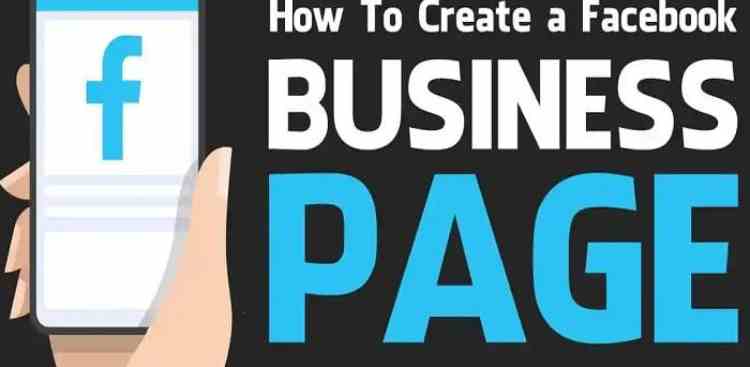It is not a surprise to many that Facebook have many tools and features that you can use to promote your business online. You can use a Facebook business page to create expand your audience and sharing your own very unique brand with the world. Making Facebook business page will allow users to learn more about you and provide you access to billions of users. It is an essential step to creating more audience for your product. However making personal descicion on how to you would like to customize your facebook business page will likey occur. Do you know how to make your facebook business page public or private even without an account. In this post, we take down step by step procedures in achieving that.
What Is a Facebook Business Page?
A Facebook business page is a public social media presence created specifically for businesses. Facebook business pages let you network online similarly to a personal Facebook account.
Using links, status updates, photographs, and videos, brands advertise their goods and services on Facebook. You can forge more connection with your customers through chats, comments on posts, and “liking” statuses.
You may also expand your business both on and off of Facebook with Facebook Pages. Also You can accomplish your business objectives with the support of a number of free business tools that Facebook business Page offers.
How to Make a Facebook Business Page
To make a facebook business page,You must first have a Facebook profile in order to proceed.
- View the requirements for creating a Page.
- Establish a Page (desktop)
- Select Pages and then select Create New Page.
- Select the category and pick a name for your Page.
- Add a bio for your Page, then click Create.
- Click Next after adding (optional) details such a contact name, address, and opening hours.
- Edit the action button, add profile and cover photographs, and then click Next (optional).
- Click Next after inviting friends to connect with your Page (optional).
- Select “Done”
- In the new Pages experience, you have made a Page.
Is a Facebook Business Page Free?
You cancreate visibility for your business using facebook business page. A Facebook business page is a free tool that you can use to increase visibility for your business. It provides a lot of advantages and features that will help in supporting your company.
How To Make a Facebook Business Page Private
It is possible to make your facebook business page private. Follow the steps below to see the possibility.
#1. Create a Profile
When you create a company profile on facebook, it will be listed under “Pages” on the left side of your home Facebook login screen. To open your company page in your browser, click its name. To access a drop-down menu, click “Edit Page” in the upper right corner and choose “Edit Settings.”
#2. Manage Preferences
The settings for your Facebook business page are now loading. You can manage All of your Facebook page’s privacy management options on this page. You’ll see many techniques to limit posting to your company page and prevent certain audiences from seeing your page or postings.
#3. Page Visibility
The page visibility option, located at the top, determines whether your entire Facebook company is public or private. Anyone can read your Facebook business page when it is public. A check box will appear if you click “Page published” or “Page unpublished.” Only you and other admins who have control over the page will be able to see your company page if you tick the box next to “Unpublish Page.”
This should only be ticked if you wish to entirely disable views for your business on Facebook or if you are temporarily shutting down your Facebook business page. Generally speaking, even if you are making big modifications, you shouldn’t ever unpublish your Facebook profile.
If you wish to see more current posts, you can also tick the box next to “Highlight recent posts by others in a box at the top of my Page timeline.” If you decide to enable posts from others, you should highlight the most recent ones because people prefer to feel like their voices are being heard.
#4. Customize Your Page
Until you alter these settings, a page that has been published is as public as your company’s home page. Under “Messages,” you can manage who can send you messages; however, “Country Restrictions” and “Age Restrictions” provide you more control over who is permitted to view your page.
It may be helpful to ban specific countries if you receive a lot of spam from them or if you have no support for them. By setting an age restriction, you can prevent minors from viewing adult content. Even if you intend to keep your Facebook page clean, it might be wise to restrict specific age groups if you run an adult business.
#6. Modifying Your Page
You can choose how to handle blog comments or posts that contain particular words or phrases by using the “Page Moderation” option. Choose a key phrase that is commonly used to assist you filter comments, for example, if someone is pestering your page all the time. Now these comments will be automatically deleted. Using “Profanity Filter,” you may also configure a filter for adult language.
#7. Allow Comments
It’s preferable if you do permit comments on your page to be answered. This encourages people to share various media and speak about your topic.
You can always return and make adjustments after setting up your privacy settings. Keeping your page entirely open is the ideal choice for obtaining the most views and likes. However, you can use these options to solve the issue if your company is the target of malevolent commenters.
How To Make a Facebook Business Page Public
You can make a facebook business page public although it is preferable to make it private. In this case, Facebook business Pages are categorized as unpublished on Facebook. When you are prepared to make your page public, you must publish it. This makes the page instantly live and accessible to all Facebook users. You can either use the Permissions settings or the page itself to make your unpublished Facebook page publicly accessible.
- On your Facebook business page, click “Edit Page” at the top.
- Select “Manage Permissions.” From the drop-down box,
- In the Page Visibility section, click the box next to “Unpublish Page” to de-select it.
- Then, select “Save Changes.”
- Select “Save Changes”
- The public can see your page right away.
How to Open a Facebook Business Page Without a Personal Account
You cannot build a Facebook business page or a business account for your company without a personal account.
To become an administrator of a company profile on Facebook without breaking any rules set forth by the social media platform, you must do so using your own personal account. Facebook do not advise making a false profile on Facebook since you run the risk of having your company’s profile deleted for breaking their rules.
Go to Facebook and establish a personal profile if you don’t already have one. It is easy to do and doesn’t require much time.
- After opening the Facebook app, select Sign Up for Facebook, followed by Get Started, and enter your contact and personal information. A password will also need to be created for your new Facebook account.
- Create a Facebook business page for your company.
- Visit Facebook Business Manager after creating a new profile and then follow these instructions.
- In the top right corner, click Create Account.
- You must sign in using your Facebook account (new business profile).
- After being redirected to the business manager, select “Create Account.”
- Please provide your name, your company name, and your company email address
- Click “Submit” after adding more details about your company, including a website, address, and phone number.
- An email confirmation will be sent to your address.
Your Facebook Business page is now online without a personal profile, upon confirmation. - This company will be listed on your profile as the business manager.
It separates your page activity from your personal account by establishing a business page account. Through your company manager account, you may build and manage your page.
Why You Need to Promote Your Business On Facebook
Facebook undoubtedly has one of the largest user bases for advertisements so Obtaining a Large Audience will not be much of a hassle. You can connect with individuals who might be interested in your company by promoting your Page.
#1. Engage Both Recent and Devoted customers.
Even your most devoted consumers are unaware of what goes on behind the scenes at your company unless you consistently share illuminating social media posts with them. Posting images from inside your storefront or from the backstage with your support staff on your Facebook Page is a terrific idea.
#2. Reduce Marketing Expenses.
Additionally, many other Facebook marketing and analytics capabilities are either free or reasonably priced. Starting a Facebook Business Page is also free. A Facebook Business Page can help you access a potentially billion-strong audience with less spending by being incorporated into your marketing strategy.
#3. Increasing Web Traffic
You can increase traffic to your website by placing a link to it on your Facebook business page. The more visitors you attract to your website, the more likely it is that they will read thorough descriptions of your goods and services. Even better, if you have an online store, customers who visit your website via your Facebook Business Page might actually make a purchase.
#4. Boost SEO.
Facebook Business Page is useful for more than just your social media presence; they’re also a boost to your ranks in search engine queries.
How to Make a Facebook Business Page Successful
How do you want to make your Facebook business page successful and what you need to achieve that is an important step. Having a successful Facebook business page is one of the steps to improving your lead conversion and networking as a business owner or someone looking to start a business. Although it takes time and can be challenging at times to grow an audience, knowing the correct tools and how to use them will help you grow your business into a successful one.
#1. Improve Your Cover Image
Your cover photo is one of the most crucial components of your Facebook business profile. It’s the main component of your brand identification on Facebook and what consumers see first. To keep visitors on the page, it should provide something entertaining, thrilling, or interesting.
However, there are additional actions you might take to elicit a response. By including text to your cover image, you may compose a headline and provide visitors with information about another action you want them to takeP Not to mention, you can add a few additional words to the caption to entice viewers to click a link to your website.
#2. Include a Logo on the Profile Picture
Always keeping your logo in the forefront of your clients’ minds is a simple branding tip. In other words, using your logo as your profile photo will make it easier for online users to interact with you and recognize your page.
#3. Master the Section “About”
Keep the “about” section brief and to the point. This section no longer appears at the top of the page; instead, readers must click through to access it. To provide more information, there are options for a long and short summary.
To help people get a better understanding of your business, include in your summary keywords that describe your target market, industry, and/or product offers. Don’t forget to include a link to your website as well. You might be able to add an Address, Phone Number, or even Products, depending on the sort of business page you’ve chosen.
#4. Market Your Website
There are several ways to spread the word about your page. Through Facebook, you may advertise for a fee and target users based on their geography, interests, and favorited pages.
A Facebook “like” box can be added via plugin to your website, and links to your Facebook business page can be included in your bio, email signature, and other appropriate areas where you share content online. You can also utilize more subtle methods to promote your profile. To avoid beginning at “zero,” invite your current buddy list to like your page.
#5. Publish Content Consistently
Regular content posting is the secret to attracting new followers and increasing fan engagement with your brand. This means that you should maintain a steady stream of regular, high-quality, and relevant posts to give your Facebook fans something new to see each day.
It’s not necessary to limit content to postings; you may also use images, videos, blog entries, and other well-liked materials that connect to your target demographic. Avoid being vague or just plain dull because people desire excitement (something worth talking about).
#6. Create Shareable Content
Getting the likes is the secret. And how does it operate? Although each social media platform is unique, Facebook clearly has an aura of informality.
If you’re wondering why there isn’t much activity on your Facebook business page, it could be because you keep blathering on about things that no one on Facebook is actually interested in.
#7. Make Post Scheduling Automaticy
You may schedule posts in advance using a variety of software tools and apps. This is significant since maintaining consistency is essential when managing a Facebook company page. Finding fresh material might be difficult at times, but marketing tools like Post Planner can help you uncover interesting content that is relevant to your industry.
Hootsuite, Buffer, and Hubspot are additional social media automation programs and scheduling solutions with more sophisticated analytics and publishing features. Prior to implementing it, it’s a good idea to compare the top social media marketing automation tools.
#8. Using Obvious Calls to Action
There are numerous chances to include a Call-to-Action and motivate your readers to take action. The top of your company page has a Call-to-Action (CTA) button placed in it. You must choose a CTA from the list that applies.
Make the CTA button speak to the page link because the CTA button’s amazing feature allows you to link it to any page you want to promote.
Additionally, for a higher click-through rate and a more effective Facebook business page, it’s smart social media marketing practice to add a Call-to-Action with a link back to your website from Cover Photos, Profile Photos, and other photos located throughout your page. It can also be more successful to include a clear call to action when publishing content, such as “>>click LIKE if you agree.”
#9. Targeting Consumers with Ads
Facebook is a fantastic platform for marketing products and sales events. Now, you can post attractive multi-product ads that are simple to view on desktop computers and mobile devices through the Ads Manager.
You can target clients based on a certain page they’ve already visited by using dynamic product advertisements. Other strategies, such as local awareness campaigns, can help you target a specific audience.
Does a Facebook Business Page have to be Linked to a Personal Account?
An alternative solution to sign up for a new account exclusive for business and to login
with a stealth browser to separate from your own personal account.
- Find Accounts taband to add category of Facebook and fill out your sign-in.
- Find Browsers tab and to create a browse group for an easy management
- Click on the Create button to create a profile with information to fill out like a proxy and UA string if you have any,or create a UA on your own and language, time zone and location all at once.
- Click on start to open the browse tab
- Open a window to auto login with the browsing profile shown at the bottom.
How to Create a Business Facebook Page without a Personal Account?
To create a business account, first create a FacebookAdorPage.
- Fill in the information and follow the prompts on screen.
- Facebook will then take you to create an account.
- Select”I do not have a Facebook account”and enter your email address and
date of birth. - Facebook then creates your limited-access business account.
Can I Make a Facebook Page Just For my Business?
Although it is nearly impossible to achieve that as you must first create a personal account before you can then customize it to your liking. Also In order not to violate Facebook’s policies,you have to use your own personal account to make yourself an administrator of a business’profile.
Is There Any Difference Between a Facebook Page and a Business Page?
A Facebook Page and Facebook Business Page may have similar names but posses different features.
- Facebook user interactions between personal profiles and business pages vary.
- Buiness Pages cannot become Facebook friends, whereas a facebook personal account may.
- Business Page is unable to post on personal timelines, and when they visit a personal profile, they just see the user’s name, photo, and location.
- Business page cannot connect via Facebook messenger, although they can send direct messages to people.
- The majority of your interactions with followers as a business page owner occur through updates you publish on your page’s timeline, comments you leave on other people’s posts, and the Recent Posts.
What Is the Difference Between Facebook Bussiness Account and Facebook Page?
A Facebook Page is what might be compared to your business’s Facebook profile. You could
post your business data, make the content of the items/administrations you are advancing, and draw in clients.
While a Facebook Business Account will enable you to run Missions, make promotions, and other features. It will likewise give you more command throughout the time your promotion will run and more leverage in being able to influence your audience.
In Conclusion
Apart from making a facebook business page, there are other tools that you can use to also promote your business. Increasing your audience is one of the very first steps you must achieve which you can by word of referals or facebook ad. Regardless if your facebook business page is private or public.
FAQs
How can I make money from my Facebook page?
They are various ways you van make money from your facebook page especially if you have a large audience viewing your page, they include
- You can work hand in hand with brands by promoting their products and services on on your page .
- Making videos with in-stream advertisements.
- Include a paid subscription option on your page.
- By organizing paid events online.
- Encourage people to visit your online store.
What Is a Facebook Ad?
A facebook ad is like a service in which you pay for advertisements. These are content you can use to promote a certain good or service. It is very important for business especially one starting out as it creates more visibility on social media platfrom.
What is a boosted post?
A “boosted post” refers to a piece of content you have published to your page’s timeline and can promote to a specific audience for a charge. It’s a pretty simple approach to make your content visible to more individuals who might not be familiar with you or what you do (cold audience).
Refces
- FACEBOOK PAY: What It Is and How to Set It Up.
- Bakery business plan (Download + 3 years free financials)(
- HOW TO MAKE MONEY ON FACEBOOK IN 2023: 13 Proven Ways
- Bakery business plan (Download + 3 years free financials
- HOW TO BUILD WEALTH: Secrets to Building Wealth