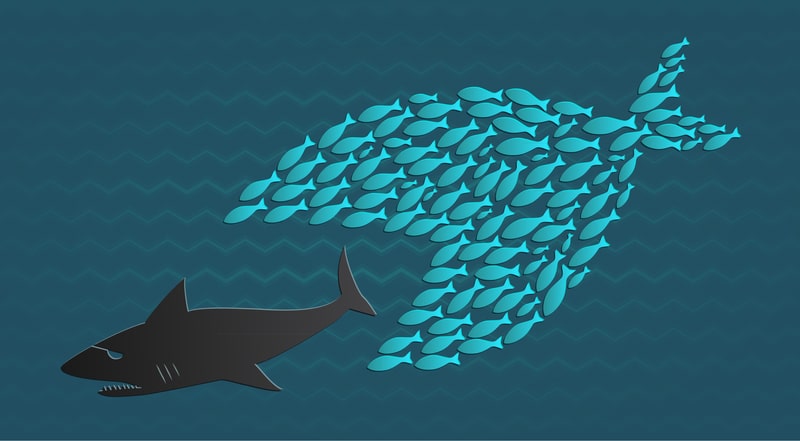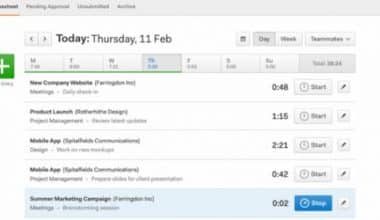It is evident that Facebook Creator Studio includes a ton of features, one of which is the ability to manage, monetize, and track content across all of your Instagram and Facebook Pages. You may also take advantage of new features and monetization opportunities as they appear. So in this article, we are going to be looking into all the necessary information you need and what you should know.
What is Facebook Creator Studio
Facebook creator studio is all the tools you require to publish, make money, track performance, and engage with fans across all of your Facebook Pages and Instagram profiles are included in Creator Studio.
Your material can be managed in Maker Studio.
All the tools you require to post, monetize, monitor performance, and engage with fans across all of your Facebook Pages and Instagram profiles are included in Creator Studio.
Make sure your Instagram account is linked to your Facebook Page and has been changed to either a Creator or Business account in order to access Instagram publishing in Creator Studio.
Facebook Creator Studio Monetization
By permitting advertisements to appear prior to, following, or surrounding your content, you can monetize your page. The guidelines for revenue vary across every platform, but Creator Studio makes them easy to understand.
This page makes it clear whether your page qualifies for monetization and explains why. Additionally, they offer you the following tools and advice to get started with and maintain monetization:
DO:
- Keep current with our Community Standards and Content Guidelines.
Share original content.
- Provide an active and consistent experience for your viewers by establishing a strong presence.
- Posting content that you did not produce, do not own, or do not have the right to use is prohibited.
- Publish material that might be construed as fake information or news, or that encourages sensationalism or clickbait.
- Participate in sharing activities that put distribution before quality.
- You may now include “ad breaks” in your videos using Maker Studio. By using this
- practical function, you may manage when an advertisement will display so that it doesn’t interrupt your viewers’ attention during a crucial moment.
- You have the option of letting Facebook choose the ad location on its own or selecting it manually.
Facebook has provided the following advice for each setting:
Automated Positioning of Ad Breaks
Facebook’s automatic placement setting is activated by default, which means that ad breaks will be automatically added to your videos. While attempting to maximize your revenue, the automatic placements tool can locate the ideal organic cue point for an ad break in your content.
The automatic placement function functions best when your video is set up to allow for an ad break.
Manual Positioning of Ad Breaks
To indicate where you want ad breaks to appear in your videos, you can add cue points.
You can begin using cues once your video has run for 60 seconds.
A minimum of 120 seconds must pass between each cue point.
Facebook might not be able to accommodate all of your suggested cue points.
Depending on when they last saw an advertisement, viewers will see different advertisements throughout your movie.
- Put your videos online
- Create, plan, and publish material for a variety of Pages you control, whether for brand-new or pre-existing playlists.
- Engage your audience
- Organize interactions between all of your Pages, such as when you want to post comments from one Page on another Page you own.
- Monitor the effectiveness of your page.
- Keep track of all of your followers. Check out the viewers of your content who come back each week.
Earn
Using music revenue sharing, make more money.
If your film is 60 seconds or more, use well-known, legally obtained music to monetize and enhance it. Visit Maker Studio to find licensed music that has already been approved, then upload your videos using the tunes to start making money. ** To begin taking part, you must be qualified for in-stream adverts and satisfy our monetization eligibility requirements. Use music in your videos to foster community interaction. Find out more about the Music Revenue Sharing that Rights Management is allowing.
Manage
Your Company on several pages
Everything you require for efficient management and action across all of your Pages is available in Creator Studio, and it also notifies you of new features and potential monetization opportunities.
Your content library
Discover and search for the Pages that you own throughout your complete content library, including post-level details and insights.
Learn about in-stream adverts
Add qualified Pages to in-stream advertising, examine your monetization data, observe your movies that have been made profitable, control blocklists, and receive payment-related statements.
Rights Coordinator
Keep your videos safe. With Rights Manager for Creators, you can manage where and how your unique material is shown.
Sound Library
Discover and search for the Pages that you own throughout your complete content library, including post-level details and insights. Use any new features and revenue-generating opportunities that you may be qualified for.
Video Series and Playlists
You may organize your video material and promote discovery using playlists and series. Employ series to build a collection of episodic videos, and playlists to create a collection of videos with a common theme or subject (such as behind-the-scenes content) (such as episodes from a show). All Page types offer playlists and series, which are prominently shown.
You can reach and gain a devoted following by grouping your videos into playlists or series, which boosts the dissemination of your videos through suggestions of related material. The playlist or series will play back in the sequence you specify when visitors open it from your Page or from a News Feed article. You can share the specific Link for any playlist or series with your audience on or off Facebook.
Is Facebook Creator Studio Free?
Facebook has a free dashboard called Creator Studio that social media marketers and content producers may use to manage their Instagram and Facebook Page accounts.
It combines community management, scheduling, and social media analytics. Additionally, it aids qualified accounts in managing influencer-brand collaborations and content monetization.
Directions to Maker Studio
Users of both desktop and mobile devices can access Maker Studio.
Simply visit business.facebook.com/creatorstudio while logged into your Facebook account to access Creator Studio from a PC or Mac.
Although some elements are exclusively accessible to particular positions – more on that later — Creator Studio is open to anybody with access to a Facebook Page.
Download the Creator Studio app for iOS or Android to use the dashboard on a mobile device.
How do I Monetize my Creator Studio on Facebook?
Publishers, celebrities, and creators that share material with their followers on Facebook are crucial components of our ecosystem because they benefit both our community and our advertisers. To assist these individuals and organizations in generating significant, long-lasting cash, we provide monetization technologies.
How do I Open Creator Studio on Facebook?
You can access Facebook Creative Studio in one of two ways:
#1. Visit facebook.com/CreatorStudio
#2. Go to your Facebook Page and select
“Creator Studio” from the “Tools” section in the sidebar by clicking the Publishing Tools icon in the sidebar.
Characteristics of the Facebook Maker Studio
The various capabilities you can utilize in Facebook Creative Studio and how to access them are covered here.
Home
You will be on the Home tab when you open Maker Studio. This page serves as your account’s dashboard and is rather simple (s).
- You can switch between your Facebook and Instagram accounts from the Home Tab.
- Compose a post, a story, a video, or a live video, then publish it.
- See our suggestions for account optimization
- View an overview of your insights.
- See a concise list of recent posts.
- Look over notifications
By clicking the account selection tool in the top-left corner of your screen, you can change between the various accounts you oversee or see a list of all your accounts.
- Every page in Creator Studio can be used for this.
- You can get straight to Creator Studio features: from the sidebar.
- The Resource Library
Insights
- Inbox / Monetization
- Resources
- Settings
- Creative
- Tools and
- Rights Managed
- Instead, write a post.
What is Facebook Creator Studio Used For?
Facebook creator studio is used to monitor the performance of content across all of your Facebook Pages and Instagram profiles are included in Creator Studio. Additionally, it aids in keeping you informed about new features and potential monetization opportunities.
Can You Access Facebook Creator on Mobile?
On iOS and Android devices, you can now download the Facebook Creative Studio app!
You can connect with your audience wherever you are and whenever you want using our new app.
Can You Edit Videos in Facebook Creator Studio?
Yes,
Undoubtedly, people enjoy posting movies on Facebook, but often, there are bits that should be cut out. You can discover in this article how to trim videos on Facebook for amazing sharing.
What is the Benefit of Digital Creator on Facebook?
For those who want to publish their content on Facebook, Facebook just developed a category just for them. It is intended to support self-identified digital producers in finding new followers, connecting with their audiences, and growing their fan bases.
If you are identified as a digital creator on Facebook, it indicates that you produce valuable digital content for sharing with audiences.
As a page with a digital creative category, you can receive payment through the platform and make a paycheck.
Any of the tools offered by Facebook’s native post builder, such as media files, feelings/activities, check-ins, etc., can be used to personalize your post.
Related Articles
- How to Make Money From YouTube Videos
- How To Monetize A Podcast on Spotify & Other Platforms In 2023
- SMALL SCALE BUSINESS IDEAS 2023: (50+ideas +Business plans)
- CONTENT CREATOR: Job Description & How to Become One
- APPLE MUSIC LOGO: History, Evolution & All You Should Know
- WHAT IS CX: Function, Strategy & Difference
References
facebook.com