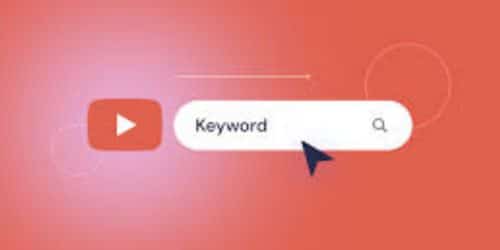Considering that YouTube is the second-largest search engine (after Google), it is essential to keep search engine optimization (SEO) in mind when uploading your videos. These recommendations will demonstrate how to improve both your YouTube channel and your videos for the greatest outcomes. Therefore, this post will expose to you on how to find the right YOUTUBE keywords and the necessary tool to use too.
YouTube Keywords
Keywords for your YouTube channel are phrases that inform and contextualize YouTube about your channel. These specifically aid YouTube in comprehending the kind of material you create and your intended audience.
- Choose “YouTube Studio” -> “Settings” -> “Channel” -> “Basic info” to add channel keywords.
- By looking at your channel and the kinds of videos you’re producing, consider the keywords your target audience might use to search. Put those concepts into concise keywords.
Because they reveal precisely what viewers are looking for and the language they use to discover it, YouTube keywords are useful. The title, description, tags, and even the thumbnail of your video can all contain YouTube keywords to better match what viewers are looking for and improve your chances of appearing in search results for those terms on YouTube.
How to Discover Keywords for Videos on YouTube
You can use one or more of the following techniques to find keywords for your YouTube videos:
#1. Use the Autocomplete Feature on YouTube
The autocomplete feature on YouTube is made to suggest more popular searches that are similar to your query. This is one of the simplest ways to come up with effective YouTube keywords for your videos. You may quickly create movies that target the keywords that appear in the autocomplete results. You’ll also be aware that people are looking for stuff like that.
Start by inputting the title of your channel or the subject you plan to cover in your videos. The YouTube search autocomplete feature will then present you with numerous permutations of your phrase, providing you with a wealth of excellent video inspiration.
#2. Examine the Videos of your Competitors
No matter your specialty or the subject of your channel, you will undoubtedly face competition. Fortunately, rivals may be a terrific source of ideas for your own movies and material. This investigation can be expanded upon by investigating the tags that your rivals’ websites use for their keywords. Although tags often have little effect on search results, many YouTubers nonetheless use them to boost the visibility of their videos. Pull up a rival video to discover the tags that are being used by your competitors. Next, perform a right-click outside of the YouTube search bar.
#3. Employ Tools for Researching YouTube Keywords
Finding effective keywords for your YouTube videos can be made simpler and more successful with the help of keyword research tools. These tools can help you find the keywords that are most likely to generate views and engagement in addition to giving you a list of excellent keywords. You may locate and assess various YouTube keywords with the aid of programs like TubeBuddy, vidIQ, and Keyword Keg, to name a few. They can also provide information such as the frequency of keyword searches and user click-through rates.
YouTube Keywords Tool
Knowing whatever tools are available to make the process simpler is the first step in selecting the ideal YouTube keywords. Here is a handful you might want to give a shot to speed up your research.
#1. YouTube Analytics
When determining search intent, YouTube Analytics is the best place to start. This will frequently give you insight into what your current audience is watching and what they would like to see in upcoming videos. You may then use those themes as a starting point for the rest of your keyword research.
#2. Google Trends
The majority of video producers are unaware that YouTube content has its own category on Google Trends. This will give you a sense of the level of interest in a certain issue and any connected searches. This is beneficial if you’re conducting keyword research because it provides suggestions for additional keywords to look up in order to complement the ones you’re presently employing.
#3. Google Ads Keyword Planner
Now that we are aware that Google Adwords Keyword Planner is a tool for general SEO and not just for YouTube. But recollect how we said that there is a lot of overlap between regular Google search and the video platform? You can try to make videos that will appear in general search by making sure there are enough individuals searching for your keywords; this still translates to a wider audience and more views. Also, using it is free, which is fantastic if you’re just getting started or on a tight budget.
#4. BuzzSumo Keyword Research Tool
The BuzzSumo Keyword Research Tool is fantastic since it lets you switch between statistics and related keyword searches. This entails that you can enter a search string to see what additional words are connected to it. Similar to this, you may visit any YouTube channel and evaluate its content. Finding the ideal keywords for your content is a terrific two-for-one strategy.
#5. TubeBuddy
TubeBuddy is another outstanding instrument for finding YouTube keywords. Finding and choosing the appropriate keywords for your videos, descriptions, titles, and other content is simple with the help of this browser extension. Also, it has an automatic translator feature for content in several languages, which is useful if you want to reach a larger audience.
#6. Ahrefs
A powerful YouTube keyword research tool like Ahrefs is a bare must if you’re serious about learning how to discover trending keywords on YouTube that are effective.
Instead of relying on informed assumptions, it regularly analyzes vast amounts of actual platform data, giving you genuinely efficient search terms for any topic you can think of.
#7. YouTube Keyword Tool
Searching for a low-cost yet successful strategy to dominate your YouTube keyword research? It couldn’t be easier to use the free YouTube keyword analysis tool known as YouTube Keyword Tool. To receive a long list of plausible possibilities, all you need to do is enter your desired topic or keyword and any additional requirements you may have.
#8. SEMRush
If you think that excellent keyword research tools are essential, SEMRush is probably already on your radar. It’s also past time for you to be aware of how it might aid in your YouTube keyword research. Browse a large database of well-liked keywords to create dynamic master lists of the best possibilities.
How to Find YouTube Keywords
Now that you are aware of the significance of YouTube keyword research, let’s examine the procedure. These are some essential procedures to make sure you’re getting the appropriate keywords for your topic and audience.
#1. Choose a Topic.
Choosing a theme is the first step in choosing the best keywords for your YouTube video content. Although doing this before the research phase can seem paradoxical, the whole reason is that you want to have a starting point. Make your subject reasonably broad, but be sure it is something you are confident your audience would want to learn about and that you can adequately cover in a video.
#2. See the Autocomplete Function on YouTube.
Checking YouTube’s autocomplete tool should be your next step after conducting keyword research on YouTube. This will frequently give you a good indication of what people are looking for and how it connects to the subject matter of your video. You might want to consider whether the issue is worthwhile to pursue if there is an abundance of content or if there doesn’t seem to be an autocomplete response.
#3. Observe the Competition
Look at a couple of the videos that receive a lot of traffic once you have a decent understanding of the subject and how well it has already been covered on YouTube.
What search terms do they use? Do any of these surprise you? Make a note of the ones that fit the type of video content the most.
#4. Use a YouTube Keyword Tool
It’s time to use a YouTube keyword research tool to choose your primary and secondary keywords now that you’ve examined what is already available on the platform. Depending on every tool you choose, there are different ways to use it, but the key thing to keep in mind is that you’re looking for words and phrases that are particularly relevant to the subject matter of your movie. To reduce your list to five or ten, look for those with a high average number of views or subscribers.
What Are Keywords Used in YouTube?
Keywords for your YouTube channel are phrases that inform and contextualize YouTube about your channel.
What Keywords Are Trending on YouTube?
- YouTube competitions.
- Shorts on YouTube.
- Immersive Shopping. …
- 360 Video.
- Live streaming, community Community Engagement. …
- ASMR.
- DIY
Which Keyword Is Most Searched in YouTube?
With millions of videos uploaded every day, YouTube is the second-largest search engine in the world.
How Do I Set Keywords on My Channel?
Choose “YouTube Studio” -> “Settings” -> “Channel” -> “Basic info” to add channel keywords.
How Do I Find Trending Keywords?
The de facto tool for spotting hot search terms in your niche is Google Trends. It gives a variety of information split down by date range, geo-location, category, search type, and more. It also records global search trends.
How Can I Grow My YouTube Channel Fast?
Tips for expanding your YouTube channel in 2023:
- Choose the Correct Keywords, enhance your profile, and more.
- Make Outstanding YouTube Thumbnails; Title Videos Like a Pro; and More.
- Create (and Promote) Video Playlists. Publish Videos at the Perfect Time.
- Share Links to Your YouTube Channel.
- Make Subscribers Out of Viewers.
Related Posts
- SEO Software: 10 Best Free and Paid SEO Tools In 2023
- HOW TO START A YOUTUBE CHANNEL: Step by step Guide
- SEO WRITING: What Is It, Assistant & Importance
- YOUTUBE BLOG: What is it, Ho to Create it & Free Tips Know
- QUALITY CONTENT: SEO, Social Media & How to Create Them
- CREATIVE BRIEF: Elements and How to Write It
- CAUSE MARKETING: Meaning & Examples
- WRITING PORTFOLIO: Ultimate Guide to What to Include.
- CYBER THREAT INTELLIGENCE: Meaning, Tools, Analyst & Salary