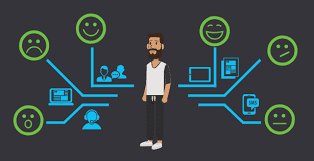A teleconference, or a teleseminar, is a live exchange of information and mass articulation among multiple people and machines who are separated by a telecommunications system. Teleconferencing is sometimes included terms like audio conferencing, and phone conferencing. Audio, video, and/or data services via one or more means, such as telephone, computer, telegraph, teletypewriter, radio, and television, may be provided by the telecommunications system to support the teleconference. Let’s see the free Teleconference service and services in the UK.
Teleconference Service
A teleconference is a telephone conferencing service that connects multiple participants in real-time via a teleconferencing bridge. Dialing a toll-free or direct dial-in conference call phone number provides traditional telephone access to the teleconference call. Audio teleconference services are also available on a scheduled or ad hoc basis, with operator-assisted conferencing. Many teleconferencing companies also provides VOIP teleconferencing, which allows audio teleconference calls over the Internet using VOIP teleconferencing technology.
Businesses use teleconference services to remotely meet, collaborate, or present information in order to reduce the time and cost of business travel for meetings. The option to record audio teleconference calls, roll call, participant Q&A, polling, and special announcements are also teleconference service features. Audio Conference Calling, Phone Conference Calling, and Telephone Conference Calling are all terms for teleconference service.
Free Teleconference
If you need to schedule a one-time or recurring call, any of these teleconference services may be able to help. Meanwhile, the best part is that many of these teleconference services are completely free to use! Let’s take a look at some of the best free teleconference call services available.
Skype
For video and international conference calls, Skype is also an excellent free teleconference option. One of the most appealing features of Skype is that calling other Skype users is free, and a large percentage of business owners already have it.
Skype is developed by Microsoft, a reputable and well-known software corporation. Skype is a standard for international and video conference conversations, with 1 billion downloads and 300 million monthly active users.
UberConference
UberConference is the first place you should look if you need a free conference call tool for voice calls. For business owners, UberConference makes audio conferences straightforward and easy, and the basic option to host calls is free. There is also no need for a PIN, and they can even phone you if you visit the website.
Zoom
Zoom is a newcomer to the video and online conference call arena, but it has made a strong first impression. It is well-known for its dependability and simplicity. You can create a meeting link to send out via email if you have a Zoom account. Participants can then join by clicking a button.
With a free membership, you can host a teleconference for up to 100 people (with a 40-minute time limit) and make unlimited one-on-one calls. Premium subscriptions cost $14.99 and $19.99 a month, respectively, however more a la carte services can be purchased for a price.
Google Hangouts
If you have a Gmail account, you already have a Google Hangouts account. It’s also completely free. Because Gmail has over 1 billion active users, most individuals will be able to join you on a Hangouts call.
Joining a Hangout is as simple as clicking a button if you’re using Google Chrome. Because it’s from Google, you can rest assured that it’ll be well-supported and dependable. However, some users have issues with the odd features. When adding a user to a recurring conference call, for example, if the newer participant tries to join without the original host, it can cause some issues. However, aside from that, it’s a reliable teleconference service that won’t break the bank.
GoToMeeting
If you use conference calls frequently, you’ve probably heard of GoToMeeting. It is a popular meeting tool for both small and large enterprises. Among dedicated meeting services, GoToMeeting is extremely popular. It hosts 80 million meetings per year for a total of 18 million users.
This teleconference service is notable for its diverse device compatibility, quick and scheduled meetings, and overall user-friendly experiences. However, it is not without cost. GoToMeeting’s three plans range in price from $18 to $47 per month after a 14-day trial.
FreeConferenceCall.com
FreeConferenceCall.com has been in the web-based conference call business for a long time. From the same account, you may host up to 1,000 callers through phone or online connection, hold a phone or online meetings with screen sharing, and conduct webinar-style meetings.
A dedicated number with no access code, toll-free numbers, bespoke greetings, custom hold music, and more meeting recording storage is among the premium (paid) features.
Webex
Cisco’s Webex is an enterprise networking tool. It has almost all of the bells and whistles that you’d expect from a conference call service. Cisco even sells Webex gear, which allows you to do video conference calls on your own devices.
Even if you don’t invest in a Webex camera, it works with most browsers and operating systems, and it allows you to hold meetings both online and over the phone. However, with all of those tools, the software can become a little complicated and bloated at times.
There isn’t a free version available. The Starter version is $14.95 per month for up to 50 participants, and the Plus version is $19.95 per month for up to 100 participants. There are two additional tiers that can handle calls with up to 1,000 participants.
Join.me
Join.me is a relatively new web-based conference calling program with a number of handy features. Audio and video conference calls, mobile apps, simple scheduling, a personal join link, and screen sharing are all included.
The whiteboarding tool is a notable feature since it allows you to write on your screen like a whiteboard even if you aren’t all in the same room. It provides a more personal touch to remote teams.
This service costs $10 per month for the Lite plan to $30 per month for the Business plan after a free trial, depending on your demands.
Appear.in
Appear. in rounds off our list, focusing on making conference calls as simple as possible. In reality, you may create a new conference call room on the homepage by simply entering a name and hitting the button. It takes only a few seconds to get started.
Anyone can join your room with a single click if you share your link with them. It doesn’t matter if you communicate over Skype, email, or text. It simply works. The free plan is good for up to four people in one room at a time. The Pro subscription, which costs $9.99 a month, includes up to 12 users in three rooms as well as additional features.
FreeConferenceCalling.com
FreeConferenceCalling.com. is one of the most effective free teleconference services available in the UK. It comes with a call manager, dial-pad controls, and free call recording. You may host conference calls with up to 1000 callers using It supports major VoIP protocols.
Ideal for small to medium-sized businesses. This service is provided at no cost. It may levy fees only on domestic long-distance rates.
Teleconference Services
Teleconference Service allows you to connect with the people you want when you want, and in the way you want with a good conference call service.
You need the correct platform to handle everything, whether you need to go on a quick chat with your boss to discuss a client or hold a 100-person webinar over video. These tools are more vital than ever as remote work becomes more widespread.
This list has something for everyone, regardless Of your budget. Even if you don’t have A budget, here is a list Of teleconference Services that you may use right away.
Nextiva
If you can’t afford to take a chance on conference call audio quality, use Nextiva, the most dependable VoIP network available.
It’s not only about making HD calls when the network isn’t overburdened, you see. You’ll need a combination of uptime reliability, clear network health analytics, and rock-solid service quality. Especially if your conference calls are how your team collaborates on projects or pitches potential clients on your services.
Because your VoIP conversations are connected to the nearest POP between you and anybody else is on the line with you, you’ll never have to worry about high latency with eight points of presence (POPs).
Furthermore, Nextiva’s infrastructure is carrier-grade, which means that its data centers are designed for high availability and can withstand periods of high demand.
If you never need more than 40 people on a conference call, you can buy Nextiva One’s Professional plan (which includes audio, video, and team messaging) for between $21.95/user per month and $27.95/user per month, depending on how many users you need.
If you don’t want to worry about any limitations, upgrading to Enterprise enables unlimited participants on either type of conferencing. Of course, if your network isn’t capable of handling hundreds of individuals on a single call, quality will suffer, so make sure your infrastructure can manage it. At all tiers, Enterprise costs $10 more per user per month than Professional.
RingCentral
RingCentral includes video conferencing in their paid phone subscriptions. That is ideal for any home-based business.
This is due to the fact that they also provide a VoIP phone service. That implies you’ll be able to make phone calls using nothing more than an Internet connection.
If you upgrade to one of their various paid plans, which start as little as $19.99/month, you may easily add larger meeting possibilities to your plan.
The system provides practically every calling, collaboration, and mobile capability that a business would expect from a phone system. Because it is hosted in the cloud, there is no hardware to install, and they handle all maintenance and upgrades.
RingCentral also offers excellent enterprise solutions, and you may save money by combining RingCentral Meetings with a VoIP business phone package.
Phone.com
Phone.com strikes the ideal balance for smaller teams that require always-on voice, video and messaging. They provide a much-needed “middle-of-the-road” option for the majority of people.
However, this does not imply that they skimp on features. It’s just that they strike a good balance between price and providing you with the tools you require.
Phone.com’s Basic Users plan starts at $10.39 per month. There are 300 pooled minutes, 1,000 pooled text messages, and video conferencing for up to ten people included.
You won’t have to worry about limits if you upgrade to the Plus Users plan ($19.99/user per month). You get unlimited minutes and text messages, as well as video conferencing for up to 25 people and video recording.
It’s worth noting that the participant limits only apply to video calls. Many teams and businesses prefer video conferencing, especially now that more remote workers are involved. Phone.com, on the other hand, is more appealing if you only need voice conference calling occasionally or all of the time.
FreeConferenceCall.com.
The conferencing and collaboration platform is FreeConferenceCall.com. It includes features such as Audio Conferencing, Online Meetings, Meeting Wall, Video Conferencing, and Screen Sharing. It is compatible with programs such as Dropbox and Slack. After each meeting, you will receive a complete call summary.
FreeConferenceCall.com is a no-cost web conferencing service. It also offers two further plans: Business and Enterprise. It provides a collaboration tool, StartMeeting, for $6.95 for individual accounts.
Free Teleconference UK
Multiple users can dial into a single phone call using telephone conference technology. Calls can be hosted in-house or by a third-party service provider. There are two basic types of services available:
Flat-rate services that provide conference call users with unlimited access to a conference bridge for a set monthly fee.
Pay-as-you-go conference services, in which the cost of phone calls covers the cost of the conference service. There is no monthly fee with a PAYG service, and there are usually no contracts to sign. Examples of UK free teleconference services include:
- PowWowNow
- Con-Flab
- Conferencecall.co.uk
- ConferenceNow (.co.uk)
- WHYPAY?
FAQs
How much does a conference call cost?
Rate plans for various conferencing providers vary. However, Per Minute/Per Caller Rates are the industry standard. For example, suppose you host 5 individuals for 60 minutes at a fee of 2 cents per minute/per caller. Your call will cost $6.00.
What is the best free teleconference service?
- Skype.
- FreeConference.com.
- UberConference.
- Google Hangouts
- FreeConferenceCalling.com.
- FreeConferenceCall.com.
- GoToMeeting.
- Tokbox.
How do I get a free conference line?
Create an account with any of the free teleconference services by entering your email address and password. The account will be enabled in a matter of seconds. Then, provide the dial-in number and access code, as well as the day and time, to invite people to a conference call.