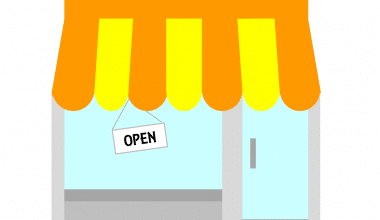Building a website from scratch can be difficult for a small business owner with minimal technological skills. Sure, you may always seek professional assistance, but that can soon become too expensive. If you’re strapped for cash and just starting out, the good news is that creating a website on your own is quite possible if you’re ready to roll up your sleeves and get to work. In this guide, we’ll discuss how to build a business website, the things to consider when building your own website, and the best platform you can build one for free or less.
What to Keep in Mind when Building a New Website
One of the various marketing channels you may use to engage with your target audience, cement your brand positioning, develop your client base, and generate revenue is online marketing. Your website is the hub of your digital marketing plan, and when done correctly, it will benefit your business greatly.
There are several crucial aspects to keep in mind before commencing on this fun and gratifying “how to make your own website” journey, including:
#1. What your website is for
What do you want your website to accomplish? Do you need an e-commerce site that can accept orders and handle payments? Or do you intend to merely publish articles or opinion pieces and make them available to the public online?
Setting up a website without first establishing its purpose is a common mistake, especially if the website is being created by the user.
#2. Your target audience
What is your intended audience? What do you want them to do when they arrive at your website? In the first place, how will people locate your website?
Knowing your target demographic is essential for creating a website that appeals to them. You want your material to speak to their desires or requirements. You want to focus your keyword optimization tactics on the keywords people use to find your brand, product, or service. All of this necessitates extensive market research.
#3. Mobile-responsiveness
Smartphone ownership is growing all around the world. According to the GSM Association, a global group of mobile network operators, the total number of mobile customers will surpass 5.9 billion by 2025, accounting for around 71% of the world’s population.
This means that more people are accessing the internet via mobile devices, making mobile responsiveness a need for websites. Even Google has enabled mobile-first indexing to provide customers with the greatest possible browsing experience when using their phones.
When figuring out how to build your own business website, understand the difference between mobile and responsive sites. Mobile websites are created exclusively for mobile devices. Responsive websites, on the other hand, are designed to work on a variety of devices. They automatically modify the layout of the website to render nicely on any screen size.
A mobile-responsive design is a smart starting step for new websites. If necessary, you can construct a mobile site later. Established businesses with a large following should consider developing a distinct mobile platform.
#4. Search engine optimization (SEO) and other marketing techniques
Knowing how to develop a website and actually build one does not guarantee that clients will rush to it once it is up and running for inquiries, purchases, or content downloads. Marketing will play an important part in getting your website in front of your target clients, especially in the beginning.
One thing to keep in mind about marketing is that results aren’t always immediate. To promote your new website, you’ll need a mix of marketing strategies such as SEO, social media marketing, pay-per-click ads, retargeting, answering forum queries about your specialty, or providing content for more popular websites in your field through guest blogging.
#5. Commitment
It’s one thing to have a website. Another is to keep it moving. To preserve your website’s excellent status with search engines and your target audience, you must keep it current by continuously providing fresh information that will benefit both your existing and potential clients.
That requires dedication, as well as a significant amount of time, energy, and other resources.
How to Build a Business Website in 2023
Now that you’ve learned the principles of website development, it’s time to build one for your business. A step-by-step approach to creating a business website is provided below:
#1. Register your domain.
If you do not already have a website, you must purchase a domain. You can claim a domain through some website-building systems, or you can utilize a separate domain registrar. If available, your domain name could be your business name, or it could be anything related to your brand, products, or services.
A decent domain name should be brief and simple to remember. Avoid utilizing difficult-to-remember numerals, hyphens, underscores, and symbols. Connect your domain name to your company. If your company name is not accessible, consider a different domain extension, such as.info,.NYC, or. pizza. In your domain, you might also include the name of your town or neighborhood. Also, make sure to check search engines and talk with your legal counsel to avoid getting into difficulty selecting a domain name that is confusingly similar to the brand of another company.
#2. Choose a web host.
Every website requires a host, which is a server where all of its data is stored for public access at all times. Because hosting your own website is likely too expensive for your small business, you’ll need to choose an external host.
You have two options depending on your financial situation. The less expensive option, shared web hosting, entails sharing a server with other websites. Dedicated hosting is substantially more expensive, but it provides you with your own private server and eliminates the need to compete with other sites that could slow down your speed.
If you’re seeking to build the website in a free business website hosting, keep in mind that hosting a website is far from free for the hosting business. As a result, companies may use alternative techniques to compensate for the free hosting, such as displaying banner adverts on your website.
#3. Build out your business website pages.
Different types of businesses necessitate different types of website content and information, but here are some basics to get you started:
- Homepage: Make it obvious who you are, what you sell, and what distinguishes your company.
- Menu/store/offers/appointments: Provide customers and clients with a clear way to interact with your business, whether it’s an online store, a menu of menu items, a description of your professional service offerings, or appointment hours and costs at your salon.
- About page: Use this page to convey your company’s story and mission.
- Contact: Show customers where your business is located, as well as your hours of operation, email address, phone number, social media profiles, and any other pertinent contact information.
- Blog: Keeping your website up to date is essential for increasing your search engine authority. Consider creating a page with updates and useful content about your company, industry, or neighborhood.
- Press and evaluations: Showcase what customers and the media have said about your company.
- Terms and conditions and privacy policy: Outline your website’s policies as well as how you intend to use any client information gathered.
- FAQ: Provide customers with a straightforward approach to learning important facts about your company in one spot.
#4. Set up your payment system (if necessary).
While this step will not apply to all business websites, businesses that want to provide clients the opportunity to pay online must connect electronic payment systems with their websites. The simplest method to accomplish this is to use e-commerce software or one of the top credit card processing systems.
Many web hosting companies provide an in-house shopping cart or interface with e-commerce software. Conduct some research to ensure that you acquire a solution that is simple to use and adaptable enough to satisfy your demands today and in the future.
#5. Implement some SEO (search engine optimization).
Ranking in search not only helps clients find you, but it can also boost your trustworthiness with them. A complete SEO guide for small businesses can be found here, with tips such as:
Choose a domain name that is both brief and memorable. Conduct some keyword research. Make descriptive URLs for your page’s content. Create a unique title tag for each page and post, add meta descriptions, and use an internal linking strategy to increase authority and facilitate site navigation.
#6. Create a content plan.
Having a content-rich website with a blog is one of the most effective ways to attract an engaged audience online and rank well in search results.
#7. Market your website.
Inform people about your company’s website once it is up and running. Consider posting on your social media profiles and conducting an offer for the first wave of customers who place an online order. You can also use your client database to create an email newsletter including your update.
Also, don’t overlook word-of-mouth marketing. Inform customers and clients about your website and what it has to offer when you interact with them in person.
#8. Track your website metrics.
You’ll want to utilize an analytics tool to check in on the health of your website in the same way that you use your internal dashboard to track the success of your products and services. How much traffic does your website generate? How much of it is the result of a search? What are your most and least visited pages? Who are your main competitors?
Best Platform to Build a Business Website
The best platform to build a business website for free or at a low cost includes:
#1. Wix
Wix is a user-friendly website builder that allows anyone, regardless of skill level, to create attractive, professional websites. This Wix requires no coding, which makes it the platform of choice for many business owners and professionals. Wix provides a plethora of website templates grouped by industry. It also features an app market where you can find optional add-ons to enhance the functionality of your website.
#2. Squarespace
Squarespace is quickly becoming a household name in the website-building industry. It’s simple to use and provides a variety of modifications, development options, and connectors, making it an excellent choice for almost any website purpose. Squarespace, like Wix, can host your website and manage your domain name. Even better, its customer service crew is well-liked.
#3. GoDaddy
GoDaddy is great for small enterprises that need to get started quickly. If you need something quickly, GoDaddy’s ADI tool is ideal. Instead of selecting a template and editing it until you’re satisfied with the look, GoDaddy’s brief quiz will assess what you want from your site and construct it for you. It doesn’t get any easier than this!
How Much Does It Cost to Build a Website for a Small Business?
Creating a website is both a time and monetary investment. Depending on how much outside aid you hire, you should anticipate spending $500 to $5,000 on website development. Many small business owners are left asking, “Is it worth it?”
How Can I Create a Website for Free?
Yes. Wix, Weebly, and WordPress are website builders that provide free services as well as a subdomain and can also help you build that business website for free.
Which Type of Website Is Best for Small Businesses?
If you want to sell online, you’ll need to choose a website builder with e-commerce plans, such as Wix or Squarespace. Of course, if all you need is a place for your company to showcase its services and communicate with consumers, you can choose a less expensive website builder package.
Is It Worth Having a Website for a Small Business?
Yes. A website provides your small business credibility. You want to appear in search results when someone searches for your product or service online.
Can I Get a Free Website for My Business?
A Google My Business free website provides a plethora of functions. For example, it includes built-in optimization so that customers may contact or message you.
Is Godaddy Free to Use?
It is free for one month and does not require a credit card.
Is Wix Actually Free?
Yes. Wix provides several methods to build your own free business website, allowing you to select the method that works best for you.
Does Google Offer a Free Website?
Yes! You may build a Google business website for free. Furthermore, because there are no pricing levels, you get all of its features for free.
Conclusion
I’m sure you now have a good notion of how to design a company website after reading this article. Maintain your website with fresh content and updated information to keep it professional and top of mind for your audience.
Related Articles
- AFFILIATE MARKETING WEBSITE EXAMPLES: 25+ Best Options in 2023
- BUSINESS DOMAIN NAMES: Best Picks to Inspire You in 2023 (How-to Guide)
- BUILDING A BUSINESS WEBSITE: 2023 Best Practices & What You Need!!!
- Website Optimization: Definition, Top Optimization Tools & Companies To Work With
- FREE ONLINE STORE: Top Best Free E-commerce Platforms in 2023