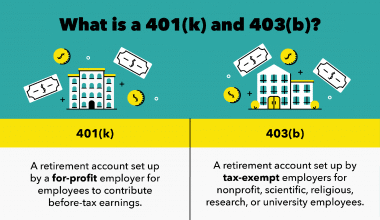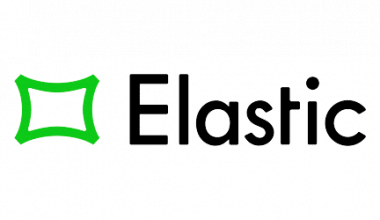Venmo is a way to make and receive payments on your Android or Apple device. It works like PayPal and is similar to it. You can link a debit card, credit card, or checking account to the app, and then you can give cash to anyone in the US from there. This eight-step guide will show you how to use Venmo to send and receive money quickly and easily. Try this to find out how to send money on Venmo without a bank account card and price.
What Is Venmo Used for?
You can use Venmo to split the cost of brunch or split the cost of a babysitter’s services with other users.
The Venmo app can be downloaded by anybody over the age of 18 who has access to a bank account, debit card, or credit card. US Venmo users can transfer and receive funds from other US users after establishing a bank account.
Venmo is another payment alternative provided by some online merchants. After selecting PayPal as a payment method, the “pay with Venmo” button will be displayed at checkout.
How Does Venmo Work?
The “Pay or Request” button in the Venmo app is where users transfer or receive funds from their friends by entering their username, phone number, or email address. A QR code can be scanned in the app or by a friend if they are close. On that page, individuals can make a money transfer or ask for financial assistance. It’s finished once a memo is typed in to explain the payment’s purpose.
Venmo users can send money from their Venmo balance, their debit or credit card, or their bank account. Those who use Venmo can have all or a portion of their paychecks deposited into their account automatically.
A reloadable debit card can be issued to those who request one through Venmo. The card can be used to access send money in a user’s Venmo balance, as well as anywhere Mastercard is accepted. At any ATM displaying the Mastercard, PULSE, or Cirrus brands, you can withdraw cash. Users will be charged a fee for using any ATM that is not part of the MoneyPass network.
To send money on the Venmo debit card has its own restrictions. It is important to note that there is a daily withdrawal limit of $400 regardless of your Venmo amount.
How to Send Money on Venmo Using the App
- Simply tap the Venmo icon on your home screen to open the app and start sending and receiving payments.
- To make a payment, select the pen and paper with a dollar sign that appears in the upper right corner of the screen. Money transfers and withdrawal requests can be made here.
- Then, in the following box, type the user name of the person whose bill you’re paying. Also, they’re on your list of pals, so just scroll down to find them. When you try to send money to someone you haven’t sent money to before, you’ll be prompted to verify the recipient’s identity.
- Type in the amount you wish to send.
- Include a short explanation of the payment’s purpose here. To change who can see the payment, press the “Friends,” “Public,” or “Private” icon near the page’s footer.
- When you’re through customizing the monthly payment and memo, click the “Pay” button.
- In the final stage, you’ll choose a payment method from the credit, debit, or bank accounts following your Venmo account.
- If all appears good, tap “Pay” at the bottom of the page. Following this, the payment will be visible on your Venmo profile and in your feed, and you’ll receive a verification code.
How To Send Money On Venmo Without a Card
The following are the ways one can send money through Venmo without a card.
#1. Use Another Account or Card
Even if you lack a Venmo card, you might be able to use another debit or credit card to get cash from an ATM.
Withdrawing cash from an ATM is as simple as using a debit card linked to this other bank account. Select Add a bank or card… and then Bank in the Venmo app settings to link a bank account to your Venmo account and withdraw funds from your Venmo balance. Once your account is validated, you may choose to have your Venmo amount transferred to your bank account within one to three working days (at no cost) or immediately (for a transaction fee of 1.00%) using the 1-3 Biz Days or Instant options.
#2. Ask a Friend To Do It for You
If you lack a Venmo card but have a buddy who does, you can ask them to withdraw the cash for you.
For instantaneous transfer of funds, simply select Pay and provide the recipient’s username, phone number, or email address. A friend’s QR code can be scanned in the app to initiate a purchase if you’re both in close proximity.
#3. Order a Venmo Card
Although it may not occur to everyone right away, getting a Venmo card can be a terrific alternative if you won’t be using your case right away. The Venmo card can be ordered for free and used regularly without the cost to withdraw funds at any time.
#4. Use a Global Debit Card
In the event that you do not have access to a Venmo card, have misplaced it, or just forgot it at home, a prepaid debit card optimized for low-fee transactions, such as Transactions, is your best bet.
When making purchases in a foreign currency while abroad, it is possible to save ATM withdrawal costs by using a competitive travel card product. (The only expenses you may incur are those associated with the ATM’s network or a minimal markup on the conversion rate from Visa or Mastercard, but this varies by card.)
For frequent U.S. travelers, a Wise Multi-Currency Account offers a debit card, an online account, and multiple currency balances.
Can I Use Venmo Without a Debit Card?
No, you don’t need a debit card to use Venmo. If you don’t have a debit card, but still want to use Venmo, you can link your bank account to your Venmo account. You may now use Venmo as a payment method and money transfer service without carrying around a separate debit card by setting up direct bank-to-Venmo account transfers.
To top out your Venmo account, you can use a credit card as well. If you don’t have a bank account or debit card, you can use a credit card to use Venmo. However, depending on the terms of your credit card, you may be subject to fees or accrued interest.
Even without currency in your Venmo account, you can pay for products or send money. When you make a purchase using Venmo, the payment will be deducted from the associated bank account or credit card.
How Long Does It Take to Send and Receive Money on Venmo?
The beneficiary can then use the funds in any of the three ways possible: through the app, using a Venmo debit card, or by having the funds transferred to their associated bank account.
There are a few exceptions to the rule of instantaneous transfers. You should allow one business day to three business days for your Venmo balance to be updated after adding funds from a bank account, debit card, or credit card. Transferring money from your bank account to Venmo takes one to three business days.
What Fees Does Venmo Charge?
There are no transaction fees associated with using Venmo for the vast majority of its features. That doesn’t imply sending and retrieving funds won’t cost you anything, though; you just need to be aware of the possibility.
Transferring funds between Venmo accounts or linking a bank account is free. However, a 3% fee will be applied by Venmo if you want to send funds using a credit card. If you want to send your friend $100 but pay using a credit card, you’ll have to pay $103.
Furthermore, you may be subject to fines. When making an instant transfer from your Venmo amount to your bank account. There is a 1% fee, with a minimum of $0.25 and a maximum of $10, for quick transfers through Venmo, but the money will be in your bank account within 30 minutes. Standard withdrawals take up to three days max to appear in your bank account but cost nothing.
Finally, there is the possibility of being charged fees while using an out-of-network ATM with your Venmo debit card. When withdrawing money from an ATM that is not part of the MoneyPass network, Venmo will charge an additional $2.50, and an over-cash account withdrawal will cost an additional $3. If you use a MoneyPass ATM, you can avoid paying these costs.
How To Send Money On Venmo Without a Bank Account Price
Many people today use the mobile app Venmo to send and receive financial transactions online. Both you and the person you’re sending can create accounts for no cost. You can use their email address and phone number to give money to them. Your own personal bank account price, credit card, or debit card can send money linked to Venmo pay for this. When sending money from your Venmo balance or from an associated bank account or recognized debit card, there are no fees. When you use a credit card or a different debit card, however, you will be charged a 3% convenience fee. As always, there is no fee to receive funds through the mobile app.
The app’s features are very similar to those of social media platforms. You can “add” others to your network, and your purchases will appear in their feed. More than that, you can express approval by clicking the “like” button. However, you may always adjust your privacy settings if you’d want to keep your financial dealings private. When using Venmo, the recipient’s need for a bank account is not a prerequisite. To top up their Venmo bank account price, for instance, they can send money to a Venmo card that works like a prepaid debit card.
How Do I Use Venmo for the First Time?
Get the Venmo app if you need a quick and easy way to send money to your pals. Next, fill out your contact and financial details such as your phone number, email address, and bank account number. Also, if you want to use Venmo, you’ll need to sign up for an account and select a strong password.
Can Venmo Send Money From a Bank Account?
At this time, the opportunity to add money from a verified bank account straight to a Venmo balance is only available to Venmo users who have been approved for a Venmo MasterCard Debit Card. Other Venmo users are unable to take use of this feature.
Verify that you have a bank account by adding it to your Venmo profile if you haven’t previously done so.
Why Can’t I Send Money on Venmo?
Some of the most typical causes of failed Venmo payments are:
- The transaction was declined by your financial institution or card issuer (outside of Venmo)
- One of Venmo’s built-in security systems has flagged this payment attempt as suspicious.
To resolve any issues related to a payment made with a bank account, credit card, or debit card, please contact the issuing financial institution or card issuer directly (the fastest way to reach them is by calling the number on the back of your card). Venmo does not know why your bank or card provider denied a transaction to safeguard customer privacy.
You could also try making the payment from a different card or bank account.
You can try making the payment again at a later time after contacting your bank or card company. We suggest using PayPal, our parent company, in an emergency or if problems persist.
How Much Can You Send on Venmo?
Verifying your Venmo account will raise your weekly spending, sending, and withdrawing limits. Verified personal accounts allow for weekly spending limits of $7,000, weekly sending limits of $60,000, and weekly transfer limits of $19,000 (or $5,000 per transaction) to and from bank accounts.
Using a business checking account that has been validated, you can move up to $49,000 each week and send up to $25,000. There may also be constraints imposed on each individual transaction. Venmo is great for individuals and startups because of its low weekly transfer restrictions.
What Banks Allow Venmo Instant Transfer?
U.S. bank accounts or Visa/MasterCard debit cards that are part of the instant transfer network are required for instant transfers (like Visa Fast Funds or Mastercard Send).
By linking your bank account price or send money to your Venmo account, you may find out if it supports online payments. If you try to make an instant transfer but see that your bank account or debit card is greyed out, that means your bank is just not currently compatible with the instant transfer service.
How long does it take to transfer money from bank to Venmo?
Venmo accounts get bank transfers within three to five business days. If you initiate the transaction on a weekend or public holiday, the process will only commence on the next working day.
Can I send $5000 through Venmo?
You are limited to a maximum of $5,000 in single deposits into your bank account. However, there are other possible reasons why a transfer would be denied besides reaching the limit. Instantaneous wire transfers must be at least $0.26.
Does Venmo refund money if scammed?
The answer is typically negative. Once a Venmo payment has been sent, it cannot be reversed. You should probably contact your bank rather than Venmo if there is a disagreement involving money.
Related Articles
- HOW DO YOU USE VENMO: What It Is and How Use It
- Venmo Account Frozen: Best 2022 Stress-free Solutions (Why is Venmo Freezing?)
- Venmo Logo: What Does It Mean? Best Easy Guide