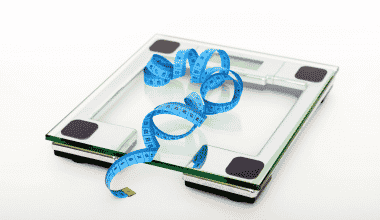Venmo is a mobile payment app that lets you send money to your friends and family without having to deal with cash or change. And if you use Venmo, then you know how convenient it is – but if your account has been frozen, you may not feel that convenience.
Venmo accounts can be frozen for a variety of reasons.
The first and most prevalent is often the fact that there was insufficient money in your bank account to execute the transaction.
Basically, Venmo goes ahead to pay the individual to whom you transferred money, but you will owe Venmo that amount. Paying your debt with a debit card is the easiest way to clear your account. But then there are other reasons your Venmo account may be frozen.
This post will walk you through those reasons, how to fix them and how to prevent your Venmo account from getting frozen in the future.
Venmo Account Frozen: Overview
Venmo is a mobile transaction service that allows account holders to send money to their beneficiaries in the United States using the Venmo mobile phone app. It was launched in 2009. However, over the years, there have been several complaints from Venmo users; the most prominent being frozen accounts.
Venmo freezes accounts primarily to provide the best level of protection to its users. They might put a hold on a user’s account, reverse a few payments, or ask for verification. This is done when there are concerns about account behavior that appears to be in violation of the User Agreement or stated credit card policies at first glance.
Basically, when your Venmo account is frozen, you will not be able to unfreeze it on your own. When your account is frozen, you must respond to the email that is sent to you or contact support@venmo.com for further information about Venmo Account Frozen solutions.
Venmo Account Frozen: Everything You Need to Know
Venmo is similar to most other apps that allow you to send and receive money. You can also pay for the service you received using the app. To transfer money from your Venmo account to your bank accounts, you can connect your bank account and its details to Venmo.
To use all of Venmo’s offerings, you must first create a Venmo account, which can be completed in just a few minutes. Follow the instructions below to create a Venmo account.
- Connect your device to the internet first.
- The next step is to download the Venmo app to your smartphone. You can do so via the Google Play Store for Android devices and the Apple App Store for iPhone and iPad devices, following the usual processes.
- Once you’ve completed the download, open the app you just downloaded.
- Choose sign up for an account from the homepage.
- Once you’ve completed that, fill in your personal information.
- Make a highly secure account.
- The next step is to provide your email address and phone number.
- Check to see if the bank account you added is active.
How to Recover a Venmo Account Password
If you’ve forgotten your password and are wondering How to Recover Your Venmo Account, you can do it by following the procedures outlined below. They are also incredibly simple to follow. Basically, you can update your Venmo account password by following the steps below.
- To begin, connect your phone to the internet.
- Open the Venmo app on your phone or tablet.
- Select “Forgot Password” from the homepage.
- Fill out the account information, including the email address and phone number.
- A password reset link will be sent to your phone number or email address, or you may resend the link by clicking the “resend code” button if you have not received it yet.
- Create a new password by clicking on the link supplied to you; your password should be more than eight numbers/characters long and very strong. If the code sent to you isn’t functioning, it’s possible that the limited time period has passed. It’s possible that it was only valid for a limited time.
Read Also: How To Add Money To Venmo: Best Easy Guide (Updated)
Meanwhile, if you sign in to your account using a new device, you may not receive the codes given to you. Plus if you don’t enter the code correctly, your identity may be called into doubt. Follow the instructions below to be able to resolve such a predicament.
- On your PC, go to the Venmo website.
- Enter the app’s information, including the password, email address, and username. You might also use your old phone number instead of your email address.
- You can forward the code to your previous phone number using one of the two choices provided there.
- Select the link “I don’t have access to this phone,” and you’ll be given an alternate option to authenticate your identity.
- If you can’t find the I don’t have access to this phone link, you can contact the support team for assistance. They will help you update your phone number and log in to your account. This is mostly because there may be no other way to confirm your identity if you can’t find the I don’t have access to this phone link. But then it should be after you have exhausted all options.
The Obvious Signs Of A Frozen Venmo Account
If your Venmo account is frozen, you will first receive an email notification informing you of the freeze, as well as the various reasons for it.
If you don’t get this email or it gets lost in your inbox, another sign that your Venmo account is frozen is a pop-up notification that appears the next time you try to make a payment to your receiver.
Another obvious clue that your Venmo account has been suspended is the cessation of any payments to you. The person who continues to try to execute a transaction with you will be informed that his or her payment could not be completed owing to a variety of factors.
Why Is My Venmo Account Frozen
Like we earlier mentioned, if a transaction you attempt does not go through, your Venmo account will be temporarily suspended. You will receive an email notification notifying and alerting you that your desired transaction has not occurred in this circumstance. Some of the reasons why your transaction did not go through, resulting in a Venmo Account Frozen scenario, include:
- There are insufficient funds in your Venmo account at the moment of transaction.
- It’s possible that you’ve reached the limit on how many ACH transactions you can make in a single day.
- Venmo Account Frozen occurs when Venmo needs to reverse specific payments in a certain amount of time.
Venmo may request specific verification documents in order to verify your account. This usually occurs because they have detected some questionable behavior in your account. Suspicious behavior could include any of the following:
When Venmo detects that someone else is using your Venmo account without your knowledge or permission. With this scenario, freezing your venom account will aid in the proper investigation as well as protect you from financial loss. For you, this results in a Venmo Account Frozen situation.
They may receive notification from another financial institution that someone is using your account without your permission.
- Venmo is required to freeze your account in such cases if there may be a potential legal violation.
- Venmo Account Frozen occurs automatically if you break Venmo’s terms and conditions or breach your agreement with the institution.
Is There Anything That Can Be Done?
If your account has been frozen, the best course of action is to contact Venmo directly because you won’t be able to unfreeze it on your own.
Oftentimes, when a user’s account is temporarily frozen because they owe money to Venmo, the account will be restored as soon as the money is paid back. This is fixable by direct bank payment, but it will take three to five business days to complete. As a result, using a debit card to pay off the debt is the quickest way to do it.
All steps will be dependent on the interaction with Venmo’s support if there is a more significant issue.
However, it’s vital to note that account freezing can occur as a result of a minor blunder on the part of the user. Most Venmo clients’ accounts were frozen when they attempt to transfer an amount larger than the weekly spending limit. Or rather made payments that were more than the available cash on their bank account.
The easiest approach to avoid account freezing is to make sure it doesn’t happen as a result of something you’ve overlooked or forgotten. As a result, make sure you know how much money you have in your Venmo and bank accounts. Also, keep in mind that the weekly limit on Venmo transactions is $299.99 for unverified users and $4,999 for confirmed users.
What Is The Best Way To Unfreeze Your Venmo Account?
The following are your best bets to unfreezing your Venmo Account regardless of the scenario.
Account Hold Because You Owe Venmo Money
- Log in to your Venmo account at venmo.com/addfunds on your desktop or laptop computer.
- Select the bank from which you wish to transfer funds in the pop-up box that appears. To avoid the Venmo Account Frozen issue, you must first get your bank account validated with Venmo before proceeding with the transaction.
- Select your bank and input the amount you want to send, which must be at least as much as the amount you owe.
- You must transfer the funds to Venmo. This takes two to three business days to unfreeze your Venmo account.
Account Hold Because You Broke the User Agreement
"While we encourage the usage of Venmo, we must enforce our User Agreement on all users." We discovered that your acts are in breach of the agreement after evaluating your account activity. As a result, your account has been terminated for good."
If you receive a notification that looks anything like the one above, the problem with the hold on your account is a little more significant.
Basically, if users do not follow the rules and restrictions that they agreed to when opening the account, all banks have the power to permanently block the account.
If you are out of luck, there isn’t much you can do to change things. Your only option is to contact a customer care representative. Below is how to go about that;
- Contact Venmo’s customer service department.
- Inform the team that your account has been placed on hold so that the right assistant can be assigned to you.
- Justify your violation of the User Agreement.
- Wait for the company to make a decision on whether or not you should be able to access the account again.
Users frequently attempt to access their Venmo account from outside the United States, which is legally prohibited. Your account may be placed on hold indefinitely as a result of this.
Frozen Venmo Account Due To Suspicious Activity
Venmo makes it clear in its Privacy Policy that the company is committed to safeguarding clients against fraud and scams. As a result, your account may be temporarily frozen if it is related to any questionable behavior.
Users have shared the following examples across the net:
After frequently entering the wrong PIN for money transfers, the account was placed on hold.
Use of the same Venmo account in many locations at the same time.
Basically, anything that causes the authorities to raise an eyebrow will eventually result in your account being blocked from further use until the problem is appropriately resolved.
If this happens, there’s not much you can do but wait for Venmo to contact you and explain why they had to freeze your account.
You can also contact the customer service center and ask for an explanation.
Venmo Account On Hold Over Sum Smaller Than $1
When the entire money in the account is less than $1, the account may be put on hold in specific instances.
You may mistakenly believe that this is the same as a frozen account due to a lack of cash, but it is not, and you cannot resolve it in the same way.
To a large extent, because Venmo’s overdraft is less than $1, you must approach this issue differently.
So to lift the hold, you don’t need to make any transfers to the Venmo account. It is preferable to alert the company and explain the current situation.
Attention! If your Venmo account was put on hold because of a transaction that was less than $1, it could take up to 7 days for the customer care team to address the issue.
How Can You Contact Venmo to Have Your Account Unfrozen?
Venmo will put a hold on your account if it accuses you of breaking the User Agreement. It detects some suspicious activities in this area. There are also infractions of the company’s “Restricted Activities” mentioned in the User Agreement, which result in your Venmo account being frozen.
Venmo Account Frozen Account in this scenario could indicate that Venmo has detected that someone is accessing your account information without your knowledge or consent. In this scenario, freezing your account is done to prevent any fraudulent activity related to it. As a result, it’s possible that an unlawful transaction has been made with your account.
If any of the above situations occur, you will need to contact a representative at Venmo to rectify the problem. Here’s how to go about it:
- Sign in to the Venmo website using your PC or laptop.
- Then select “Recover” from the drop-down menu.
- Now you must respond to the email that was sent to you when your account was frozen. Venmo will require an image of your unexpired US government-issued photo–ID to be attached to this email.
- Log in to your application and select “Menu” from the drop-down menu. The Venmo app now allows you to connect with a customer service representative. Click “Contact us” in the “Get help” section. Or better still, click “Chat with Us” to resolve the Venmo Account Frozen problem.
You can contact Venmo’s customer service department Monday through Friday, the hours of operation are 10 a.m. to 6 p.m.
Read Also: How Does Paypal Work? Pros, Cons & All You Need!!!
You can also contact Venmo by filling out the online form. When you lose access to the email service associated with your Venmo account, the online form becomes essential. It’s also useful if you need to attach files to resolve a Venmo Account Frozen issue.
On the other hand, you can also use the Venmo app to speak with a representative directly who can assist you with the situation. To do so, follow these steps:
- Open the Venmo app on your phone.
- Tap the menu symbol in the upper left hand corner.
- Finally, press “Get Help” at the bottom of the menu.
- Select the center option, “Contact Us,” from the drop-down menu.
- Select “Chat with Us” from the “Connect With A Human” option. This will initiate a live chat with a Venmo customer care representative who will guide you through the process of resolving your Venmo Account Frozen issue.
How Can I Avoid Having My Venmo Account Blocked in the Future?
Venmo accounts are frequently blocked owing to a lack of funds or excessive spending. As a result, learning more about Venmo spending limitations is a wonderful way to avoid this inconvenience.
There are more steps you can take to ensure that you never have to worry about “how do I unfreeze my Venmo account.”
- On a weekly basis, review automated payments and the remaining balance.
- Deposit money into your account on a regular basis.
- Remember your PIN and don’t give it out to anybody else.
- Once you’ve finished working with your Venmo account, make sure you log out of any non-personal devices.
Final Thoughts
If you have automated payments set up, it is very easy to go over budget. Furthermore, losing track of your account balance or forgetting your PIN is a typical occurrence.
Although a Venmo account hold can be inconvenient, it is not impossible to resolve. Face it, if you take the appropriate steps, you can have it back in a matter of days.
It’s more vital to understand how to avoid a similar problem in the future. Make a list of the mistakes you’ve made and how you might avoid them in the future.
In a nutshell, Venmo is one of the most user-friendly online banks. It allows you to send money to other accounts and receive money online without any hassle or high fees.
For peer-to-peer transactions, Venmo is a popular option. In 2009, it was launched under the parent corporations of PayPal and Braintree.
Venmo already has over 40 million active users, and that number is only anticipated to rise as more individuals adopt the habit of using online banking and mobile money transactions.
Venmo Account Frozen FAQs
Why is Venmo freezing?
Some of the reasons why your transaction did not go through, resulting in a Venmo Account Frozen scenario, include:
- There are insufficient funds in your Venmo account at the moment of transaction.
- It’s possible that you’ve reached the limit on how many ACH transactions you can make in a single day.
- Venmo Account Frozen occurs when Venmo needs to reverse specific payments in a certain amount of time.
How do you know if your Venmo account is unfrozen?
Like we earlier mentioned, if a transaction you attempt does not go through, your Venmo account will be temporarily suspended. You will receive an email notification notifying and alerting you that your desired transaction has not occurred in this circumstance.
What happens if I dont pay back Venmo?
Venmo notifies delinquent users in a typical email that “not paying puts you at danger of being reported to a collection agency.” Venmo modified its policy to allow itself the right to confiscate money from clients’ other PayPal accounts, according to a spokesman.