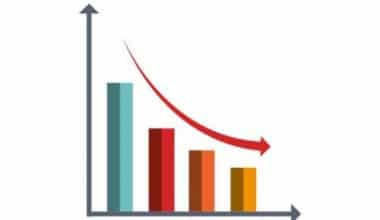There are a number of benefits an individual or a business can gain from having a good business laptop. Compared to other laptops, they are simpler to maintain and upgrade, and they are constructed with durable materials that withstand extensive usage and travel. Professionals across a range of industries need dependable and effective tools to do their jobs in today’s fast-paced, technologically advanced environment. This is where a business laptop like Lenovo comes in. A potent machine created especially to meet the special requirements of business users. These laptops are becoming essential tools for business owners, executives, and remote workers alike because of a number of their features including; portability, overall performance, and strong security measures.
Key Features/Qualities of Business Laptops
Some of the main benefits and features that make business laptops the preferred option for individuals and businesses looking to increase productivity include;
#1. Portability
The portability of business laptops is one of its distinguishing qualities. These gadgets are expertly designed to create a balance between portability and power. They are simple to transport to meetings, conferences, or when traveling because they are lightweight, elegant, and compact. With a business laptop, professionals can stay connected and productive no matter where they are, without sacrificing productivity or convenience.
#2. Performance
High-performance parts that give great computing capability are included in business laptops. Solid-state drives (SSDs), fast processors, and lots of RAM enable quick multitasking, fluid program performance, and short boot times. Due to this great performance, professionals may quickly handle resource-intensive tasks like data processing, video editing, and graphic design.
#3. Enhanced Security
Every business places high importance on security, therefore laptops used for work must offer a strong defense against data breaches and online dangers. Business laptops use high-tech security features including encrypted storage, secure boot procedures, and biometric authentication (fingerprint or facial recognition). Additionally, these laptops frequently have built-in security tools and software that protect confidential company data, giving users and their companies peace of mind.
#4. Durability
Business laptops are designed to endure the demands of everyday use. They undergo extensive testing to ensure durability and dependability with reinforced frames, spill-resistant keyboards, and shock-absorbing materials. Because of their durability, these laptops are good investments for business owners and professionals looking for long-term productivity.
#5. Connectivity
Professionals must stay connected, and business laptops are excellent for this purpose. They include numerous networking features, including Wi-Fi, Ethernet ports, and Bluetooth, enabling users to easily connect to networks, peripherals, and other devices. The ease of collaboration, information sharing, and access to cloud-based resources is made possible through this connectivity.
Best Business Laptops
There’s a wide variety of models and features available for business laptops, so picking the right one might be challenging. As individuals and businesses have different needs and capacities, the option considered as best for one business may not entirely be totally acceptable by another. However, here’s a curated list of the best business laptops by both specifications, functionality, and reviews for 2023.
#1. Lenovo ThinkPad X1 Carbon Gen 10
One of the greatest business laptops available, the Lenovo ThinkPad X1 Carbon Gen 10 was designed from the ground up to be a premium ultra-portable business laptop. Weighing a little above 2 pounds, with a proven battery life of 12+ hours, it commands enough power to get through a full day of work without the need for a charger. For an additional fee, it comes with an option for 4G/5G access, if there is a need to keep connected while on the move. The Lenovo ThinkPad X1 Carbon Gen 10 boasts of; an OLED display option with 1920 by 1200 resolution, a 12th Generation Intel processor running Intel Core i7-1260P, 16GB of RAM, Intel Iris Xe Graphics, a rich collection of ports that include USB-A and HDMI alongside Thunderbolt 4, a best-in-class keyboard and even MIL-STD 810H construction made for strength.
This Lenovo laptop stands head and shoulders above rival business laptops from Dell and Apple and is an obvious pick as the number one business laptop.
#2. HP Elite DragonFly G3
The HP Elite Dragonfly G3 is a power-efficient gem with its lightweight, compact design, great webcam, and 14-hour battery life. While the Dragonfly G3’s performance won’t allow smooth operations as a gaming laptop during downtime, it is more than capable of handling productivity and web browsing duties, and business users will find that the trade-off between efficiency and raw power is beneficial.
In considering the 3:2 aspect ratio, the Intel Core i7-1265U vPRo processor and Intel Iris Xe graphics coupled with 16GB RAM which boosts productivity, the cozy clicky keyboard, the generous touchpad, the reliable webcam, and the 2.2-pound weight, it makes an excellent choice for business customers who travel, move around the office regularly, or work remotely.
#3. Dell Latitude 9430
The finest 2-in-1 business laptop is the Dell Latitude 9430, which combines flexibility and battery life. It boasts a battery capacity spanning 12 hours and 39 minutes. However, that’s not the only benefit; because of the brilliant InfinityEdge display, Dell is able to pack a 14-inch panel into a ridiculously thin 0.54-inch chassis. The performance is also sufficient to run all of the business owner’s productivity apps and internet tabs all day. The 2-in-1 convertible form factor and the flexible yet sturdy construction all contribute to extending its utility.
Despite the undeniably high price of this Dell business laptop, adding features like its vPro processor’s superb enterprise-grade security and safe and convenient log-in with its FHD IR camera or fingerprint reader, Iris Xe graphics and suitable 16BG RAM makes this laptop model worth every penny.
#4. Apple MacBook Air M2 (2022)
The MacBook Air M2 is a practically flawless notebook with the same exceptional performance and battery life worthy of being an Apple Silicon product. This product also introduced the new design from the MacBook Pro 14 and 16 as well as a magnificent new 13.6-inch display.
This business laptop features the Apple M1 Pro CPU and the integrated Apple M1 GPU. There are also available RAM options of 16GB, 32GB, and 64GB as well as Storage options from 512GB up to 8TB. Few Windows laptops can compete with this combination of performance and mobility, as such this is a top buy for users fond of the macOS ecosystem. The Air M2’s SSD has a slightly slower write speed than its predecessor, but it’s still above average.
#5. Dell XPS 15 OLED (2022)
The updated Dell XPS 15 comes with Windows 11 preinstalled and all models are equipped with the newest Intel Core CPUs; 12th gen Intel Core i7-12700H and the Nvidia GeForce RTX 3060 Ti GPU. Similar to the model from the previous year, Dell provides a model with a 3.5K OLED touchscreen in higher-end configurations.
When equipped with top-notch internals, this Dell business laptop is not only excellent for general computing but also a capable gaming machine, albeit that option is unfortunately pricey.
#6. Lenovo Yoga 9i Gen 8
With a 13th Gen Intel Core i7-1360P CPU and an exceptionally quick SSD with a file transfer rate of 1,669 gigabytes per second, the 8th Gen Yoga 9i addressed most concerns users had with its predecessor. The Yoga 9i’s battery life has a runtime capacity of about 10 hours and 10 minutes and can last a day without charging, giving it a good selling point. The Yoga 9i’s stunning 14-inch, 2.8K OLED display, which offers a wider color gamut than most other Lenovo laptops in a similar category is exceptional.
Besides its average brightness level, which can still handle everything outside of direct sunlight, the Lenovo Yoga 9i Gen is probably the finest Lenovo business laptop.
Best Business Laptops Under $1000
These business laptops under a thousand dollars will impress you with performance, battery life, and portability without costing an arm and a leg. You may be willing to give up some characteristics depending on who you are and what business you need the laptop for. That being said, here’s a list of business laptop options below $1000 that could serve your various needs;
#1. HP Envy 13 (2021)
The previous Envy 13, a laptop that previously had very few flaws, had practically all of them fixed by HP. The most recent model has a Thunderbolt 4 port and smaller display bezels, creating a sleek, contemporary look.
The Envy 13’s other features are either better or just as good as they were before. You still get a Thunderbolt 4 input in addition to two USB Type-A ports for attaching mice, keyboards, or webcams. The 1080p display is clear and brilliant. A winning recipe has been enhanced by the addition of an 11th Gen Intel CPU. In benchmark and real-world tests, the Core i5 model performed admirably, and the Envy 13’s battery life was almost 11 hours.
With the Envy 13, you can have a practically flagship-caliber laptop for a more affordable price.
#2. Lenovo ThinkPad X13s
Thanks to its excellent battery life (over 15 hours), 5G connectivity, and capacity to handle your everyday document-pushing needs, this portable Lenovo laptop is a great travel companion. The three microphone arrangement and built-in camera are also quite good in making it the ideal office or traveling portable business workstation.
#3. ASUS Vivibook S 15 OLED
The Asus Vivobook S 15 OLED finds that sweet spot between providing effective performance in a premium-looking chassis—all for less than $1,000. This Vivobook series comes with a 12th Gen Intel processor, a great 15.6-inch OLED display, 16GB of RAM, and plenty of battery life. Additionally, Asus includes its unique “Antibacterial Guard,” which prevents bacterial growth by more than 99%.
The inexpensive Asus Vivobook S 15 OLED business laptop stands out as a capable workstation. It can go through a full day of work and offers commendable performance and high-quality on-screen entertainment.
#4. HP Dragonfly Pro Chromebook
This beast can handle almost any work you throw at it due to its powerful Intel Core i5 CPU and hefty 16GB of RAM, with the exception of those that call for a strong GPU. It is highly suitable for partially remote businesses as it is lightweight and capable of handling most mundane regular functions with ease.
How to Choose a Business Laptop
Here are a few pointers to take into consideration when choosing a business laptop;
#1. The type of processor you need
This is an important feature that must be taken into consideration before making a choice of a business laptop. The processor type and specification determine its processing power and ease at which tasks are completed. For instance, a laptop with a quad-core Core i5 CPU, such as the Core i5-1135G7 or Core i5-1145G7 (vPro), plus the CPU’s integrated Intel Iris Xe graphics will likely be satisfactory for the majority of business customers.
#2. Long Lasting Battery
Battery drain in the middle of a long shift or long travel is not a great experience. It is important to purchase a business laptop that can last longer than nine hours on a charge unless opting for a massive workstation. When choosing between conventional or extended batteries for business laptops, always choose the high-capacity option.
#3. Highly responsive SSDs
Get a solid-state drive rather than a mechanical hard disk if you want a computer that is incredibly quick. SSDs are at least three times faster than traditional hard drives at booting up, launching programs, and multitasking.
#4. The right ports
Think about the connections that the professional or business will require the most. Make sure the laptop includes an Ethernet port in case of frequent connection to wired networks. Select a laptop with a memory card reader if taking photos is an important aspect of your business. A Thunderbolt 4 connector is a major bonus regardless of demand because it enables the user to connect to a new generation of high-speed peripherals, universal chargers, and potent docks.
Best Laptop for Small Business Owners
When it comes to choosing the best business laptops for small business owners, the factors to consider are similar to those considered when choosing any business laptop. They include among others; performance, portability, durability, and security features. Here are some of the best laptops for small business owners available in the market:
#1. Dell XPS 13:
The Dell XPS 13 is a popular choice for small business owners due to its sleek design, powerful performance, and excellent battery life. It offers a high-resolution display, fast processors, and ample storage options.
#2. Lenovo ThinkPad X1 Carbon:
The ThinkPad X1 Carbon is known for its exceptional keyboard, durable build quality, and robust security features. It offers a lightweight and slim design, long battery life, and powerful performance.
#3. HP EliteBook 840 G7:
The HP EliteBook 840 G7 is a reliable choice for small business owners. It features a solid build quality, an excellent keyboard, and a range of security features. It also offers good performance and a long-lasting battery.
#4. Apple MacBook Pro:
If you prefer macOS, the MacBook Pro is a popular option. It offers a sleek design, a stunning Retina display, powerful performance, and a user-friendly interface. It also provides a good battery life and a high-quality build.
#5. Microsoft Surface Laptop 4:
The Surface Laptop 4 from Microsoft is a versatile option for small business owners. It offers a premium design, excellent display, and solid performance. It is lightweight, and comes with a light-pen, making it convenient for on-the-go use.
#6. ASUS ZenBook 14:
The ASUS ZenBook 14 is a budget-friendly option that doesn’t compromise performance. The battery life is decent, the size is manageable, and the style is stylish. It offers a combination of value, portability, and functionality.
It is important to keep in mind the specific requirements, budget, and preferred operating system when selecting a business laptop for any small business. Additionally, it’s a good idea to read reviews, compare specifications, and consider warranties and after-sales support to make a well-informed decision.
What are the use cases for Business laptops?
Some of the use cases for business laptops include; communication, business research, data management, and product development among others.
What is the difference between a Business laptop and a Consumer laptop?
The main difference between a business laptop and a consumer laptop lies in its functionality and features.
See Also 10+ BEST WORK LAPTOP: Top Laptops & Bags for Women and Men
Final Thoughts
Business laptops have evolved to become indispensable tools for professionals in today’s fast-paced corporate world. With their portability, high-performance capabilities, advanced security features, durability, and seamless connectivity, these devices empower professionals to maximize productivity, collaborate effectively, and stay ahead of the competition. Whether you’re an entrepreneur, executive, or remote worker, investing in a reliable business laptop like Lenovo is an investment in your success and efficiency.
2023 Best Business Laptops FAQs
Should I upgrade my business laptop with windows 11?
Since the current Windows 10 will still be supported to 2025 it’s not immediately necessary to do so.
So, what is the best Business laptop to buy?
The best business laptop to buy is the Lenovo ThinkPad X1 Carbon Gen 10.
Which laptop is best for personal use?
The Lenovo Yoga Slim 7 Pro is the greatest home laptop.
Which is the best laptop for working from home?
The best laptop for working from home is the MacBook Pro 14-inch (2023)