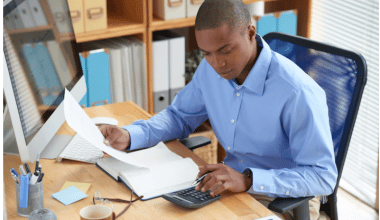There are certainly some areas of your job that you enjoy more than others as a business owner. While it’s nice to be your own boss, set your own schedule, and choose which projects you’ll work on, it also means you’ll be responsible for all of your administrative tasks, including bookkeeping, taxes, and more. Sending and maintaining invoices, for example, are probably not on your to-do list. Free Invoice Software can be good news.
The good news is that we live in a fully digitized world where there are a plethora of options to optimize and automate some of your business’s least enjoyable and time-consuming processes—often for free.
While there are many invoicing choices available, we’ve created a list of free invoice software options to assist you in keeping your business on track. The definition of invoicing software, its features, and its benefits, will also be covered in this article.
The free invoice software is either online, offline, or cloud-based, and it has a lot of features to meet the needs of businesses.
What is Invoicing Software?
Invoicing software is a program or tool that assists businesses in creating client bills. Prospective clients may be sold items or services by businesses. The program can handle invoices for both of the services.
The tools provide a large number of invoice templates from which to choose. You must include information on the products and their associated expenses. The software will generate invoices based on the information you submit and the template you choose.
The intrinsic receivables functionalities of a commercial organization or agency include customer invoicing, payments, and collections. The only way to make business procedures easier is to create bills or invoices and send them to clients. Handwritten invoices are increasingly a thing of the past.
Invoicing has become much more automatic and advanced as a result of modern technology and inventions. Free invoicing software abounds on the market, supporting businesses in speeding up their receivables and collection procedures.
What are the Top Invoicing Software Features?
The capacity to send invoices and receive payments is a standard feature of most invoicing software. There are numerous other capabilities that the best invoicing software provides to help you track payments, contact clients, and manage inventory and finances.
Why Free Invoice Software?
Here are reasons you need to consider free invoice software for your business:
- Streamline the process of creating invoices
- Late payment collections are being reduced
- Avoiding the possibility of future bill generations going unpaid
- Financial transactions are carried out smoothly
- Improve your brand’s image and recognition
- Easy Access to the online free invoice software
>. Streamline the process of creating invoices
The creation of invoices is substantially faster and has fewer errors. The designs are attractive and customizable, allowing you to incorporate critical customer communication content.
>. Late payment collections are being reduced
The finest free invoicing app or software makes it easier to create bills and invoices on time. You can send invoices to consumers long ahead of the due date without experiencing substantial delays. As a result, you’ll have no trouble collecting payments on time. Your income and ledger will stay on track, allowing you to expand your firm.
>.Avoiding the possibility of future bill generations going unpaid
You may set up a billing cycle for a specific customer, as well as notifications to create bills on time. The finest free invoice app or software will send you reminders to produce and deliver invoices to your clients on time.
To avoid any mistakes, you can even set up a regular invoicing feature. Your customer relationship improves, as does your business’s growth.
>. Financial transactions are carried out smoothly
The use of free invoice software streamlines the billing, invoicing, and customer statement creation processes. You can enjoy a stress-free financial transaction process.
Accounting and bookkeeping will be handled in a seamless manner as well. You will also benefit from the convenience of quickly addressing any customer disputes. It gives you the tools you need to develop successful customer relationships.
>. Improve your brand’s image and recognition
Billing and invoicing services are provided by the free invoice software. You can take steps to guarantee that your brand’s image is well-cared for. They assist in improving the company’s image in the marketplace and among competitors.
Your finances are in good shape. Account reconciliations, book closing tasks, and tax policy compliance are all handled efficiently. These factors must be properly followed because they influence a company’s reputation and brand image.
>. Easy Access to the online free invoice software
In line with current technological developments, the majority of product providers offer cloud-based invoicing software. As a result, you may simply access them from anywhere to complete your billing tasks. You can download them to your mobile devices and use them whenever and wherever you choose.
Top 15 Free Invoice Software for Small Business
Here is the best free invoice software for small businesses:
- Bonsai
- Sage Invoicing Software
- MOMENTEO
- BIGTIME
- INVOICERA
- Freshbooks Invoicing Software
- MARG
- Indy Invoice Generator
- BQE Software
- QUICKBOOKS
- ZOHO
- XERO
- INVOICE2GO
- WAVE
- BILL.com
- SCORO
- TIMESOLV
#1. Bonsai
Bonsai’s software is an all-in-one invoicing solution for freelancers and small businesses. It affords you the luxury of personalizing proposals with graphics, a company logo, and even constructing bundles to upsell things.
The Bonsai timer makes it simple to keep track of how long a certain job took. This is useful when clients pay you by the hour. And because the Bonsai time tracker connects with the invoicing application, you won’t have to manually calculate your time.
Bonsai also includes the function of a detailed contract that helps you build a business and freelance contracts. You will find pre-vetted legal templates under your dashboard, eliminating the need to employ a lawyer.
#2. Sage
This is one of the best invoicing programs available, and it’s part of Sage’s accounting suite. Sage Business Cloud Accounting, Sage50cloud Pastel Partner, Sage 200 Evolution, and a few more Sage products have an invoicing solution. It will assist you in automating your payment system.
#3. Momenteo
Momenteo is an invoicing software made especially for freelancers and self-employed workers. Add your work, work times, travels, and expenses and let Momenteo create invoices for you in just a few seconds. You can also try it for free! Click on momenteo.com to get started with the benefits.
#4. BigTime
This feature-rich online program enables you to easily log billable hours and expenses, as well as create professional invoices in seconds and generate compelling reports for your team and clients.
#5. Invoicera
It has over 3 million users that rely on it to automate company processes and communication via online invoicing, recurring billing, client/vendor panels, time tracking, workflows, and more.
#6. Freshbooks
This award-winning and intelligent accounting package allows you to execute a lot of things professionally and safely. It allows you to invoice in seconds, receive late payment reminders, set up billing schedules automatically, collaborate effortlessly, and have many other fantastic features to make online invoicing easier.
#7. MARG
Easy and quick billing, barcode for retail purchases, re-order management, cashiers and home delivery, cash/credit/multi-payment, taxation reports/registers, inventory management, and fully user-configurable invoicing are all features of this software.
#8. Indy Invoice Generator
Clients can pay using their preferred method with just one click utilizing this tool, which employs the industry’s most reputable online payment options. Indy is an all-in-one management tool that makes it simple for self-employed individuals and small enterprises to keep track of their bills.
Invoice templates offer all of the information your clients require and allow you to add your own personal branding. Using the Time Tracker application, you can easily link working hours to an invoice and save time.
#9. BQE Software
This invoicing application helps to make the billing process less onerous by offering you comprehensive visibility into your project finances, thanks to its latest breakthrough: Core, which lets you efficiently manage people, projects, and profitability.
#10. Quickbooks
Enables next-generation capabilities to address today’s financing concerns, such as working securely from anywhere on numerous devices; sending invoices on the go; and seeing real-time progress on your business. Learn more: QuickBook: How To Use QuickBook Application (+Free Tips)
#11. Zoho
An all-in-one solution that includes customer-centricity, a single finance platform for businesses, sales and marketing tools, various collaborations, and business process and financing tools like Invoice, Expense, Inventory, and more.
#12. Xero
It helps you to see your cash flow in real-time, run your business on the go, and get paid faster with online invoicing. It also integrates over 600 third-party apps for inventory, invoicing, time tracking, costs, and more. You can pay bills and claim expenses. Learn more: XERO VS QUICKBOOKS: Best 2023 Review Guide & All You Need (+free tips)
#13. Invoice2go
This is the tool for you if you want to save time and not spend your entire weekend sending bills. If you use Invoice2go and send professional invoices, you may turn your pastime into a career in no time.
#14. Wave
Wave is an infinite invoicing software packed with plenty of features, always 100 per cent free, with tools like accounting, invoicing, recurring billing, invoicing on iPhone and Android, lending, payroll, and receipts. You can bill your customers as soon as the job is completed, reducing paperwork and allowing you to get paid sooner. Learn more : WAVEAPPS: Detailed Accounting Review(+ How to use guide)
#14. Bill.com
A user-friendly and easy-to-use invoicing application. It allows you to quickly and conveniently enter invoices, pay from anywhere at any time, select your payment method, manage your incoming cash, choose how you are paid, and keep track of your records.
#16. Scoro
Scoro is a one-stop-shop for everything you need to know and do, from the very first “hello” to the last invoice. It allows you to manage quotations, track actual and billable time, generate real-time automatic reports, and automate invoicing while keeping track of your spending.
#17. Timesolv
This is an additional tool for attorneys and other professionals, this is one of the best online billing solution. It provides time tracking, cost monitoring, invoicing, reporting, project management, and security to help you increase your profitability. It is the most popular option among law firms.
Free Invoice Software Online
>. Reliabills
This is one of the few online invoicing programs that doesn’t have any hidden fees or intrusive pop-up ads, and it’s completely free to use.
Businesses can use ReliaBills invoicing software to receive immediate payment from clients via your website or over the phone. You can also send due payment reminders, card error warnings, and other notifications to your consumers.
It also comes with a client interface that allows your customers to check their payment history, modify their information, and set up automatic payments.
>.HoneyBook
HoneyBook is one of the favorites on this list since it includes all of the tools a creative worker needs to manage their business smoothly, from proposal to billing.
With automated alerts and notifications, you can effortlessly develop and send branded proposals, contracts, and personalized invoices while remaining on top of client obligations.
The design interface is simple to use, with a pipeline visualization that shows you where you are with your clients and what you need to work on in one spot.
>. AND.CO
AND.CO is a fantastic new software that has lately appeared on the scene. Here’s what I like about their app: their unique selling point is that they’ll link you with a real-life human to help you manage your complete freelance career, not just amazing technology like the other guys.
Your “Chief Operator” will remind you to send an invoice as soon as you finish a project in the project management area of the app. No more copying and pasting, saving as, and emailing your freelancer invoicing template to remember where you saved it. You can delegate anything to your team through the AND.CO app.
>. Freshbooks
FreshBooks is popular cloud-based accounting software for small businesses, sole proprietorships, and freelancers. The invoicing function in FreshBooks allows you to create professional invoices in a matter of seconds. FreshBooks will help you create a professional invoice in just a few minutes if you still think of g – billing as a thing.
Freshbook is available in three different options, with the Lite plan costing $15 per month, the Plus plan costing $25 per month, and the Premium plan costing $50 per month.
FreshBooks also has an automated reminder tool that reminds your clients and customers about their invoices, as well as the ability to create recurring invoices on the accounting app.
Freshbook stands out from other accounting software because of its excellent customer service, according to several users. Accepting credit cards, tracking costs, and billing schedules are all useful features.
>. Sage one
This is one of the most widely used accounting software solutions in the world, with over 3 million businesses utilizing it to run their operations. Sage Business Cloud Accounting is the name given to the accounting software in several countries.
It works with a variety of billing and invoicing software in addition to basic accounting duties. With an easy-to-use design and low prices, it’s definitely the best option on any list.
Benefits of Using Online Invoicing Software
- It is both effective and simple to use.
- It automates processes to help you save time.
- Invoicing is more secure and transparent when done online.
- It is cost-effective for small business owners.
- It allows you to see all of your business transactions in real-time.
- Payments and transactions are processed much more quickly than with traditional invoicing.
- It improves the company’s brand identification.
- Your business information is always safe and accessible with cloud storage.
Free Invoice Software for Windows
The best free invoice software for windows are:
- OFFLINE. Invoice Manager
- Invoice Expert
- kBilling
- Standard Accounts BRA
>. OFFLINE. Invoice Manager
OFFLINE. Invoice Manager is an offline invoice software program, which means it does not require you to be online to use it. You can also run SQL Server databases on the Web if you have the highest edition that supports SQL Server databases
>.Invoice Expert
This is the ideal software solution for your company’s billing, inventory, and invoicing needs. Invoice Expert is designed to be simple and straightforward to use, so simple that you can print or send your first invoice within 5 minutes of installing and using it.
>. kBilling
For any business, kBilling® is an excellent billing and invoice software. kBilling can help you streamline your billing and save time and money whether you’re sending bills for professional services, running a retail store, invoicing consumers for repair work, or running an Internet business. To utilize kBilling, you don’t need to be an accountant or employ one. You can immediately enhance your productivity by installing kBilling!
>. Standard Accounts BRA
Standard Accounts BRA is a small company accounting program that is free to use. It’s a cutting-edge tool that allows you to handle and report on invoices quickly and easily. Its extensive functionality is appropriate for every organization, allowing you to streamline administration, chores, and routines. This is the tool for you if you require a basic yet powerful invoicing and accounting solution.
Our No. 1 favourite freelancing tool, Bonsai has updated templates for invoicing, proposals, CRM, client portal and lots more. Join for free with no catch or hidden fee.
What is the Cheapest app for Invoicing?
One of the best free billing apps, like Square, would be the app that costs the least. But of the low-cost invoice apps, Invoicely is the cheapest with annual billing. For $7.99 per month with annual billing, you can send up to 100 invoices and save 25 clients. The best deal overall is Invoice Ninja, which costs $10 per month and lets you send invoices to as many clients as you want.
What is the Easiest app to Use for Invoicing?
FreshBooks is one of the most simple and easy-to-use apps for sending invoices on the market. It has a clean, easy-to-use interface, so you can learn how to use it even if you have never used billing software before. FreshBooks is one of the best accounting programs for small businesses because it has accounting features that are easy to use.
Is Software for Sending Invoices Safe?
Like most other kinds of software, the best invoicing software has different levels of security. When choosing this kind of software, you should look for security features like two-factor authentication (2FA) or multifactor authentication (MFA), documentation that shows frequent security updates and patches, intrusion detection, monitoring of user activities, data encryption, and privacy protection.
Conclusion
The top Free Invoice Software accessible today comes to a close with this list. These tools assist you in producing accurate invoices, automating notifications, connecting with your accounting software, and maintaining contact with your customers.
This isn’t a comprehensive list of all free invoice software available. Rather, the five free online invoice software platforms listed above are, in our opinion, the most reliable, adaptable, expandable, and user-friendly options available to small business owners. We believe they’re all deserving of your attention.
If none of these software solutions is quite perfect for you, remember that there are plenty of additional free alternatives to consider.
FAQs Free Invoice Software
What is invoicing software?
Invoicing software is a program or tool that assists businesses in creating customer bills. Prospective clients may be sold products or services by businesses. The software can handle invoices for both of the services.
What are the benefits of free invoice software?
- It is both effective and simple to use.
- It automates processes to help you save time.
- Invoicing is more secure and transparent when done online.
- It is cost-effective for small business owners.
- It allows you to see all of your business transactions in real-time.
- Payments and transactions are processed much more quickly than with traditional invoicing.
- It improves the company’s brand identification.
What are best best free invoice software?
Here is the best free invoice software for your small business:
- Bonsai
- Sage Invoicing Software
- BIGTIME
- INVOICERA
- FRESHBOOKS Invoicing Software
- MARG
- Indy Invoice Generator
- BQE Software
- QUICKBOOKS
- ZOHO
- XERO
- INVOICE2GO
- WAVE
- BILL.com
- SCORO
- TIMESOLV
What are Top free invoice software for windows?
The top free invoice software for windows are:
- OFFLINE. Invoice Manager
- kBilling
- Standard Accounts BRA