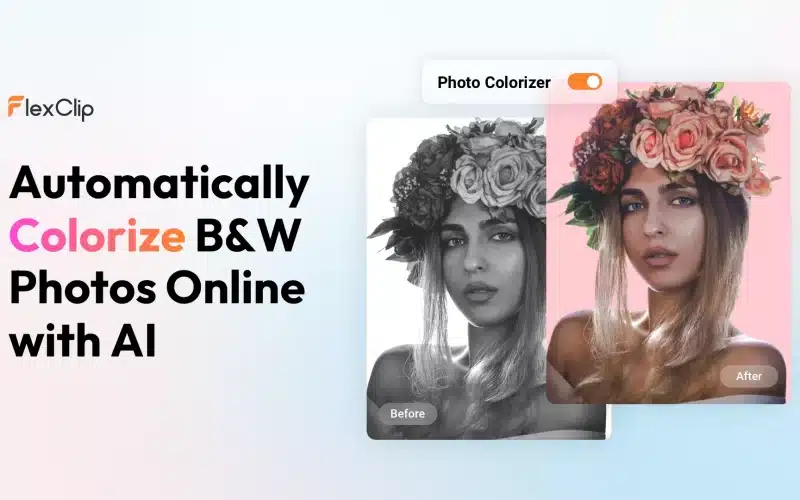FlexClip introduces a new array of AI-powered tools that can take your video editing and image enhancement to the next level. Whether you want to improve visual quality, simplify complex edits, or simply boost creative flexibility, these features make content creation more efficient and accessible. Here’s a breakdown of how these tools can make your editing game much more fun:
Features of Flexclip’s New AI Tools
#1. AI Photo Colorizer
With the AI Photo Colorizer, you can instantly bring old black-and-white photos to life.This tool instantly applies realistic colors to monochrome images, transforming them into vibrant visuals that catch the viewer’s eye. It eliminates the need for advanced colorization skills, allowing you to revive vintage content with just a few clicks.
#2. AI Photo Restoration
The AI Photo Restoration tool is a game-changer if you work with old or damaged images. It automatically removes scratches, enhances clarity, and corrects imperfections, transforming low-quality images into sharper, high-resolution visuals—perfect for giving your videos a polished look without much manual effort.
#3. AI Image Upscaler
Resolution can make or break a video, especially since resizing images would often lead to pixelation or blurred edges, but this tool ensures that even the smallest details are preserved. The Image Upscaler tool lets you upscale smaller images without losing quality, ensuring that all your visuals maintain a sleek look across various screen sizes.
#4. AI Image Extender
Framing can sometimes limit your creativity, but with the AI Image Extender, you can seamlessly extend the background of your images, providing a wider frame without making it look artificial. This feature is ideal for creating wide-format banner visuals and video backgrounds, and what stands out is how naturally the AI blends the extended areas with the original content. This will help you maintain aesthetic consistency in my videos while allowing flexibility with image placement.
#5. AI Face Swap
The AI Face Swap tool is surprisingly accurate and fun to use. It allows you to easily swap faces in images with high accuracy, giving you the flexibility to produce promotional or entertainment content with engaging visuals that look natural and seamless. The tool works seamlessly, ensuring the swapped faces blend naturally with the lighting and angles of the original image.
In Conclusion,
Overall, what stands out in FlexClip is how accessible these advanced AI tools are. The interface remains user-friendly despite the power of the technology behind it. Unlike other video-editing software, where such features might be tucked away in complex workflows, FlexClip makes these tools easy to find and use. The AI Image Upscaler and Photo Restoration are particularly impressive with their efficiency in improving visual quality with minimal effort.
These tools are designed to make your editing process easier and faster, whether you’re a beginner or a seasoned creator. With the intuitive interface of FlexClip, you can leverage these features without needing external software or time-consuming manual adjustments. They’re built to save you time, enhance your visuals, and let you focus on creating high-quality content for any project.