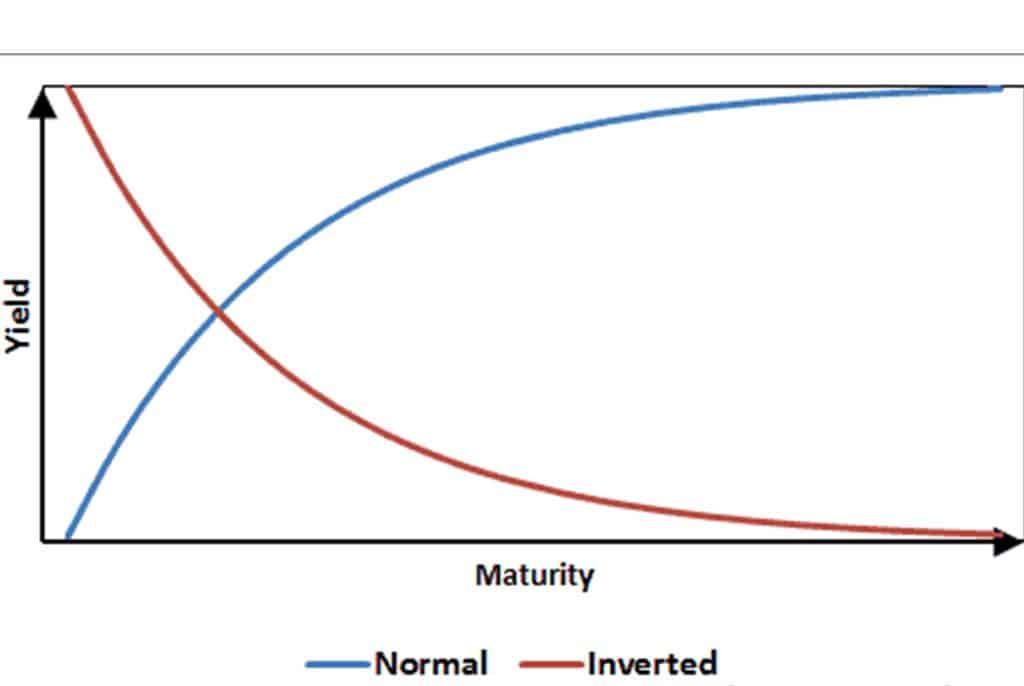Businesses that handle protected health information (PHI) must, however, implement and adhere to physical, network, and procedural security measures. This article will guide you to understand what HIPAA compliance means, the checklist and forms for complying, how its zoom works, also how to get its certificate and mode of transfer.
HIPAA Compliance
The Health Insurance Portability and Accountability Act (HIPAA) is a federal law that was enacted to safeguard individuals’ medical records and information. HIPAA compliance is a way of life for health care businesses in order to ensure the privacy, confidentiality, and integrity of protected health information.
Compliance with HIPAA is the gold standard for protecting sensitive patient data. Hence to comply with HIPAA, firms that handle protected health information (PHI) must implement and maintain physical, network, and procedural security measures. Compliance with HIPAA is also required of covered entities (those that provide healthcare treatment, payment, or operations) and business associates (those who have access to patient information and assist with treatment, payment, or operations). Subcontractors and any other business associates, for example, must adhere to the same standards.
HIPAA Compliance Checklist
The following are the HIPAA compliance checklist to assist your business in complying with HIPAA regulations.
#1. Audits and Assessments
To maintain data security, internal audits, security assessments, and also privacy audits in HIPAA compliance checklist, it should be conducted on a regular basis:
- Determine which HIPAA Rule SP 800-66, Revision 1 obligatory annual audits and assessments apply to your organization using the NIST.
- Conduct required audits and evaluations, analyze the findings and document any faults or deficiencies.
- Create and document thorough repair plans to remedy such defects and weaknesses.
- Execute the plans, analyze the outcomes, and adjust the plan as necessary if the desired outcomes are not achieved.
#2. Risk Evaluation
To conduct regular risk assessments in HIPAA compliance checklist, in accordance with NIST guidelines, consider the following:
- Evaluate the risk associated with each entity independently.
- Conduct risk assessments for electronic health information storage systems (ePHI).
- Create and implement a risk management policy.
- Evaluate the likelihood and impact of potential ePHI concerns.
- Put in place suitable security measures for identified sensitive documents and hazards.
- Establish best practices and maintenance requirements for security.
#3. Policies and Procedures
Ascertain that your policies and procedures adhere to the HIPAA Privacy Rule, HIPAA Security Rule, and HIPAA Breach Notification Rule. Annual evaluations should be documented. Ascertain that the following is designed and implemented:
- Privacy policies and procedures address issues such as data usage policies and practices, routine and non-routine disclosures, limiting requests for sensitive data, and related problems.
- Policies for business associates. In compliance checklist, ensure that existing contracts and agreements conform with HIPAA rules by changing them. Obtain adequate contract assurances and maintain records of non-compliance penalties.
- Procedures and dates for responding to requests for access and privacy complaints. Obtain written permission from patients before using or disclosing PHI for treatment, payment, or healthcare operations.
#4. Data Protection
Also in confirming your HIPAA compliance checklist, you need to utilize data safeguards to ensure the integrity, availability, and confidentiality of your data.
1. Technical Security Measures
- Integrity controls and auditing: Integrity controls help ensure that data is accurate and of high quality. Configure auditing techniques to monitor file access and modification and to notify you of any abnormal behavior.
- Encrypt electronically protected health information (ePHI) prior to transmission over the internet to comply with NIST encryption regulations.
- Access, authorization, and authentication controls: Ascertain that only authorized individuals have access to sensitive electronic records. Passwords and other security codes should be kept confidential.
2. Physical Barriers
- Prior to shredding crucial papers, shred them.
- Secure workstations: Restrict access to ePHI to specific workstations. Establish policies governing the use of these workstations.
- Establish protocols for deleting ePHI from a device if it is lost or stolen, or if the device’s owner leaves the business if the device is capable of being accessed via mobile devices.
3. Administrative Safeguards
Security awareness and training for employees: Staff members should be educated about ePHI access governance and cybersecurity best practices, such as how to detect and report malware.
Create a plan for ensuring the integrity and security of ePHI in the case of an emergency.
#5. Communication With and Training of Employees
In checklist, all personnel should obtain adequate cybersecurity training, and members of the team should be educated on the importance of HIPAA compliance:
- All personnel should be familiar with the organization’s privacy policies and procedures.
- Ascertain that all team members have reviewed and agreed to the HIPAA policies and procedures you’ve established.
- Ascertain that all staff have received basic training on HIPAA compliance.
- Documentation of all HIPAA compliance training and staff attestation of HIPAA rules and procedures should be maintained.
- Develop repercussions and disciplinary rules and processes in the event of a privacy violation.
#6. The office of the Privacy Officer has been established.
Charge a specific person or office with responsibility for privacy issues:
- Appoint someone to develop and implement your privacy policy (for example, a HIPAA compliance, privacy, or security officer).
- Assure that annual HIPAA training is provided to all employees by the designated HIPAA compliance officer.
#7. Business Associates
On a frequent basis, verify that all business associates are in compliance with HIPAA laws:
- Identify any business associates who may receive, send, store, process, or have access to sensitive ePHI records.
- Ascertain that each business partner has executed a Business Associate Agreement.
- Annually, review BAAs and HIPAA compliance.
- Create written documents that demonstrate and document your due diligence on potential business partners.
#8. Checklist for Notifying a Breach
Establish methods and procedures for responding to security incidents and breaches:
- Maintain a log of and coordinate investigations into occurrences involving the compromising of PHI security.
- Establish mitigation standards and guidelines, as well as disciplinary policies and procedures in the event of a violation.
- Create a method for reporting security breaches and other security-related incidents.
- Establish policies for notifying patients, OCR, and the media about security breaches (as relevant).
HIPAA Compliance Forms
If you collect patient information online without using a HIPAA-compliance forms, you may suffer a cyber attack or HIPAA-related penalties and fines. As a result, HIPAA-compliance forms are user-completed digital documents that contain fields, text, and other inputs from patients in order to perform a data-driven activity.
According to HIPAA regulations, PHI is define as any data that can be useful to identify a particular patient during a healthcare process. This data, however, includes medical records, doctor’s notes, patient-doctor correspondence, and patient payment and billing information. Personal health information (PHI) is therefore, any information about an individual that a patient enters into a digital form. As a result, all information inside that form must be kept confidential and protected from unauthorized access. Hence, multiple regulations and guidelines govern the essential measures to secure a form:
- As specified in HIPAA’s Security Rule, the form must be safeguarded appropriately. This requires the deployment of acceptable, appropriate encryption and security software for the protection of data in transit and at rest. When a result, your form must safeguard data both locally and as it goes over a network of other applications.
- The device used to submit the form must have appropriate technological and physical safeguards in place, such as authorization protection, encryption, and access controls.
- If the form is given by a third-party software vendor, the CE must enter into a Business Associate Agreement (BAA) with the vendor outlining their and your respective roles and liabilities.
Even with these safeguards, the form may be noncompliant if proper procedures (such as data management or the use of data-gathering devices) are not in use. A non-compliance forms may breach PHI and expose your healthcare company to fines of up to $50,000 per incident, as well as the prospect of jail time.
HIPAA-Compliance Forms Providers
There are providers on HIPAA compliance forms, which can also provide you with the best forms that you need on HIPAA compliance. Below are they.
#1. Google Sheets forms
Google Forms are the best for their simplicity, quickness, and ease of use. Additionally, they integrate with Google Cloud, which includes Google Sheets. This straightforward form development still comes at a cost, as it may exclude some functionalities supplied by other specialized suppliers.
#2. Microsoft Forms
Microsoft Forms is a software application that enables you to design forms. They are extremely powerful, albeit rather challenging to use. It is in sponsor by Microsoft cloud platforms like as Azure, which, like the rest of Microsoft’s products, are HIPAA compliant. However, depending on your level of proficiency, the forms can be a little awkward.
#3. Formstack Forms
Formstack is also another good form service that focuses exclusively on that function. Additionally, Formstack enables CEs to create intelligent, context-sensitive lists and electronic signatures for patient forms, which is a significant benefit. These are intricate and helpful, but they are not in split into a larger platform, necessitating additional storage and integration support.
#4. JotForm
JotForm, another well-known form service, allows customers to create HIPAA-compliance forms. It has several amazing features, such as payment processing and configurable forms, but it is missing some critical ones, such as context-sensitive form building and branching choices.
What is HIPAA Compliance?
In 1996, the United States enacted the Health Insurance Portability and Accountability Act (HIPAA) as a first step toward moderate healthcare reform. HIPAA’s objective was also to restructure the healthcare industry by reducing costs, eliminating administrative processes and burdens, and safeguarding patient privacy and security. Today, compliance with HIPAA is hence primarily pointing on the final point; thus protecting the privacy and security of individuals’ health information. They specialize in supporting individuals and small to midsize enterprises in the most cost-effective, time-efficient, and straightforward manner possible in order to become HIPAA compliant.
Who Is Required to Comply to HIPAA Requirements?
Anyone who is in employment or with association with the healthcare industry; or who has access to protected health information is eligible for this and among them are the following:
- Healthcare providers
- Employee Health Insurance Plans
- Providers of health insurance
- Healthcare Clearinghouses
- Business Associates (anyone who works with any of the 4 above)
Zoom HIPAA Compliance
It is essential to understand what zoom refers in this situation. Zoom is a cloud-based video and web conferencing technology that integrates videoconferencing, chat, and collaboration into a single platform. As a result in handling HIPAA compliance, many healthcare companies rely on Zoom to communicate with colleagues and engage with patients, frequently sharing confidential health information (PHI). Additionally, cloud-based platform providers like as Zoom are classified as business associates, which means that they must comply with HIPAA compliance regulations if they use their platform to exchange PHI.
Zoom is a compliance HIPAA video conferencing software that goes above and beyond to safeguard the confidentiality of PHI. Therefore, there are two distinct sorts of user authentication needs. Additionally, Zoom HIPAA compliance, features access management, which enables providers to control who has access to the platform.
In HIPAA compliance, Zoom is an end-to-end encryption, that ensures that all messages are scrambled during transmission and are visible only to the sender or receiver. Text messages and chat sessions are also encrypted. Thus, to make offline messages accessible, all parties must engage in a cryptographic key exchange, which requires that all parties possess the same key for encrypting and decrypting the data.
Zoom may be a viable alternative if you’re looking for a HIPAA-compliance video conferencing service, thus that will enable you to communicate with your patients more effectively today and in the future.
HIPAA Compliance Certification
HIPAA certification thus indicates that you’ve finished a course designed to train and educate you on the skills necessary to assist your firm or organization in becoming HIPAA compliant. This also does not indicate you are compliant; rather, it implies you have been taught the terminology and application of the Health Insurance Portability and Accountability Act.
HIPAA Certification Training
To become HIPAA certified, you should however, enroll in a HIPAA certification course. There are various such courses offered, both online and offline, but none are recognized by the Department of Health and Human Services as of 2015. Online classes are extremely handy because they may be completed at your leisure. This course hence, assists in the education of specialists who will be responsible for various aspects of HIPAA compliance within their respective health care units or organizations. HIPAA certification training is essential not just for businesses that deal directly with HIPAA, but also for those that do business with them.
How to Become HIPAA Certified
- The first step toward becoming HIPAA certified is to locate an appropriate HIPAA certification course for the individuals who will be taking it. While it is desirable to enroll all employees in such courses, if this is not possible owing to human or financial constraints, choose employees who can be educated as trainers.
- When a professional training company is unable to train all of your staff, the ‘Train the Trainer’ method may be used.
- You should have a HIPAA Policy in place, comparable to your Health and Safety Policy, as well as a well written procedure with selected areas inspected monthly or more frequently as necessary.
Any of this would be hard to implement professionally without HIPAA-certified professionals who are also trained in Act implementation.
HIPAA Compliance Transfer
Any organization that handles file transfers containing protected health information must however, strongly obey the HIPAA Security Rule (PHI). In a short form, file transfer systems must protect the confidentiality, integrity, and also accessibility of individual health records (PHI).
Security precautions are classified into three categories in the Security Rule: administrative, physical, and technological safeguards. Enterprises can secure data and conduct HIPAA-compliant file transfers by following these best practices:
- Prevent unauthorized individuals from gaining access to protected health information.
- Maintain a log of all user activity on systems that contain PHI.
- Ensure that security protocols are in place to protect data in transit from unauthorized access.
- Disconnect the electronic sessions after the file transfers are complete.
- Any transmission of PHI should be encrypted.
- Demonstrate that the transferred data was not altered, hacked, or destroyed without authorization.
It’s prudent to collaborate with information security specialists who have extensive experience developing, installing, and also auditing HIPAA-compliant information technology solutions.
What Does It Mean to Be in Compliance With HIPAA?
Compliance with HIPAA is the gold standard for protecting sensitive patient data. To comply with HIPAA, firms that handle protected health information (PHI) must implement and maintain physical, network, and procedural security measures.
What Are the Three Rules of HIPAA?
The three rules that govern HIPAA are
- Privacy Rules
- Security Rules
- Breach Notification Rules
What Is the Purpose of HIPAA?
A federal law known as the Health Insurance Portability and Accountability Act of 1996 (HIPAA) mandated the development of national standards to prevent the disclosure of sensitive patient health information without the patient’s knowledge or consent.
How Do You Explain HIPAA to a Patient?
Giving patients a summary of the Privacy Policy’s contents is the best approach to explain HIPAA to patients. This will include all pertinent information. For instance, tell the patient that they have the right to ask for their medical records at any time.
What Are the 2 Main Components of HIPAA?
Title I: Access to Health Care, Portability, and Renewal. Protects health insurance coverage in the event of job loss or change. Includes coverage for pre-existing conditions.
Includes coverage for pre-existing conditions.
TITLE II: Administrative Simplification