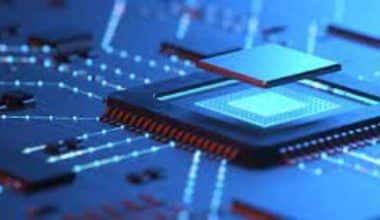Software Configuration Management (SCM) is a method in software engineering that systematically manages, organizes, and controls changes in documents, codes, and other entities across the Software Development Life Cycle. In this post, we’ll go through the software configuration management process and tools, which aids in tracking, managing, and regulating changes to configuration items throughout the software development life cycle.
What is Software Configuration Management (SCM)?
Software Configuration Management (SCM) is a subfield of software engineering that aims to improve the process of processing, coordinating, and regulating changes in requirements, codes, teams, and other factors during the software project development life cycle. The SCM primarily deals with version selection, tracking changes, and version control of software projects in order to maximize efficiency while minimizing error or risk.
What is the Purpose of Software Configuration Management?
The following are the key reasons for implementing a Technical Software Configuration Management System:
- Constantly updating the different persons working on software.
- A software configuration project may contain several versions, branches, and authors, and the team may be geographically scattered and working concurrently.
- Changes in user requirements, policies, budgets, and timelines must be adjusted.
- Software should be able to run on a variety of platforms and operating systems.
- Aids in the development of stakeholder coordination
- The SCM process is also useful for controlling the costs of system changes.
Steps of a Software Configuration Management Plan
The software configuration management process in software engineering is a set of procedures meant to track and manage all of a project’s flaws, resources, codes, documentation, hardware, and budgets.
SCM is a multidisciplinary process that includes DevOps, developers, project managers/owners, SysAdmin, and testers at all levels.
#1. Identification and planning
The initial step in the process is planning and identification. The purpose of this step is to plan for the development of the software project and identify the things that fall within the scope. Meetings and brainstorming sessions with your team will help you work out the basic requirements for the rest of the project.
Part of this process entails determining how the project will progress and determining the exit criteria. In this manner, your team will understand when all of the project’s objectives have been met.
During this stage, specific activities include:
- Recognizing test cases, specification requirements, and code modules
- Each computer software configuration item in the process must be identified.
- Gather basic information about why, when, and what changes will be made, as well as who will be in charge of implementing them.
- Make a list of all the resources you’ll need, such as tools, files, and documents.
#2. Baseline and Version Control
The version control and baseline stage assure the product’s continuing integrity by determining an acceptable version of the software. This baseline is established at a certain point in the SCM process and may only be changed via a formal method.
The goal of this stage is to keep track of the changes made to the product. As the project progresses, new baselines are established, resulting in multiple software versions.
This stage involves the following activities:
- Identifying and categorizing the components covered by the project
- Developing a means to track the hierarchy of different versions of the software
- Identifying the critical connections between diverse components
- Creating multiple product baselines, such as developmental, functional, and product baselines
- Creating a consistent labeling scheme for all products, revisions, and files so that everyone is on the same page.
- When a project attribute is baselined, formal configuration change control processes are triggered in the event that these attributes are altered.
#3. Change Control
Change management is the process of ensuring that any modifications made are consistent with the remainder of the project. Having these controls in place aids in quality assurance as well as the clearance and release of new baseline data (s). The ability to manage change is critical to the project’s success.
Requests to change configurations are made to the team and authorized or denied by the software configuration manager at this step. The most typical requests are to add or edit various configuration elements, as well as to change user permissions.
This procedure entails:
- Controlling client-requested ad hoc alterations
- Examining the entire impact of the change request on the project to determine its merit.
- Making authorized adjustments or explaining why requests for changes were denied
#4. Accounting for Configuration Status
The next step is to confirm the project is developing according to the plan by testing and verifying according to the predefined baselines. It entails reviewing release notes and other associated materials to confirm that the software meets all functional requirements.
Configuration status accounting monitors each version issued during the process, determining what is new in each version and why the changes were required. This stage includes the following activities:
- Keeping track of and assessing changes from one baseline to the next
- All change requests are being tracked and resolved.
- Maintaining documentation of each modification made in response to change requests and reaching a new baseline
- Previous versions are being examined and tested.
#6. Audits and Evaluations
The final phase is a technical examination of each stage of the software development life cycle. Audits and reviews examine the process, configurations, workflow, change requests, and everything else that has gone into building each baseline during the course of the project’s development.
The team analyzes the application numerous times to ensure its integrity and also creates necessary accompanying documentation such as release notes, user manuals, and installation guidelines.
This step’s activities include:
- Ensuring that the objectives established in the planning and identification steps are met
- Ensuring that the software adheres to established configuration control standards
- Make certain that changes from baselines correspond to the reports
- Validating that the project is consistent and complete in relation to the project goals.
Who Takes Part in the Software Configuration Management Process?
SCM is a multidisciplinary process that involves nearly every member of the software development team.
#1. Configuration Manager
Throughout the development process, the configuration manager is in charge of determining who is responsible for what. They ensure that everyone adheres to the SCM procedure throughout the project and has the final say on all change requests.
#2. Project Manager
The role of the project manager is critical to the SCM process. They define the project’s timeline to guarantee that it is completed on time, and they also create updates on the team’s progress. Another critical responsibility of the project manager is to guarantee that every member of the team adheres to the set criteria for developing, modifying, and testing the software.
#3. Software Developers
Developers are in charge of writing code and accommodating any accepted modification requests during development.
#4. Auditor
This position is in charge of all audits and reviews and is responsible for ensuring that the final release is comprehensive and consistent.
Top Configuration Management Software and Tools
#1. Git
Git is the industry’s most popular version control system for tracking code changes. Including configuration management data in a Git repository with code provides a comprehensive version control view of a whole project. Git is a critical tool for higher-level configuration management. The following configuration management tools are intended to be saved in a Git repository and to use Git version control tracking.
#2. Docker
Containerization, like a configuration lockdown, was proposed by Docker as a sophisticated type of configuration management. Docker is based on Dockerfiles, which are configuration files that provide a list of commands that are assessed to reconstruct the intended snapshot of the operating system state. Docker uses these Dockerfiles to generate containers that are snapshots of a preset application. Dockerfiles are committed to a Git repository for version control and require extra configuration management before they can be deployed on an infrastructure.
#3. Terraform
HasiCorp’s Terraform is an open-source software configuration management platform. IaC is used by Terraform to provision and manages clusters, cloud infrastructure, and services. Terraform is compatible with AWS, Microsoft Azure, and other cloud platforms. For common infrastructure components such as servers, databases, and queues, each cloud platform has its own representation and interface. Terraform created an abstraction layer of cloud platform configuration tools that allow teams to produce files that are reproducible descriptions of their infrastructure.
#4. Chef, Puppet, Ansible, Salt Stack
IT automation frameworks include Ansible, Salt Stack, Chef, and Puppet. Many typical system administrator processes are automated by these frameworks. Each framework employs a set of configuration data files, typically YAML or XML, which are analyzed by an executable.
The configuration data files outline the steps to be taken to configure a system. The program then executes the actions. The language of the executable varies between systems — Chef is written in Ruby, while Ansible and Salt Stack are written in Python. This method is analogous to running ad-hoc shell scripts, but it provides a more structured and refined experience through the ecosystems of the respective platforms. These tools will provide the automation required to achieve CI/CD.
What are the Benefits of Deploying Software Configuration Management and Tools?
In software engineering variety of tools are available to aid in the software configuration management process. These instruments’ objective is to automate typically manual activities, allowing for improved accuracy, speed, and control. They can specifically assist with:
- Alarms and Reports: If there are any deviations from the agreed-upon baseline, a competent SCM tool will send alerts and reports. This data will be transmitted in near-real time, allowing management to act quickly if something goes wrong.
- Track Changes: SCM tools will track changes to servers or applications automatically and will also allow human entry of such data. Monitoring script outputs can also be used for change auditing.
- Configuration Comparisons: The best software configuration management tools will allow you to spot differences between configurations.
- Errors: Errors and issues are discovered fast, allowing engineers to take action before the problem worsens.
- Inventory Tracking: Most SCM tools will include a mechanism to track hardware and software assets, eliminating the need to keep a handwritten inventory.
- Patch Management: SCM tools can assist you in keeping track of all the intricacies associated with patch management as you deliver updated software.
Is there anything negative about utilizing a software configuration management tool?
Before implementing an SCM tool, consider the following points:
- Drain of Resources: You must have the resources to support the process from start to finish.
- Knowledge Restrictions: Everyone participating must be well-versed in the software management tools being used.
- SMB Disadvantage: The scale of what is required to effectively use these tools may be challenging for a small organization to support.
- Hardware requirements: For the procedure to work successfully, fast and finely tuned hardware is essential.
What is the primary goal of managing software configuration?
It oversees and keeps tabs on new products and their iterations. Additionally, it recognizes and manages the configuration of the hardware, software, and tools utilized during the development cycle.
In the SDLC, What Is Configuration Management?
In order to establish and maintain the consistency of a product’s functional, performance, and physical features with its requirements, design, and operational information across the course of the product’s lifecycle, configuration management is a crucial procedure in systems and software engineering.
What Uses Does CE Configuration Have?
In radio frequency circuits, common-emitter amplifiers are also employed, for instance to amplify weak signals picked up by an antenna. In this situation, a tuned circuit is frequently used in place of the load resistor. This could be done to reduce the bandwidth to a small band that is centered on the operational frequency.
Conclusion
Configuration management is an essential tool for managing complicated software systems. A lack of configuration management in software engineering can lead to major issues with system dependability, uptime, and scalability. Many modern software development tools provide configuration management functionality.
Software Configuration Management FAQs
What are the 4 main functions of software configuration management?
Identification, control, audit, and status accounting
What are software configuration items?
A configuration item (CI) is any service component, infrastructure part, or other things that must be controlled in order for services to be delivered successfully. Each CI has the following characteristics: A categorization or category of something that indicates its nature.
What is configuration management strategy?
A Configuration Management Strategy is used to determine how and who will control and secure the project’s products. It provides answers to the following questions: How and where will the project’s products be stored? What storage and retrieval security will be implemented?
- Configuration Management Systems And Tools In 2023
- REVIEWS OF TOP SUPPLY CHAIN MANAGEMENT SOFTWARE IN 2023
- Supply Chain Management: What is SCM and Why is it Important?
- Project Cost Management: How to Create a Cost Management Plan