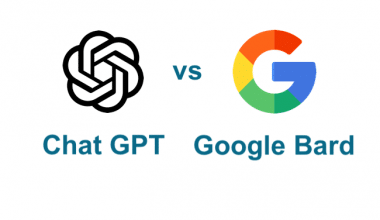At the moment, key fobs are the de facto norm for many types of basic access control systems around the world. As a business owner or manager, you should always put the safety of your building and the people who work there first. Installing a key fob door entry system is a great way to keep people from getting into your home, place of business, or other commercial building without your permission. In most cases, key fob systems for business may be purchased in quantity for approximately $5 each, but there is more to it, and I’m sure you’re willing to know more. This piece focuses on the basics of key fob systems while also compiling the 2023 best key fobs you can choose from to safeguard your business.
Overview
The phrase “key fob” is used to describe a variety of different keychain-sized wireless access devices. The automotive industry has popularized this technology in the form of keyless entry systems that transmit access codes through short-range radio waves when the user presses a button. Key fob systems for business use, on the other hand, rarely include alarm arm/disarm buttons. Instead, passive radio frequency identification (RFID) is typically used by commercial access control systems to read and keep tabs on tags affixed to objects without the need for batteries. They have a relatively minor but essential function within the comprehensive access control system that most commercial establishments use.
What are Key FOB Systems?
The majority of keyless access control systems currently in use in businesses of all sizes need the presence of a security key fob as a mandatory component. In most cases, they are fabricated from plastic and take the form of a thick dog tag that has a hole for a key ring. These little gadgets each have a microprocessor that can temporarily store data as well as an antenna that can both receive and send signals. The finest companies that manage access often provide customers with a variety of door access choices.
Typically, one person receives a fob, and only they can use it to enter restricted portions of the building during predetermined hours. In most organizations, human resource managers are in charge of determining who gets what levels of access to their fobs, although any supervisor or manager can make that decision at any time.
How Do Key FOB Systems Work?
A key fob is a radio transponder, receiver, and transmitter all in one, and it is part of a radio frequency identification (RFID) system. The tracking tags in fobs and similar devices are read automatically by these systems thanks to electromagnetic fields. Most RFID systems nowadays use a passive design, wherein a reader sends out a high-frequency electromagnetic wave that in turn powers the tag within the key fob, which then transmits an identifying number back to the reader for verification. If a person carrying a key fob approaches a door reader, the door will unlock automatically.
When using an active RFID system, the tag inside the fob is powered by a battery and can communicate with the reader from distances more than 300 feet. Low-cost passive tags are most common in access control management, while larger, more expensive active tags find more use in inventory and manufacturing settings.
How Much is Key FOB System?
Access control systems that use a key fob and scanners can cost anywhere from $1,500 to $2,500 per door, depending on the type of system and the capabilities that your business needs. These systems can provide entry to as many as 150 individuals.
What is FOB Access System?
Key fob access control systems make it simple for residents or employees to move freely within the confines of a restricted area. This security system has a number of different levels since it is possible to do things like grant access to an area to everyone who has a key fob, or it is possible to set different security levels for various places using the same key fob.
What are the Different Types of Key Fobs?
Keyless entry and gate fob systems vary greatly. Key card and fob systems for business come in a wide variety of forms. When sending signals to the access reader, they all use slightly different methods. You’ll find four common examples down below;
- Wiegand key cards
- RFID key fobs and cards
- Proximity cards
- Swipe key cards
Best Key FOB Systems For Business
You understand how challenging and time-consuming it is to keep count of who has a lock to business facilities if you have to give personnel actual copies of office tower keys. Dealing with actual keys poses a security concern as well. This is because an employee could lose theirs, copy it, or use it after hours without your awareness.
Key fob systems make it possible to manage and control access to your business facility without using conventional keys. Here are some of the best key fob systems you can choose from while finding a suitable one for your business;
#1. SCHLAGE FE595 CAM 626 Keypad Lever with Camelot Trim and Accent Lever with Flex Lock
With its high-security grade, superior design, and extensive set of features, the Schlage FE595 CAM 626 Keypad Lever with Flex-Lock distinguishes out from the competition. Preset codes mean they can be used immediately. The Schlage keypad lock, like most high-quality door locks, has an ANSI grade of Grade 2.
The doorknob is removed and replaced by the lock, making it ideal for doors without a deadbolt. Also, you can use it with a deadbolt or a low-profile smart lock if there is adequate space above your doorknob. In either case, the setup is straightforward and doesn’t necessitate any additional wiring or tools. The lock is ready to use right out of the box thanks to the accompanying 9-volt battery and the two individual codes that have already been programmed into it. It can store up to 19 unique access codes at once for easy reprogramming. However, a manual expiration date must be set for each code, although you may always delete a code from the system.
It’s not a smart lock in the traditional sense; it doesn’t require a smartphone app or connection to your smart home. However, it does have some useful functions. The most crucial is Flex-Lock, which allows the door to be left unlocked in “passage mode” for convenience but relocked automatically for safety in other situations. The keypad can be completely disabled using the “vacation” option if you’re going to be gone for a time. Despite lacking any form of intelligence, the Schlage FE595 is more than just a keypad lock thanks to its lighted keypad, automatic locking, and physical backup lock.
As of the time of this writing, the price is $109.
PROS
- Can be immediately used without additional configuration or coding
- Conserve as many as 19 codes
- Capability to flex-lock
CONS
- Absolutely no smart functions
- The inability to upgrade
#2. Ultraloq UL3 BT (2nd Gen) Bluetooth Enabled Fingerprint and Touchscreen Smart Lock Handle
The Ultraloq UL3 BT (2nd gen) can be installed in place of a doorknob to provide keyless entry via fingerprint recognition. Because it uses a self-learning algorithm to improve identification speed with time, the fingerprint sensor is now quick and will only grow better with continued use. Wet fingerprints can be difficult to read, but a keypad is always an option. The keypad has a random-number generator so that your real passcode is hidden, and a backlight so that you can use it in the dark. Physically, the lock contains a keyway, but it’s hidden away at the bottom behind a panel, making it impractical to use except under extreme circumstances.
This lock may be configured and operated using a mobile app thanks to its Bluetooth connectivity. Use of the app is optional, although the configuration process is tedious if you choose not to. The software allows you to set up temporary codes that only function on specific days and hours, or that expire after a certain time, share access with other people through Bluetooth, and more. Extra smart capabilities, such as remote lock monitoring, need the purchase of a separate Wi-Fi bridge device.
As of the time of this writing, the price is $140
PROS
- Quick Identifying of Fingerprints
- Boast anti-peep password protection technology
- Accessible Wi-Fi Bridge
CONS
- Setup is challenging without the app.
- Physical backup lock is difficult to access.
- Lackluster battery life
#3. Kwikset 264 Contemporary Keypad Deadbolt Lock
For those who want the ease of keyless entry but don’t want a lot of bells and whistles, the Kwikset 264 is a perfect choice. The deadbolt can be replaced in its entirety, eliminating the need for any further drilling on most doors, and making installation a breeze. This lock may be reprogrammed without disassembling it by using the keypad. It may store up to six unique codes of your choosing, including one-time-use codes.
In addition to a traditional key, this lock also features a numerical keypad with 10 buttons and a special one-touch lock button. If you forget to lock the door, there is an adjustable auto-lock option that will do it for you. However, it is incompatible with Kwikset SmartKey, thus rekeying will necessitate a trip to the locksmith or rekeying the old-fashioned approach.
The Kwikset 264 Keypad isn’t the best option for high-security applications because to its ANSI Grade 3 certification, but it is comparable to the typical lock setups seen in most homes.
As of the time of this writing, the price is $60
PROS
- Quick and simple installation
- Auto-locking mechanism
- Available temporary codes
C0NS
- Six unique IDs are all that exist.
- Can not be used with Kwikset SmartKey.
#4. Schlage Encode Plus WiFi Deadbolt Smart Lock with Century Trim
To best integrate your smart home, the Schlage Encode Smart Wi-Fi Deadbolt in Century Trim is the best keyless entry system you can buy. Built on a touchscreen keypad, with a physical key as a backup and the highest ANSI security rating available, its smart features are what truly set it apart. Voice commands, such as “Hey Google, shut the door,” and other smart home integrations function just fine with both Alexa and Google Home. On the other hand, if your smart home relies on Apple products, you’ll need to upgrade to the Schlage Encode Plus. The standard Encode version doesn’t support HomeKit, but the pricier Plus edition adds that functionality as well as geofencing (for automatic locking and unlocking when you leave or get home).
There’s no need to buy any additional equipment because this lock already has Wi-Fi and Bluetooth connectivity built in. The lock may be programmed and operated locally using Bluetooth and accessed remotely through a wireless network connection. Likewise, it may be operated, new codes generated for permanent and temporary access, the lock’s status viewed, the battery level checked, and more all from the convenience of your smartphone. The lock itself features a very loud alarm that goes off in the event of a forced entry, and the app may notify you if someone inputs the wrong code.
As of the time of this writing, the price was $27
PROS
- WiFi connections
- A well-integrated smart house
- Superlatively reliable locking mechanisms
CONS
- Since Wi-Fi uses more power, your battery will die faster.
- There is no geofencing.
- Incompatibility with Apple’s HomeKit
#5. Lockey USA M210 EZ Mechanical Combination Deadbolt Lock
In every way, the Lockey USA M210 EZ is a keyless entry system you can trust. The electronic deadbolt is replaced by a mechanical keypad in this lock. As a result, it doesn’t require batteries and won’t degrade or break over time like conventional electronic devices. Very few locks can match the security of this one, and its lifetime guarantee speaks to its reliability. The EZ version comes with a mounting plate to make setup easier, but it still requires some supplementary hardware for doors that are an inch or thicker.
In addition, there are limitations due to the lock’s mechanical nature. Access codes can only be set one at a time, and the process of doing so can be cumbersome. Its lack of a secondary access method in case you forget your code and its restricted code diversity compared to electronic models are both downfalls of the process utilized to create codes. This lock, on the other hand, is very difficult to break into. This is because it is made entirely of steel and lacks a lock cylinder that could be bumped or picked.
As of the time of this writing, the price is $143.
PROS
- Does not require batteries
- Lifetime warranty
- Comes with a mounting plate for quick and simple setup
CONS
- The use of only one code at a time
- Limited code diversity
- No backup in case of forgetting code
#6. Hugolog Electronic Keypad Deadbolt Lock
The Hugolog JU01 is a keyless deadbolt designed to replace traditional locks. Since it is a drop-in replacement for a standard lock, this small digital deadbolt requires minimal effort to set up. It’s just as easy to set up, and you can do it all from the keypad. However, you’ll need to study the manual thoroughly because the button functions aren’t obvious. It can remember up to twenty different codes. So, you may give visitors or repairmen temporary access to your home without giving them your permanent code. The keypad is small and convenient, however, the lock’s interior mounting component is bulky and may not work with many door styles.
The absence of a key in this lock makes it resistant to bumping and picking. However, that’s not all it can do when it comes to keeping you safe. You can also conceal your access code on the keypad from prying eyes by inserting random digits before and after your actual code. You can leave it set to lock automatically after a certain length of time and prevent anyone from entering while you’re away.
The current price at the time of this writing is $40
PROS
- Limited-Space Keyboard
- Supports up to 20 different codes
- Anti-peak protection technology
CONS
- A potentially perplexing setup
- High humidity might prevent it from being used.
#7. Chamberlain Clicker Universal Keyless Entry KLIK2U-P2
By pairing with your existing garage door opener, the Chamberlain Original Clicker Universal Wireless Keypad provides convenient keyless entry. It uses batteries and triggers your garage door opener wirelessly. So, there is no need for wiring during installation, making it quick and simple. It’s compatible with virtually any garage door opener made since 1993. This includes those from all the major manufacturers as well as Chamberlain’s own Security 2.0+ system, which employs a combination of frequencies and encrypted codes to boost garage door security.
A detachable weatherproof cover shields the keypad from the elements, and backlit keys make it convenient to use at any time of day or night. The cover is a minor annoyance because you have to slide it up to access the keypad. This, however, might be challenging if you only have one hand free. The cover can slip off completely, making it easy to misplace.
As of the time of this writing, the price is $33
PROS
- Wireless communication and processing
- Quick and simple installation
- Keypad illumination
CONS
- Cover slides are completely going off
- Basic squared-off design form
- Not compatible with all garage door openers
#8. Yale YRD226 Assure Lock Touchscreen with Wi-Fi and Bluetooth
With its keyless access system and sleek design, the Yale YRD226 Assure Lock is a top pick. This lock has a backlit touchscreen keypad with the capacity to store and manage up to 25 individual key codes. It also has an 80-decibel alarm to deter any attempted tampering. There’s a physical key included in case you lose your digital one. And this key has been tested to the ANSI/BHMI level 2 standard for security. It may be installed in lieu of your old deadbolt and comes in a number of different finishes to coordinate with your current door hardware or a Yale Security passage handle set.
A few convenient features, such as an automatic relocking mechanism, are made possible by the lock’s Bluetooth connectivity. As long as your phone is within Bluetooth range, you may also use an app to operate the lock remotely. For access to other intelligent functions, a Wi-Fi module is a recommended but optional update. Locks can be linked to the internet and other smart home devices with the help of a Wi-Fi module. When connected to the internet, the lock can be operated remotely, and its status checked. You can also receive notifications whenever the door is opened or closed and issues voice commands
As of the time of this writing, the price is $260
PROS
- Sleek, contemporary style
- Connectivity through Bluetooth
- Autolock features
CONS
- Requirement for Wi-Fi module to incorporate smart features.
What is a commercial door entry system?
A commercial door entry system is a solution that keeps track of who has access to which doors on your property. With a door entry system, you can decide who can come into your building and when.
Even though restricted access is needed to keep everyone safe, it needs to be done carefully. With a door entry system, you can keep your building safe while making it easy for tenants and authorized visitors to get in.
Conclusion
The security provided by key FOB and access card systems is far superior to that of traditional lock and key systems. By installing a key FOB system, you can restrict access to certain areas of your organization by assigning each employee a unique identification number. As an extra layer of protection, certain key FOB systems issue new codes at regular intervals. In the same way that electronic access cards are extremely safe and fast to use, they also grant immediate entry to restricted places.
Key FOB Systems for Business FAQs
What are the benefits of Key fob systems?
Below are some key benefits of using key fob systems for your business;
- A more secure and completely under control setting
- Decreasing the likelihood of theft and violence
- Automated monitoring of the activities of renters, employees, and guests
- Easily and affordably changed out, as well as reprogrammed
- 100% management of access without keys
Where do you typically see people using key fobs?
Keyless entry vehicles, apartment complexes, parking garages, university campuses, fitness centers, office buildings, as well as warehouses with valuable stock are places where people regularly employ key fobs or proximity keys to get access to restricted areas.
What is meant by the term "proximity key"?
It is a fob that enables keyless entrance into a building. This kind of fob has an RFID chip that conveys a message to a reader. This indicates that you should unlock a door. A key fob is different from a proximity key in that a key fob needs to be waved in front of the reader in order to get entry, whereas a proximity key does not.
Related Articles
- 2023 Best KEYLESS ENTRY SYSTEMS FOR BUSINESS (Updated)
- SPEAKER BRANDS: Top 15 Best Speaker Brands in the World (2023)
- BEST HEADPHONE BRANDS: Top 19+ Brands in 2023 (+ Logo & Reviews)
- OPEN DOOR POLICY: Its Meaning, Effects & Significance