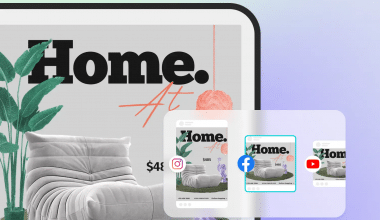In recent times, internet users access websites across diverse devices, therefore, ensuring a seamless browsing experience across different screen sizes and resolutions has become paramount. You will lose visitors if your target audience can only access your website using a single device because it was built and coded in such a way that its layout and elements adapt and adjust dynamically based on the screen size and orientation of the device being used to access it. With the ever-increasing number of mobile users, having a website that adapts and responds to various devices has become a necessity rather than a luxury. This guide explores the concept of responsive web design, its meaning, example, benefits, service, and best practices to help you make informed decisions when designing or revamping your website.
What is Responsive Web Design?
Responsive web design is an approach to web design and development that aims to create websites that provide an optimal viewing and interactive experience across a wide range of devices and screen sizes. With responsive design, a website is built and coded in such a way that its layout and elements adapt and adjust dynamically based on the screen size and orientation of the device being used to access it.
The main goal of responsive web design is to ensure that users can easily navigate and interact with a website, regardless of whether they are using a desktop computer, a laptop, a tablet, or a smartphone. Rather than creating separate versions of a website for different devices, responsive design allows for the creation of a single website that can flexibly and fluidly adapt to different screen sizes.
Responsive web design utilizes various techniques, such as fluid grids, flexible images, and CSS media queries, to achieve its adaptive nature. Fluid grids allow the layout of a website to adjust proportionally based on the size of the screen. Flexible images ensure that images resize and scale appropriately without breaking the page layout. CSS media queries enable the detection of the characteristics of a user’s device, such as screen size, resolution, and orientation, and apply different styles and layout rules accordingly.
By implementing responsive web design principles, websites can provide a consistent user experience across devices, eliminate the need for separate mobile sites, and improve accessibility. Users can access content on the go without compromising usability or readability, as the design automatically adjusts to their specific device.
What Are the 3 Components of Responsive Web Design?
The three main components of responsive web design are below;
- Fluid Grids
- Flexible Images
- Media Queries
What Is an Example of Responsive Web Design?
A common example of responsive web design is a news website. Let’s consider a hypothetical news website called “DailyNews.” Below is how the responsive design would work:
Desktop View: When viewed on a desktop or a larger screen, the DailyNews website would display a multi-column layout with a wide main content area, a sidebar for additional information or navigation, and a header with the site logo and menu. The navigation menu may be horizontally displayed, and images and videos can be larger and more prominent.
Tablet View: When accessed on a tablet or a medium-sized screen, the website’s responsive design would kick in. The layout would adapt to the narrower screen by stacking the columns vertically. The main content area would take up most of the screen width, and the sidebar may appear below or collapse into a hamburger menu icon. Images and videos would resize to fit the screen, ensuring they remain readable and viewable.
Mobile View: On smaller screens like smartphones, the DailyNews website would further adjust its layout to provide an optimized experience. The main content area would take up the full width of the screen, while the sidebar and navigation elements would typically collapse into a toggleable menu accessed via a hamburger icon. The text would resize to a legible size, and images would scale down to fit the screen while maintaining their aspect ratio.
How Do I Start Responsive Design?
Before you start your responsive design, note that it’s not just about layout adjustments but also about optimizing the user experience across devices. So, consider factors like touch-friendly interfaces, performance optimization, and content prioritization for smaller screens. Following the steps below and continually refining your design, will result in a responsive website that delivers an optimal experience for users on any device.
#1. Plan Your Layout
Begin by considering how you want your website to adapt to different screen sizes. Think about the key elements, such as navigation, content sections, images, and any interactive features. Determine how the arrangement of these on a scale of preference.
#2. Use a Responsive Framework or Grid System
Always use a responsive framework or grid system like Bootstrap or Foundation. This is because they provide pre-built responsive grid systems, CSS styles, and components. Generally, these can help streamline the responsive design process.
#3. Apply Media Queries
Media queries are CSS rules that allow you to specify different styles and layout properties based on screen characteristics. Identify breakpoints in your design where the layout needs to change, especially when transitioning from desktop to tablet or mobile. Use media queries to target these breakpoints and adjust the design accordingly.
#4. Make Images Flexible
Ensure that your images can scale and resize fluidly. Use CSS properties like max-width: 100% to prevent images from overflowing their containers and to maintain their aspect ratios. Consider using responsive image techniques, such as the [picture element] or CSS media queries, to serve different image sizes based on the device’s screen resolution.
#5. Test and Refine
Test your responsive design on various devices and screen sizes to ensure it functions as intended. Also, use browser developer tools to simulate different devices, or consider using real devices or online responsive testing tools. Make any necessary adjustments to your CSS and layout to address any issues or improve the user experience.
#6. Continuously optimize
Responsive design is an ongoing process. Monitor user behavior, gather feedback, and analyze analytics to identify areas for improvement. Regularly update and refine your design based on user needs and technological advancements.
How Long Does It Take to Learn Responsive Web Design?
According to BestCollege, it takes approximately 3-4 months to learn responsive design. However, Business Yield Consult thinks the time required to learn responsive web design can vary depending on several factors. These may include prior knowledge and experience with web development, learning style, and dedication. It also includes the depth of understanding you want to achieve.
Responsive Web Design Service
A responsive web design service involves creating, developing, and implementing websites designed to provide an optimal user experience across various devices and screen sizes. The service typically includes the following key aspects:
#1. Design Consultation
Responsive web design services often start with a consultation phase. The design consultation stage is where you discuss your goals, target audience, branding, and specific design requirements with the service provider. The service provider will, after gathering information about your business and understanding your vision for the website, proceed with the information.
#2. Responsive Design Strategy
Based on the gathered information, the service provider will formulate a responsive design strategy. This involves planning the layout, navigation, and content structure of the website. The purpose of this is to ensure it adapts and responds effectively to different screen sizes.
#3. Wireframing and Prototyping
The service provider may create wireframes or prototypes that represent the layout and structure of the website across various devices. These visual representations allow you to review and provide feedback on the proposed design before moving forward with development.
#4. Visual Design and Branding
Once the wireframes or prototypes are approved, the service provider will proceed with the visual design stage. This involves creating a visually appealing, cohesive design that aligns with your brand identity. The design will be implemented using HTML, CSS, and other web technologies.
#5. Responsive Development
The development phase focuses on implementing the responsive design into a fully functional website. The service provider will write the necessary code, utilize responsive frameworks or grid systems, and apply CSS media queries to ensure the website adjusts and scales appropriately on different devices.
#6. Testing and Optimization
The responsive web design service includes thorough testing across various devices and browsers to identify and resolve any issues related to responsiveness, functionality, or performance. This stage also ensures that the website performs well and provides a seamless user experience across different platforms.
#7. Launch and Maintenance
Once the website is finalized and tested, it will be launched into the live environment. The service provider may also offer ongoing maintenance and support options to ensure that the website remains up-to-date, secure, and optimized for responsiveness.
How Hard Is Responsive Web Design?
The difficulty of responsive web design can vary depending on your level of experience, knowledge of web development, and the complexity of the project. Creative Blog thinks it’s still quite rare because of the technicalities involved in it. In a way, that means it’s difficult. While responsive web design may have its challenges, it is a valuable skill to acquire in today’s mobile-first and multi-device landscape. With practice, experience, and continuous learning, you can overcome these challenges and become proficient in creating responsive and user-friendly websites. Starting with simpler projects and gradually tackling more complex ones can help you build your skills and confidence in responsive web design.
What Is Responsive vs Non-Responsive Web Design?
Responsive web design and non-responsive web design represent two different approaches to building websites. Responsive web design prioritizes adaptability and a consistent user experience across devices, while non-responsive design focuses on creating a fixed layout for specific screen sizes, often resulting in a suboptimal experience on different devices. With the growing importance of mobile browsing, responsive design has become the preferred approach for modern web development. The table below is a comparison of the two:
| Responsive Web Design | Non-Responsive Web Design |
| Responsive web design focuses on creating websites that adapt and respond to different screen sizes and devices. | Non-responsive web design does not adapt to different screen sizes and relies on fixed layouts and pixel-based measurements. |
| It uses flexible layouts, fluid grids, and CSS media queries to dynamically adjust the design and content based on the user’s screen size. | Websites designed in a non-responsive manner are typically optimized for specific screen sizes, often targeting desktop or laptop computers. |
| Responsive websites provide an optimal viewing experience and maintain usability across desktop computers, laptops, tablets, and smartphones. | Content and layout may remain static or display poorly on smaller screens, requiring users to zoom or scroll horizontally to access the content. |
| The content and design elements reflow and resize automatically, ensuring readability, accessibility, and ease of navigation. | Separate versions of the website may be created for different devices, such as dedicated mobile sites or desktop-only sites. |
| A single codebase is used for all devices, reducing maintenance efforts and eliminating the need for separate mobile sites. | Non-responsive design can limit accessibility and user experience on mobile devices, which have become increasingly popular for browsing the web. |
What Is Responsive vs Reactive Website?
Responsive and reactive websites refer to two different approaches to web development. Responsive design ensures that the website adapts and displays appropriately on different screen sizes, while reactive features enhance the interactivity and responsiveness of the website based on user actions or data changes. Together, they contribute to creating modern and user-centric web experiences. The table below is an explanation of responsive vs reactive websites;
| Responsive Website | Reactive Website |
| A responsive website is designed and developed to adapt to different screen sizes and devices, providing an optimal user experience regardless of the device being used. | A reactive website, also known as an interactive or dynamic website, goes beyond responsiveness and includes features that respond to user actions or changes in the website’s environment. |
| Responsive design uses flexible layouts, fluid grids, and CSS media queries to adjust the design and content based on the screen size. | Reactive websites use technologies like JavaScript and frameworks like React, Angular, or Vue.js to create interactive and real-time experiences. |
| The website layout, images, and text will resize and reflow to fit the available space, ensuring readability, accessibility, and usability. | They can update content, make server requests, and modify the user interface in response to user input, events, or data changes without requiring a page reload. |
| Responsive websites are created with the intention of delivering a consistent experience and interface across various devices, including desktops, laptops, tablets, and smartphones. | Reactive websites often involve features like form validation, real-time chat, live updates, dynamic content loading, and other interactive elements. |
What Are the Cons of Responsive Web Design?
While responsive web design offers many benefits, there are also some potential drawbacks or challenges to consider. The following are some cons of responsive web design:
#1. Performance Considerations
Responsive websites often involve loading and displaying content for multiple devices, which can impact performance. Images and other media assets may need to be optimized and resized for different screen sizes, leading to increased file sizes and longer loading times, especially on mobile devices with limited bandwidth.
#2. Complexity and Development Time
Implementing responsive design can be more complex and time-consuming than designing for a single device or screen size. It requires additional planning, coding, and testing to ensure the design works well across various devices and browsers. Managing breakpoints, fluid layouts, and different screen resolutions can increase development time.
#3. User Experience Trade-off
Designing for different screen sizes and resolutions may involve making trade-offs to accommodate all devices. Ensuring a consistent user experience across various devices can be challenging, and specific design elements may need to be prioritized or modified to fit smaller screens. Striking the right balance between functionality and design aesthetics across devices can be a delicate task.
#4. Limited Device-Specific Optimization
The responsive design focuses on adapting a single design to fit multiple devices, but it may not fully leverage the specific capabilities and features of each device. Customized user experiences or device-specific optimizations, such as native mobile app features or device sensors, may not be fully utilized or incorporated into a responsive design.
#5. Maintenance Challenges
Maintaining a responsive website requires ongoing attention and updates to ensure it remains compatible with evolving browsers, devices, and screen sizes. As new devices and screen resolutions emerge, the design may need to be adjusted, and additional testing may be required to ensure compatibility.
#6. Potential Performance Trade-offs
In some cases, responsive design solutions, such as hiding or displaying different content based on screen size, may result in content being unnecessarily loaded and hidden for specific devices. This can impact the website’s overall performance and may require additional optimization efforts.
Related Articles
- What Is Web Design: Definition, Example, Software, Course & Package
- INTERNET PRIVACY: What It Means & How To Protect Your Digital Privacy
- WEB DEVELOPER: Duties, Skills, Salary, Courses & Software
- Best Email Marketing Software: Top Picks For Small Businesses
- WHAT IS NET NEUTRALITY: What Is It & Why Is It Controversial?