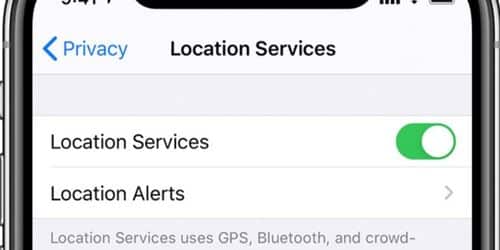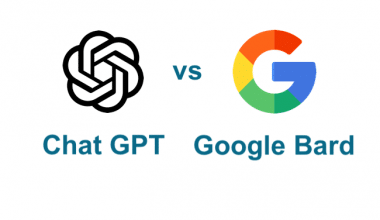In recent years, several popular mobile apps and services have integrated the smartphone’s location services into their basic functionality. When it comes to mobile security, location services are a must-have. Some apps can’t even function without them. Location services guarantee efficiency and the most direct path, whether you’re using an app to place a restaurant order or Google Maps to get somewhere. If you want your map app to use your location to provide you instructions, it has to be able to access your location data. You may still use some apps, but they may only use a subset of their functionality if location services are disabled. Regardless, it is simple to allow or disable location services for different apps globally both iPhone and Android devices. Here, we explained all you should know about location services, whether on iPhone or Android, Google or Northstar.
Overview
Location services are a suite of tools that uses your phone’s GPS to pinpoint your precise location and serves up relevant data. Apps like Google Maps, Find My iPhone, Yelp, and countless more can use your phone’s location services to guide you to your destination, help you track down your missing device, or nevertheless help you find the closest eateries to you.
Generally, your phone’s internet connection and hardware are used to facilitate Location Services. While GPS systems are the backbone of Location Services since they are reliable and widely available. Location Services compiles information from multiple sources, such as cell towers, Wi-Fi hotspots, and Bluetooth devices, to provide you with the most accurate possible location.
With the help of GPS and network data, as well as crowd-sourced information and extensive mapping technologies from Apple and Google, you can easily determine where you are, what stores are nearby, and more. It is possible to track your location and motion with the help of a compass or gyroscope, which are added to some smartphones.
What Are Location Services Used For?
Numerous people rely on location services on a regular basis to do things like get directions, look up the weather, and discover nearby businesses. Turning on location services lets your mobile apps provide you with specific information based on where you are. You can, for instance, be alerted to sales at your regular coffee shop, savings at your regular supermarket, or perhaps recommendations for the best neighboring restaurants.
While using an iPhone or Android device, you can access Location Services to manage what data is shared and with whom. Turning on location services is essential for apps to give you relevant data and tailor their interactions to your preferences. It also lets you take full advantage of your phone’s features.
The ability to be located in an emergency or to track down a misplaced phone is one of the most significant benefits of making your location public. It’s also a great tool for keeping eyes on the kids or other loved ones at home. In addition, the location capabilities of many SNS apps make it easy to meet people in your immediate vicinity. These are just a few examples of why your mobile app would benefit from using location services.
Location Services for iPhone
If you have temporarily turned off your iPhone’s location services, you can easily enable them again.
- Go to the Settings app
- Tap Privacy
- At the top of the page, tap Location Services
- If disabled, turn it on by toggling the button to the right to turn it on or green.
Hence, your location services will now be active. Under ‘Location Services,’ you can also view an index of installed programs that make use of your current geographical position. Under this, you can also provide the permissions for each app.
How to Disable Location Services on iPhone
You have the option to turn off location services for individual apps, or for the entire phone. This may help you stay hidden or save power.
- Go to the Settings app
- Tap Privacy.
- Tap Location Services at the very top of the page
- If location services are turned on, toggle the button to the left to disable them all.
You can also turn off location services for specific apps. Find the app you wish to restrict location services for in the list of apps on the Location Services screen. Click the app, then select Never.
How to Enable Location-Based Alerts on iPhone
Numerous mobile apps require access to your location so they can function effectively and provide you with location-based messages and alerts, but privacy protections are very comprehensive and they must first have your consent. iOS has more tracking capabilities than Android, which is a minor Here’s how to set up iPhone location alerts. You will be prompted to grant an app permission to access your location the first time an app wants to access your location. Starting with iOS 16, you have four choices for customizing which apps have access to your location data.
Follow these steps to enable location services for particular apps:
- Go to “Settings”
- Tap “Privacy.”
- Tap on “Location Services.”
- To find the app you wish to change, scroll down.
- Tap the app and click “Always, When Using the App, Ask Next Time, or Never”.
Furthermore, apps will explain how they plan to utilize your location data. Most of the apps prefer using Precise Location.
When on, the software can track your precise location. Instead, you can share simply your general location by turning off the Exact Location option.
Location Services Android
Android phones have their location services turned on by default, but you have to specifically allow each app you download to access your location. In the event that you have temporarily disabled your Android device’s location services, you may easily turn them back on with a few touches.
- Go to the Settings app
- Tap Location.
- If it’s currently disabled, turn on the Use location by swiping the button to the right to enable it.
- From “High accuracy,” “Battery saving,” and “Device only,” choose the setting that you desire. High accuracy relies on cell networks, WiFi, and GPS. Battery saving on the other hand utilizes mobile and WiFi networks. While Devices rely solely on GPS to determine your approximate location.
- If a location consent popup appears, select “Agree.”
How to Disable Location Services on Android
Although turning off location services can improve your privacy and save battery life, it will make your phone much less useful overall because so many apps rely on it. If you wish to prevent all apps from tracking your position, you may do so by turning off location services globally.
- Go to the Settings app
- Tap Location
- Swipe the button to the left to turn off Use location if its on.
You may also selectively disable location services for individual apps. Access the app’s location permissions by going to the Location tab under Settings and tapping the App location permissions button. If you want to block the app, just tap it and select the option. Alternatively, you can choose to be prompted each time the app is launched to determine whether or not to allow location services. However, the lack of convenience belies the adaptability of this option.
How to Enable Location-Based Alerts for Android
With Android, you may grant apps permission to access your location in order to provide you with location-specific insights, notifications, and services. For instance, they can give you a discount alert or suggest places to eat in your area.
Using your device’s quick settings, you can see which applications are accessing your location data. You can do this by tapping and holding the location icon after wiping it down from the top of the screen. Click the app’s location settings. Allowed always, Allowed while in use, and Not allowed are generally the three categories where you can find apps making use of your location.
On an Android device, enter settings, select Apps, and then select the app whose permissions you wish to modify. Next, decide whether to allow it or not. Depending on the version you’re using, you might additionally be able to select the below-regarding location as well as other permissions:
- All the time (Location Only): The app can access the location data at any time, even when the app is not open or in use.
- Allow only while using the app: Limit to the time you’re actually utilizing the app. Only at that time may the app make use of the permission.
- Ask every time: This permission will be requested each time you launch the app. The program can continue to use the permission until you close it.
- Don’t allow: This setting is inaccessible to the app at any time, including when you are actually using the app.
You can see which apps require the same permissions and decide whether to grant them or not. Follow the instructions at Privacy > Permission manager to achieve this. To change app permissions, tap the permission type, then select the app from the list.
Should My Location Services Be On or Off?
If you don’t want apps to have access to your location data, you can disable location services. However, this could make the app unusable. If you disable location services, you won’t be able to take advantage of any deals or discounts that are dependent on your current location. To disable location services, simply tap the Location Services toggle switch in your phone’s Settings menu.
However, this action will disable many of the services you rely on regularly, so proceed with caution. If you don’t have access to location services, you won’t be able to use many useful mobile applications. This includes navigational aids like map apps, the ability to geotag photographs, as well as the ability to save money and keep track of your activities with apps like Uber and Deliveroo.
Can Someone Track My Phone if My Location Is Off?
Mobile devices can still be tracked even if their location services are disabled. As a precautionary measure, turning off your phone’s location services can be a good idea. If you don’t want other people to know where you are and follow your every move, this seems to be fundamental.
What Happens When Location Services Are Off?
If you disable location sharing on an iPhone or an Android device, your contacts will not be notified directly of your whereabouts. However if they chose to seek your location, they will discover that it has been turned off because it has been disabled.
How Can I Turn On My Location From Another Device?
To allow location overriding;
- Go to Start > Settings > Privacy & security > Location.
- Ensure that the Location services setting is enabled.
- Ensure that location access has been granted to the app being used for distant connections.
Northstar Location Services
Northstar Location Services was founded by the fs of former owners of the Great Lakes Collection Bureau in 2001. They are situated in Cheektowaga, New York, and go by the name “The Northstar Company”. Northstar Location Services is proud of the technological tools at its disposal, which it uses to track down debtors and carry out collection procedures.
Is Northstar Location Services a scam?
Absolutely not. They are a real and legitimate company. Northstar Location Services, LLC has been around since 2005, as reported by the Better Business Bureau (BBB). The BBB basically started Northstar’s profile in 2005. Northstar Location Services is a collection agency accredited by the BBB. According to Buzzfile, 743 people work at Northstar Location Services’ headquarters and the company earns $66 million per year.
Who does Northstar Location Services collect for?
In addition to providing incoming and outgoing phone services, skip tracing services, and pre-and post-charge-off collection services, Northstar Location Services also finds people who have gone missing. They collect on behalf of the retail, automobile, utility, insurance, and communications businesses, as well as the financial sector, educational establishments, and mortgage lenders. They are particularly proud of the fact that their executives have an average of thirty years of experience working in the debt collection field.
Location Services Google
Being the network location provider for the majority of Android devices, Google offers Google Location Services (GLS), also known as Google Location Accuracy in Android 9 and later. This service is renamed Google Location Accuracy with Android 9 and later. The purpose of this service is to deliver a more precise position for a certain device and enhance the precision of location services in general. While most smartphones already have GPS, which uses satellite signals to pinpoint your location, Google Location Services may leverage data from your Wi-Fi network, cell towers, and other sensors to provide you with a more precise pinpoint. This is accomplished by occasionally retrieving and utilizing your device’s location information in an incognito fashion to enhance location precision.
In the location settings on your phone, you can always turn off Google Location Services. Even if GLS is disabled, your phone will still be able to determine your location, however, it will only use GPS for apps that have the required permission. Google’s Location Services is separate from the location settings on your mobile phone.
Why Does Google Use Location Information?
Information collected through the use of Google goods and services, including precise location data, is handled in accordance with the terms outlined in the Google Privacy Policy.
Google’s mission is to create meaningful experiences for its users, and location data is a key component in this effort. Location may improve your Google experience in a number of ways, including driving directions, localized search results, and insight into peak times for businesses like restaurants. Location data is also helpful for some basic product features, such as delivering websites in the appropriate languages or maintaining the security of Google’s services.
Where Does Google Get My Location Information?
Google may collect and store various forms of location data from you, data that is necessary for the operation of certain services and the enhancement of all others. This however depends on the products you’re using as well as the settings you choose. Real-time location information, such as an IP address or the position of a mobile device, can be combined with previously gathered information from your use of Google’s sites and services to provide a more personalized and relevant experience. The main sources from which Google might learn your location are listed below.
- From the IP address of your Internet connection
- Your past activity
- From your labeled places
- From your devices
Conclusion
When it comes to mobile security, location services are a must-have. Some apps can’t even function without them. Location services guarantee efficiency and the most direct path, whether you’re using an app to place a restaurant order or Google Maps to get somewhere.
While you can improve your phone’s privacy or battery life by turning off location services, doing so may reduce the device’s usability.
Related Articles
- PROFESSIONAL ANSWERING SERVICES: The Best Options in 2023
- ANDROID APP ANALYTICS SOLUTIONS: Top 5 in 2023
- GPS FLEET TRACKING: Best Fleet Gps Tracking Systems 2023.
- HOW TO POST ON INSTAGRAM STORY: Easy Steps
- BEST APPS TO MAKE MONEY IN 2023
- VIDEO CONFERENCING: Meaning, Types & Free Platforms