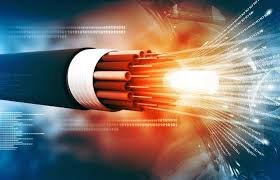The demand for efficient GPS tracking software is always on the increase. From personal navigation to fleet management, businesses and individuals alike rely on GPS technology to track assets, monitor movements, and ensure optimal efficiency. In this article, we will provide an overview of the top GPS tracking software options for 2023. This will include cutting-edge features, reliability, and user-friendliness. We will also look at white-label and open-source gps tracking software for your fleet and other assets management. By the end, you’ll be equipped with the knowledge to make an informed decision when selecting the best GPS tracking software that aligns with your needs and budget.
What Is Gps Tracking Software?
GPS tracking software is a specialized application that utilizes Global Positioning System (GPS) technology to track the real-time location of assets, vehicles, or individuals. It also allows users to monitor and manage the movement and whereabouts of these tracked entities through a computer, smartphone, or other connected devices.
The software works in conjunction with GPS devices, such as GPS trackers or mobile devices with built-in GPS capabilities. These devices continuously transmit their location data to the tracking software, which then processes and displays the information on a digital map or dashboard.
GPS tracking software offers a range of features beyond location tracking. It often includes functionalities like geofencing, which enables users to define virtual boundaries and receive notifications when a tracked entity enters or exits those boundaries. It may also provide historical location data, route optimization, speed monitoring, and various reporting and analytics tools.
Businesses across industries utilize GPS tracking software for fleet management, asset tracking, logistics optimization, and field service management. Additionally, individuals may employ it for personal safety, outdoor activities, or keeping track of loved ones.
Is Gps Tracker App Free?
Not entirely. There are both free and paid GPS tracker apps available in the market. The availability and cost of GPS tracker apps vary depending on the specific app and its features. Free GPS tracker apps typically offer basic tracking functionality, allowing users to track the location of their devices or share their location with others. These apps may have limitations on features or may include advertisements to support their free offering.
On the other hand, paid GPS tracker apps often provide more advanced features and a higher level of functionality. These apps may offer additional features like geofencing, detailed reporting, historical data analysis, and integration with other software systems. Paid apps typically require a one-time purchase fee or a subscription plan that can range in price depending on the app’s capabilities and the duration of the subscription.
What Is the Difference Between Gps and Gps Tracking?
GPS (Global Positioning System) refers to the global navigation satellite system that provides precise location and time information anywhere on Earth. It consists of a network of satellites orbiting the Earth, ground-based control stations, and GPS receivers.
On the other hand, GPS tracking refers to the process of using GPS technology to track the real-time location of objects, vehicles, or individuals. It involves the use of GPS-enabled devices, such as GPS trackers or smartphones with built-in GPS capabilities, to transmit location data to a central server or tracking software.
In essence, GPS is the underlying technology that enables accurate positioning and navigation, while GPS tracking utilizes that technology to monitor and record the movements and locations of tracked entities.
GPS tracking utilizes the GPS system by receiving signals from GPS satellites to determine the precise location of a device or individual. The tracked data is then transmitted to a central server or tracking software, where it can be displayed on maps or accessed for further analysis.
GPS tracking has numerous applications across industries, including fleet management, logistics, asset tracking, personal safety, and more. It allows businesses and individuals to have real-time visibility and control over their assets, vehicles, or personnel, enabling efficient operations, improved security, and informed decision-making based on accurate location data.
Best Gps Tracking Software
When it comes to determining the best GPS tracking software, all you have to do is thoroughly evaluate each software’s features, pricing, user reviews, and compatibility with your devices before making a decision. This is because whichever one you settle for depends on your specific needs and requirements. It’s also helpful to consider your specific tracking needs, such as fleet management, personal tracking, or asset tracking, to ensure the chosen software aligns with your requirements.
The following is a list of some popular and highly regarded GPS tracking software solutions that have received positive reviews from users:
#1. Fleetio
Fleetio offers robust fleet management features, including real-time vehicle tracking, geofencing, driver behavior monitoring, maintenance tracking, and comprehensive reporting.
#2. GPSWOX
GPSWOX provides a wide range of GPS tracking features, such as real-time tracking, geofencing, route optimization, alerts, and mobile tracking apps for both Android and iOS.
#3. Verizon Connect
Verizon Connect offers a comprehensive fleet management solution with features like real-time vehicle tracking, fuel management, driver safety monitoring, advanced reporting, and integration with other business systems.
#4. Wialon
Wialon is a flexible GPS tracking platform that supports various tracking devices and offers advanced features like real-time tracking, geofencing, event notifications, and customizable reports.
#5. Tracki
Tracki is a user-friendly GPS tracking software that provides real-time location tracking, geofencing, historical route playback, and alerts. It supports various tracking devices and has a mobile app for easy access.
#6. Linxup
When it comes to fleets and service firms, Linxup is the go-to provider of vehicle and asset tracking solutions. Through a SaaS platform, they provide highly effective GPS solutions with minimal learning curve. The information they provide helps organizations with fleet management, worker productivity while on the go, and bottom-line savings.
#7. OnTime 360
OnTime 360 provides a comprehensive, ready-to-use platform that includes a web site for customers, a mobile app for drivers, an interface for dispatchers, and a management suite. It features an open API, an EDI extension, a bespoke SDK, and prebuilt connections with popular accounting platforms like QuickBooks, FreshBooks, and Xero. Online order entry, simple invoicing, route optimization, proof of delivery, multi-stop routing tools, automated notifications, and variable client pricing with automatic quotes are just some of the services offered by OnTime at a price that won’t break the bank.
#8. Razor-Tracking
When it comes to managing fleets and operations, no one does it better than Razor Tracking, an industry leader in real-time telematics. With the help of their dashboard cameras, users can sit in the passenger seat and give a grade to each driver using the Safety Scorecard function. Schedules can be kept, dispatching can be simplified, maintenance can be managed, and profits can be increased with the help of the Razor Tracking online platform. Now is the time to put efficiency into hyperdrive if you haven’t already started utilizing your phone to keep track of fuel levels, create trip inspections, and monitor your tanks. All these and many more are the features that Razor-tracking offers its users.
Does a Gps Tracker Work When The Car Is Off?
Yes, the GPS tracker of a car can work even when the car is turned off. GPS tracking devices have their own built-in power, enabling them to operate independently without the need for external connections. However, the functionality of a GPS tracker, when the car is off, depends on the type of tracker being used.
How Much Does Gps Tracking Cost?
Depending on criteria including device functionality, battery life, and connectivity options, the price of asset GPS trackers can vary from $100 to $500 or more. Monthly or yearly subscription fees for the tracking platform and data plans are possible extra expenditures, just as they are with automobile GPS trackers.
Fleet Management Gps Tracking Software
Fleet management GPS tracking software is a technology solution designed to monitor and manage a fleet of vehicles using GPS (Global Positioning System) technology. It allows fleet operators to track the location, movement, and performance of their vehicles in real time. Fleet management GPS tracking software provides fleet operators with greater visibility and control over their vehicles, leading to improved efficiency, reduced costs, enhanced safety, and better customer service. It is widely used across industries such as transportation, logistics, delivery services, construction, and public transportation.
The following are some key features and benefits of fleet management GPS tracking software:
#1. Real-time Tracking
GPS tracking software provides real-time information about the location of each vehicle in the fleet. It allows fleet managers to view the live location of vehicles on a map, enabling them to monitor their movements and make informed decisions based on the data.
#2. Vehicle Monitoring
The software can track various aspects of vehicle performance, such as speed, mileage, fuel consumption, engine status, and more. This information helps fleet managers identify any inefficiencies or potential issues that may affect the fleet’s performance or safety.
#3. Route Optimization
Fleet management GPS tracking software can analyze historical and real-time data to suggest the most efficient routes for vehicles. By optimizing routes, fleet managers can reduce fuel consumption, minimize travel time, and improve overall productivity.
#4. Geofencing
Geofencing is a popular feature in GPS tracking software that allows fleet managers to create virtual boundaries or zones on a map. When a vehicle enters or exits these predefined areas, the system generates alerts, enabling fleet managers to monitor activities and ensure compliance with routes or designated areas.
#5. Maintenance Scheduling
The software can keep track of vehicle maintenance schedules, including oil changes, tire rotations, and other service requirements. It can send automated reminders to fleet managers, ensuring timely maintenance and reducing the risk of breakdowns or costly repairs.
#6. Driver Behavior Monitoring
GPS tracking software can monitor driver behavior, including excessive speeding, harsh braking, and rapid acceleration. By analyzing this data, fleet managers can identify risky driving patterns and take appropriate measures to improve driver safety and reduce fuel consumption.
#7. Reporting and Analytics
The software generates comprehensive reports and analytics based on the collected data. Fleet managers can analyze these reports to gain insights into vehicle utilization, fuel efficiency, driver performance, and other key metrics. This information helps in making data-driven decisions to optimize fleet operations.
#8. Integration with other Systems
Fleet management GPS tracking software can integrate with other fleet management systems, such as fuel management, dispatching, and maintenance software. This integration allows for seamless data flow between different applications, streamlining overall fleet management processes.
Laptop Gps Tracking Software
Laptop GPS tracking software is a type of software that utilizes GPS technology to track the location of laptops or other portable devices equipped with GPS capabilities. It is designed to help users locate their lost or stolen laptops, enhance security, and protect sensitive data.
Laptop GPS tracking software can be valuable for individuals and organizations that rely on laptops for their work and need to ensure data security, protect valuable assets, and mitigate the risk of theft or loss.
The following are some key aspects and features of laptop GPS tracking software:
#1. Location Tracking
Laptop GPS tracking software can provide real-time location updates for registered laptops. It uses the GPS receiver in the device to determine its precise geographic coordinates. Users can access this information through a web-based interface or a mobile app.
#2. Remote Device Management
In addition to tracking the location, some GPS tracking software offers remote device management features. These may include capabilities like the remote lock, data wipe, and even remote camera activation, allowing users to take photos of the laptop’s surroundings.
#3. Anti-theft Measures
Laptop GPS tracking software often includes anti-theft measures to enhance security. This can include setting up alarms or notifications when a laptop is moved without authorization, triggering an alert to the laptop owner or a central monitoring system.
#4. Geofencing
Geofencing is a feature commonly found in GPS tracking software, including laptop tracking solutions. Users can define virtual boundaries or zones on a map, and when the laptop enters or leaves these areas, alerts are triggered. Geofencing can be useful for setting up safe zones or monitoring laptop usage in specific locations.
#5. Data Protection
Some laptop GPS tracking software includes features to protect sensitive data in case of theft or loss. This can involve remote data wiping, and ensuring that important information stored on the laptop is erased to prevent unauthorized access.
#6. Reporting and Recovery Assistance
Laptop tracking software may offer reporting functionality, allowing users to generate reports on the device’s location history, movements, and other relevant data. Additionally, some services may provide assistance in recovering lost or stolen laptops by working with law enforcement agencies.
#7. Integration With Other Security Measures
Laptop GPS tracking software can integrate with other security measures, such as encryption software or remote device management solutions, to provide a comprehensive security solution for laptops and portable devices.
Can I Use My Phone as a Gps Tracker?
Yes, you can use your phone as a GPS tracker. Smartphones are equipped with GPS receivers, allowing them to receive signals from satellites and determine their precise location. By installing a GPS tracking app or software on your phone, you can utilize its GPS capabilities to track its location.
There are several GPS tracking apps available for different mobile platforms, such as Android and iOS. These apps typically provide features like real-time location tracking, geofencing, and device management. Some popular GPS tracking apps include Find My iPhone (for iOS devices), Find My Device (for Android devices), and third-party apps like Life360, Glympse, or Prey..
What Is Needed for Gps Tracking?
The following are needed to enable GPS tracking:
- GPS Receiver
- Satellites
- Cellular or Internet Connection
- Tracking Device
- Power Source
- Tracking Platform or Application
- User Interface
White Label Gps Tracking Software
White-label GPS tracking software refers to a GPS tracking platform or application that is developed by one company but can be rebranded and resold by another company under its own brand name. This allows the reselling company to offer GPS tracking services without having to invest in developing the software from scratch. Companies that offer white-label GPS tracking software typically provide support, updates, and maintenance for the platform, ensuring that the reselling company can focus on marketing and customer management rather than software development and maintenance. White-label GPS tracking software typically includes the following features:
#1. Real-time Tracking
The software provides real-time location updates of tracked devices or vehicles on a map, allowing users to monitor their movement and current position.
#2. Geofencing
Users can set up virtual boundaries on the map, known as geofences. When a tracked device or vehicle enters or exits these predefined areas, the software can trigger alerts or notifications.
#3. Historical Data and Playback
The software stores historical location data, allowing users to view past routes and track the movement history of devices or vehicles. Playback features enable users to visualize the path taken at specific times.
#4. Alerts and Notifications
The software can send automated alerts and notifications based on predefined conditions, such as speeding, entering or leaving geofences, low battery levels, or maintenance reminders.
#5. Reporting and Analytics
The software generates various reports, providing insights into device or vehicle activity, including mileage, idle time, fuel consumption, and other customizable metrics. Analytics tools may also be available for data analysis.
#6. Custom Branding
White-label software allows companies to customize the platform with their own branding elements, such as logos, color schemes, and company names, giving it a cohesive look and feel that aligns with their brand identity.
#7. User Management
The software provides user management capabilities, allowing companies to create and manage user accounts, assign different access levels, and control permissions.
#8. Integration Options
White-label GPS tracking software may offer integration capabilities with other systems or platforms, such as fleet management software, CRM systems, or dispatching tools.
Open Source Gps Tracking Software
There are several open-source GPS tracking software solutions available that you can consider. The following are a few popular ones:
#1. Traccar
Traccar is a widely used open-source GPS tracking platform that supports real-time tracking of GPS devices. It offers features like location tracking, geofencing, event notifications, and historical data analysis. Traccar can be self-hosted, and it provides various client apps for different platforms.
#2. OpenGTS (Open GPS Tracking System)
OpenGTS is another popular open-source GPS tracking platform. It provides a web-based interface to monitor and track vehicles or other assets in real time. It offers features like mapping, geofencing, reports, and notifications. OpenGTS is written in Java and requires a database such as MySQL or PostgreSQL.
#3. GPSWOX
GPSWOX is a cloud-based open-source GPS tracking software platform. It supports real-time tracking and offers features like geofencing, notifications, reports, and mobile apps for tracking on the go. While the cloud-based version is not open source, you can download and self-host the open-source version on your own server.
#4. Traccar-web
Traccar-web is a front-end web interface for the Traccar GPS tracking platform. It provides a user-friendly interface to monitor and manage Traccar server data. Traccar-web is open source and can be customized to suit specific needs.
#5. OwnTracks
OwnTracks is an open-source GPS tracking app for iOS and Android devices. It allows you to track your own location and share it with selected contacts. OwnTracks is focused on privacy and data ownership, making it a good choice for personal tracking.
- GEOFENCING: Meaning, Types & Benefit
- VEHICLE TRACKER: Top Reliable Tracers & Guide
- 10 BEST FLEET MANAGEMENT SOFTWARE IN 2023(Opens in a new browser tab)
- GPS FLEET TRACKING: Best Fleet Gps Tracking Systems 2023